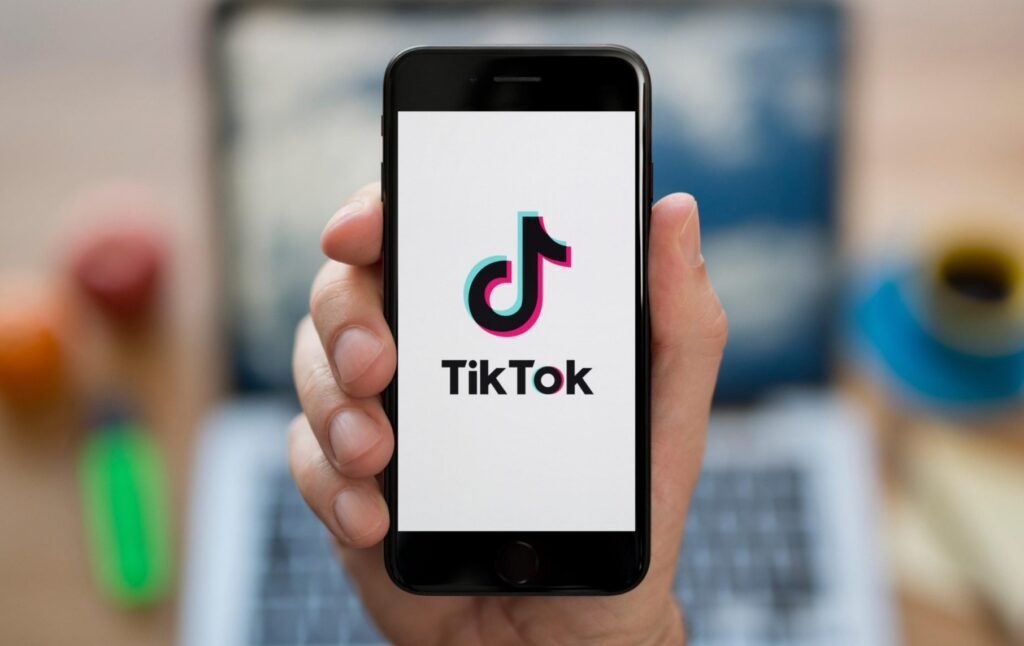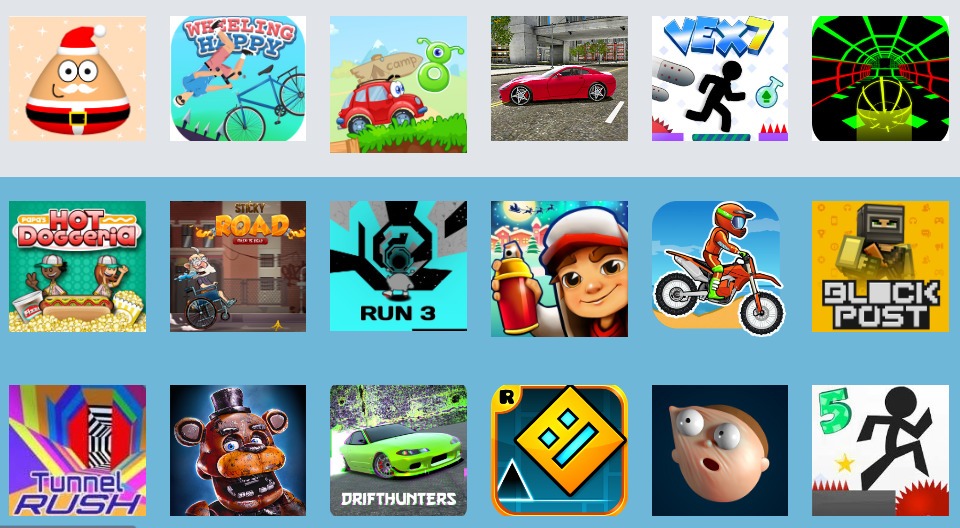In mobile gaming, Gacha Life has emerged as a popular and captivating virtual playground for creative minds, especially among children and teenagers. While it offers a myriad of customization options, storytelling features, and social interactions, a critical question lingers in the minds of parents and guardians: “Is Gacha Life safe?” This comprehensive guide is designed to delve into the intricacies of Gacha Life, exploring its safety, appropriateness, and age rating to provide a clear understanding of whether it’s a suitable choice for young players.
>> Don’t Miss: 10 Best Unblocked Games for School (Parents Should Know!)
What Is Gacha Life?
Gacha Life is a vibrant and imaginative virtual world that has overtaken the gaming community. This section aims to provide a comprehensive overview of Gacha Life while addressing the question, “Is Gacha Life safe to download?”
Gacha Life is a mobile game and app that allows players to embark on a creative journey, offering a unique blend of character customization, storytelling, and social interaction. The players can design and dress up their characters, create scenes, and even develop their narratives, making it a compelling playground for imaginative minds.
Gacha Life’s accessibility is another factor contributing to its popularity. It is available on various platforms, including mobile devices and desktop computers, making it easily obtainable for players of different ages. However, this accessibility also raises questions about safety and appropriateness, which we will delve into in the following sections, addressing whether it’s truly safe to download Gacha Life.
>> Don’t Miss: How to Block TikTok on iPhone: 4 Effective Methods
Safety Concerns of Gacha Life
While Gacha Life offers a world of creativity and entertainment, addressing the safety concerns associated with the game, including whether is Gacha Life inappropriate or safe to download for young players, is essential.
- In-app Purchases and Microtransactions
One notable aspect of Gacha Life is the presence of in-app purchases and microtransactions. Players can spend money on in-game items, character accessories, and more. This feature raises concerns about potential overspending and accidental purchases, making it crucial for parents to monitor their children’s spending habits.
- User-generated Content
Gacha Life allows users to create and share content, including characters, scenes, and stories. While this fosters creativity and community engagement, it also poses risks. Some user-generated content may be inappropriate, and there’s the potential for exposure to content that goes against the game’s intended age rating.
- Online Interactions
The game’s social features enable players to interact with others online. While many interactions are positive, encountering strangers or engaging in conversations that may not be suitable for young players is always possible. This emphasizes the importance of educating children about online safety.
- Exposure to Inappropriate Content
One of the most significant concerns is the potential exposure to inappropriate content within the Gacha Life community. Despite moderation efforts, not all content may be suitable for all ages. Parents and guardians should be aware of this possibility and take appropriate measures to protect their children from such exposure.
In the subsequent sections, we will investigate these concerns and guide how to ensure a safe and enjoyable Gacha Life experience for young users.
>> Don’t Miss: Top 10 Roblox Sex Games for Kids and How to Block Them
Is Gacha Life Safe for Kids?
As parents and guardians, ensuring the safety of our children in the digital realm is paramount. In this section, we will thoroughly examine whether Gacha Life is safe to download for kids and provide guidance on creating a secure gaming environment.
Age-appropriate Content
- Review of Gacha Life’s Age Rating
Before downloading Gacha Life, it’s essential to review its age rating. The game is generally rated as suitable for users aged 9 and older. However, this rating is a guideline, and the content within the game may vary. As such, parents should actively monitor their children’s gameplay and content consumption, ensuring it aligns with their age and maturity level. So, is Gacha Life safe to download for my child? While the age rating suggests it is, vigilance is key in evaluating the game’s
- Monitoring Gameplay and Content
To determine if Gacha Life is safe to download for your child, regularly engage with their gaming experiences. Observe the content they create, interact with, and encounter within the game. If you come across any content that appears inappropriate, take action immediately.
Parental Controls and Settings
To enhance safety, it’s advisable to set up parental controls.
- How to Set Up Parental Controls
You can achieve this by using dedicated parental control apps like Eyezy. This app offers key features for monitoring and blocking games and websites, helping you ensure a secure digital environment for your child.
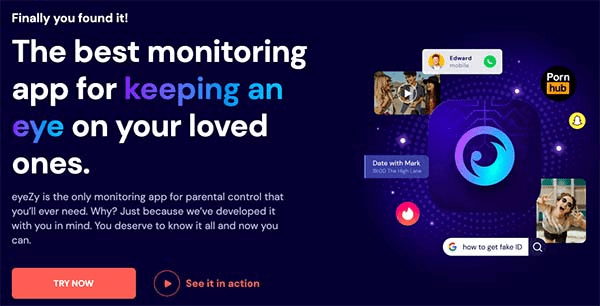
Key Features of Eyezy:
- App and Website Blocking: Eyezy enables you to block specific apps and websites, ensuring that your child only accesses age-appropriate content.
- Screen Time Management: You can set daily limits to balance digital engagement and other activities.
- Content Filtering: Eyezy provides content filtering options, allowing you to restrict access to explicit or inappropriate content.
- Location Tracking: The app includes location tracking features, helping you keep tabs on your child’s whereabouts when needed.
To set up Eyezy and block games and websites effectively, follow these steps:
Step 1: Download Eyezy from the App Store or Google Play Store or log in to the Eyezy website.
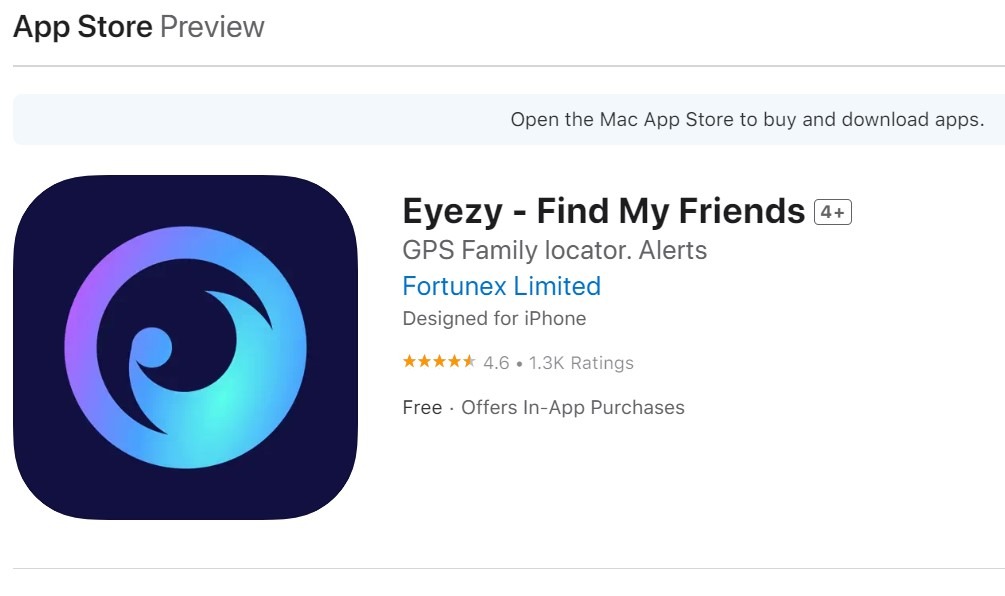
Step 2: Launch the Eyezy app and follow the on-screen instructions to create your parental account.
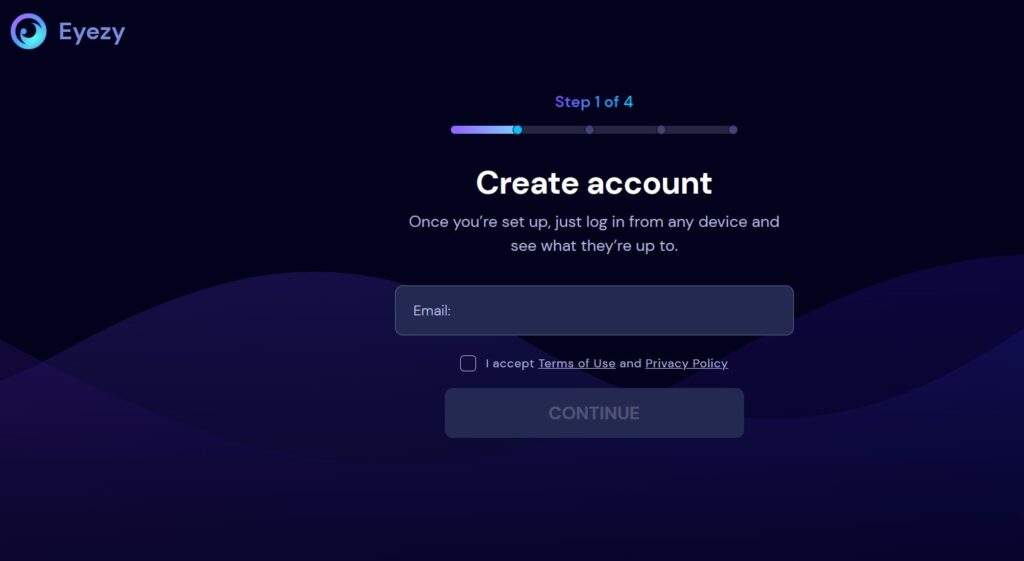
Step 3: Link your child’s device to your parental account by following the provided guidelines.
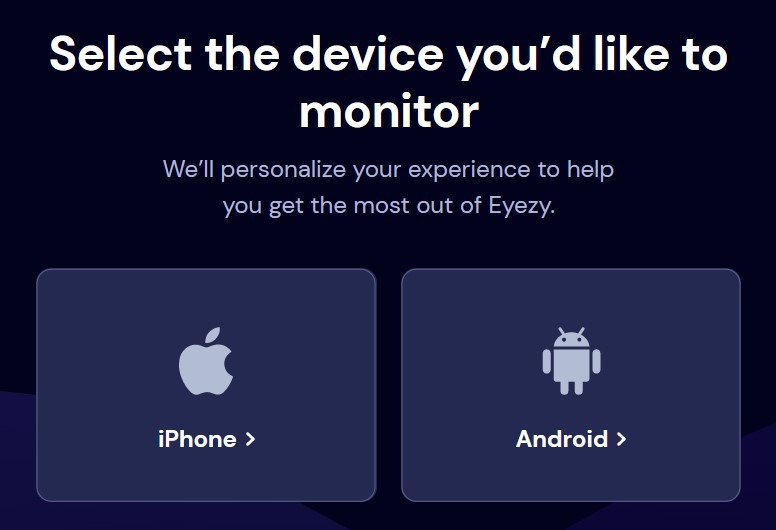
Step 4: Within the Eyezy app, navigate to the “Block applications” section.
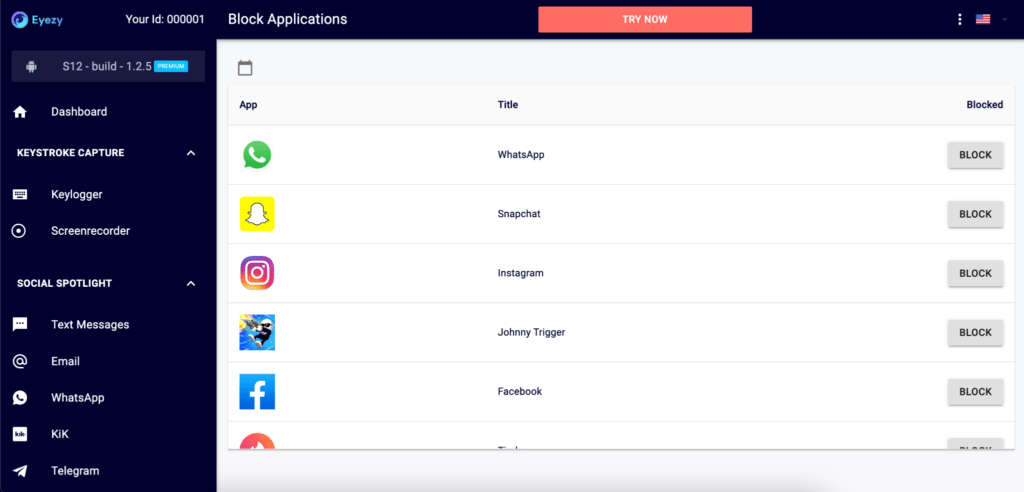
Step 5: Select the games or websites you want to block from the list or manually enter their URLs.
With Eyezy’s robust parental control features, you can confidently manage your child’s digital activities, ensuring that Gacha Life is safe to download and enjoy within your boundaries.
- Restricting In-app Purchases
Ensuring your child’s safe and responsible gaming experience also involves managing in-app purchases, a feature in many mobile games, including Gacha Life. You can prevent unexpected expenses and maintain financial security by taking control of in-app purchases.
To restrict in-app purchases, follow the steps below.
For iOS Devices (iPhone and iPad):
- Open your device’s “Settings” app.
- Scroll down and tap on “Screen Time.”
- Select “Content & Privacy Restrictions” and enable this feature if it’s not already enabled.
- Enter a passcode that only you know. This will be used to manage restrictions.
- Under “Content & Privacy Restrictions,” tap on “iTunes & App Store Purchases.”
- Choose “In-App Purchases” and set it to “Don’t Allow.”
For Android Devices:
- Open the “Google Play Store” app on your child’s device.
- Tap the three horizontal lines in the top-left corner to open the menu.
- Scroll down and select “Settings.”
- Under “User Controls,” tap on “Require authentication for purchases.”
- Choose the authentication method that suits your preferences, such as requiring a password for all purchases.
These steps will help you effectively restrict in-app purchases, providing financial security when your child explores games like Gacha Life.
>> Don’t Miss: FamiSafe Review 2023: Is It the Best Parental Control App?
Teaching Digital Citizenship
- Educating Children About Online Safety
Teaching your child about online safety is crucial to ensuring a secure digital environment. Start with age-appropriate discussions about the potential risks and responsibilities of using the internet and gaming platforms. Topics to cover may include not sharing personal information, recognizing and reporting inappropriate content, and understanding the importance of privacy.
- Encouraging Responsible Behavior
Beyond safety measures, encourage responsible behavior while gaming. Emphasize the significance of respectful interactions with other players in-game and online communities. Teach your child about the consequences of cyberbullying, cheating, or engaging in inappropriate conversations.
By instilling digital citizenship principles in your child, you empower them to navigate the online world responsibly, making their experience with games like Gacha Life safe, enriching, and enjoyable.
FAQs About Gacha Life Safety
As a parent or guardian, you may have questions about the Gacha Life age rating, appropriateness and safety, etc. Here, we address some common queries to help you make informed decisions:
What Is the Recommended Age for Gacha Life?
Gacha Life is generally recommended for players aged 9 and up. However, age suitability may vary depending on your child’s maturity and ability to understand and follow online safety guidelines in alignment with its age rating.
Are There Any Parental Controls in Gacha Life?
Gacha Life does not have built-in parental controls. To enhance safety, consider using external parental control apps like mSpy, Eyezy, or uMobix to monitor and manage your child’s activities.
How Can Parents Monitor Their Child’s Activity in Gacha Life?
Parental control apps like mSpy, Eyezy, and uMobix offer practical ways to monitor your child’s digital activities, including their interactions within Gacha Life. These apps provide features like screen time management, app blocking, and activity tracking.
What Measures Can Parents Take to Prevent In-app Purchases?
To prevent unexpected in-app purchases, follow the steps outlined in the previous section and ensure that in-app purchases are restricted on your child’s device.
How to Report Inappropriate Content or Users in Gacha Life?
Gacha Life provides reporting mechanisms within the app. Encourage your child to report any inappropriate content or users they encounter. Additionally, consider reporting such issues to the platform administrators.
Are There Any Alternatives to Gacha Life for Young Kids?
Yes, there are alternatives to Gacha Life that offer similar creative and social experiences with more stringent content controls. Some options include “Toca Life World,” “LEGO Tower,” and “My Town: Home Dollhouse.”
By addressing these frequently asked questions, we aim to assist parents in ensuring a safe and enjoyable experience for their children while using Gacha Life or exploring alternative options better suited to their family’s preferences and values.
Tips for Parents
Ensuring your child’s safety while they enjoy Gacha Life and similar online experiences requires active involvement and thoughtful guidance. Here are essential tips to help you maintain a secure digital environment for your child:
- Stay Informed and Engaged
Keep yourself informed about the games and apps your child is using, including Gacha Life, to understand any potential safety concerns and ensure that it is safe for them.
- Encourage Open Communication
Foster open and honest communication with your child. Encourage them to share their online experiences, concerns, or encounters with inappropriate content. Create a safe space for them to discuss any issues they may face.
- Set Screen Time Limits
Establish reasonable screen time limits that balance gaming with other activities like schoolwork, physical exercise, and social interactions. Consistent routines can help prevent excessive screen time while ensuring that Gacha Life remains a safe and enjoyable part of their day.
- Regularly Review Your Child’s In-game Purchases
Periodically review your child’s in-game purchases to ensure they are not making unintended transactions. Check your device settings and the game’s payment history for unusual activity to maintain a financially safe gaming experience.
- Monitor Your Child’s Interactions with Other Players
Keep an eye on how your child interacts with other players within the game. Discuss appropriate behavior, the importance of reporting inappropriate interactions, and the consequences of cyberbullying, thereby contributing to a socially safe gaming environment.
Conclusion
In this comprehensive guide, we’ve explored the world of Gacha Life, addressing various aspects of its safety. We’ve discussed the game’s features, potential risks, age-appropriateness, and the steps you can take as a responsible parent to safeguard your child’s online experience, including addressing the question of whether Gacha Life is safe to download. By staying informed, leveraging parental controls and monitoring tools, and promoting open communication, you can strike a balance between allowing your child to explore the creative and social aspects of Gacha Life while ensuring their safety. Remember, a proactive approach to online safety fosters a healthy and enjoyable digital environment for your child.
>> Learn more posts about parental control.