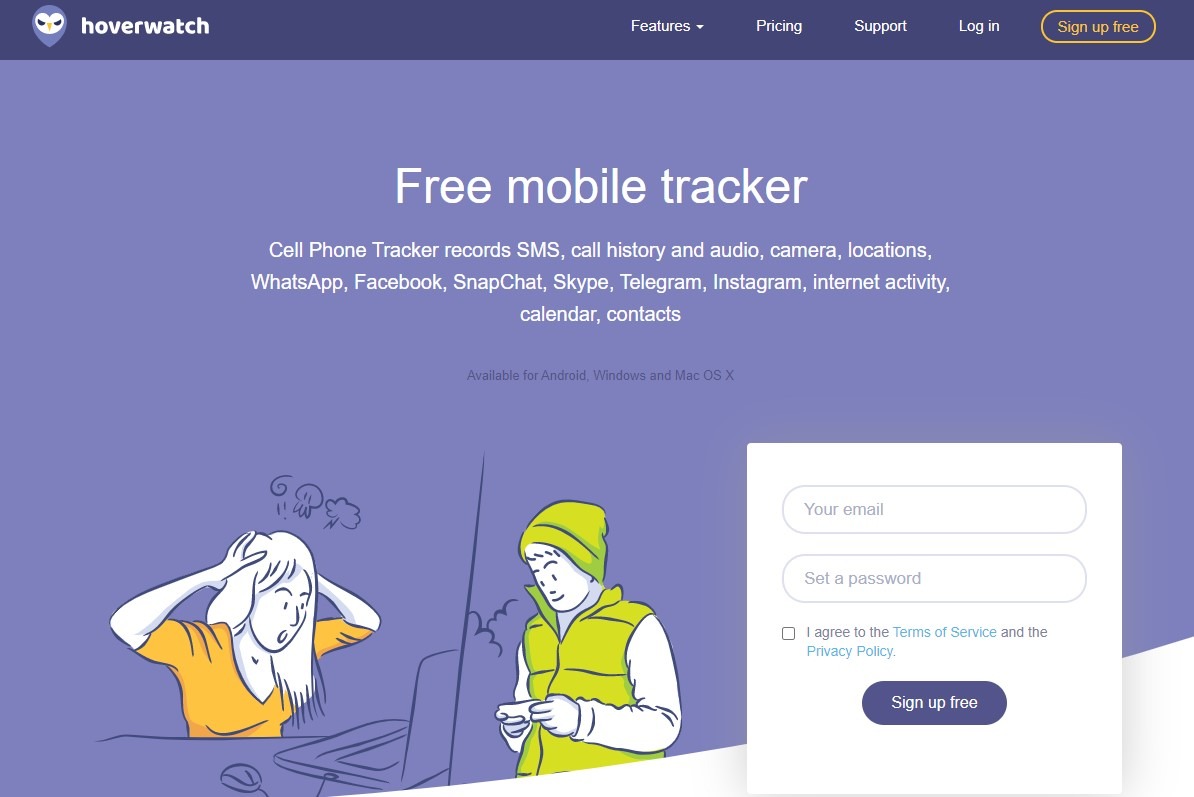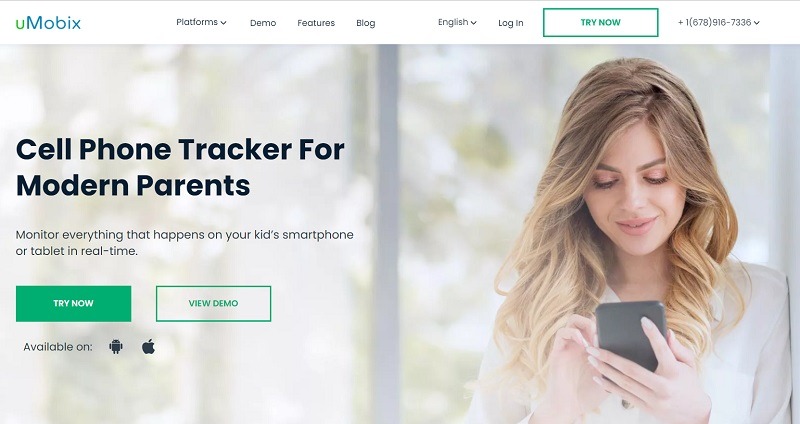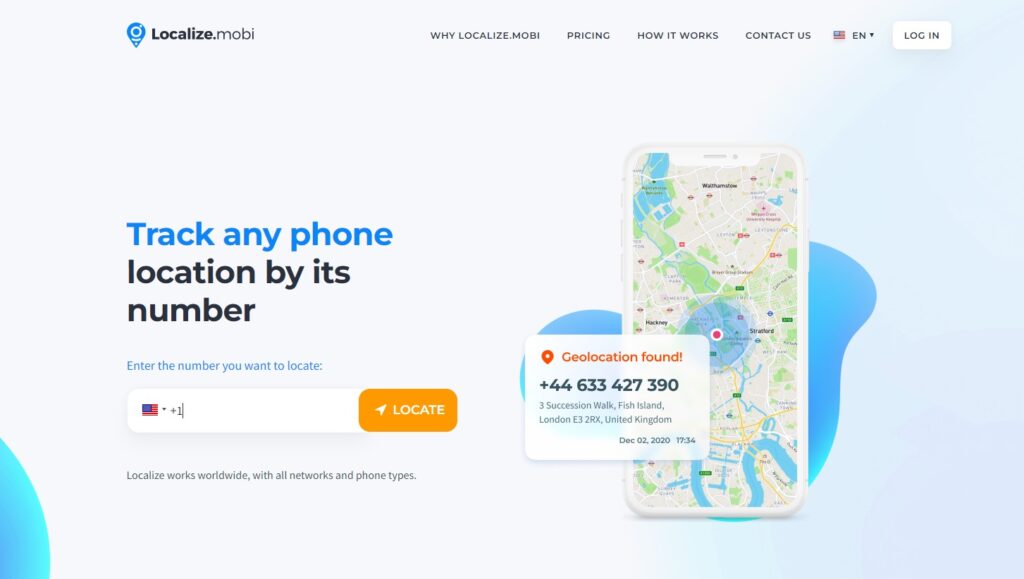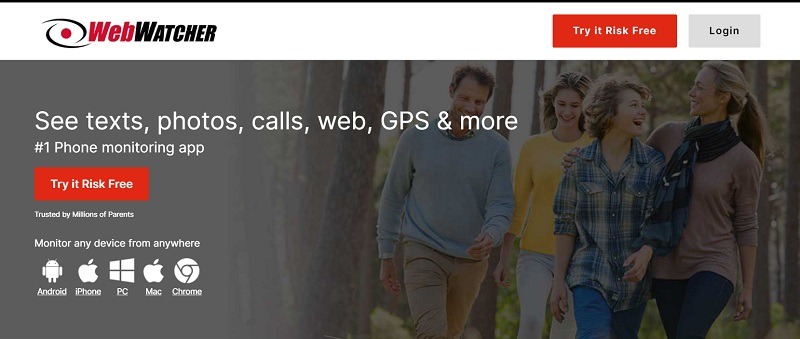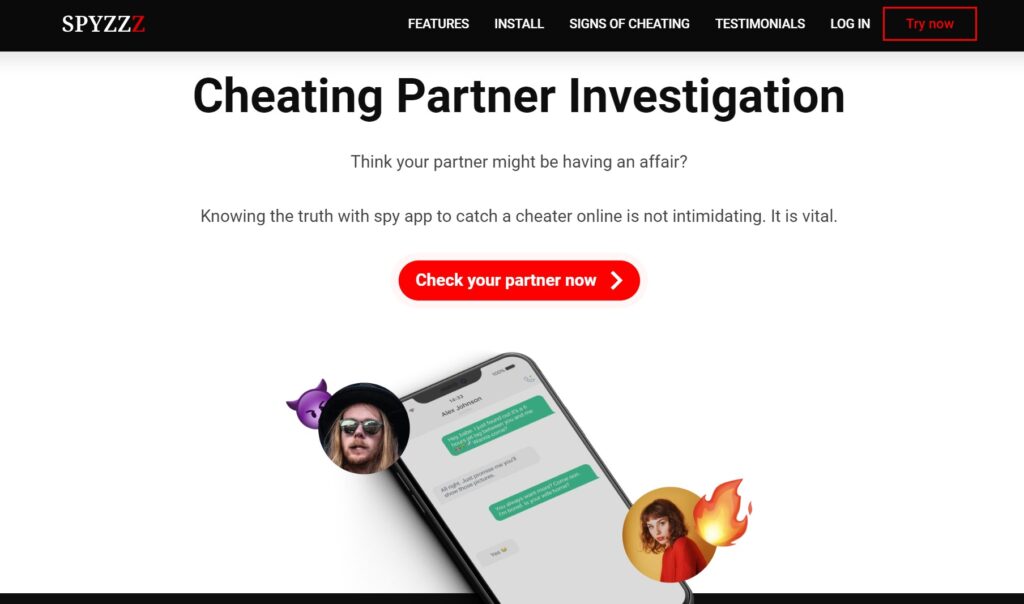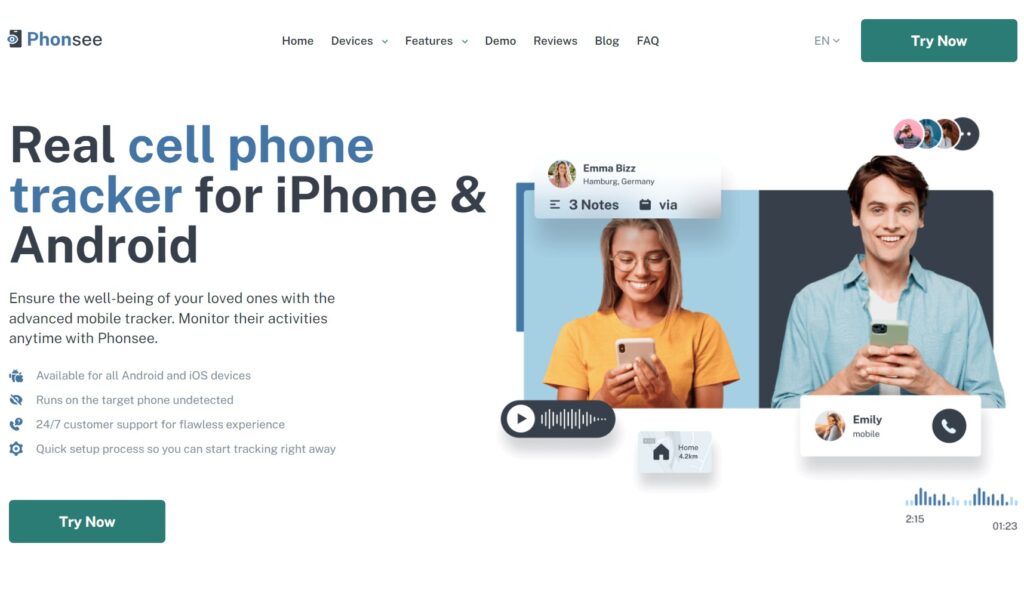When you are looking for mobile monitoring software, you are bound to come across Hoverwatch. But even with its popularity, it is still one of the many options available in the market. Therefore, deciding on whether to choose Hoverwatch over other similar tools can be difficult. It is our hope however that this full Hoverwatch review will help you decide if this tool is for you or not.
What Is Hoverwatch?
Hoverwatch is a full-featured cell phone monitoring program that was originally released in 2002 by Refog. One of the main benefits of this program is that it can allow you to track numerous types of data at the same time, data that you can view on the program’s dashboard at any time. It is also fully compatible with all Android devices and supports Windows and Mac systems. It can also allow you to track more than one device on the same dashboard. Just continue to follow our Hoverwatch review for more details.
How Does Hoverwatch Work?
Using Hoverwatch can be very simple. You will first need to create a free account on the program’s main website. Once you have an account, the program will direct you to sign up for the monitoring service and to download the Hoverwatch app that you will need to install on the device you are tracking. The app will run in the background and the owner of the device will be completely unaware of its activities in the background.
Then once the app is successfully installed on the target device, you will just need to use your login credentials to log in to the Hoverwatch dashboard to see all the data the program tracks including calls, messages, and photos on the target device. You can also use GPS monitoring to easily monitor where the target device is at any given time.
Hoverwatch Review: Key Features
To understand what a program can do for you, it is important to take a look at its key features. This way, you will be able to know if the program can be useful for the kind of track you want to do. After our in-depth Hoverwatch review, the following are some of the key features that the Hoverwatch brings to the table:
- It can be used to monitor phone calls. It can track incoming and outgoing calls on the device, record calls, and even show you the call logs including details like the date and time of the call, the call duration, the type of call, and the contact name.
- You can also use it to track social media activity on the target device. This includes the text and media files they share on various social media platforms including Facebook, WhatsApp, Viber, and Snapchat.
- With this tool, you can also very easily read someone else’s text messages including any multi-media messages that they may send or receive.
- You will also be able to very easily monitor the target device’s internet usage. This included being able to see the websites they visit and even block specific websites or apps that you don’t want them to visit.
- This program can also detect and register the key pressed on a Mac or Windows Keyboard. Known as Keystroke logging, this is a useful tool in helping you determine the messages the device sends even when the message is no longer available.
- Perhaps the best feature of Hoverwatch is the GPS tracking feature allows you to determine the exact location of the device at any given time.
- This program also gives you unlimited access to the device’s address book, allowing you to view the contacts on the device. On PCs, you can also access the contents of the clipboard.
- Hoverwatch will also periodically take screenshots when the device is unlocked. This feature is meant to give you an idea of the type of activities the target device is used for.
Hoverwatch Review: Pros and Cons
Pros
- Supports Mac, Android, and Windows Devices.
- It can save online messages and conversations.
- It keeps track of the websites the target device accesses.
- GPS tracking allows you to determine the exact location of the device.
- There are different plans and price levels to choose from.
Cons
- Most features are unavailable for Apple devices.
- The Keystroke logging feature can only track some keystrokes.
- It can sometimes provide outdated information particularly when it comes to calling monitoring and message logs.
Hoverwatch Review: Compatibility
Hoverwatch is compatible with all versions of Android up to Android 10.0 and most Android devices.
It is also compatible with all versions of Windows including Windows 10 64-bit
It is compatible with all versions of Mac including macOS Catalina although some features may not be available on the Mac.
Is Hoverwatch Detectable on the Target Device?
You will need to install Hoverwatch on the target device, but once the app is installed, it remains in the background, completely undetectable. The app will not even be available on the home screen or the list of apps.
Is Hoverwatch Legit?
Hoverwatch is a legitimate cellphone monitoring tool. The dashboard displays all the information you request promptly. The program works as advertised, allowing you to easily install the app on the target device and then track the data on the target device. Even though you may not be able to download the app from the Google Play Store, the app is safe and doesn’t contain any malware. Once it is installed on the device, the app is completely stealthy, allowing you to track the device’s data without the device owner knowing.
Do I Need to Root or Jailbreak to Set Up Hoverwatch?
Based on our Hoverwatch review, you will not need to root the Android device to allow Hoverwatch to access the device. However, you will need to have access to the device to install the app. Once the app is installed, you will be able to access and monitor the target device’s data and activity remotely.
Hoverwatch is currently not available for iOS devices. The program doesn’t have a version of the app that can track and monitor data on an iOS device.
How to Download and Install the Hoverwatch App
Installing Hoverwatch on the device you would like to monitor is the first step in monitoring any device. Follow these simple steps to install the Hoverwatch app on the target device:
Step 1. Begin by ensuring that the device will not block the app. To do that, go to Google Play Store and tap “Menu > Play Protect > Settings”, and then turn off “Scan apps with Play Protect”.
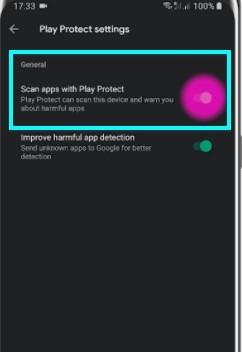
Step 2. Now open a browser on your device and go to hoverwatch.com. Tap “Sign Up Free” (or Menu > Log in) if you already have an account. Enter your email address and preferred password and then tap “Sign Up Free” to create an account.
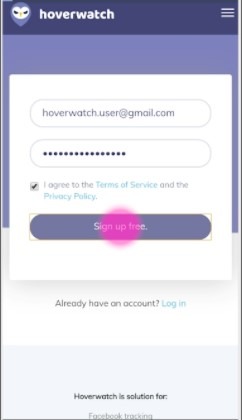
Step 3. Once you’ve created an account or signed in, tap “Download APK” and then “OK”. When the download is complete, tap “Open” to open the APK file in the device’s File Manager. Tap “Install” to begin installing the app onto your device.
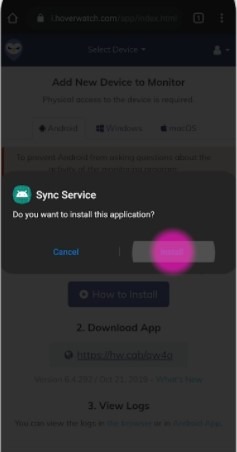
How to Use the Hoverwatch App
Hoverwatch is very easy to use. The following simple steps show you how to use this program to monitor a target device:
Step 1. Begin by creating a Hoverwatch account using your email address and preferred password. You may be asked to purchase a plan.
Step 2. Follow the instructions in the section above to install the monitoring app on the target device.
Step 3. Now simply sign in to your dashboard using the account credentials you used above to monitor the device. Data from the target device will be available on the dashboard 5 minutes after installing the app.
Hoverwatch Review: The Price for Different Packages
Hoverwatch is a paid program and there are different pricing tiers to choose from depending on the plan you want to purchase. Here’s a breakdown of the pricing levels:
The Personal Plan (supports a single device) –
- $24.95 per device per month
- $59.95 per quarter
- $99.95 per year
The Professional Plan (supports up to 5 Devices) –
- $49.95 per month
- $99.95 per quarter
- $199.95 per year
The Business Plan (Supports up to 25 Devices) –
- $149.95 per month
- $299.95 per quarter
- $499.95 per year
Hoverwatch Customer Support
Hoverwatch offers extensive guides on how to use the program in numerous ways and for all devices on their support page https://support.hoverwatch.com. Here, you can find information on how to install and install the app on all devices as well as how to use it to track various types of data. But there is no phone number or email address that you can use to contact Hoverwatch customer support with your questions.
Conclusion on Hoverwatch Review
This is everything about the Hoverwatch review. Hoverwatch is no doubt an effective cell phone monitoring program, allowing users to easily and quickly monitor all types of data on Android devices. While it is very easy to use, it is slightly more expensive compared to similar monitoring tools. As to whether it is the ideal tool for you, the decision remains entirely yours. If it fits your needs, then, by all means, try it.
>> Don’t Miss:
- mSpy Review – The Most Complete Collection 2025
- Spyic Review 2025 – Is It Worth Buying?
- Kidsguard Pro Review 2025 – Things to Know Before You Buy
- uMobix Review 2025: Is It Worth Buying?
- SpyBubble Review 2025: Everything You Need to Know
- Spyzie Review 2025: Features, Pros, Cons, Pricing, and More
- Mobistealth Review 2025: Things to Know Before You Buy
>> Learn more posts about spy app reviews.