When we talk about some of the best device trackers out there, mSpy has to be the first pick. With over 1 million users, it is one of the most trusted spying apps for Android and iOS devices. Since mSpy offers different versions and has so many features, a lot of people get confused. Don’t worry – in this genuine mSpy review, I will answer every query of yours about this device tracking solution. Read on and get to know what is mSpy, how mSpy works, its pricing, and more.
What Is mSpy App?
Released in 2011, mSpy is a popular tracking solution that you can use to monitor an Android or iOS device remotely. It works on both standards as well as rooted/jailbroken devices. Mostly, a tool like mSpy is used by parents to track their kids without them knowing. Besides that, it can also help you keep an eye on your employees, spouse, parents, siblings, or anyone else. From their live location to their social media activity, the mSpy Android/iPhone app can be used to track it all.

How Does mSpy Work?
To start our mSpy review, let’s quickly learn how this device tracker works. Ideally, once you have installed the mSpy iPhone or Android app, it will obtain all the vital details of the device in the background. Since it supports a stealth mode, you can turn it on, so that the other user won’t even know that you are tracking them. It will upload these details to its server where they will be kept safe. Now, you can visit your mSpy Control Panel on any smartphone or system and check these details, listed under different sections.
mSpy Review: The Key Features
Now that you know what is mSpy and how mSpy works, let’s get into the details and know more about its features. Please note that mSpy is available for jailbroken and non-jailbroken devices. Therefore, the overall features of the jailbroken version are more extensive than the standard one.
- Live and Past Location access
You can just do mSpy login to your Control Panel on any device and track the live location of the target phone. Also, it will note the past location history of the device for up to 30 days you can check.
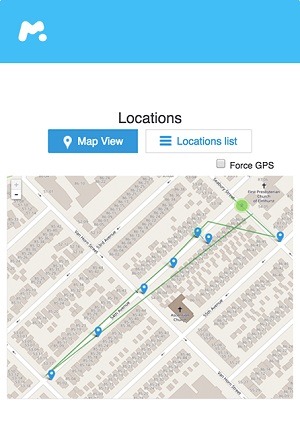
- Geofencing
Apart from that, you can also mark any location as restricted and get instant check-in and check-out alerts whenever they leave or enter the area.
- Social Media Tracking
You can remotely track the activities of almost every social media platform that is installed on their phone. This would include monitoring their Facebook, Instagram, Snapchat, WhatsApp, Twitter, and so much more.
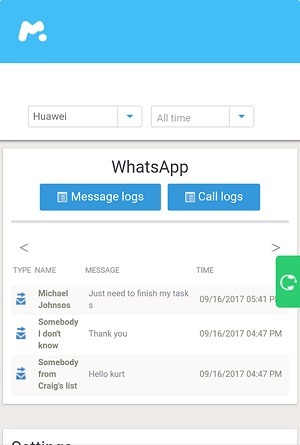
- Messages
Also, mSpy will record all the sent and received messages on the target device with their timestamp and contact details. You can further search for any message by entering relevant keywords.
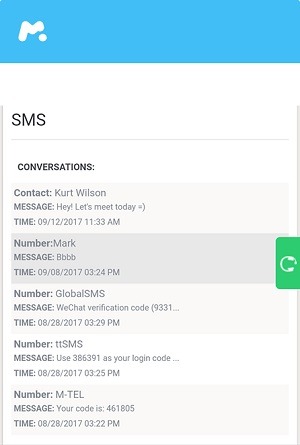
- Contacts and Call logs
You can just go to your mSpy Control Panel and view all the saved contacts on their device. Also, details about their incoming and outgoing calls with their timestamps would be listed. It can also be used to restrict incoming calls on the target device remotely.
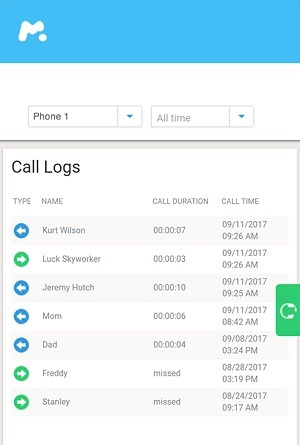
- Keylogger
Not just that, mSpy also offers an active keylogger that would record all the keystrokes typed on the device. This will let you monitor their account credentials, deleted messages, and more.
- Saved media
If you want, you can also do mSpy login on your account and check all the saved photos and videos on someone’s phone. Later, you can preview and export these media files as well.
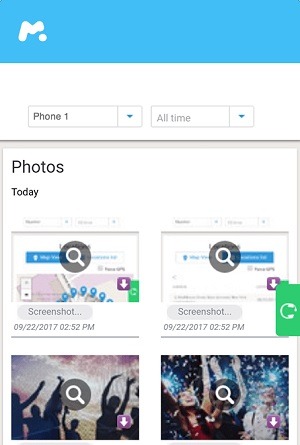
- Daily Reports
The device tracker will also generate a comprehensive report of phone usage and will email it to you. This will let you monitor how someone uses their device daily.
- Monitor Internet Activities
You can remotely view the WiFi networks they have connected to in the past or what websites they visited at any specific time. It also lets us block certain websites on the target device and set alerts for specific keywords.
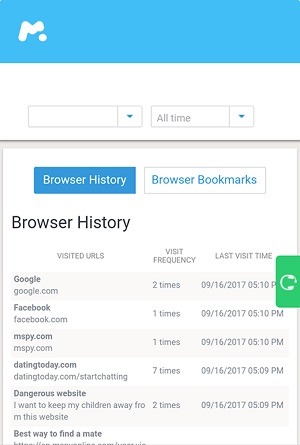
- App Management
This is an ideal feature that can be used by parents to restrict how their kids use their phones. For instance, you can check the apps they use, and for how long, and block any app remotely.
- Stealth Mode and Other Features
Apart from that, you can also monitor their calendar, get device information, and even set an uninstall alert. Also, you can enable the stealth mode on mSpy so that it can run invisibly without being detected by the targeted user.
mSpy Review: Pros & Cons
While mSpy is a reliable tool, it does have some shortcomings. To proceed with our mSpy review, let’s quickly consider some of its pros and cons.
Pros –
- It offers a wide range of features to track any iOS/Android device.
- Advanced options like geofencing and keyloggers.
- Customer service in different languages.
- Reputed presence in the industry and reliability.
Cons –
- Different versions for jailbroken/standard phones can be confusing.
- The non-jailbroken version has limited tracking features.
mSpy Review: Overall Compatibility
One of the best things about mSpy is that it is compatible with almost every Android and iOS model. You can install it on devices running on Android 4 or newer versions. While the non-jailbroken iOS version supports every device, the jailbroken version can be installed on devices running on iOS 7 to 9.1 presently.
Is mSpy Detectable on the Target Device?
As listed above in our mSpy review, it supports a stealth mode. This means you can enable the stealth mode and let mSpy run invisibly in the background so that the targeted user won’t detect it. Most of the standard users won’t be able to know that they are being tracked this way.
Is mSpy Legit?
Yes, of course, mSpy has been around since 2011 and is already used by over a million people. The device tracker is extremely reliable and can be used by anyone without much technical hassle.
Do I Need to Root or Jailbreak the Device to Install mSpy?
No, you don’t have to root or jailbreak your device to do the mSpy app free download or use its services. However, the features for the standard version are a bit restricted. Therefore, if you root or jailbreak the target device, then you can access all the advanced features of mSpy without any hassle.
How to Download and Install mSpy on iPhone or Android?
After learning if is mSpy detectable and how mSpy works, let’s dive into the details in this mSpy review. Ideally, you can take the following steps to learn how to install mSpy and access its features.
Step 1: Get your mSpy subscription
First, you need to get an active mSpy subscription by visiting its website. Here, you need to specify the type of device you want to track and whether it is jailbroken or not.
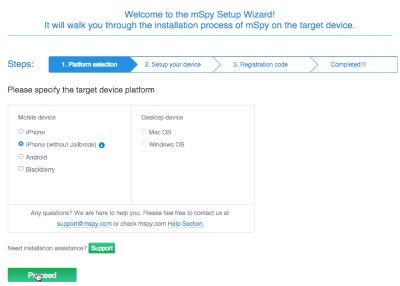
Step 2: Use the mSpy iPhone solution
If the target device is an iPhone and you don’t wish to jailbreak it, then you need to access it once and enable the iCloud backup option on it.

Now, continue the mSpy setup and just enter the details of the same iCloud account that is linked to the target device.
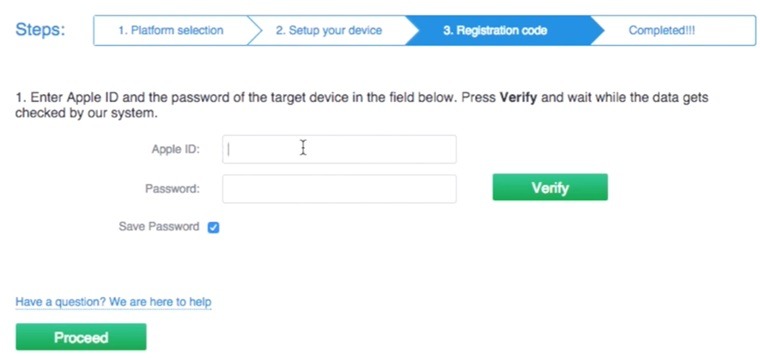
In case the target device has been jailbroken (or you wish to jailbreak it), then you can simply take the assistance of Cydia to install the mSpy iPhone tracker on it.

Step 3: Install the mSpy Android tracking app
Installing the mSpy Android tracker is pretty easy, and you need to access the target phone once. Firstly, go to its Settings > Security options so that you can enable the app installation feature from unknown sources.
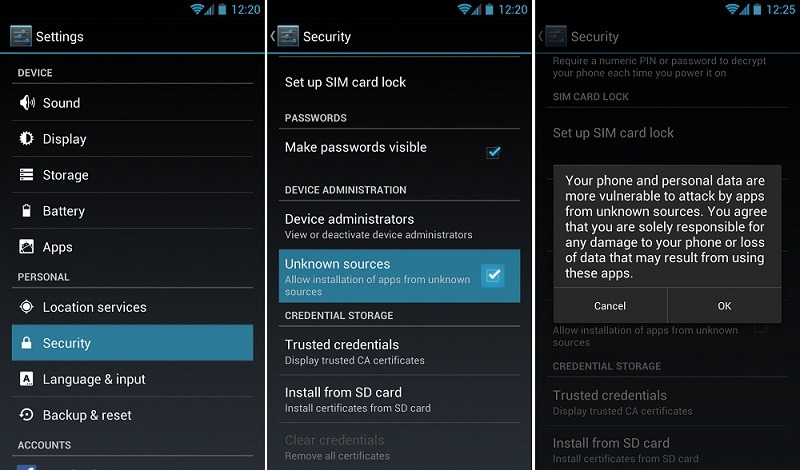
Now, you can just go to the official website of mSpy on your Android phone and install the tracking app. Launch it, log in to your mSpy account, and enter your authentication code. Make sure that you grant the mSpy Android app all the required permissions to track the device. You can later enable its stealth mode as well.
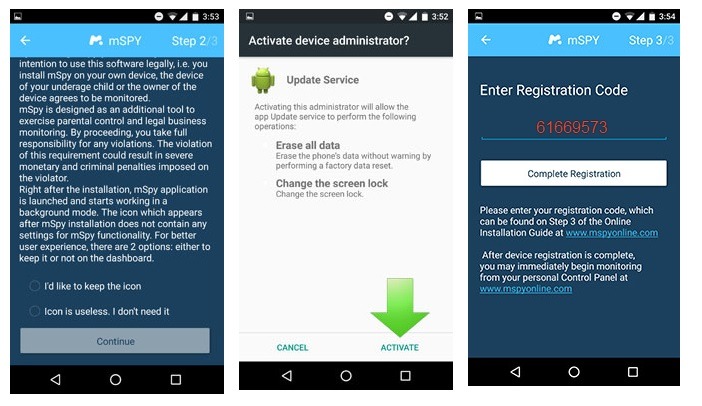
Step 4: Track their Device Remotely
That’s it! Once you have completed the mSpy iPhone/Android setup, you can go to its Control Panel to access its features. From the sidebar, you can access different tracking options and explore them easily.
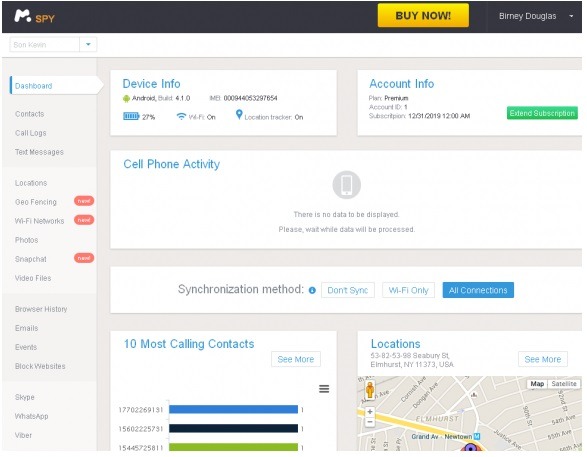
mSpy Review: The Price for Different Packages
Currently, mSpy is offered for jailbroken as well as non-jailbroken devices. You can access its basic or premium plans for Android/iOS devices for the following rates:
- Basic plan: $29.99/month, $59.99 for 3 months, or $99.99 annually.
- Premium plan: $69.99/month, $119.99 for 3 months, or $199.99 annually.
There is also a plan for non-jailbroken devices that would cost $69.99/month, $119.99 for 3 months, or $199.99 annually.
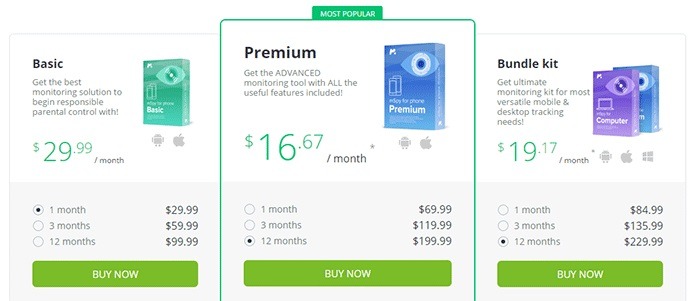
mSpy Review: Customer Support
To conclude our mSpy review, I would list its customer support, which is available 24/7 and is known for its high satisfaction rate. You can access customer support from its official website or by calling +1-8558960041 from any country. The support is available in all the leading languages as of now.
Conclusion
That’s a wrap, everyone! I’m sure that after reading this detailed mSpy review, all your doubts about the mSpy iPhone/Android solution will be resolved. Although I have tried to answer things like what is mSpy or how to use mSpy, you can further explore the tool on your own. It offers a free demo on its website that you can check and further learn the features and offerings of mSpy for free.
>> Don’t Miss:
- Spyic Review 2025 – Is It Worth Buying?
- Kidsguard Pro Review 2025 – Things to Know Before You Buy
- Hoverwatch Review 2025 – Is It the Best Android Spy App?
- uMobix Review 2025: Is It Worth Buying?
- SpyBubble Review 2025: Everything You Need to Know
>> Learn more posts about spy app reviews.



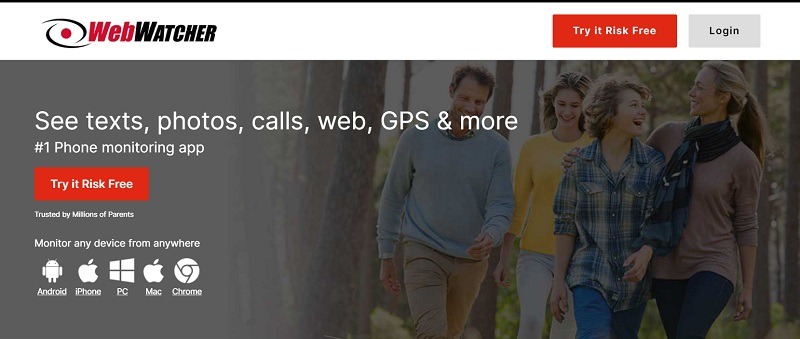

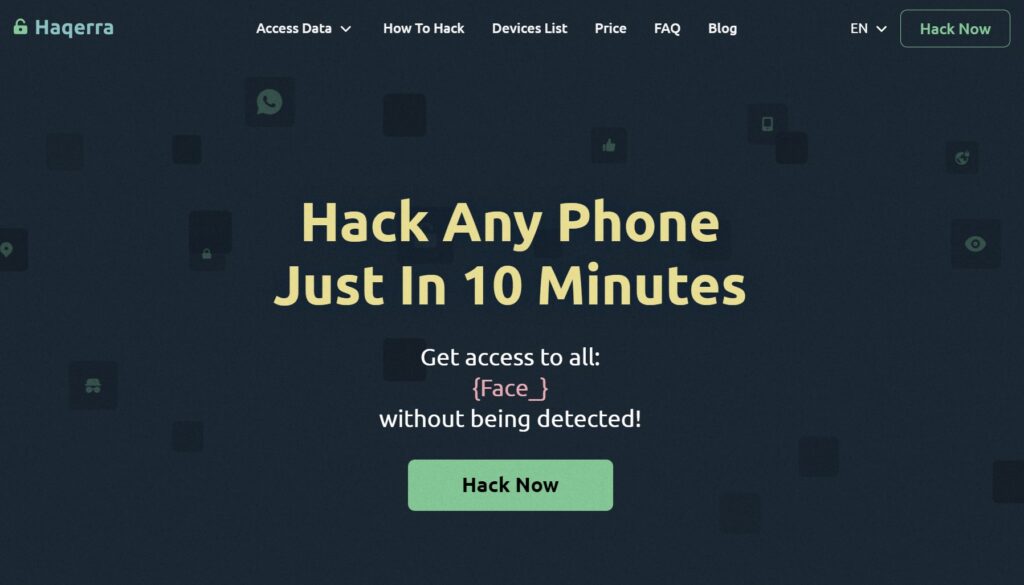
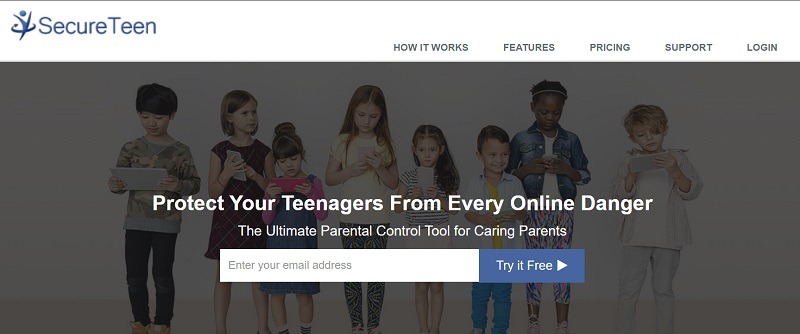

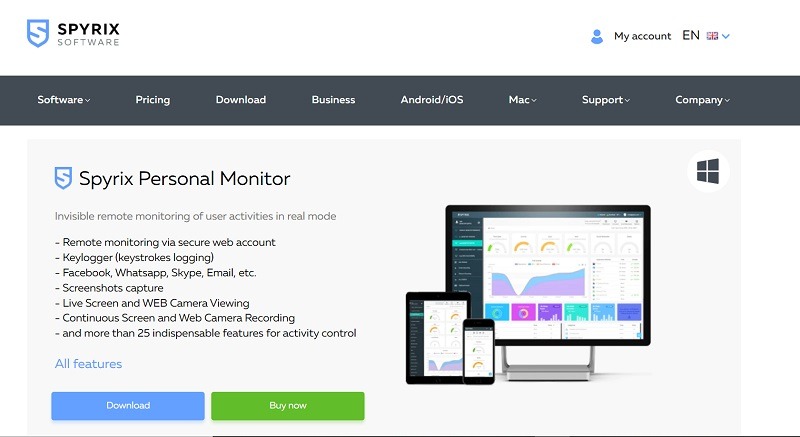
Zainstalowałam mspy na kom syna. Coś pochrzanilam bo nie mam danych z wielu źródeł np telegram, WhatsApp. Mogę jeszcze raz zainstalować apke na jego kom i zrobić to poprawnie? Straciłam już córkę 17letnia w wypadku. Boję się o syna.
Bardzo mi przykro z powodu tej informacji! Możesz spróbować ponownie zainstalować aplikację, oto dwa samouczki dotyczące instalacji dla telefonów z systemem Android: https://blog.mspy.com/how-to-install-mspy-on-your-kids-android-phone/ ; W przypadku iPhone’ów: https://blog.mspy.com/mspy-for-iphone-installation/ Jednocześnie sugeruję, abyście spędzali więcej czasu ze swoimi dziećmi, częściej rozmawiali z dziećmi i wchodzili sobie w serca . To się liczy. Kiedy Twoje dziecko chce dzielić się z Tobą swoim sercem, zagrożenie cybernękaniem będzie coraz mniejsze. Aplikacje takie jak mSpy to tylko narzędzia pomocnicze, nie jest to aż tak ważne, chociaż mój artykuł poleca takie aplikacje. Niech cię Bóg błogosławi!