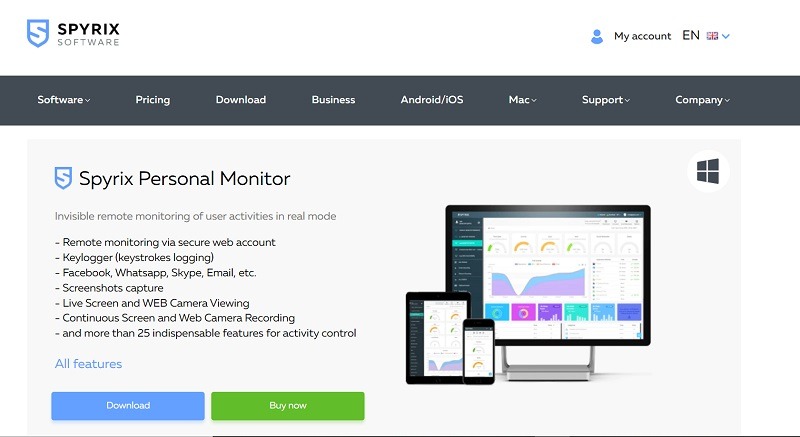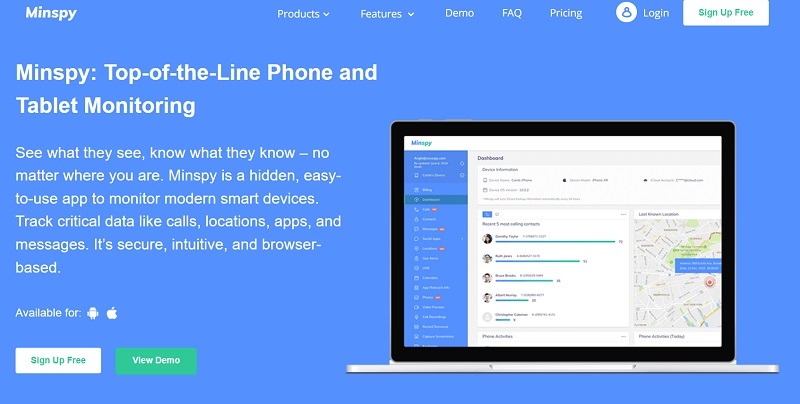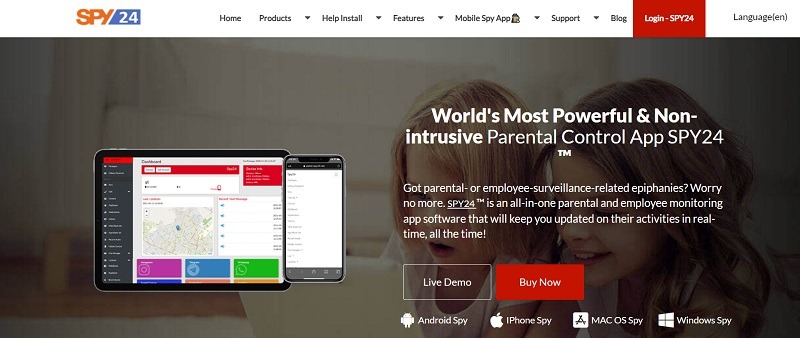Do you want to track someone’s Windows PC or Mac without letting them know? Well, in this case, a tool like Spyrix would come in handy. The Spyrix app can help you monitor all the key logs on the targeted device remotely. It can also let you take screenshots of their system and monitor their overall device usage. Therefore, in this Spyrix review, I will let you know every vital detail about this keylogging and monitoring tool. Let’s begin!
Spyrix Review: What Is It All About?
Ideally, Spyrix is offered in two different ways – a keylogger and a monitoring tool. With its keylogging PC/Mac application, you can remotely monitor all the keystrokes typed on the device. Besides that, Spyrix can also act as a monitoring tool to track the usage of the targeted system. That’s why you can use the Spyrix app to monitor your kids, employees, friends, spouse, and so on.
How Does Spyrix Work?
Ideally, Spyrix is an extremely user-friendly application. To make it work, you first have to complete the Spyrix installation on a Windows PC or a macOS system. Afterward, the Spyrix app will keep running in the background while monitoring all these details. You can later perform Spyrix login on any device of your choice to check these details remotely.
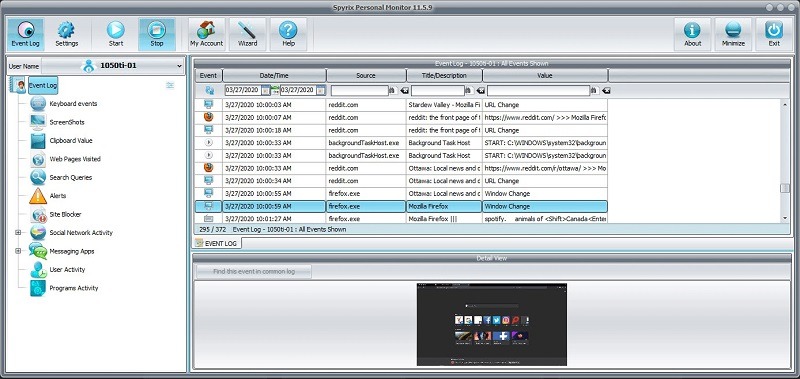
Spyrix Review: Key Features
As I have listed above Spyrix is offered in two different solutions. Therefore, to understand it, let’s get to know about the major features of both solutions in this Spyrix review.
- Extensive Keylogger
This is the most important feature of the Spyrix app. It will maintain a record of every keystroke that is typed on the system and display it concerning the app (including timestamps).
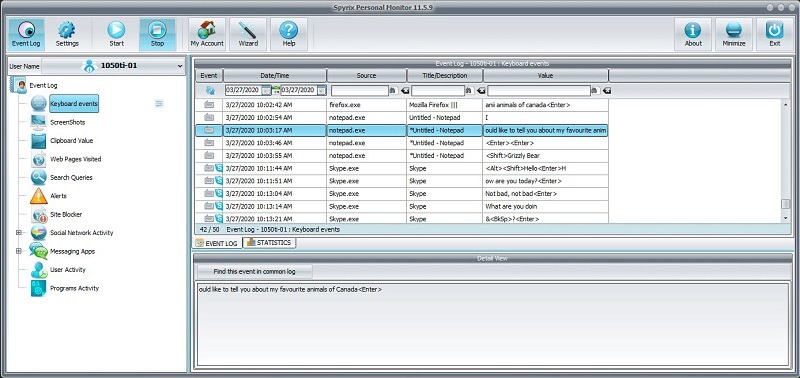
- Clipboard Value
As soon as the user copies/cut/paste anything, the data from the clipboard will be extracted by Spyrix. It will then upload it to its servers, letting you access it with additional details for its app and timestamp.
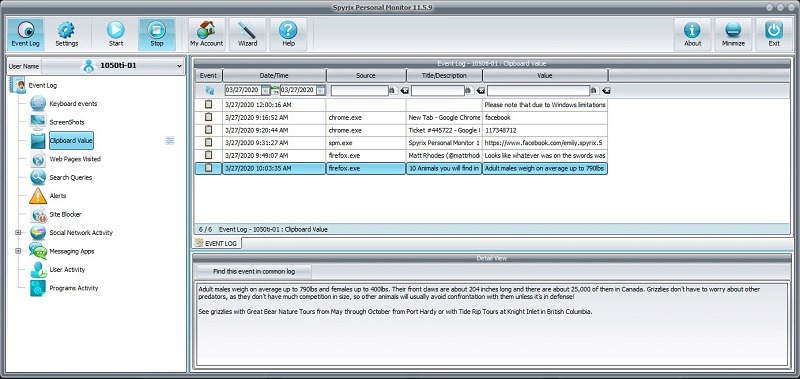
- Program Activities
Spyrix will also maintain details of all the programs and apps that are accessed on the system. This would include a timeline-based usage of the system on its detailed event log.
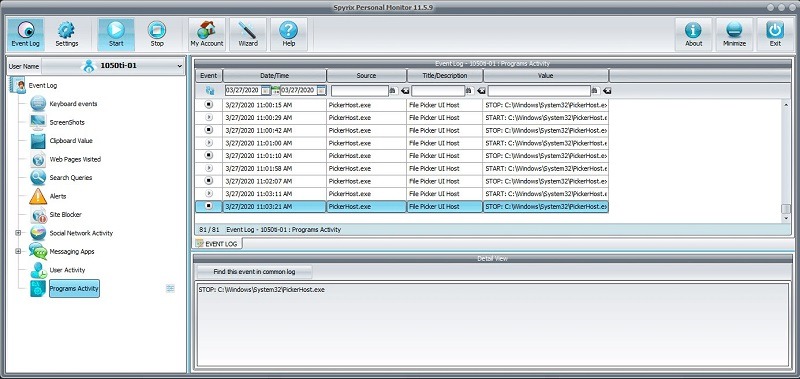
- Social Media Tracking
Spyrix also supports the tracking of almost all popular social media platforms like Instagram, Facebook, WhatsApp, and more. You can remotely check someone’s account’s passwords, messages, comments, and other details by simply doing Spyrix sign in on your account.
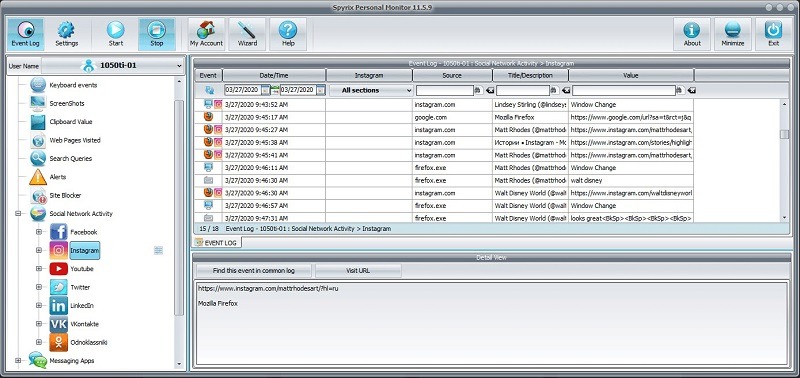
- Web Search Queries
Besides that, Spyrix will also let you know what they have searched for on the web with exact queries and timestamps for each entry. It will record these details even in private browser mode.
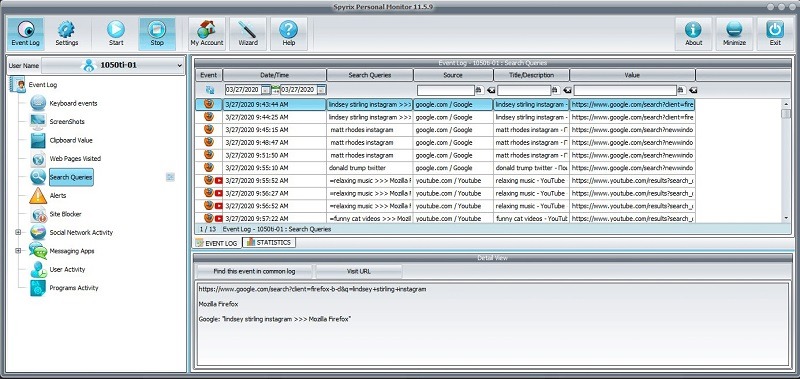
- Browsing History
You can also remotely check all the web pages that they have visited with timestamp details for each visit.
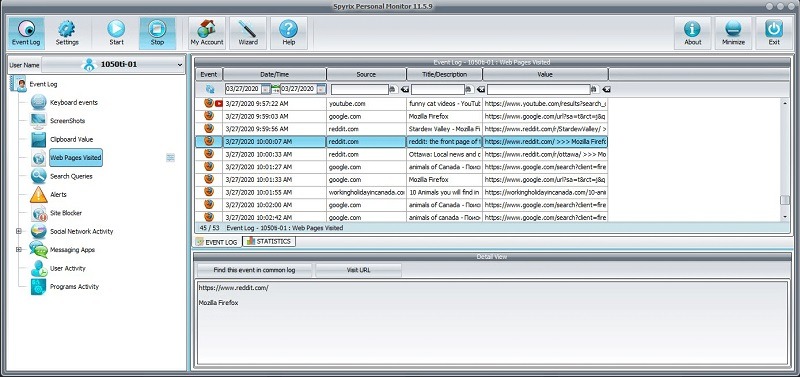
- Spyrix Monitoring App
Apart from its keylogger, the Spyrix PC monitoring app can also provide vital details regarding its system’s usage. You can check their social media usage and the apps that they have accessed remotely.
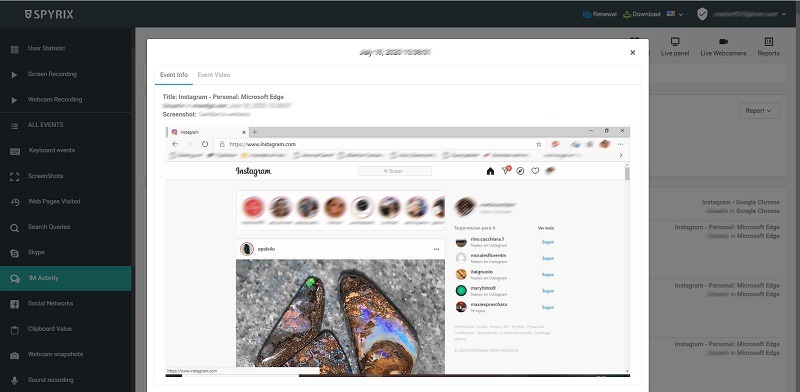
One of the best things about this tool is that you can remotely take screenshots of the system. With just one click, you can take screenshots of their system and save them on your Spyrix dashboard.
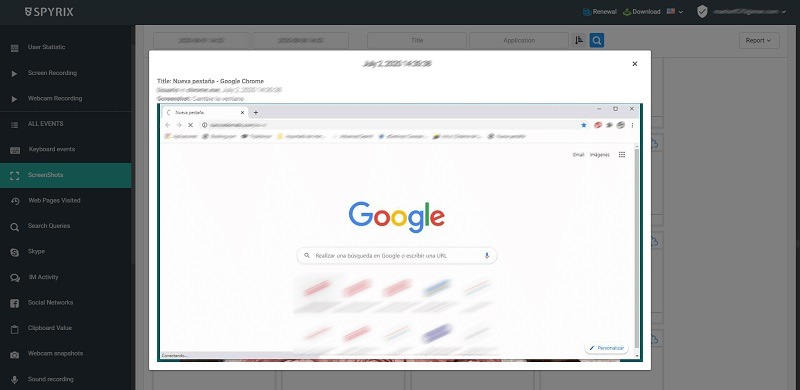
Not only that, you can also activate its “live viewing” feature. This will simply mirror the target system’s screen and let you know what the user is doing on a real-time basis.
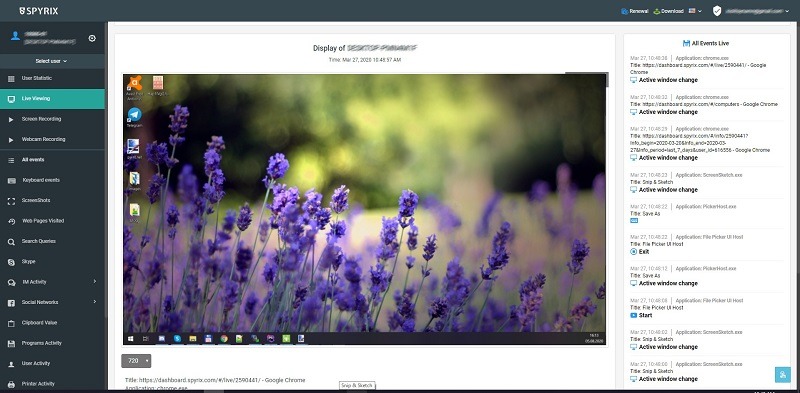
Similarly, there are several other features that you can access on Spyrix to monitor emails, IM activities, application usage, and so much more.
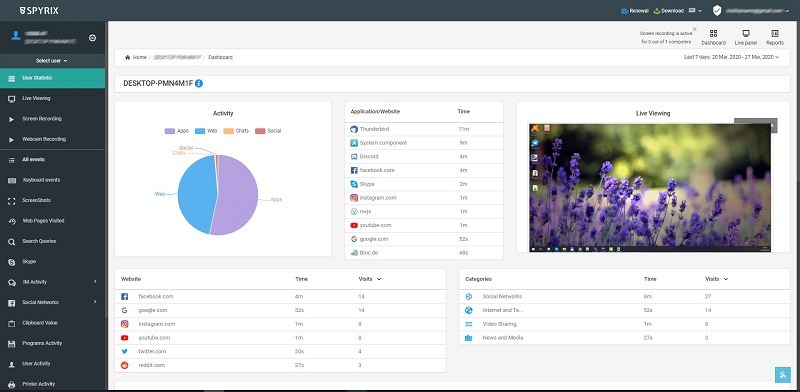
Spyrix Review: Pros and Cons
As you can see from our Spyrix review, the tool can have a wide range of features. Therefore, before you make up your mind, consider the following things about Spyrix:
Pros –
- Spyrix supports almost all the major Windows and macOS versions.
- It provides smart reporting with a feature to view the live screen of the system.
- The Spyrix keylogger is extremely sophisticated and can provide in-depth details.
- A Spyrix free trial is also available (only for Windows) so that you can check its features before buying a subscription.
Cons –
- Overall, the features provided by Spyrix for its Windows and Mac versions are a bit different.
- You need to pay separately for its add-on features like camera recording or call recording.
- Any tech-savvy user can easily detect the presence of the Spyrix keylogger on their Windows PC or Mac.
Spyrix Review: Device Compatibility
Although you can run Spyrix on all the leading Windows and Mac systems, here is its exact compatibility:
- Windows: Windows 10, 8, 7, Vista, and XP.
- Mac: macOS 10.11 and newer versions.
Is Spyrix Detectable?
Ideally, Spyrix has an inbuilt stealth mode, which can be enabled/disabled as per your requirements. If it is enabled, the other user will not know that you have installed the Spyrix app on their system. However, it has been discovered that a reliable security tool can sometimes detect its presence on a Windows PC or a Mac system.
Is Spyrix Legit?
The use of a keylogging tool like Spyrix would depend on numerous factors. For instance, parents can legally use it to spy on their kids without any trouble. However, if you are using it to track your employees, then consider including a dedicated clause in their agreement beforehand. Besides that, you should check the privacy laws of your state before using any keylogging tool.
Do I Need to Make Specific Changes to My System to Install Spyrix?
You don’t need to make drastic changes to the system to perform Spyrix installation. Nevertheless, it is highly recommended to disable the built-in firewall of the system so that you can use Spyrix without getting detected.
How to Install the Spyrix App on a Targeted System?
By now, our Spyrix review must have made you familiar with the overall working of the tool. Therefore, if you also want to use it to track someone’s computer remotely, then follow these steps.
Step 1: Turn Off Firewalls on the Targeted System
You can start by visiting the security settings of your system and turning off its real-time firewall scan. It is also recommended to turn off third-party security tools and native applications like Microsoft Defender. This will let the Spyrix app keep running on the system without any security alerts.
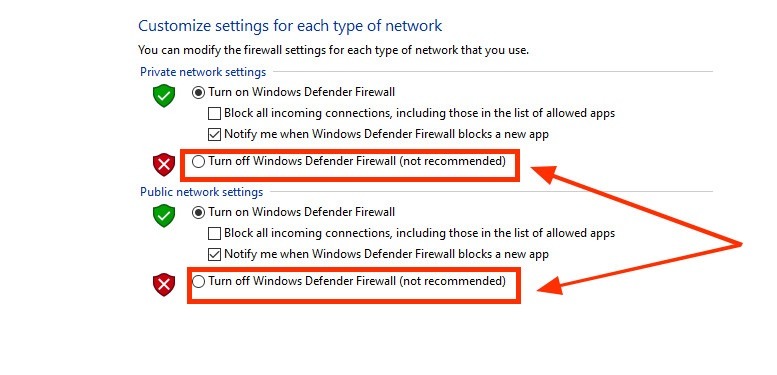
Step 2: Install the Spyrix App on the Targeted System
Great! After completing this prerequisite, you can access the targeted system and visit the Spyrix website to download the tool. Make sure that you have an active Spyrix subscription in advance.
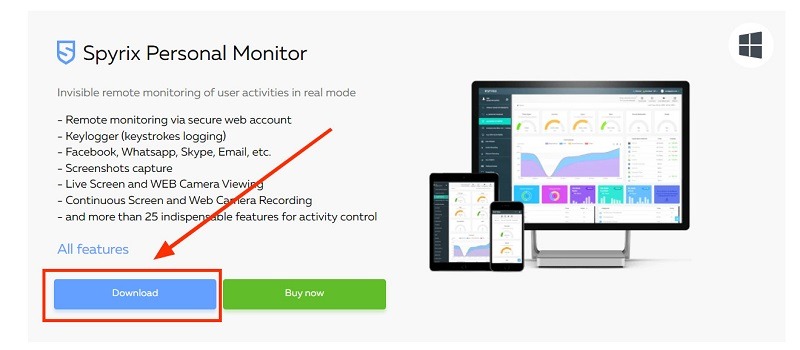
You can now launch the Spyrix installation wizard and perform a stepwise process to complete its setup. At first, you can choose whether you want to make the Spyrix app visible or not.
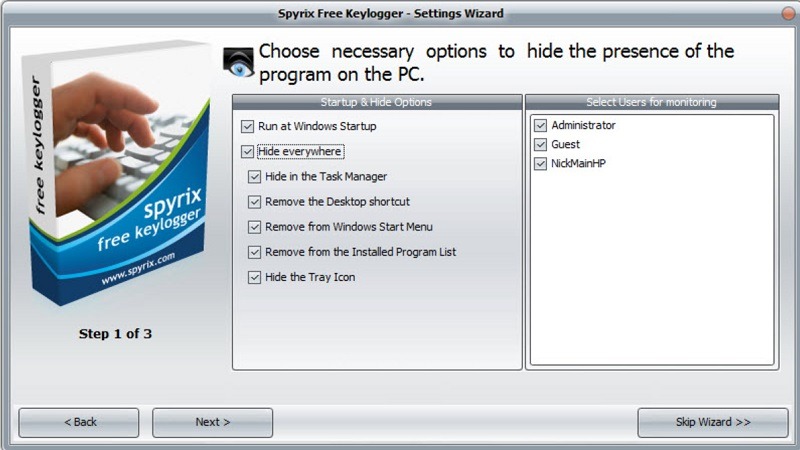
As you proceed, you can choose how you wish to activate the program and set up your activation password.
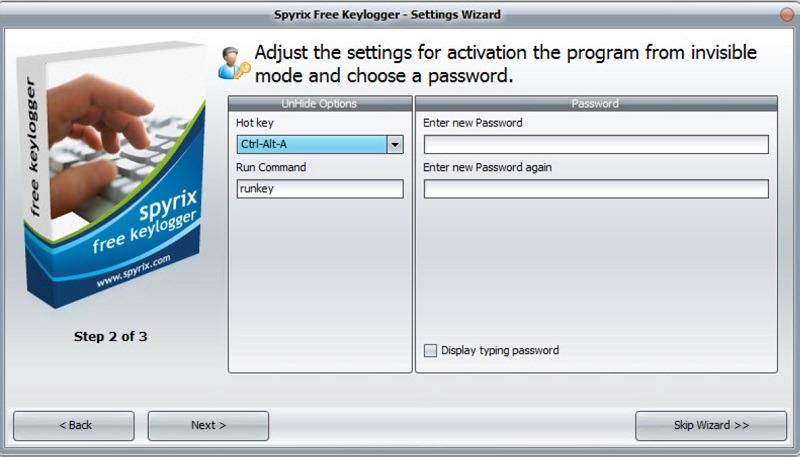
Subsequently, you can also select the frequency of taking screenshots of the system here and complete the overall setup of the tool.
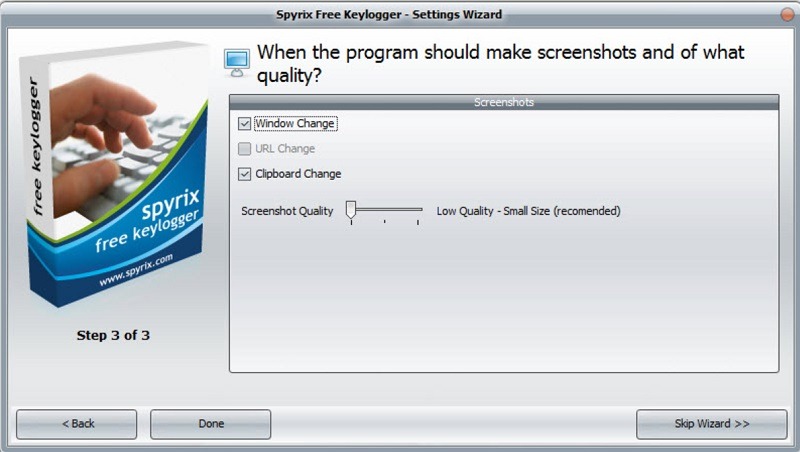
Step 3: Start Monitoring and Tracking Their Activities Remotely
That’s it! After completing the Spyrix installation, you can start monitoring all the extracted details. Just go to your Spyrix dashboard and check their recorded keylogs, messages, social activities, and so much more remotely.
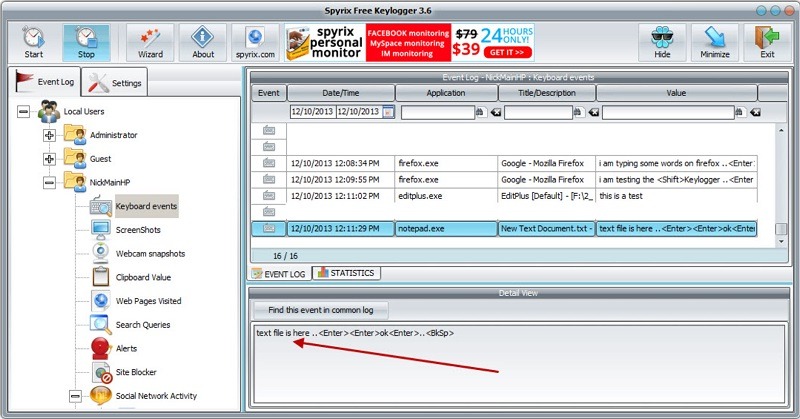
Spyrix Review: Pricing and Plans
The Spyrix keylogger and system monitoring tool is available for both Windows and Mac systems. The Spyrix price for its Mac version is slightly higher than its Windows version. You can get a preferred subscription to monitor single or multiple systems with Spyrix.
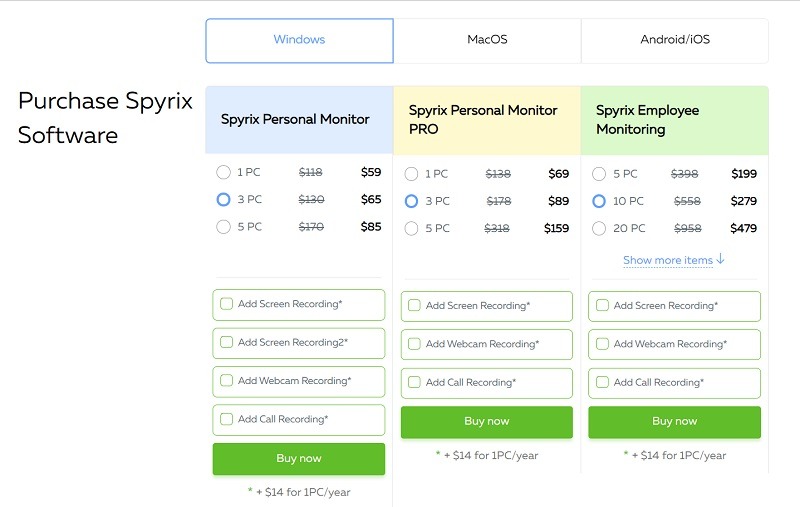
Please note that all the above-listed options are available as annual subscription plans. You can also apply for a Spyrix refund only within the first 7 days of your purchase.
Spyrix Review: Customer Service
Spyrix provides 24/7 customer service that you can access via live chat support on its website. If you want, you can also write to them at [email protected] to get direct assistance from their customer support.
mSpy: The Best Android/iOS Device Tracking Tool
As mentioned in our Spyrix review, the tool is only available for Mac and Windows systems. Therefore, if you want to track Android or iOS devices instead, then simply consider using mSpy.
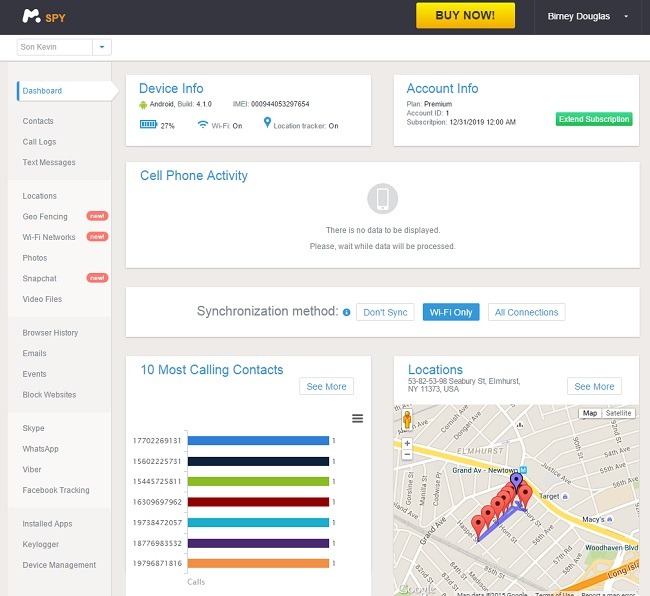
- mSpy is a complete device tracking solution that can monitor and record all the vital details of a phone remotely.
- With mSpy, you can check the live location of the target device and even monitor its past location history.
- mSpy can also help you track activities on all the major social media apps like Facebook, WhatsApp, WeChat, Viber, Instagram, Snapchat, and more.
- You can mSpy invisibly on the targeted device with its stealth mode and track them without getting detected.
- mSpy offers tons of other features like a keylogger, geofencing, remote screenshots, and so much more.
FAQs
1. Is Spyrix Available for Free?
Spyrix only provides a free trial version for its Windows tool. After that, you have to buy its premium subscription to continue using its services.
2. Is Spyrix Safe?
Yes – Spyrix is a safe keylogging tool and won’t harm your device in any way. Since it would keep running in the background, it might make your system run slower.
3. Can I Use Spyrix on an Android Phone?
No – as of now, Spyrix is only available for Mac and Windows systems. If you want to track an Android or an iOS device, then you can consider using mSpy instead.
Conclusion
This brings us to the end of this detailed Spyrix review. I’m sure that this guide will have cleared your doubts regarding the Spyrix price, features, pros, cons, and so on. I have also included a Spyrix installation guide that you can follow to set it up on a Windows PC. However, if you want to track Android or iOS devices instead, then consider exploring mSpy. It provides a fast, reliable, and secure solution to track any iOS/Android device remotely without getting detected.
>> Don’t Miss:
- mSpy Review – The Most Complete Collection 2025
- Spyic Review 2025 – Is It Worth Buying?
- Kidsguard Pro Review 2025 – Things to Know Before You Buy
- uMobix Review 2025: Is It Worth Buying?
- SpyBubble Review 2025: Everything You Need to Know
- Spy24 Review 2025 and Its Best Alternative
- eyeZy Review 2025: Features, Pros, Cons, Pricing, and More
- Localize.mobi Review 2025: Is It Working and Legit?
- Scannero Review 2025: Track Location by Phone Number
>> Learn more posts about spy app reviews.