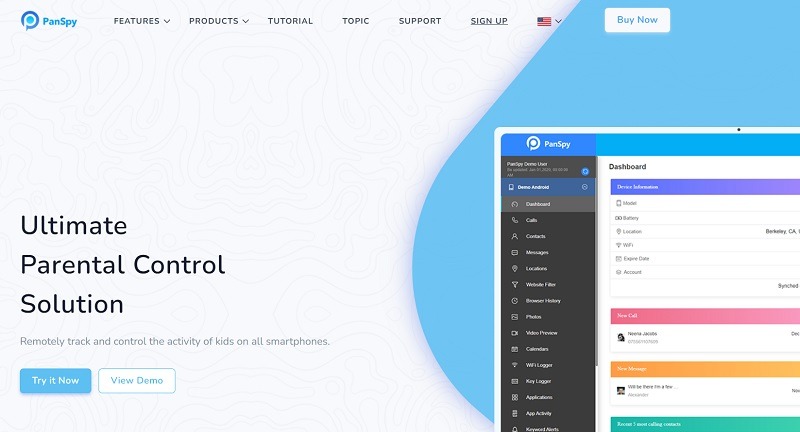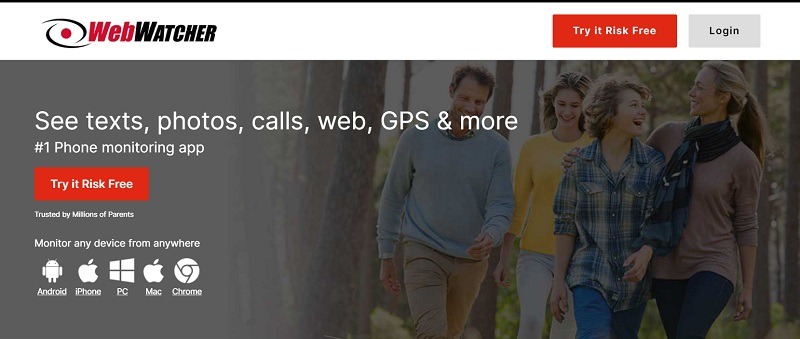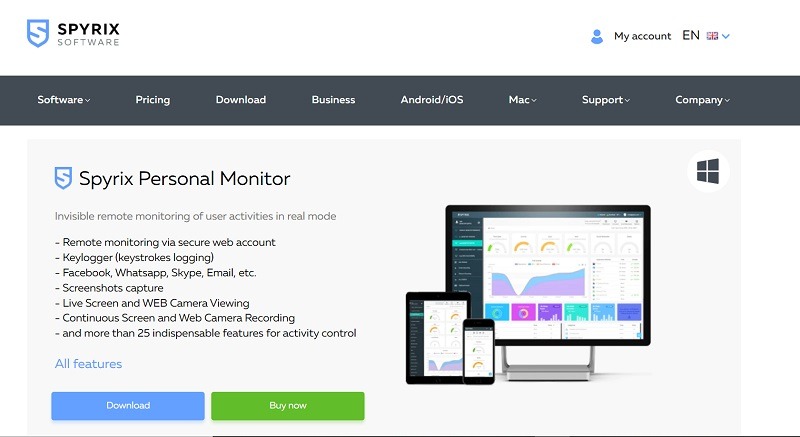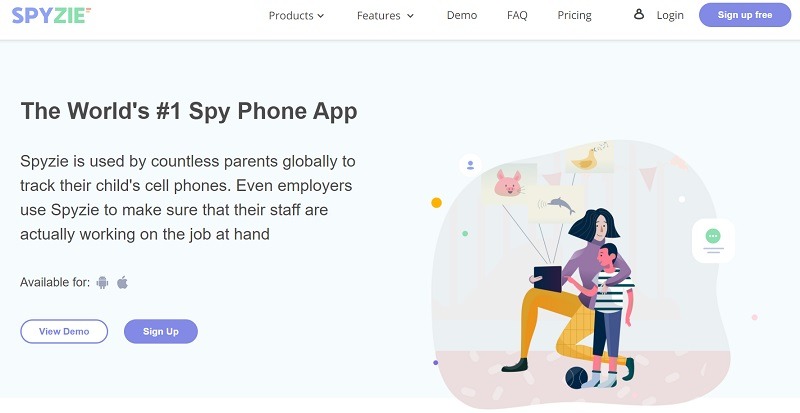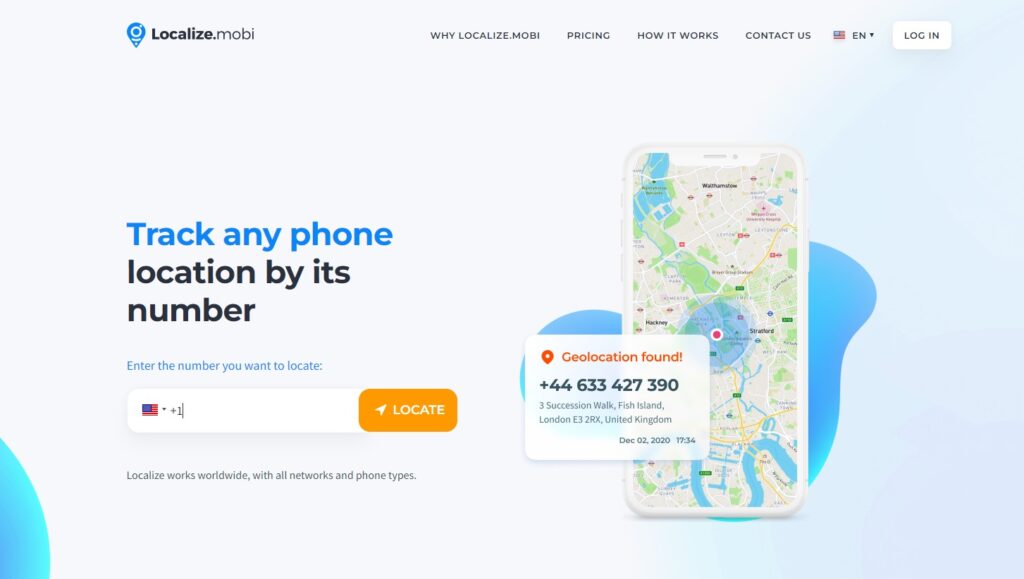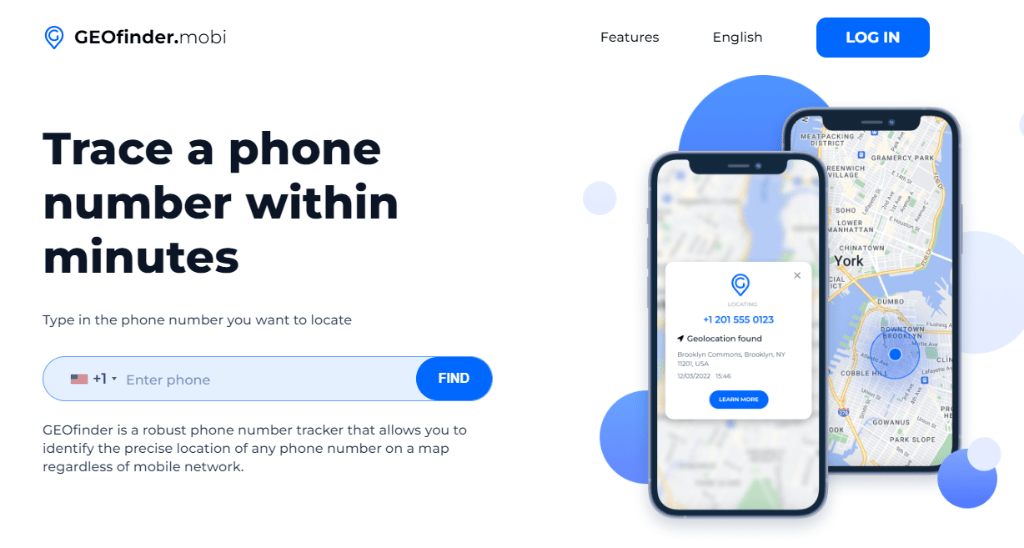Is PanSpy a legit tool to spy on an Android phone? Is PanSpy detectable and can I install it remotely? If you also have similar questions about the PanSpy app, then you have come to the right place. Since PanSpy offers such a wide range of features, chances are that you might get a bit confused. Don’t worry – in this detailed PanSpy review, I will answer all these important questions. Let’s get to know more about the PanSpy price, features, pros, cons, and more.
PanSpy Review: What Is It All About?
PanSpy is one of the most trusted apps to track Android devices remotely. As of now, its iOS version is in the development stage, and you can use it to track popular Android devices only. Using PanSpy, you can check the overall device usage of your kids and can also set up all kinds of restrictions on it. Apart from that, PanSpy can also be used to track your spouse, employees, friends, or anyone else.
How Does PanSpy Work?
Understanding the overall workings of PanSpy is quite simple. To get it started, you first have to install the PanSpy app on the targeted Android device. Once you have completed the PanSpy installation, the app will start monitoring all the vital details of the device. You can even run it invisibly so that you can spy on someone without getting caught. Later, you can just go to your PanSpy dashboard to monitor all the collected information.
PanSpy Review: Key Features
Now that you know the basics, let’s kickstart with our PanSpy review by checking its overall features.
- Location Tracking
PanSpy supports the real-time location tracking of the targeted device. You can also check the past location history of up to 30 days. Also, there is a provision to set up multiple restricted areas and be notified of the user’s movements.

- Call Logs and Contacts
You can simply do a PanSpy login to start monitoring their call logs – including their incoming and outgoing calls with timestamps. If you want, you can also access and download their entire contact list.
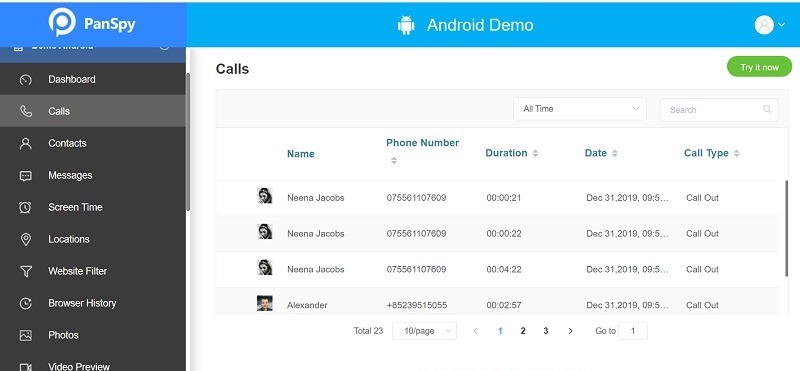
- Message Tracking
You can simply do PanSpy sign in on any device to check their sent and received messages. All the messages will be displayed on PanSpy’s dashboard in the form of conversational threads with their timestamp and contact details.
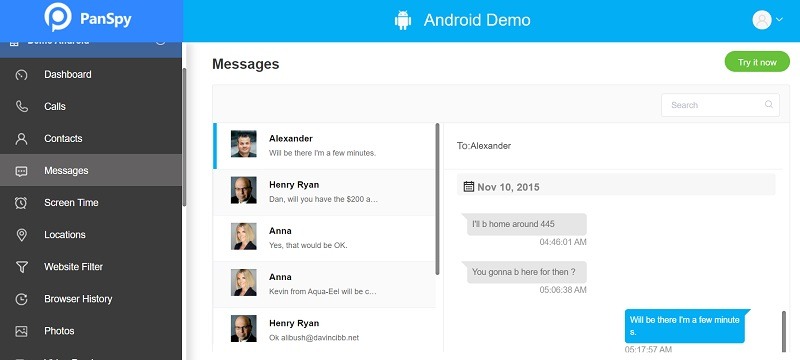
- Browsing History
PanSpy can also track details of their browsing history with timestamps, even on a private window. You can also check what they have searched for and how much time they spend browsing the web.
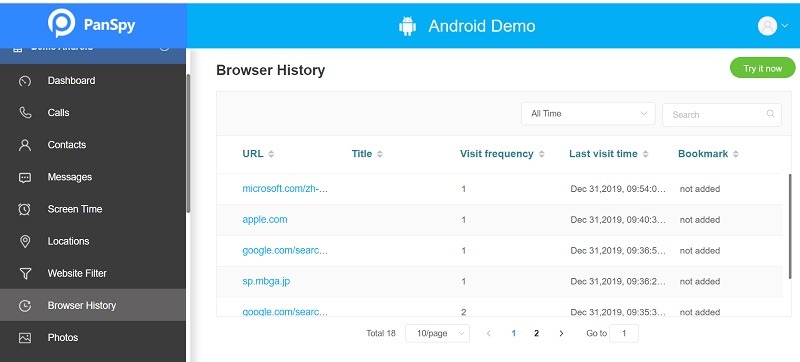
- Set Up Web Filters
You can also block websites, set up keyword alerts for searches, and set up other filters as well. There is a user-friendly interface to set up numerous restrictions and exceptions for their browsing experience.
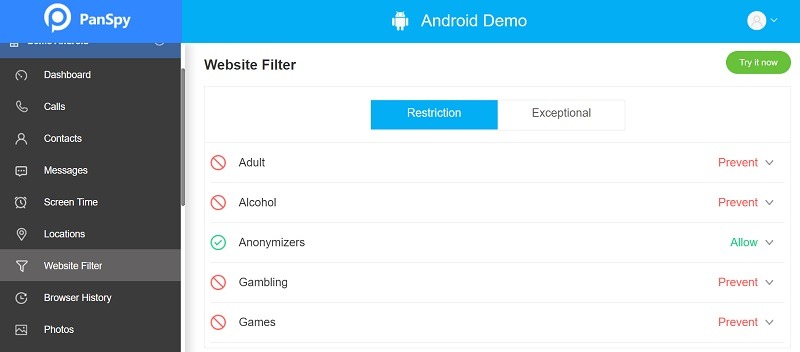
- Monitor Screen Time
If you are a parent, then this PanSpy feature would certainly come in handy. You can just go to your PanSpy dashboard to get a detailed view of the device usage. That is, you can check their app/device usage and also set up screen time restrictions for any app or device.
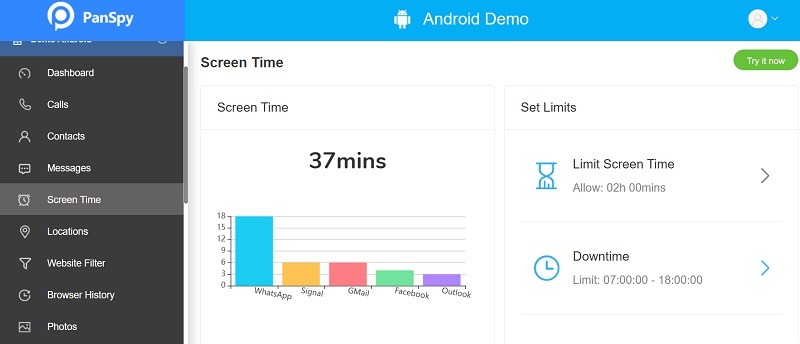
- Access Saved Media
Just like other device trackers, PanSpy also uploads all the saved media files to its cloud-based servers. You can do a PanSpy login to check their saved photos/videos and even download them to your system.
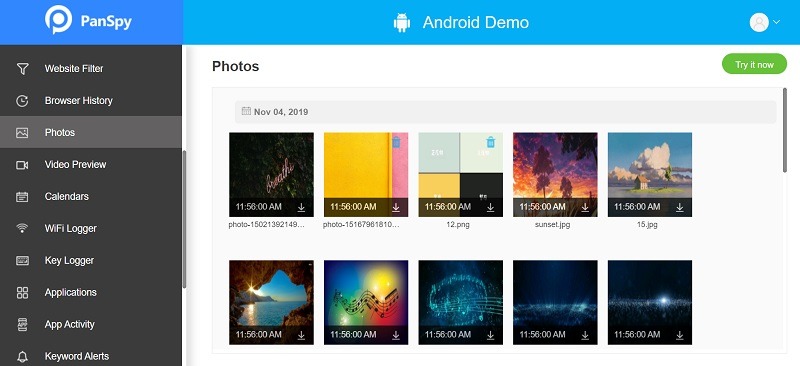
- Remote Screenshots and Controlling
If you want, you can remotely take screenshots of the targeted device directly from your PanSpy dashboard. You can also remotely block or unblock the device usage from PanSpy’s Control Panel.
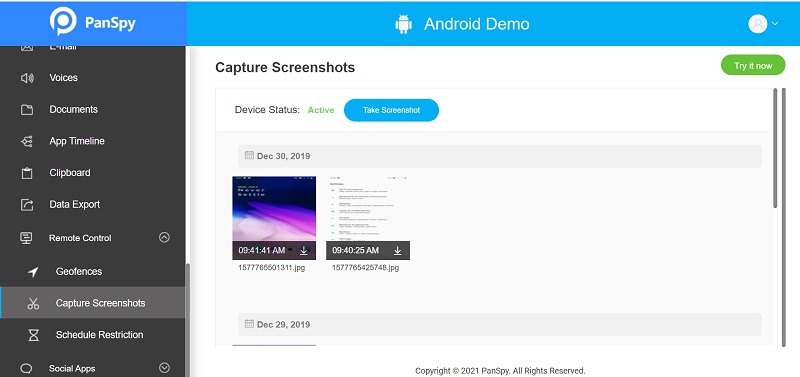
- Social Media Monitoring
While working on this PanSpy review, I discovered that it supports the monitoring of almost every major app. This includes leading social media platforms like WhatsApp, Skype, Facebook, Instagram, Snapchat, and many more.
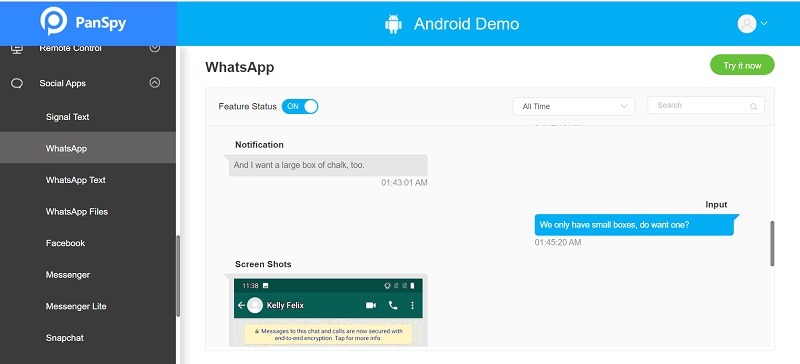
- Other Features
There are a couple of other features that you can access on PanSpy. For instance, you can check their emails, calendars, notes, and installed apps. PanSpy also comes with an inbuilt keylogger to help you access their account passwords. It can also provide a detailed timeline to track their entire device usage remotely.
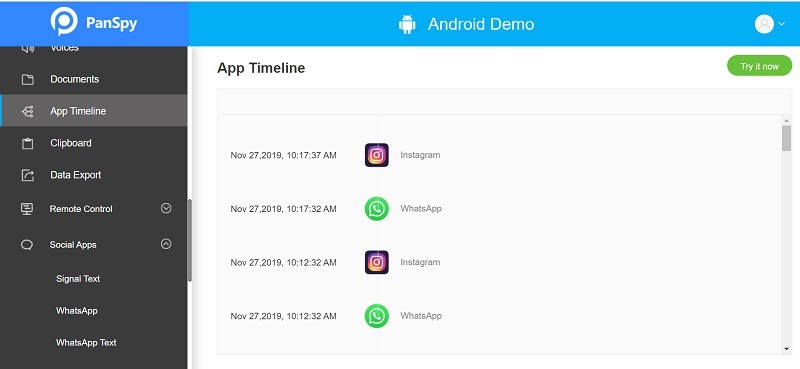
PanSpy Review: Pros and Cons
Just like every other device tracking app, PanSpy also has certain limitations and advantages. Therefore, make sure you check these pros and cons of our PanSpy review beforehand.
Pros –
- Setting up the PanSpy app is quite easy, and it doesn’t need root access.
- PanSpy comes with an inbuilt keylogger that is extremely advanced.
- You can also remotely take screenshots on the targeted device.
- You can access a PanSpy free trial for 3 days by registering on its website.
Cons –
- As of now, PanSpy only runs on Android devices (with its iOS version in the development stage).
- A couple of advanced features (like ambient listening or call recording) are still missing or don’t work properly.
- The PanSpy refund can only be applied during the first 7 days of your purchase.
PanSpy Review: Device Compatibility
You can install the PanSpy app on all the leading Android devices. This includes phones running on Android 4.0 or later versions from manufacturers like Samsung, LG, OnePlus, Huawei, Sony, HTC, and more. Presently, PanSpy only supports Android devices and is not available for iOS.
Is PanSpy Detectable?
This entirely depends on the user of the PanSpy app. After completing the PanSpy installation, you can choose to enable its stealth mode. If it is enabled, you can run the app invisibly without letting the other user know that you are tracking them. On the other hand, if it is disabled, then the targeted user can easily check its presence.
Is PanSpy Legit?
PanSpy is a 100% working tool that supports the tracking and monitoring of all the leading Android phones. If you are a parent, then you won’t encounter any legal issues tracking your kids. However, there can be legal complications in tracking your employees or spouse. To avoid it, you can just check the current privacy policy of your state.
Does PanSpy Need Root Access?
No, there is no need to root the targeted Android device to perform the PanSpy installation. Nevertheless, you would have to make some tweaks (like enabling app installation permission from unknown sources). Also, to access its advanced features (like remote screenshots), prior root access is needed.
How to Install the PanSpy App on Any Android Phone?
After getting to know the main features of the tool in our PanSpy review, you must be willing to give it a try. If you also want to get things started with PanSpy, then simply consider following this drill:
Step 1: Create Your PanSpy Account
First, you can simply visit the website of PanSpy and set up your account. You can enter your email ID and create a strong password for your PanSpy account.
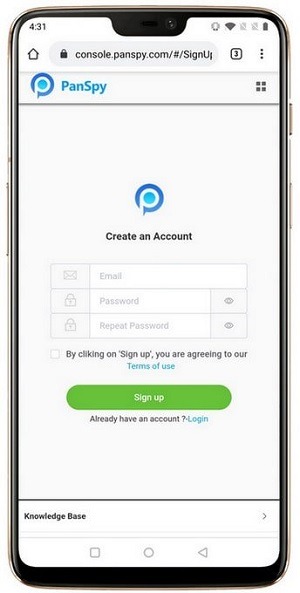
Subsequently, you can also enter details about the type of device you wish to track and buy an active PanSpy subscription.
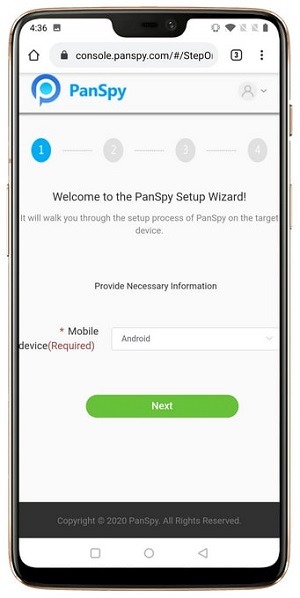
Step 2: Install the PanSpy App on the Device
Great! Now, you can just access the target Android phone to install the PanSpy app. Make sure its app installation permission from third-party sources is enabled and its real-time Play Protect feature is disabled.
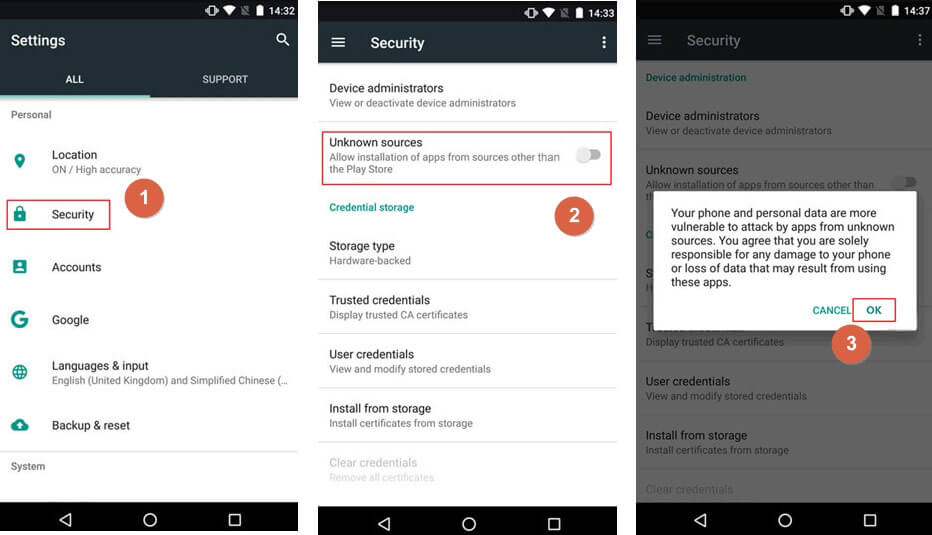
Afterward, you can just visit the PanSpy website on any web browser to download its APK and complete its installation.
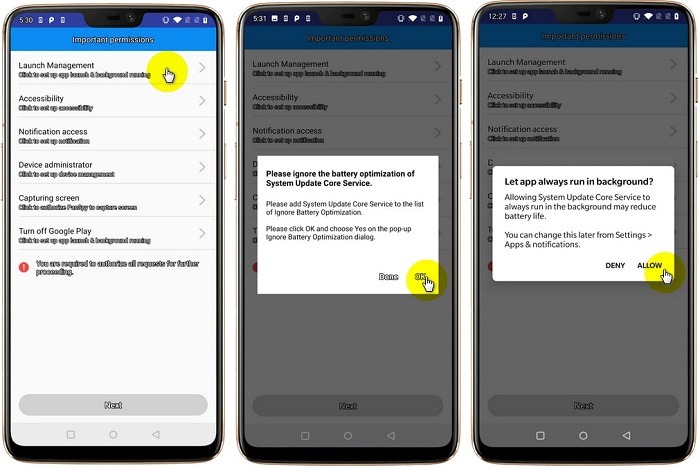
Once you have installed the PanSpy app, grant it all the needed permissions to access the device’s calls, location, messages, and more. You can also hide the app icon and keep PanSpy running invisibly.
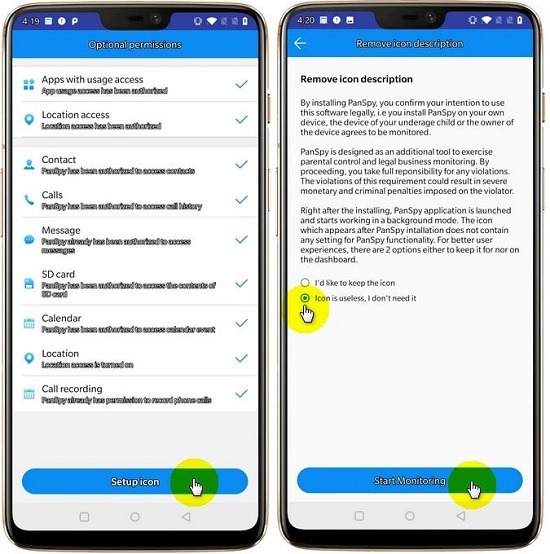
Step 3: Start Tracking Their Phone via PanSpy
That’s it! After completing the PanSpy installation, you can go to its web-based dashboard. Just do a PanSpy login and explore its offered services by switching between different features from the sidebar.
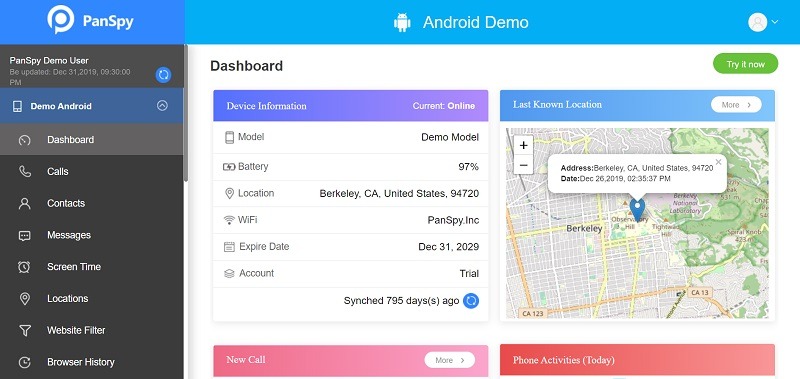
PanSpy Review: Pricing and Plans
As I have stated above the PanSpy price might be a decisive factor for many users. As of now, PanSpy offers two different plans – Premium and Ultimate, with the following offerings:
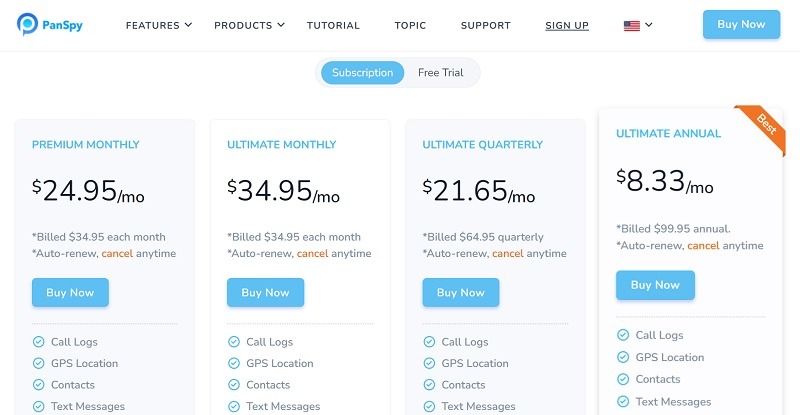
- Premium: Billed at $24.95 monthly per device.
- Ultimate: Billed at $34.95 monthly, $64.95 quarterly, or $99.95 yearly per device.
I would recommend getting its Ultimate version as most of the above-listed features are not available in the Premium version. Also, you should note that you can apply for a PanSpy refund during the first 7 days of your purchase only.
PanSpy Review: Customer Service
PanSpy customer service is available 24 hours a day and can be accessed by visiting its official website. You can chat with their customer representative or raise a ticket via email. There is no provision of live telephonic customer support by PanSpy presently.
Try uMobix: The Best Alternative to PanSpy
Since PanSpy can only work on Android devices and has a few more limitations, you can try uMobix instead. It is a highly sophisticated tracking tool that works on all the leading Android and iOS devices.
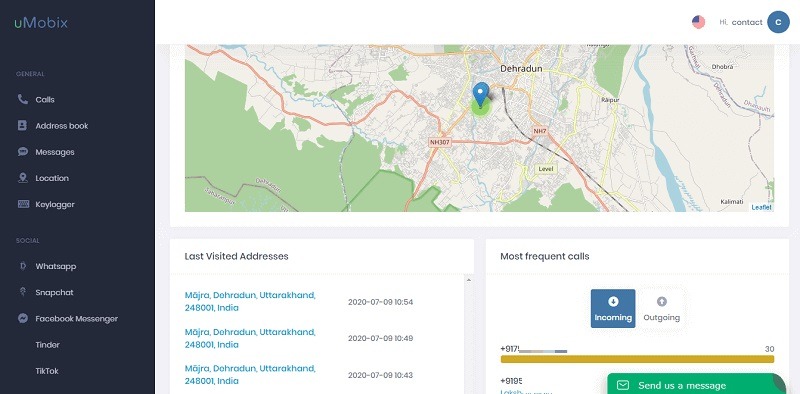
- uMobix supports the real-time location tracking of multiple devices in one place with past location tracking solutions.
- You can also set up restricted zones for their phones and get instant alerts regarding their live movements.
- uMobix can track all the major social media apps such as Facebook, WhatsApp, Instagram, and more.
- You can track their call logs, messages, browsing history, emails, calendars, photos, and more via uMobix.
- uMobix comes with an inbuilt keylogger and can run invisibly on the targeted phone via its stealth mode.
FAQs
1. Can I Use PanSpy to Track an iOS Device?
No – as of now, PanSpy is only compatible with Android devices and its iOS solution is in the development stage.
2. Can I Remotely Install PanSpy on an Android Phone?
No – there is no remote installation solution provided by PanSpy as of now, and you need to access the target device at least once.
3. Does PanSpy Come with a Keylogger?
Yes – PanSpy comes with an inbuilt keylogger to record every keystroke typed on the device. This will let you access their account passwords or deleted messages.
Conclusion
I’m sure that this PanSpy review would have cleared your doubts regarding the overall working of the spying app. I have listed all the vital details like the PanSpy price, features, pros, cons, and so on. You can also follow this PanSpy installation guide to start using the app. Since PanSpy offers a free trial of 3 days, you can simply explore it without spending anything. To access more advanced tracking options, I would recommend using uMobix. It supports iOS as well as Android devices, offering tons of tracking options in one place.
>> Don’t Miss:
- mSpy Review – The Most Complete Collection 2025
- Spyic Review 2025 – Is It Worth Buying?
- Kidsguard Pro Review 2025 – Things to Know Before You Buy
- uMobix Review 2025: Is It Worth Buying?
- SpyBubble Review 2025: Everything You Need to Know
- Neatspy Review 2025: Features, Pros, Cons, and More
- Minspy Review 2025: Everything You Need to Know
>> Learn more posts about spy app reviews.