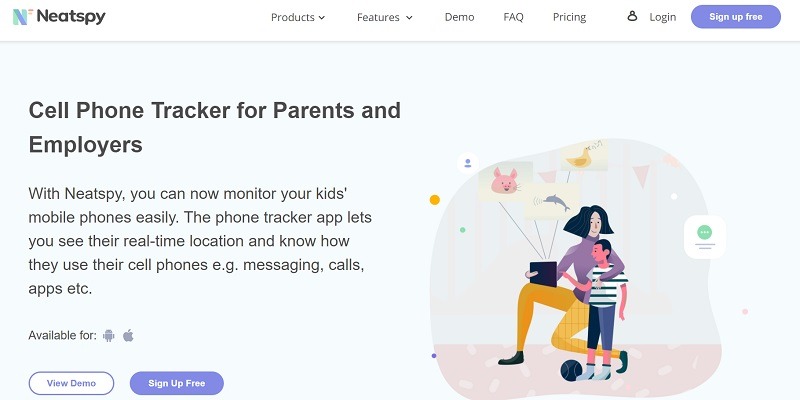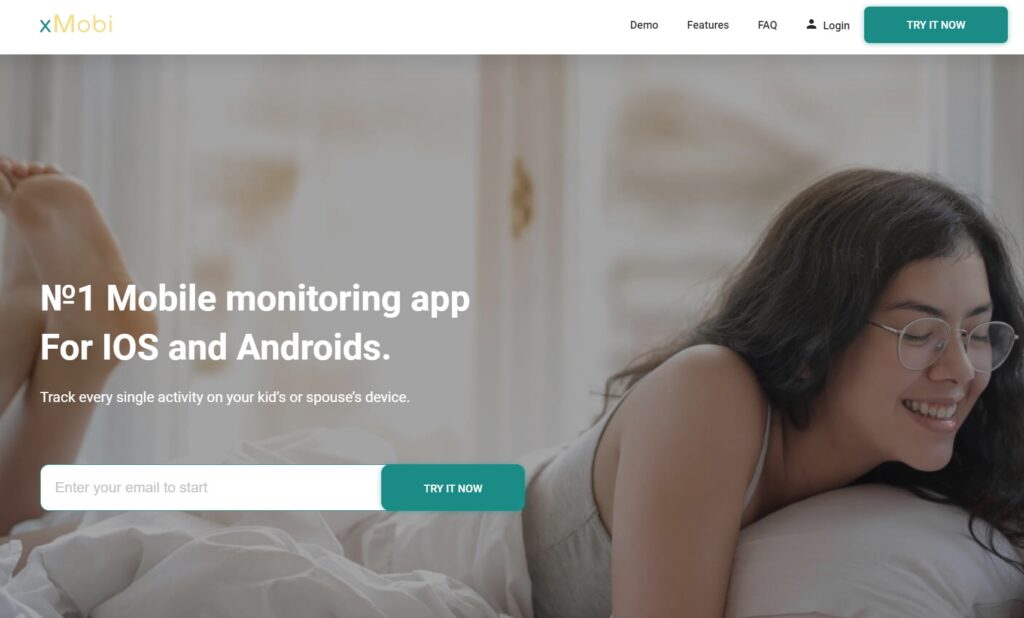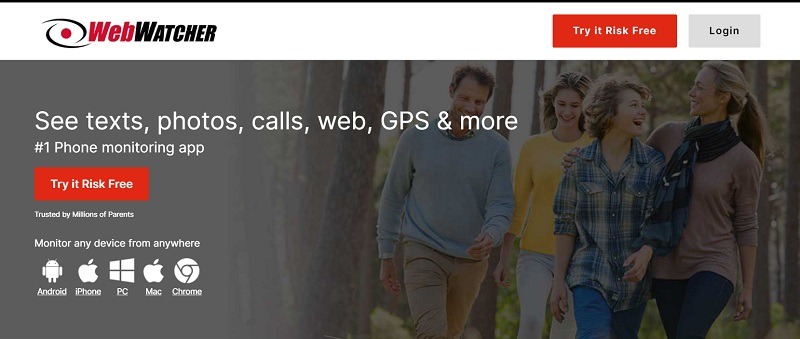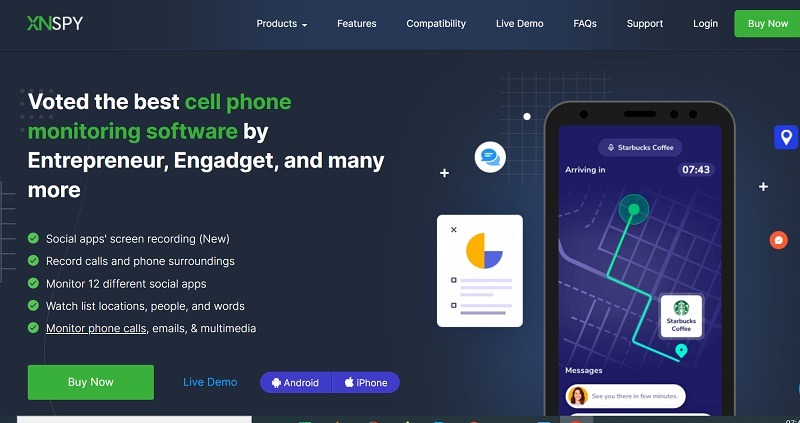When we talk about device tracking solutions, the list can be endless. Since most of the tools can be quite complicated, you might consider exploring Neatspy. As the name suggests, it is a user-friendly minimalist device tracking solution that is mostly used by parents. Therefore, if you want to know more about the Neatspy app, then you are at the right place. In this Neatspy review, I will cover its vital details like major features, pros, cons, pricing, installation guide, and so much more.
Neatspy Review: What Is It All About?
Neatspy is a user-friendly iOS and Android tracking solution that makes the entire process of spying on someone quite easy. Mostly, the Neatspy app is used by parents to track the whereabouts of their kids and other device activities. Apart from that, you can also use Neatspy to get all the vital details of smartphones used by your employees, partners, friends, or anyone else.
How Does Neatspy Work?
Neatspy works a bit differently for Android and iOS devices. To track Android phones, you need to perform a Neatspy installation by accessing the device. On the other hand, an iOS device can be linked by just entering its iCloud account details. The Neatspy app would keep running on the targeted device while uploading its data to the cloud. Later, you can perform a Neatspy login on any device to remotely monitor all the vital details.
Neatspy Review: Key Features
Our Neatspy review would be incomplete without listing its key features. Therefore, if you are planning to get its subscription, then you must know what the spying tool offers.
- Location Tracking
The Neatspy app supports excellent real-time location tracking of a targeted device. You can also check their past check-ins on your Neatspy dashboard and be notified of their movements by setting geofences.
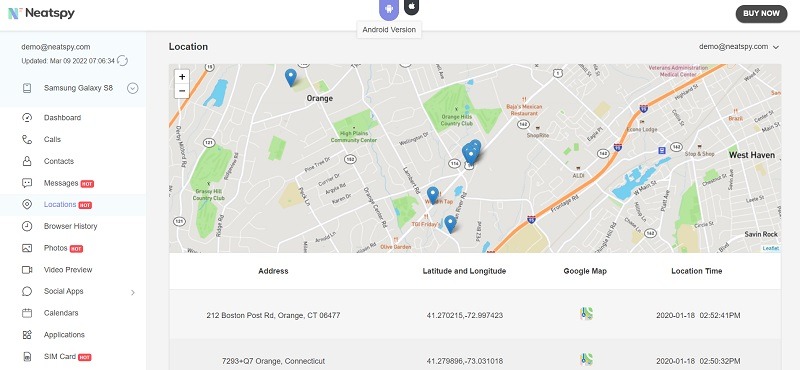
- Messages
Neatspy will provide an extensive list of all the conversations made on the targeted device. These conversational threads will also include timestamps and contact details for each text.
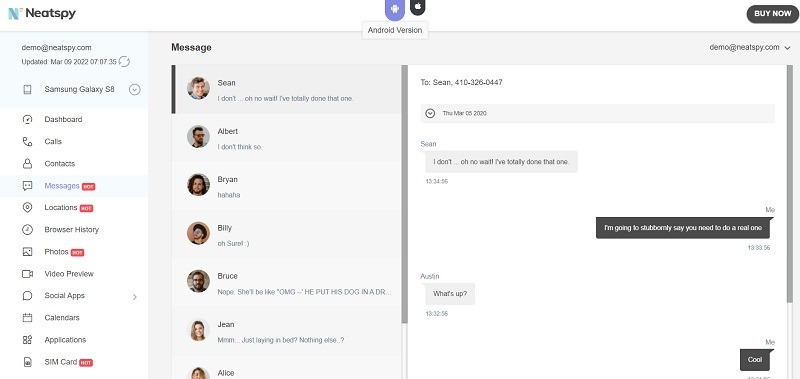
- Call Logs and Contacts
You can just do Neatspy sign in to access their detailed contact list and can also download it on your system. There is also a provision to check their incoming, outgoing, and missed calls, and even filter the records.
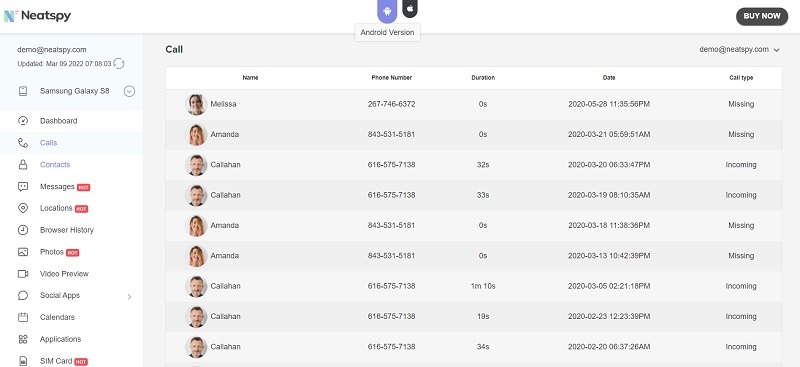
- Social Media Monitoring
On your Neatspy dashboard, you will get a dedicated option to track their social media details. For instance, you can check their messages or posts for every major platform like WhatsApp, Facebook, Snapchat, Tinder, Instagram, and more.
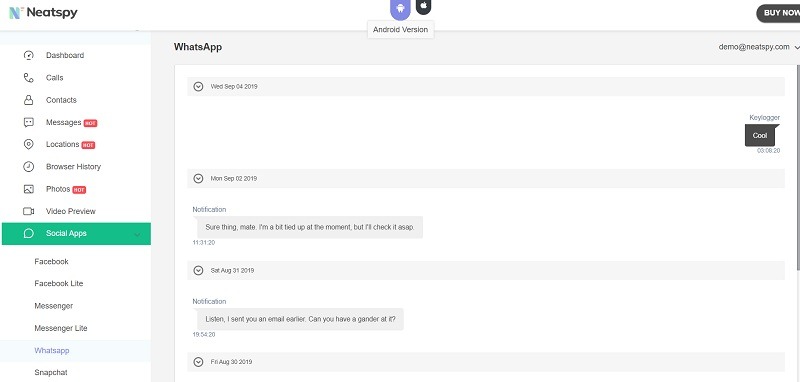
- Web History
Neatspy will also track the detailed browsing history of the user even in private browsing mode. Details regarding their search results or website visits will be included on your dashboard.
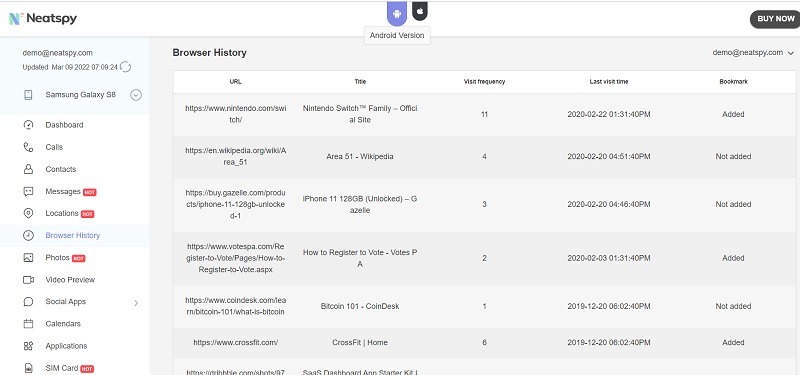
- Saved Media Files
Similarly, you can also get access to their saved photos or videos remotely. Just visit the designated section to preview their saved media files or download them to your system easily.
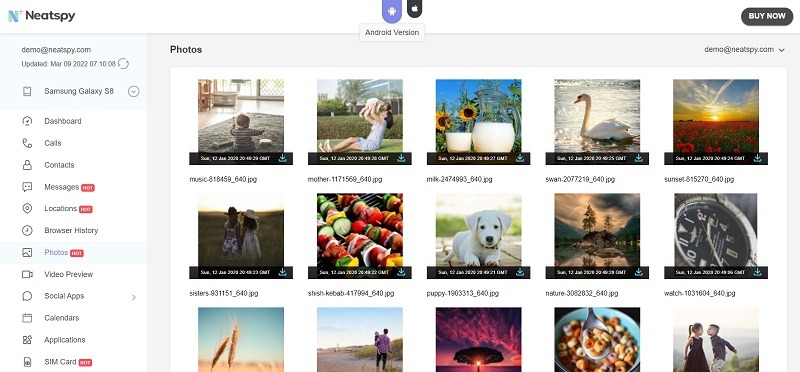
- Inbuilt Keylogger
While working on this Neatspy review, I discovered that the app also includes a powerful keylogger. This will record every keystroke that is made on the device and will list it for its app. In this way, Neatspy can also help you hack their account passwords or check their deleted messages.
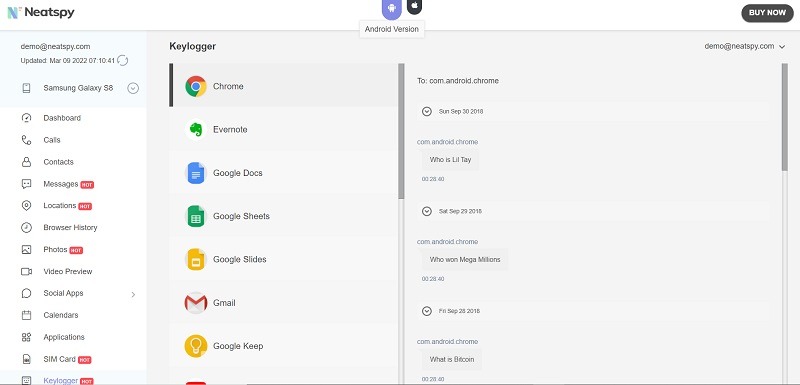
- What More?
There are a couple of other features that you can access via Neatspy. For example, you can access their emails or their detailed calendar to check their plans. It can also display the location of the SIM card, a list of installed apps, overall device usage, and so on.
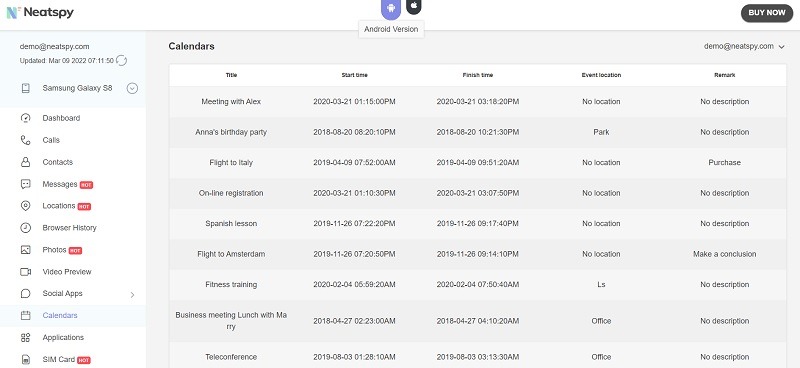
Neatspy Review: Pros and Cons
As you can see from this Neatspy review, the app has so many features. Therefore, before you buy a Neatspy subscription, make sure you consider the following things in mind.
Pros –
- Overall, it is extremely simple to install and set up the Neatspy app.
- There is no need to root or jailbreak any device to perform the Neatspy installation.
- It offers most of the basic spying features (like a keylogger and location tracking).
- You can run Neatspy in stealth mode and track someone without getting detected.
Cons –
- There are different features offered in its Android and iOS versions.
- The overall features in its iOS version are far fewer than the Android one.
- Using it to track multiple devices in one place would be expensive.
- Several tracking features (like remote screenshots or call recording) are missing.
Neatspy Review: Device Compatibility
You can perform Neatspy installation on almost every major Android and iOS device. This includes devices from leading manufacturers running on Android 4.0 or any later version. Besides that, you can sync almost every iOS device that is connected to an iCloud account with your Neatspy control panel.
Is Neatspy Detectable?
Since you don’t need to install the Neatspy app on an iOS device, it won’t be detected by the user. On the other hand, you can simply enable its stealth mode after completing the Neatspy installation on an Android phone. This will let you run Neatspy invisibly on an Android device without being detected.
Is Neatspy Legit?
Neatspy is a 100% working and genuine solution to track Android and iOS devices remotely. If you are a parent, then you can simply use Neatspy to track your kids without legal issues. However, I would recommend checking the privacy laws of your state before using any spying app to track your partner, employees, or any adult individual.
Do I Need to Root/Jailbreak a Device to Install Neatspy?
No – there is no need to jailbreak a targeted iOS device to use Neatspy as you won’t install any app and will simply connect their iCloud account. On the other hand, while you would need to install the Neatspy app on an Android phone, it won’t need root access. You simply have to enable app installation permission from third-party sources on it.
How to Set Up Neatspy on Any Android or iOS Device?
By now, this Neatspy review would have answered most of your queries regarding the tracking app. You can start using Neatspy to track any iOS or Android device by following this drill.
Step 1: Have an Active Neatspy Account
The first thing you need to do is have an active Neatspy account. You can just visit its official website and enter your email ID to set up a Neatspy account.
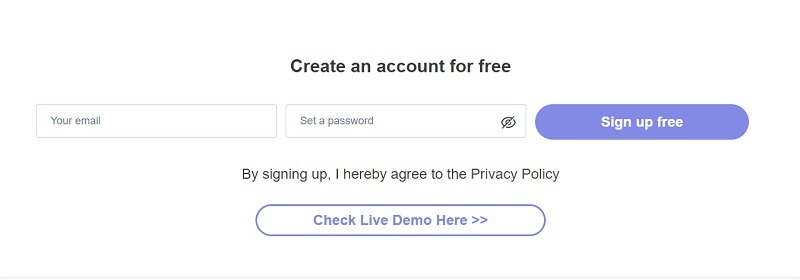
As you proceed, you can select the type of device you want to spy on and enter details about its owner.
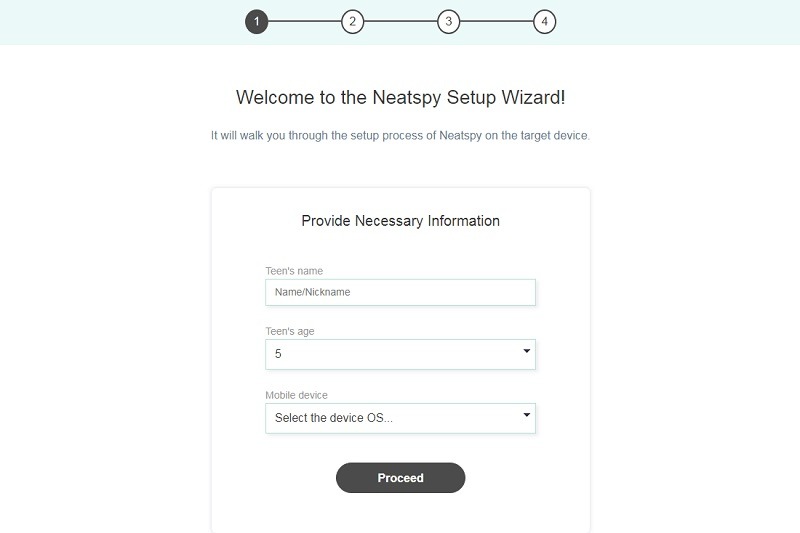
Step 2(A): How to Track an Android Phone via Neatspy?
For tracking an Android device with Neatspy, you need to access it first. Make sure its app installation permission from third-party sources is enabled by visiting its settings.
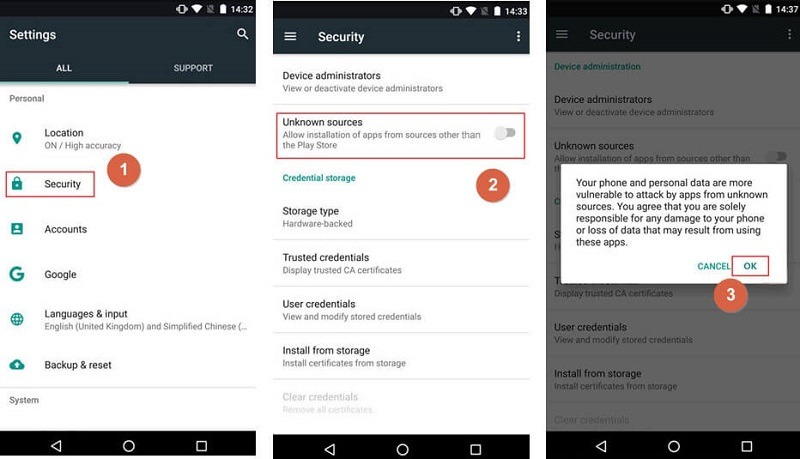
To keep the Neatspy app running, you also have to disable its Play Protect feature by visiting its Google Play Store settings.
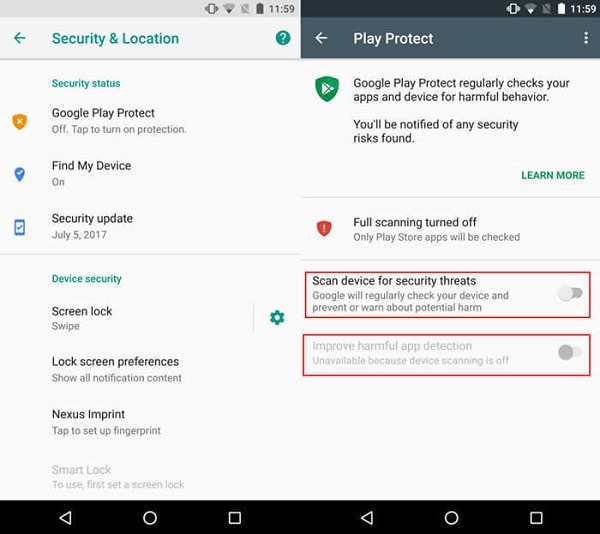
Now, you can just head to its website on the device and download the Neatspy app. You can just give your browser relevant permissions to complete its installation.
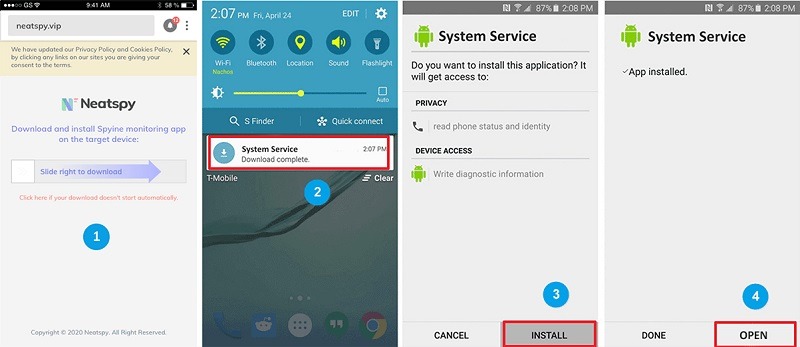
Afterward, you can complete the Neatspy installation by granting it all access to your device’s location, calls, and more. You can now do Neatspy sign in to complete its setup and activate its stealth mode.
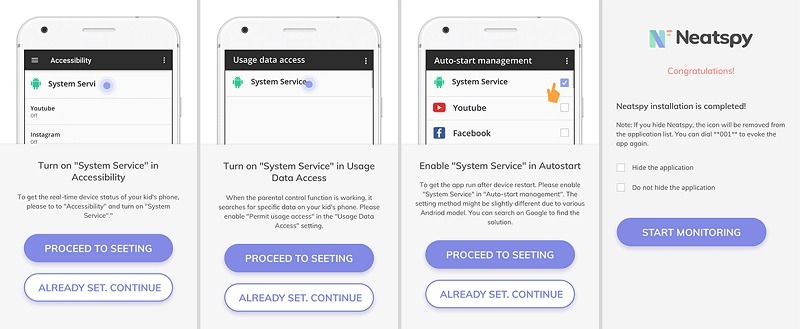
Step 2(A): How to Track an iOS Device with Neatspy?
If you select “iOS” as the type of target device in the Neatspy wizard, then you will get the following screen. Here, you just have to enter the iCloud account details of the targeted user.
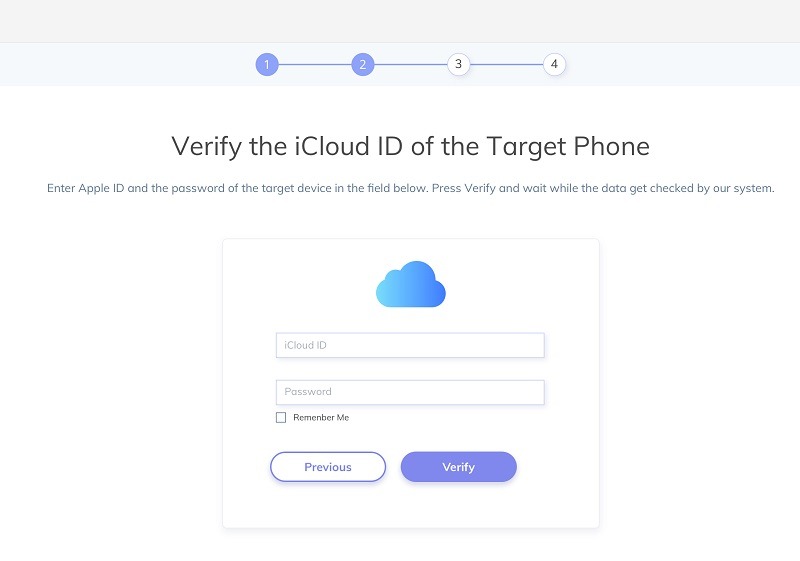
Make sure that the iCloud syncing option is enabled on the target device in advance. You can later select a preferred iCloud backup and load it on your Neatspy’s control panel.
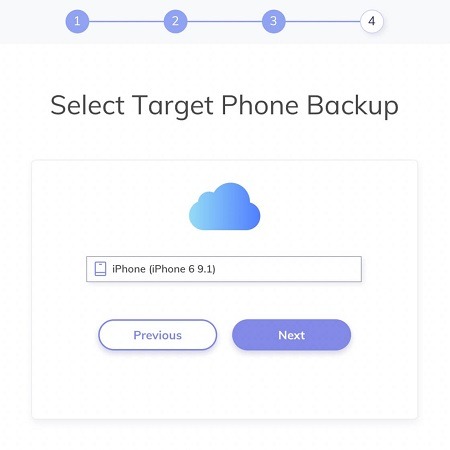
Step 3: Start Tracking Their Activities via Neatspy
After completing the Neatspy installation, you can just go to your dashboard on any device. Simply do Neatspy login and browse its interface to access all sorts of details related to their device remotely.
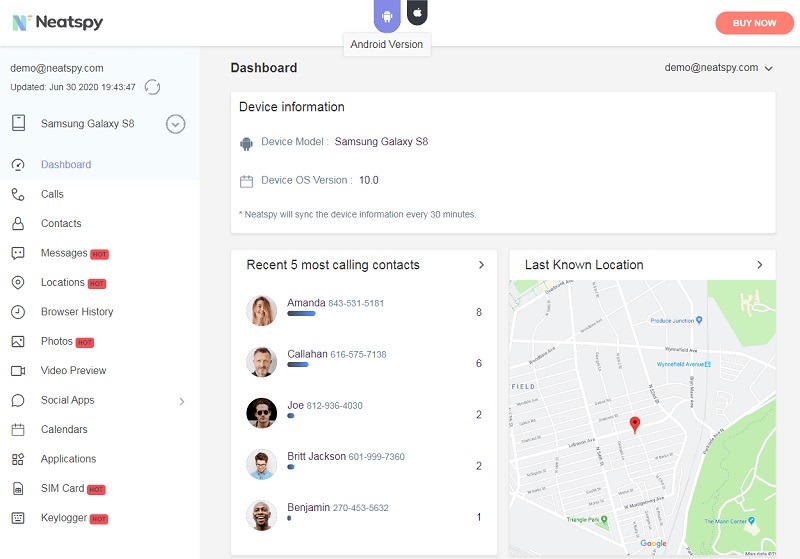
Neatspy Review: Subscription Plans
The Neatspy price is based on a subscription model that you can buy on a monthly, quarterly, or yearly basis. Please note that the Neatspy price for its Android version is less expensive than its iOS counterpart.
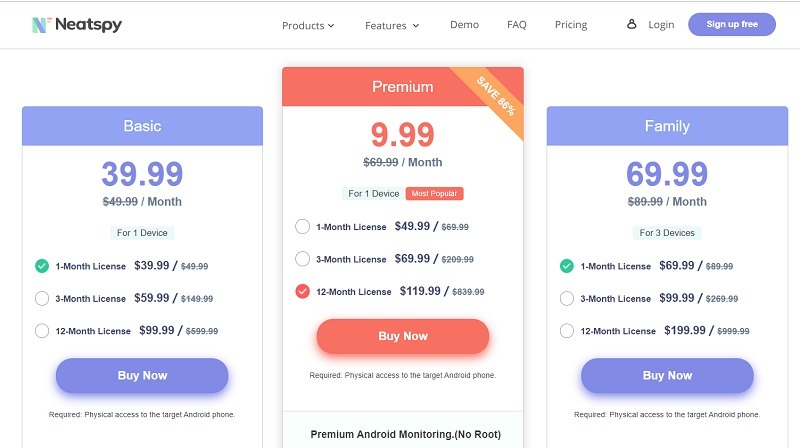
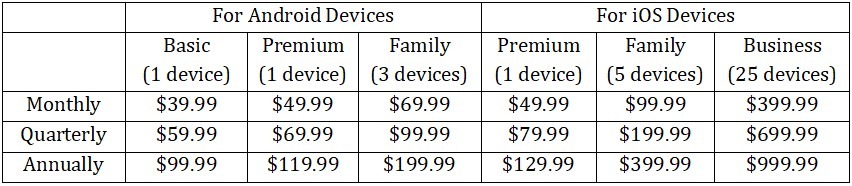
If you are not happy with your purchase, then you can apply for a Neatspy refund in the first 7 days only. Since there isn’t any Neatspy free trial available, you can only access its online demo by visiting its website.
Neatspy Review: Customer Support
You can access Neatspy customer support by simply visiting its website and chatting with a customer representative. You can also raise a ticket and get dedicated assistance from the team. However, you can’t access live assistance over a call from Neatspy presently.
Try mSpy: A Better Alternative to Neatspy
From our Neatspy review, you can see that the app has several limitations. To overcome them, you can consider using mSpy, which would be a better alternative. It provides a wide range of tracking features for all the leading iOS and Android phones on a budget.
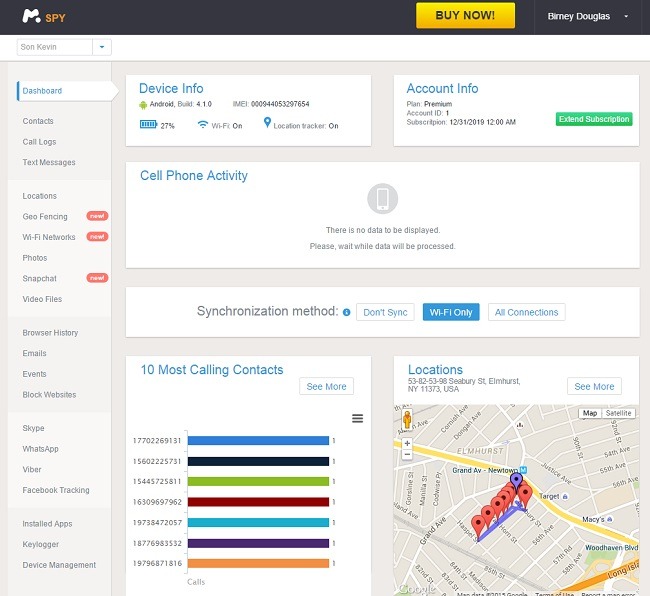
- You can start tracking someone’s live location or monitor their past whereabouts from your mSpy dashboard.
- There is also a provision to track their keystrokes, take remote screenshots of the device, or set up geofences.
- mSpy offers standard as well as jailbroken versions and supports an excellent stealth mode.
- You can also track every major social media app (like Facebook, WhatsApp, Instagram, and more) using mSpy.
- Some other features of mSpy include daily activity reports, remote restrictions, tracking of browsing activities, and so on.
FAQs
1. Can I Install the Neatspy App Remotely?
No – you need to access the targeted Android device at least once to install the Neatspy app. However, there is no need to access a targeted iOS device to complete its installation.
2. Can I Track Someone’s Live Location with Neatspy?
Yes – Neatspy supports the tracking of a targeted device’s real-time location. You can also set up geofences and let Neatspy notify you of their movements.
3. How Many Devices Can I Install with Neatspy?
Neatspy offers different plans to track single or multiple devices in one place. You can access its basic plan to track one device. Its family and business plan support the tracking of 3-25 devices.
Conclusion
After reading this detailed Neatspy review, you can easily get to know about its major features, pros, and cons. I have included other details like the Neatspy price or refund policy that you must consider in advance. You can also follow the Neatspy installation guide here to get things started. Nevertheless, if you are looking for a better and more affordable alternative, then consider trying mSpy. Unlike Neatspy, it even provides extensive tracking features for iOS devices and is extremely easy to use.
>> Don’t Miss:
- mSpy Review – The Most Complete Collection 2025
- Spyic Review 2025 – Is It Worth Buying?
- Kidsguard Pro Review 2025 – Things to Know Before You Buy
- uMobix Review 2025: Is It Worth Buying?
- SpyBubble Review 2025: Everything You Need to Know
- Minspy Review 2025: Everything You Need to Know
- Spyrix Review 2025: Is It the Right PC/Mac Tracker for You?
- Spy24 Review 2025 and Its Best Alternative
>> Learn more posts about spy app reviews.