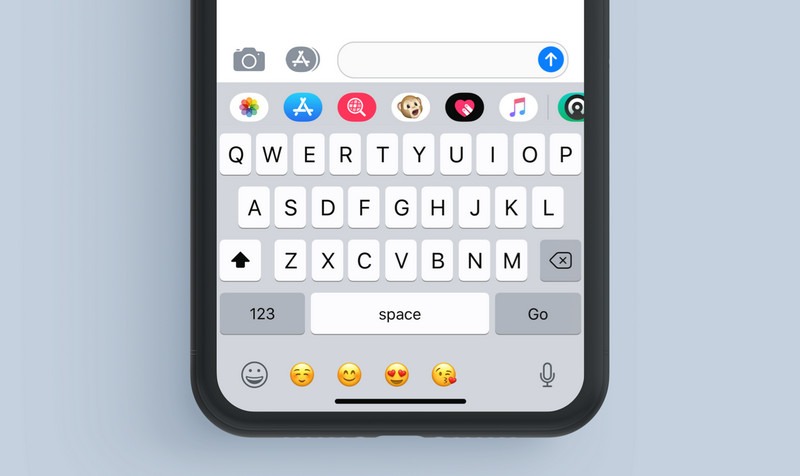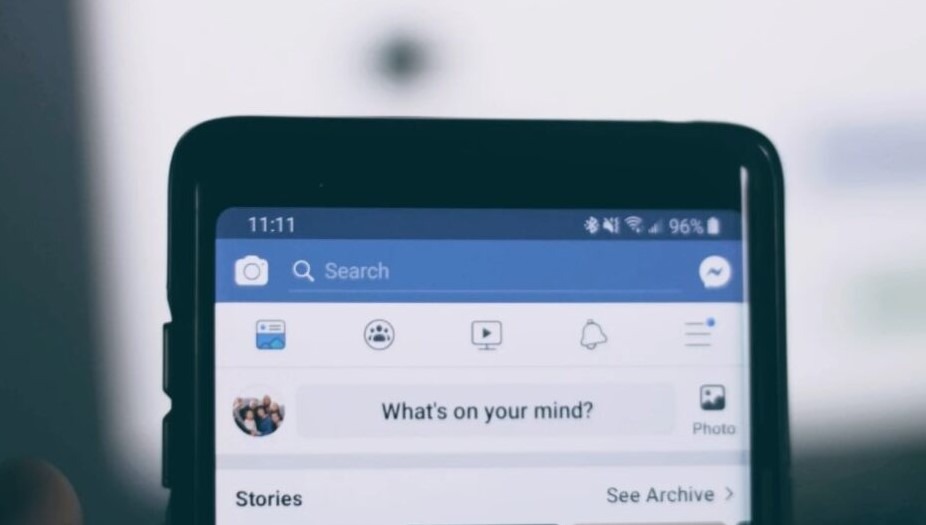Keylogger software is an activity-monitoring tool used to record keys that one strike on a keyboard, mostly discreetly, so the user will not know that their activities are monitored. However, a keylogger is not always illegal. It also has useful and legitimate applications, usually used by information technology departments to troubleshoot systems and problems—the software functions as a keylogger for iPhone, iPad, computers, and any other gadgets.
>> Don’t Miss: How To See Someone’s Private Instagram Without Verification in 2025
What Is a Keylogger for iPhone?
Previously, keylogger software could only be used on computers, but with the constant increase of people using their iPhones, it is proper to monitor mobile activities. Some would perceive an iPhone keylogger as illegal since hackers usually use it to leak someone’s data.
However, a keylogger for the sole purpose of employee monitoring and parental control is legit. Using the iPhone keylogger app for monitoring and taking care of a child is justified and legal in parental control. Also, when monitoring your employees, you have to inform the team that they will be monitored. Suppose you plan to install a keylogger app for your iPhone to monitor your spouse; you first have to check your federal and state laws before installing the software.
How Does a Keylogger Work on an iPhone?
You might encounter people or read articles talking about installing a keylogger for iPhone without jailbreak. However, in reality, it is easier said than done. To install the software on an iPhone, one must make sure that the iPhone is jailbroken. This means that you need to jailbreak the iPhone first before installing the software. Before trying out the best keylogger for iPhone, you must first consider the conditions and how the software works, not waste your hard-earned money, and not waste your hard-earned money.
>> Don’t Miss: 10 Best Apps to See Who Someone Is Texting (2025)
3 Best Keylogger Apps for iPhone (Hidden & No Jailbreak)
Suppose your iPhone is not jailbroken, and you badly want to install the keylogger software. It is possible with the use of a valid Apple ID. This article will take you to the top three keylogger applications, their features, and a step-by-step guide on how to do it.
1. mSpy – The Best Keylogger for iPhone
The unique thing about mSpy is you can use this keylogger on either non-jailbroken or jailbroken iPhones. This makes installing handy and hassle-free as long as you have your Apple ID and its password with you. It is a hidden keylogger for iPhone, so you can set aside your worries about users discovering that the device is being monitored. It is a remote keylogger for iPhone which runs secretly in the background, making it impossible to find.
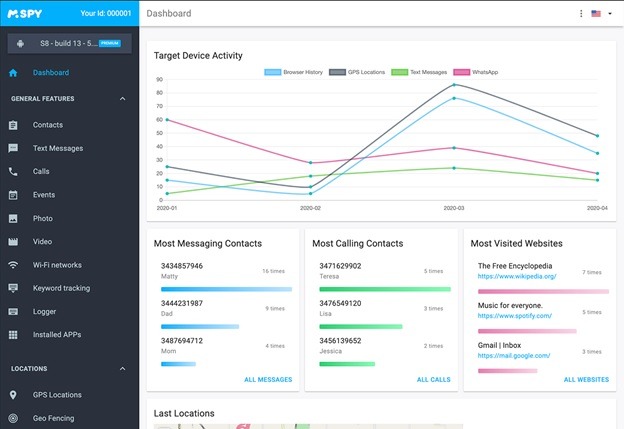
Key Features:
- You can have access to the iPhone’s text messages and emails.
- View the contact list and call and browser histories.
- mSpy uploads and records all device locations throughout the day through GPS tracking.
- You can also access notes, calendars, and tasks.
- A single license from mSpy covers any target device change.
- The software will give alerts once keywords are used on the user’s device.
- The premium version offers additional functions such as monitoring Facebook, Skype, Snapchat, Line messages, Whatsapp, Viber, and iPhone keystrokes in all applications.
- With premium, you can also block unwanted calls, applications, websites, and WiFi hotspots.
Compatibility:
If you are using mSpy without jailbreak, the software is compatible with all iOS versions, given that the internet is enabled. For mSpy with jailbreak, only iPhones and iPads with iOS 7-9.1 are compatible.
How to Install mSpy on Iphones (No Jailbreak Solution)
For the no-jailbreak solution, you can gain access to the iPhone backups using iCloud. Remember that you do not need to install the software on the target device for this version, hence jailbreaking is of no use. To access the target device’s iCloud backups, you have to provide the Apple ID and password. Check out the steps below.
- First, you need to Enable iCloud backups on your target device. To do this, go to the iPhone’s “Settings”, and then “iCloud”. Toggle to the right to enable every application you include in the backups.

- You also have to disable the 2FA or the two-factor authentication, so the device user will not know that the phone’s activity is being monitored. The function of 2FA is it sends a text prompt or an email every time iCloud is accessed.
- This time, log in to mSpy’s control panel. Upon purchasing mSpy, you will receive an email containing the registration code, login details and credentials, and detailed instructions to get you started.
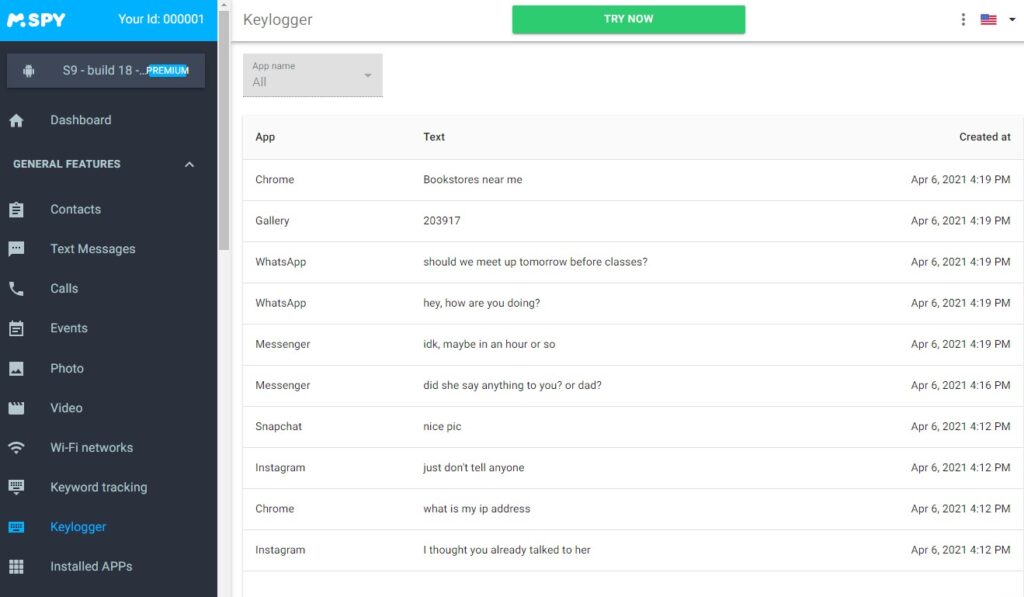
- Once you have successfully logged in, you need to set up monitoring by selecting the device you want to monitor – in this situation, choose iPhone without jailbreak. You need to provide the Apple ID and password and just follow the screen prompts. The monitoring will begin once you provide the details.
>> Don’t Miss: How to Open a Snap Without Them Knowing in 2025
2. FlexiSpy
FlexiSpy is a keylogger for iPhone created as a parental control application designed to monitor kids while using the internet. The application combines varied monitoring features so parents can see how their kids behave online. Once installed on the user’s device, the software monitors and records the user’s activities and transfers them to the software’s control panel.

Key Features:
- FlexiSpy can record every keystroke typed on a PC or Mac.
- It can track search history online.
- Trace key logs on iPhone and Android devices.
- It can also access chats like WhatsApp, LINE, Facebook, Skype, and many more.
- It backs up emails, conversations, and typing history.
- You can have the option to run the application as an invisible or visible keylogger.
- Able to view data from your PC or FlelxiSpy’s free mobile viewer application.
- Automatic uploads to the portal on encrypted logs of captured keystrokes.
Compatibility:
With FlexiSpy, you can track a device that runs on iOS 6 and above.
>> Don’t Miss: How to View Private Browsing History on iPhone (2025)
3. SPYERA
SPYERA works on most iOS and Android devices, including PCs. It’s another parental tracker software to monitor the online activities of children. The application functions in stealth mode, ensuring that the users will not be aware that they are being monitored. Also, SPYERA account owners will get advanced analytics on the user’s device activities. It also provides account owners to track children’s media files, emails, browser history, text messages, and social media accounts.

Key Features:
- Live to record and call listening.
- It can record the surroundings.
- Provides access to emails, text messages, chats, and instant messaging applications.
- Also available to monitor up to 16 apps, including Snapchat, WhatsApp, Skype, Viber, and Facebook Messenger.
- It can also view and monitor media files and cameras.
- GPS location monitoring.
Compatibility:
SPYERA can run on iPhones and iPads with iOS up to and including 14.X
>> Don’t Miss: How to Find Someone’s Birthday Without Asking Them in 2025
FAQs on iPhone Keylogger
If you are still weighing your options as to the functions of a keylogger for iPhone, the questions below might help you further.
1. Can You Put a Keylogger on an iPhone?
Yes. You can install a keylogger on any phone, including iPhones. Remember that as a user, you can install the software without jailbreaking the iPhone or the other way around. Either way, there are limitations as to the use of the software on jailbroken iPhones or not.
2. What Is the Best Free Keylogger iPhone?
mSpy has a free trial version so users can check the functionalities of the software. The good thing about this provider, with its free version, you can already have access to your target device’s text messages, emails, contact list, call and browser history, notes, calendars, tasks, and many more. It also has a GPS tracker. It also has a keystroke logger, a feature in all applications.
3. How Does a Keylogger Get Installed on an iPhone?
It’s just the same as installing an application on your iPhone. After that, you just have to create an account on your chosen software where all the recorded activities of the device will automatically be sent.
4. How Do I Know If There’s a Keylogger on My Phone?
There are keylogger applications that allow visibility when monitoring a device. However, keylogger software functions as an invisible tracker of a device. Few warnings may indicate that there’s a keylogger installed on your phone. Indications include device heating, higher usage of data, slower mobile phone performance, and noisy calls. Some also opt for applications installed on their phones to detect in keylogger possible installed.
>> Don’t Miss: How to Secretly Forward Text Messages on Android Phone (2025)
Conclusion
Keylogger applications are not only about spying on someone’s mobile phone so that you can have something against that person. This software is a great help, especially to parents who want to monitor and track their children’s mobile activity. Especially now that almost everyone is glued to their gadgets. This also serves as another way of tracking a team of employees in an organization to ensure that everyone is making the most out of the working hours doing real work. Free versions of keylogger applications can do good for starters. This will give you the luxury to explore the software before purchasing one.
>> Learn more posts about phone monitoring.