Recently some hacks have been popular for user advantages which are followed by various Text Customer Service users. This service is launched by Sprint. If you are one of its users, and you need your text message history or, text message records, then you should know about the different hacks about the ways to make it easier to get text history from customer service and get all the text logs. So, read this article to know the 4 methods of Sprint Text Message History Hack.
>> Don’t Miss: How to Hack Someone’s Skype Like a Boss (2025)
Can You Get Text Message Records from Sprint?
Yes! Of course, you can get text message records from Sprint. You can get the detailed text history of the past 90 days. There are some steps you will have to follow to get your requested text logs. Often people search for a way to view text messages online or the history of text messages online. Sprint considered that service accordingly and launched it immediately to provide its customers with their history of messages over the past 90 days. There are also some hacks available that can enable you to retrieve text messages older than 90 days.
4 Methods on Sprint Text Message History Hack!
Here are the detailed steps/hacks that you should follow to get your message history from Sprint. The guide to each of these hacks as well as their limitations are attached.
Method 1: View Sprint Text Logs on the Phone
In this method, you have to be under the Sprint network to get the service of retrieving your history of text messages. If you have a Sprint mobile network and you are willing to get the message history between your number and other recipients, you can get access to these only if those messages have not been deleted yet. Sprint is a very popular and successful mobile service provider in the U.S.A. They have launched all-new convenient services for their customers. Retrieving your text logs from your mobile phone is quite an easy job.
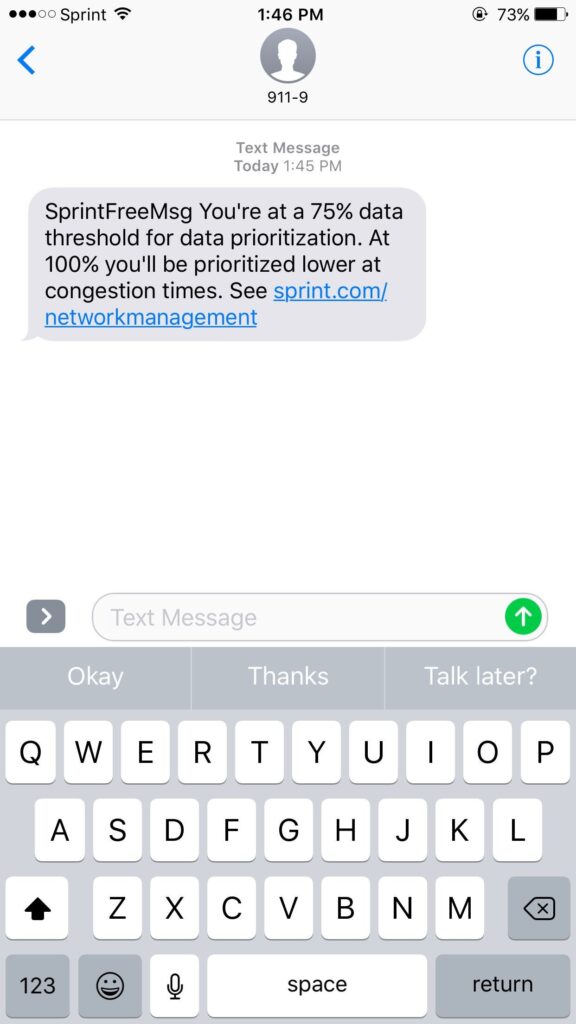
*Limitation:
The only limitation of this method is that you can’t retrieve those messages which are already been deleted from the log. You can only get the undeleted message history from Sprint.
Method 2: View Sprint Text History Using Online Website
To get the message history from the Sprint website, you may go there and log into your account. If you don’t have an existing account, you can open up a new one and get your needed information. Again for convenience, it should be made clear that lost or, deleted messages can’t be retrieved from the Sprint website, and also, the process is fully free.
Now, if your messages have not been deleted yet, you can follow the following steps to see your message history from the website.
Step 1: Go to the Sprint website.
Step 2: Log into your account.
Step 3: After logging in, click on the Call/Text logs.
Step 4: Then you will get the text history of the past 90 days upon your choice of timeline.
Step 5: At the final stage, download the whole information in PDF format.
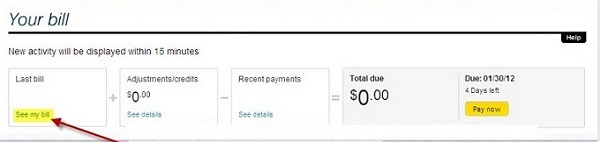
*Limitations:
- You can only get the message history of the last 90 days (3 billing periods).
- Of course, you have to have an account to access the website to get the message history. Simply put, you have to be a Sprint user.
- You can’t see the content of the messages you retrieved. You can only know the sender and receiver information of the relevant messages, and the timing of the outgoing and incoming messages. Storing the content of the messages is against the law of cybercrime, that’s why Sprint doesn’t keep them in the record on their website.
Method 3: View Sprint Text Message Records By Contacting Sprint
You can simply call Sprint’s customer care and ask them for your call/text logs. Their customer care provides all the information on your messages and calls which can be both outgoing and incoming. They can give you the contact numbers, time, and date info in a few moments. But, one fact that needs to be cleared up, you can only retrieve those messages from them if they have the same subscription to the mobile network which is “Sprint Mobile Services”. This is an effective and less time-consuming process to get your message history.

*Limitations:
- You must have to be a Sprint user to get this service.
- If the messages are already deleted, you can’t retrieve them even if you call customer care.
Method 4: How to Check Text Messages Online Sprint Using a Tracking Tool
You can install a tracking tool on your mobile/PC and open an account there. Then by following some steps, you can check your messages online. This tracking tool is called “mSpy” which is a parental control monitoring software. It is an application for iOS, Android, Windows, and macOS. You can use it and monitor your log activity on the client’s device. For further knowledge follow the steps mentioned below.
The app mSpy has some key features which are:
- You can view the device data remotely.
- You can read incoming and outgoing texts.
- You can also monitor social media messages (Messenger, WhatsApp, Instagram).
- You can track real-time routing and location history.
Here are some steps to check text messages through the mSpy app.
Step 1: Download the app and install it.
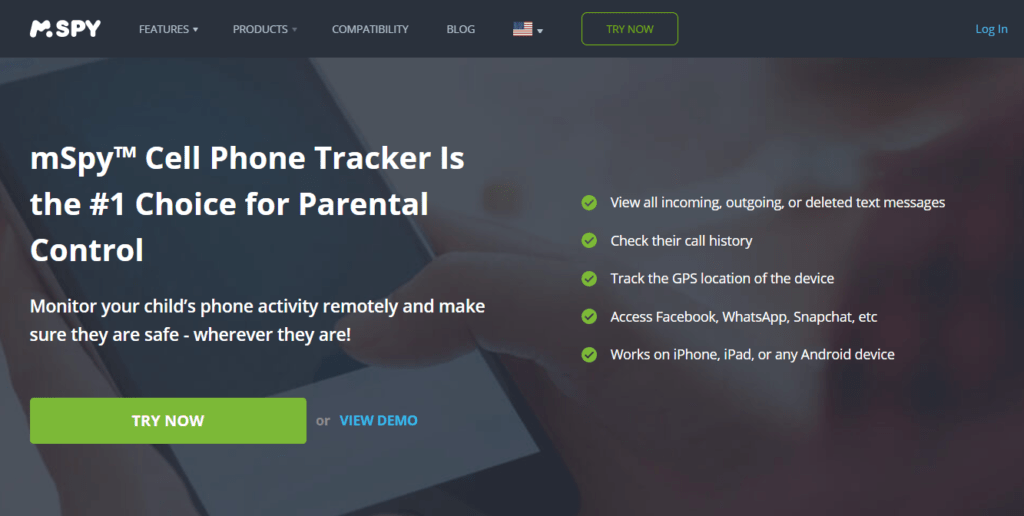
Step 2: Sign in to the app and purchase a plan to get the monitoring service. If you don’t have an existing account then open a new one.
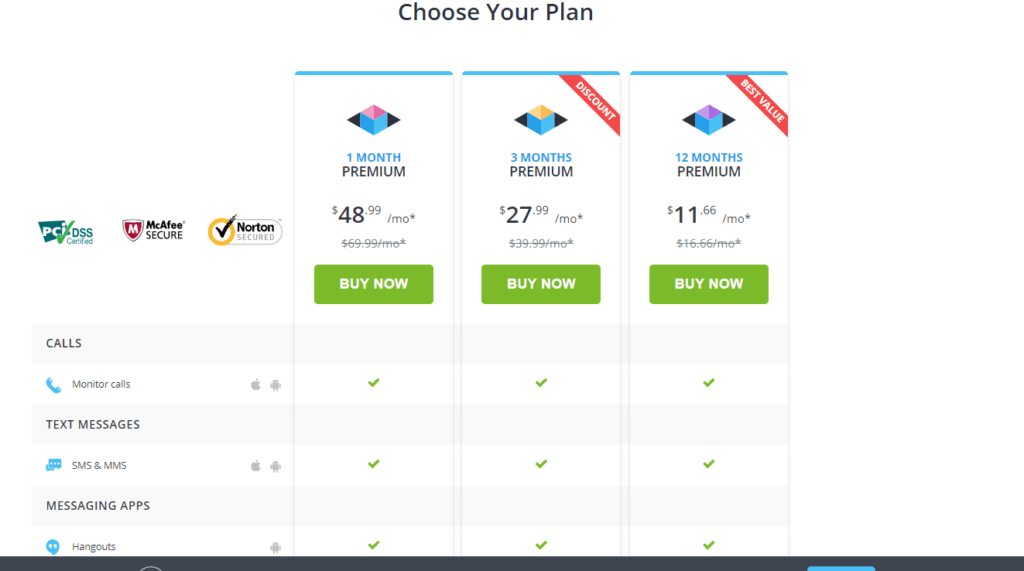
Step 3: After signing up, you can see your dashboard, and there you will find a lot of options to select. Upon your choice, you can click on the “text messages” option to get all the text message history you want.
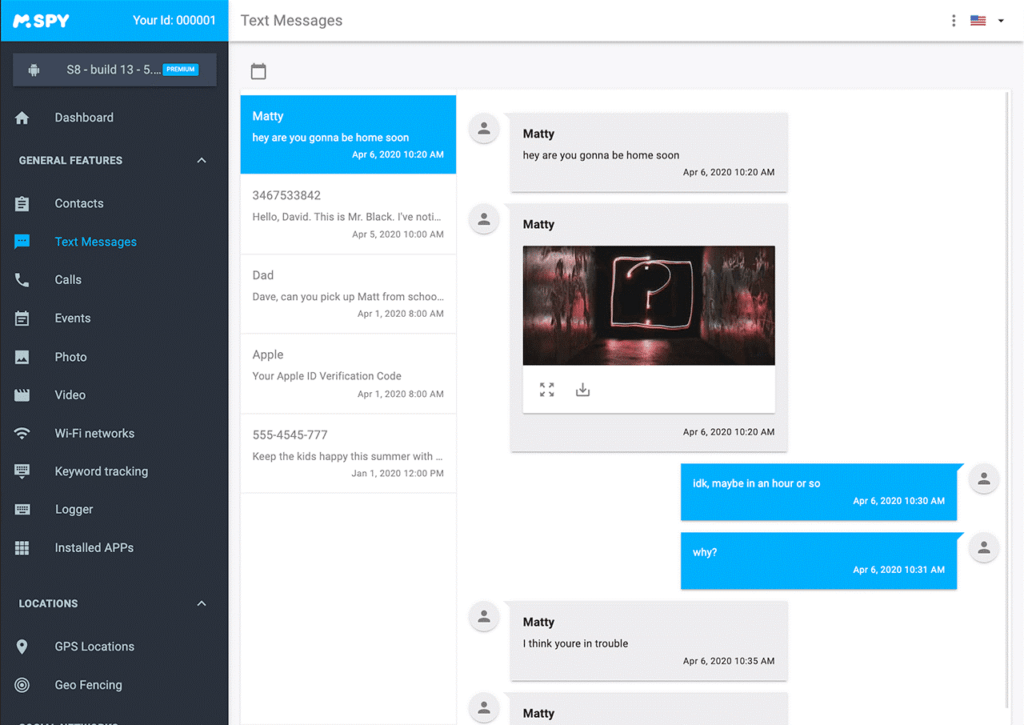
>> Don’t Miss: How to Hack Someone’s iMessage without Them Knowing (2025)
FAQs on Sprint Text Message History Hack
1. Can Sprint Account Holders Read Text Messages?
No, even Sprint account holders can not read text messages if they are deleted. Even so, if they aren’t deleted, the content in the messages can’t be seen even by the account holders. Only the contacts of the sender and receiver of messages and their occurring time can be retrieved.
2. Can You Get Copies of Text Messages from Sprint?
Yes, you can get copies of text messages from Sprint. But, you have to show a proper and valid reason for which you want those copies. For instance, you can want them for a judiciary proceeding or anything emergency like that. Otherwise, you can’t get them even if you contact the authority to take a look at this issue.
3. How to Retrieve Text Messages from Sprint?
There are 4 methods described earlier in this article. You can read them and choose anyone according to your needs.
4. How Long Does Sprint Keep Text Messages?
Sprint keeps message history or text logs of about the past 3 billing periods which means 90 days.
5. How to Check Text Messages from Another Phone Sprint?
If you’re using the tracking tool mSpy, then the way to check text messages from another phone is to log into your account of mSpy on that phone, and then, you can access all the information of the last 90 days’ text messages history.
>> Don’t Miss: How to Hack Someone’s Snapchat Without Them Knowing (100% Work)
Conclusion
So these are the methods and other discussions on the message history hacks of Sprint. Simply put, if you need emergency retrieval of the messages you need during the timeline of the past 90 days or less, then you can get that simply by following one of these 4 hacks described above. If you are not a tech geek person, then you can simply call Sprint’s customer care and ask them to provide your message history. They will give that in a short time. Also, you can get into their website by opening an account, then you can get your message history there.
Apart from all these, the most convenient process is to install the app, mSpy, which is a tracking tool. You can retrieve all the information you need on your calls and text logs and can read the messages from there. So, taking the help of a tracking tool is the best option for Sprint mobile service users.
>> Learn more posts about phone hacking.








