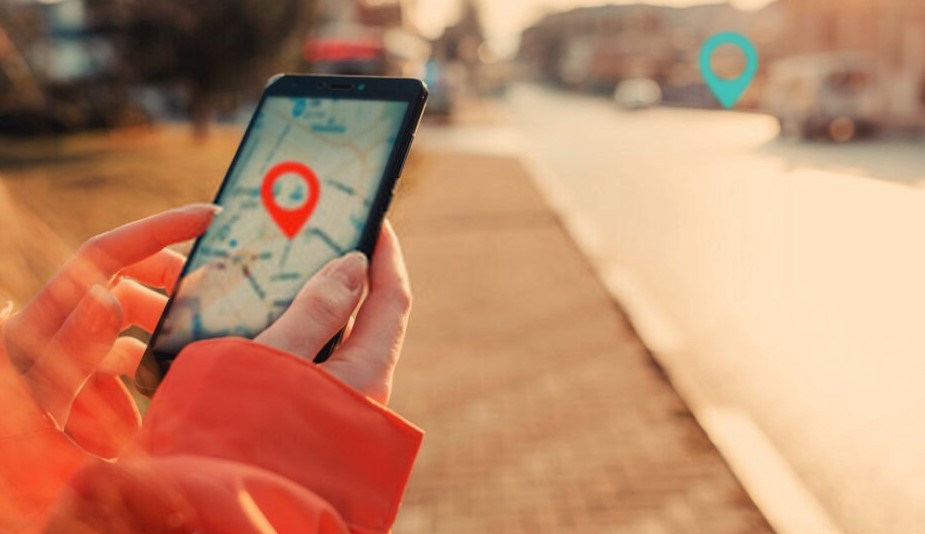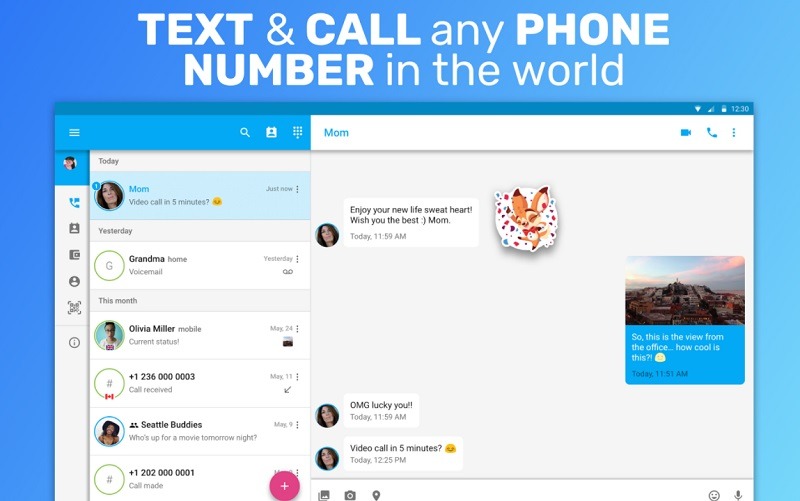With more and more people choosing to secure their communication by using encrypted apps like WhatsApp and Snapchat, the level of trust, particularly between children and their parents is increasingly strained. Now Facebook has introduced a new feature that allows for secret conversations. While this level of security can be instrumental in protecting the privacy of those using the platform, it can also be potentially used by predators and criminals as a cover for their activities. As a parent concerned for their child, you may be wondering how to track secret conversations on Facebook.
The good news is, that there are a lot of ways to do it. But the best is to use tracking apps, like the ones we will suggest in this guide. Let’s begin with how Facebook secret conversations work.
>> Don’t Miss: How to View Your Facebook Profile as Someone Else 2025
What Is a Secret Conversation on Facebook?
Also known as encrypted messages, secret messages on Facebook are messages that are only visible to you. You use this option whenever you choose to send someone a private message on Facebook. These messages are so exclusive, that not even Facebook sees them.
As an added layer of protection, Facebook also allows you to put a timer on the messages. When the clock runs down, the message disappears from Facebook. These secret conversations are often easily identifiable by a padlock icon next to them.
How to Send a Secret Conversation on Facebook
If you would like to send a secret message on Facebook, follow these simple steps to do it:
Step 1: Open the Messenger app on your device and tap on “Me” at the bottom of the screen.
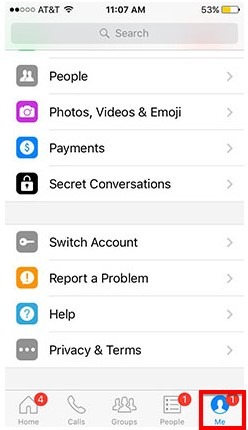
Step 2: Turn on “Secret Conversation”.
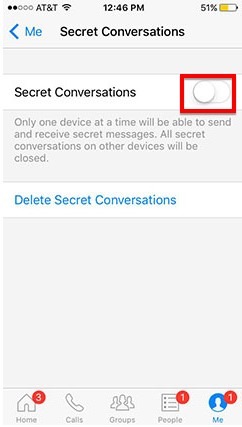
Step 3: A message from Facebook acknowledging that you are using the Secret Conversations feature will appear on the screen. Tap “OK” to continue.
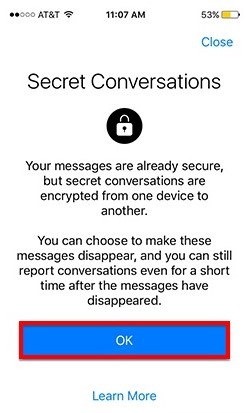
Step 4: To send a secret message, click on the new message tab and make sure that you select the secret icon. You can also choose a timer to apply to the message.
>> Don’t Miss: 7 Best Phone Tracker Apps Without Permission in 2025
How Do You Find Your Secret Conversation on Messenger?
If someone has sent you secret messages on Facebook, follow these simple steps to find your secret conversation on Messenger:
Step 1: Open the Messenger App on your device.
Step 2: Once the app is opened, make sure that you are on the app’s home page.
Step 3: Tap on “People” and then choose “Message Requests” and you will be able to see the secret conversations sent to you.
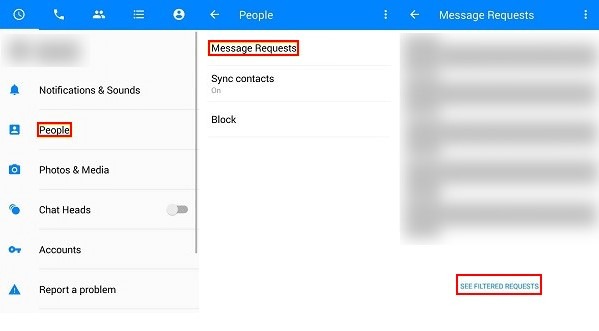
If you would like to see more messages, tap on “See Filtered Requests”.
>> Don’t Miss: 6 Best Tinder Tracker Apps to Catch a Cheater Online (2025)
How to Track Secret Conversations on Facebook of Others
It is also possible to track someone else secret conversations on Facebook. But, to do that, you need to utilize monitoring tools that you can use. The following are the best for iOS and Android:
How to View Secret Conversations on Messenger iPhone with mSpy
One of the best ways to view secret conversations on Messenger is to use mSpy. This app is one of the most popular monitoring tools. It is highly accurate and very easy to use, allowing you to monitor numerous types of data including Facebook messages.
Key Features –
- mSpy will analyze all sent and received Facebook messages (both secret and normal) before the user deletes them.
- You will also be able to see any attachments that may come with the messages including all mages and videos.
- mSpy will also track all other types of data including SMS messages, call logs, browser history, and more.
To use mSpy to track secret messages in Messenger, follow these simple steps:
Step 1: The first thing you need to do is set up an account with mSpy. To do that, just go to its main website and sign up with a valid email address. Then complete the payment for the plan you want to use.
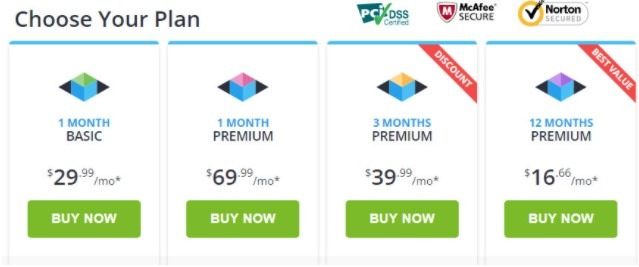
Step 2: You will then receive a confirmation email with all the details you need to set up mSpy. Now all you have to do is open the mSpy dashboard, sign in with the target device’s Apple ID and password, and then select “Facebook” on the left to start monitoring the messages.
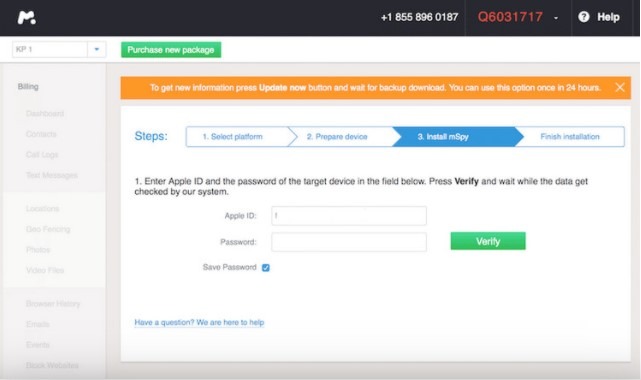
>> Don’t Miss: How to Track Someone’s Activity on Instagram 2025
How to View Secret Conversations on Messenger Android with Spyic
Spyic is the best way to track Facebook messages on an Android device. This app is a great tracker particularly for beginners since it allows users to easily track data on an easy-to-navigate and comprehensive dashboard. It will also very easily track data from other social media apps like WhatsApp and Snapchat.
Key Features –
- Installing Spyic on an Android device is very simple and you don’t need to root the device to use it.
- It can remain hidden on the device, allowing you to track the secret Facebook conversations without the knowledge of the device’s owner.
- It has a very simple-to-navigate dashboard, allowing you to very easily find the Facebook messages that you are looking for.
- You can use it to track most of the other types of data including call logs, SMS messages, and other social media apps like WhatsApp and Snapchat.
Follow these simple steps to use Spyic to track secret Facebook conversations on Android:
Step 1: Go to the Spyic website and sign up for a subscription, based on your needs and the device that you would like to track (in this case Android).
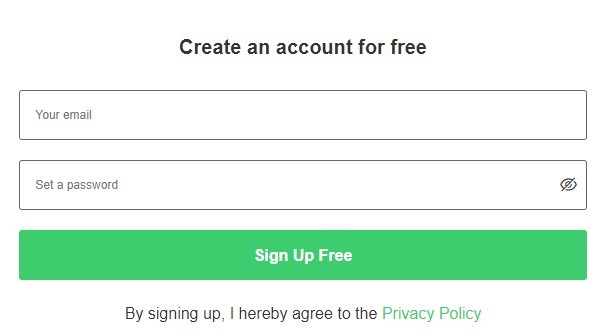
Step 2: Once signed up, follow the setup wizard to install the app on the Android device that you would like to track. When the installation is complete, click “Start” to begin monitoring the device.
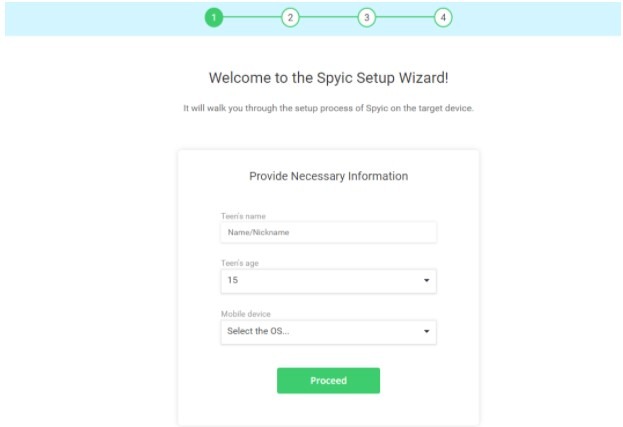
Now, just sign in to the Spyic dashboard and select “Facebook” on the left to see the secret conversations the target device is sending and receiving.
>> Don’t Miss: How to Find Someone’s Location on Facebook 2025
How to View Deleted Secret Conversations on Messenger
If you have archived messages on Messenger, all you have to do is search for the conversation in the archived messages, select it, and then Unarchive it. But if the messages have been deleted from the device, your only option may be to use a monitoring app like mSpy or Spyic to view the deleted secret conversation. Just follow the instructions above to do that.
Facebook is continually being improved and the secret conversation feature although intended for privacy purposes is one of the improvements that are likely to be a threat, particularly to children. Now you are aware of how to use the secret conversations feature as well as how to track them whether on your device or someone else’s. Spyic and mSpy give you the best chance to track these messages easily and quickly, allowing you to be “in the know” even if the person you are tracking seems to think they are having a private conversation.
>> Learn more posts about phone tracking.