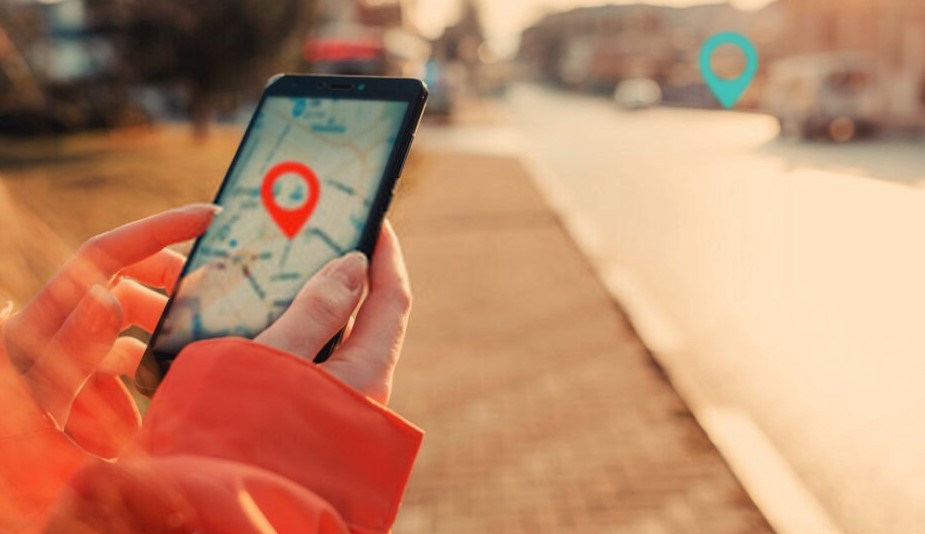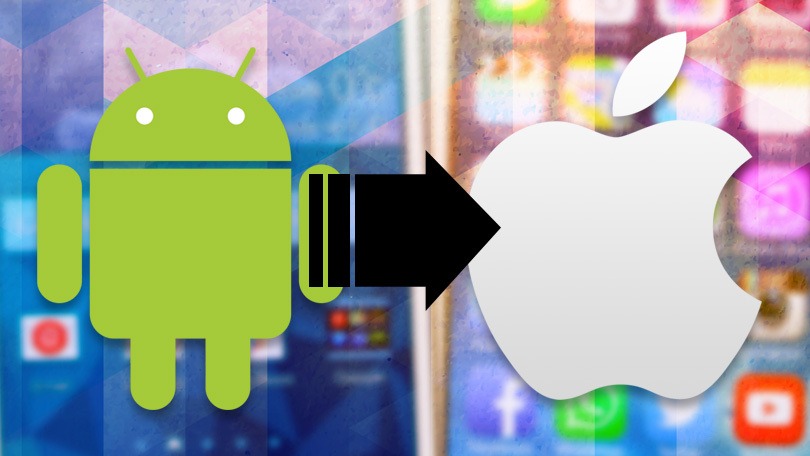The GPS technique serves as a boon for the teen‘s parents to watch their children’s movements during their travel. The advent of supporting gadget settings and third-party programs assists in enhancing the overall performance of the tracking procedure with utmost accuracy. In this article, you will learn how to put a GPS tracker on someone’s phone. It is high time to connect with the best programs to perform precise tracking actions on someone’s phone.
>> Don’t Miss: How to Track Someone Through Text Message (5 Ways)
Can You Put a GPS Tracker on Someone’s Phone?
Yes, you can put a GPS tracker on someone’s phone by working on the target device settings. The setting attributes vary with the Android and iPhone platforms. There are options to track anyone even without their knowledge using spy applications. Watching the location details of anonymous people is illegal but you can use it to figure out your kid’s and teens’ moves using this innovative technique. Police officials use third-party spy applications to locate people and places in crime during investigation. Through optimal usage of GPS technology, tracing the location of someone’s phone has become effortless in recent times. The advent of supporting programs enhances the overall performance of the GPS tracking strategy.

How to Put a GPS Tracker on Someone’s Android Phone
In this section, you will learn how to put a GPS tracker on someone’s Android Phone. You must enable a few settings on the target phone to carry out the tracking process on the Android gadget. Follow the below instructions carefully on the phone to change the default location attributes in the device.
Step 1: Unlock your Android phone and go to the Settings option.
Step 2: Go to the Password and Security menu and tap Privacy from the expanded list.
Step 3: Hit the Find My Device option to enable it.
Most Android gadgets follow the above steps to reach the Find My Device item. In case you cannot find the option, then type Find My Device on the search bar to reach out for the respective menu from the built-in features.
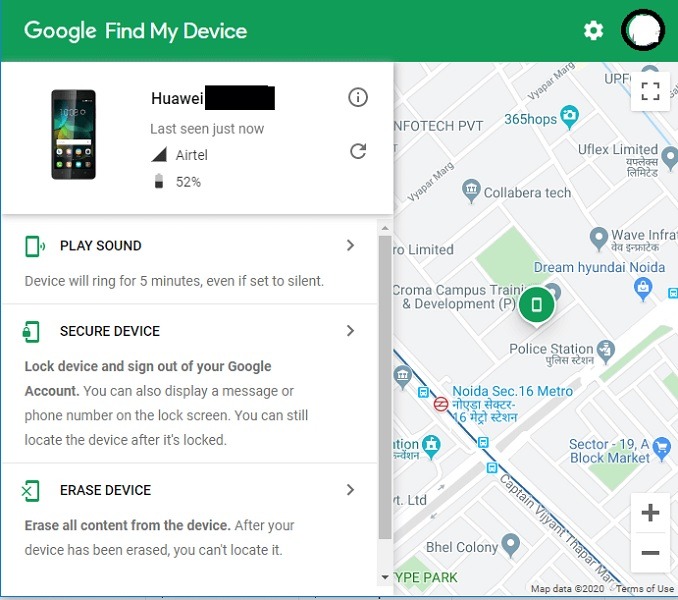
After enabling Find My Device in the target phone, open the web browser from the controlling device, go to Find My Device dashboard, and sign in to your Google account (Use the same account logged in your target phone). In the Find My Device dashboard, you can find the last location details of the target phone beyond boundaries. It also provides details like the duration stayed with the last location, internet connectivity status, and battery level. This feature displays high accuracy values only if the target phone is located in urban areas.
>> Don’t Miss: How to View Text Messages Using IMEI for Free in 2025
How to Put a GPS Tracker on Someone’s iPhone
Now, is the perfect time to discuss how to put a GPS tracker on the target iPhone. Here, the settings with the gadget vary depending on its working environment. On the iPhone, you must enable the Find My option to track the location details of someone’s phone. Follow the below instructions carefully and make changes in the target phone for successful outcomes.
Step 1: Unlock your target iPhone, go to the Find My option, and hit the People tab.
Step 2: A pop-up message flashes prompting you to start sharing your location. Select the option and choose your name from the contact list. Finally hit the Send button.
On your phone, you must accept the invitation and start tracking the person whenever he/she travels. You can also send an invitation to the target phone accepting ‘Ask to follow location’. Once the receiver accepts the message, you can start tracking the phone hassle-free.

After setting up the Find My option, you can choose the person from the People tab and trace their location whenever required hassle-free.
>> Don’t Miss: How to Track Someone’s Location Without Them Knowing (2025)
How to GPS Someone’s Phone with a Third-party Tracking App?
To obtain precise results, you require third-party tracking programs. Choose the precise applications to view accurate location details of the target phone.
What Are the Best GPS Phone Tracker Apps?
If you take a closer look at the digital space, you will find a wide range of applications like mSpy, uMobix, and SpyBubble. These spy apps play a vital role in tracking the location details of the target phone.
1. mSpy GPS Phone Tracker
This app is one of the best GPS phone tracker applications that reduces the stress level of the teen’s parents during their long travel. This program helps the users to sort out every move of the target device precisely. You can perform this tracking feature even without the knowledge of the target phone users. It operates in stealth mode by hiding its features by running the modules in the background. mSpy provides detailed information on the target phone usage monitoring every keystroke, social media chat, call logs, text message, and the media files present in the gallery of the target phone.
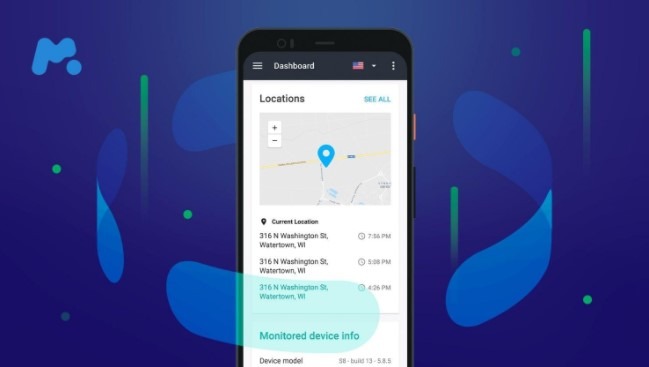
Key Features:
- Accurate results of target device location details
- Remote monitoring of the phone without the user’s knowledge
- The tracked data is maintained with high-end security features
- Compatible with Android and iPhone
- Supports file types hassle-free
2. uMobix GPS Tracker
Another interesting spy app for modern parents that tracks a wide range of attributes from the target phone. It traces the calls, messages, social media chats, media files, GPS location, and keystrokes. You must register with its subscription plan to access all the in-built features of this tool. Install the app on the target phone and start monitoring the attributes from the login dashboard in your gadget. You can figure out all the activities in your child’s device including the location details precisely.
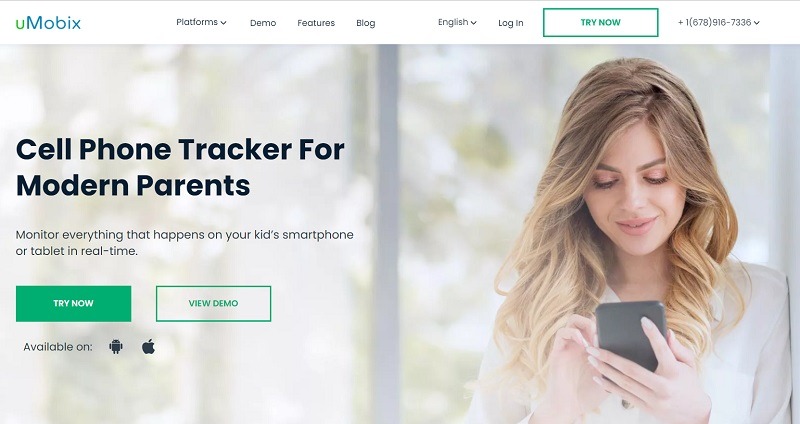
3. SpyBubble Phone Tracker
It is a reliable spy software to track the gadget activities of your kids, teens, and spouse. This program is compatible with Android and iPhone. It helps the users to monitor chats on WhatsApp and SMS. It tracks the call logs too. SpyBubble provides you with 24/7 customer support.
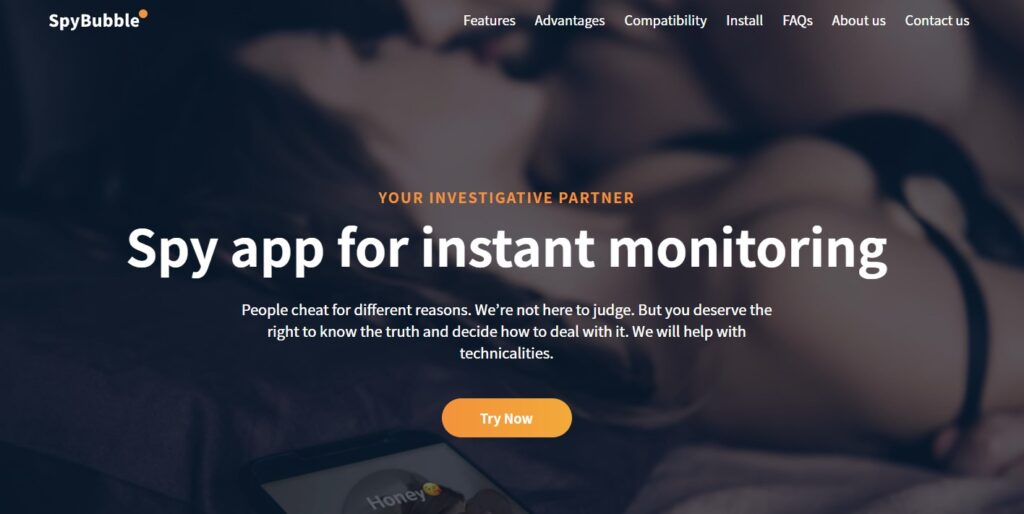
These are interesting spy applications that help the users to track the target phone movements effortlessly. Connect with the appropriate programs to satisfy your needs hassle-free.
How to Install and Use a GPS Tracker App (iPhone & Android)
The steps to install mSpy and use this app on an Android phone.
Step 1: Create an account
Purchase the mSpy app, create an account registering the details of your phone operating system, and find a package that suits your needs.
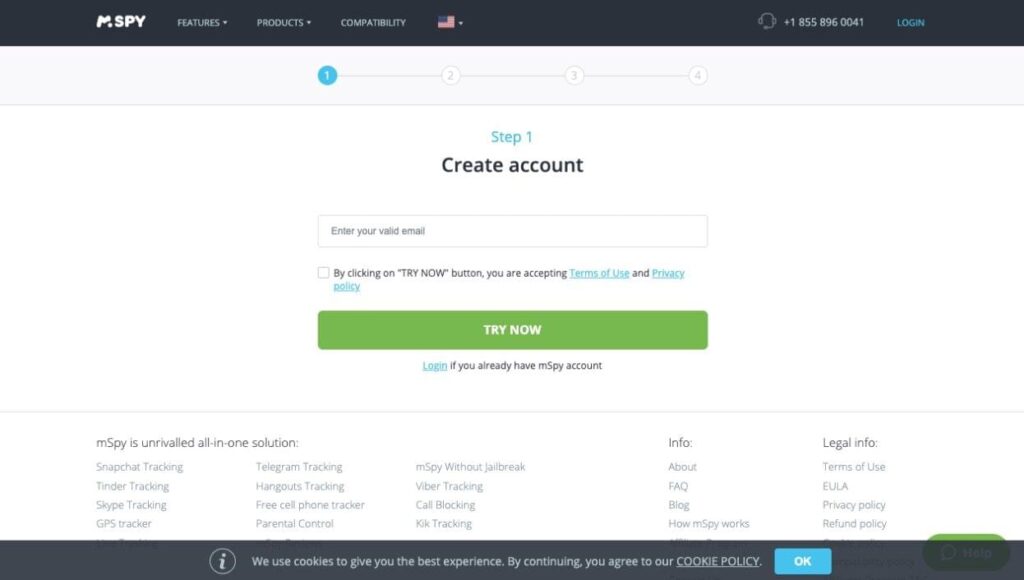
Step 2: Install the app on the target phone
In your Android target phone, first, disable the Play Protect option by navigating Play Store -> profile icon -> Play Protect -> settings. Then, finally, turn off the play protect option. Next, download the mSpy installer in the target Android device by disclosing the Google browser and you must enter http://getmspy.net/a to download the installer module. Complete the installation by allowing the essential permissions and finish it successfully.
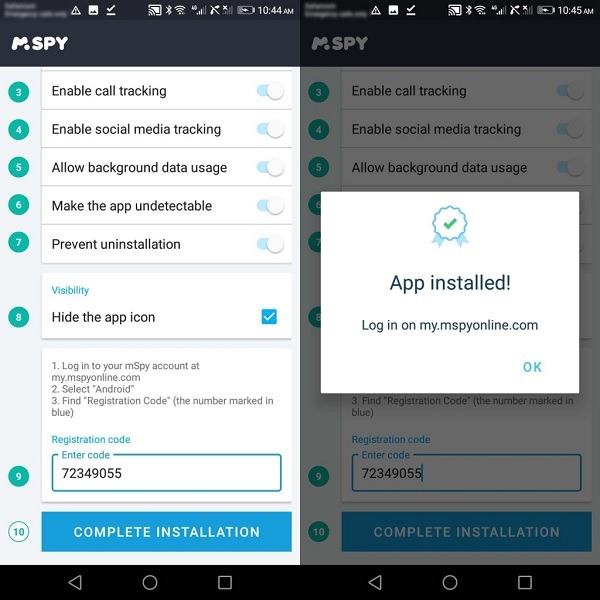
Step 3: Monitor now
Sign in to your mSpy account and go to the control panel to start monitoring the gadget activity details of the target device.

The steps to install mSpy and use it on iPhone.
Step 1: Purchase the mSpy package and install
You must purchase the appropriate subscription to the mSpy app and install the tool on your target phone based on the instructions received in your email.
Step 2: Start monitoring
After the successful installation process, you can monitor the target phone by signing into your mSpy account. The mSpy dashboard helps you to trace the necessary details on the target device.
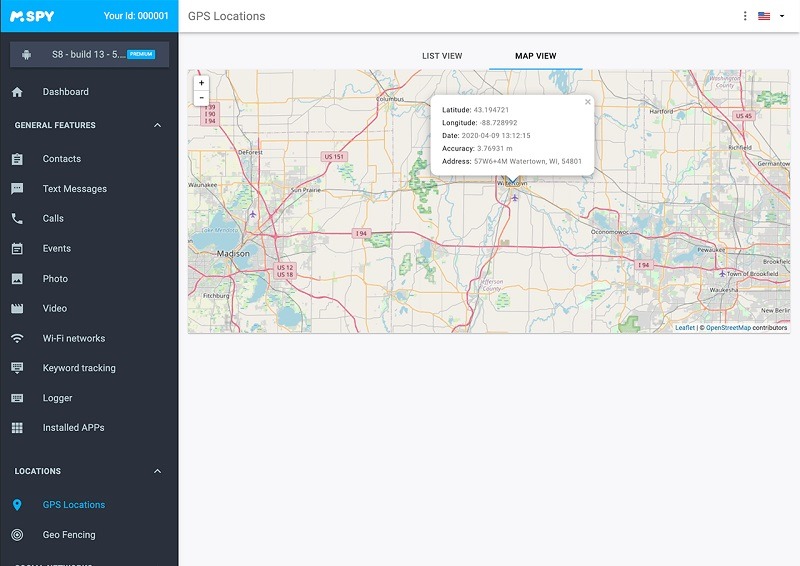
Before carrying out the installation process, you must disable the anti-virus application to avoid interruption. Ensure the internet connectivity is good throughout the process.
>> Don’t Miss: 10 Best Snapchat Tracker Apps for Android and iPhone (2025)
FAQs
1. How Can I Detect a GPS Tracking Device?
It is impossible to detect the GPS tracking device if the monitoring process takes place in a hidden mode. The mSpy app is one of the tracking programs that works in stealth mode and it cannot be detected at any cost.
2. What Is the Best App to Track Someone’s Location?
The mSpy app is one of the best software to track someone’s location. You can monitor many attributes using this tool and obtain precise results in no time.
3. Can I Track a Cell Phone with Just a Number?
Yes, you can track the cell phone using a number with localize.mobi webpage. Step into this online version of the tracking program that allows the users to enter the phone number of the target device. It prompts you to create an account before displaying the location details of the target phone.
4. Can Someone Track Your Location from a Text?
Yes, you can track the location details of a text message by extracting data from the network-linked towers. Using the phone tower data, it is possible to spot the location of the gadget from where the text is sent.
>> Don’t Miss: Top 10 Browsing History Tracker Apps for iPhone and Android (2025)
Conclusion
Thus, you had an enlightening discussion on how to put a GPS Tracker on someone’s phone. Use third-party programs like mSpy to obtain precise data about the target phone. Track your kids’ and teens’ devices precisely and protect them from cyber monsters. Stay connected with your children remotely using the mSpy application.
>> Learn more posts about phone tracking.