Tapping into a cell phone could be a tedious job at first, but now it has become easier than ever. After all, to learn how to tap a cell phone, you just need to use the right kind of device tracker. Once the tracker is installed, you can tap into their calls, messages, contacts, photos and so much more. To make your job easier, I will let you know how to tap a cell phone remotely with three foolproof solutions.
>> Don’t Miss: How to Get Text Messages from Another Phone Sent to Mine Easily?
Is It Possible to Tap a Cell Phone Remotely?
Before we learn how to tap a cell phone with just the number, it is important to answer this vital question. Ideally, there are different possible ways to tap a cell phone. One of the most effective ways is by using a device tracker that can be installed on the target Android or iPhone.
After the tracker is installed, it will keep monitoring all the vital details of the device (like phone calls or messages). It will then upload these details on its online cloud-based servers. You can later go to the online dashboard of the tracker to monitor the loaded details.
How Easy Is It to Tap a Cell Phone?
The ease of use to learn how to tap a cell phone conversation would depend on the tracking app you are using. To make your job easier, I have included some of the most user-friendly apps in this post. Apart from that, there are solutions for tapping into a cell phone (like intercepting a call or hacking their account). Since these methods can be tough to implement, a device tracking app is mostly recommended.
How to Tap a Cell Phone with Just The Number
I would say that one of the easiest ways to learn how to tap someone’s phone is by using mSpy. It is a professional device tracker that runs on both jailbroken and non-jailbroken iPhone models.
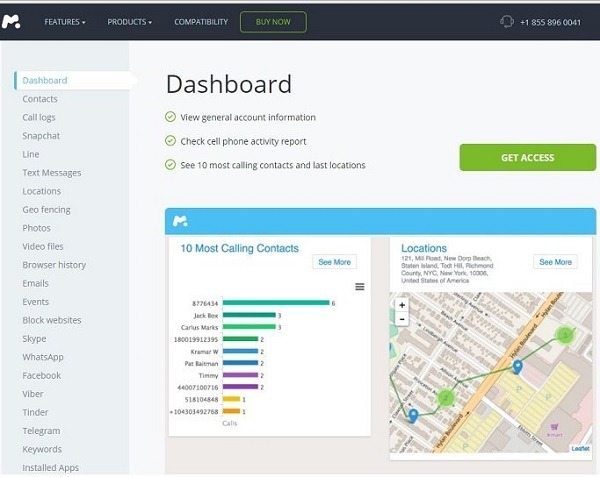
- You can track their call logs with in-depth contact and timestamp details.
- It will also let you monitor their sent or received messages with timestamps and contact.
- On your mSpy dashboard, you can view their browsing history, notes, stored media, and more.
- You can also check their social media activities on apps like Instagram, WhatsApp, Snapchat, etc.
- The best part is that mSpy is entirely undetectable and will not even need device access for installation.
To learn how to tap a cell phone without touching it via mSpy, the following steps can be taken:
Step 1: Create your mSpy account
To start with, just go to the official website of mSpy and set up your account. You have to enter your email ID, set up a strong password, and select either a jailbroken or non-jailbroken version.
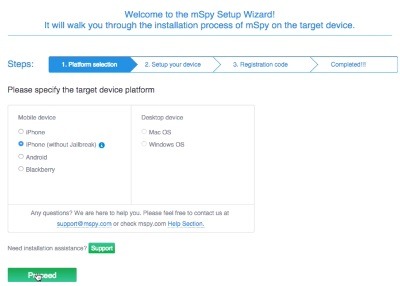
Step 2: Set up your mSpy account
If you have opted for the non-jailbroken version, then you can learn how to tap a cell phone without access to it. For this, you just need to turn on the iCloud backup option on their iPhone.

Now, on the mSpy setup wizard, you just need to enter the iCloud account ID and the relevant password. Later, mSpy would automatically access the linked iCloud details on the dashboard.
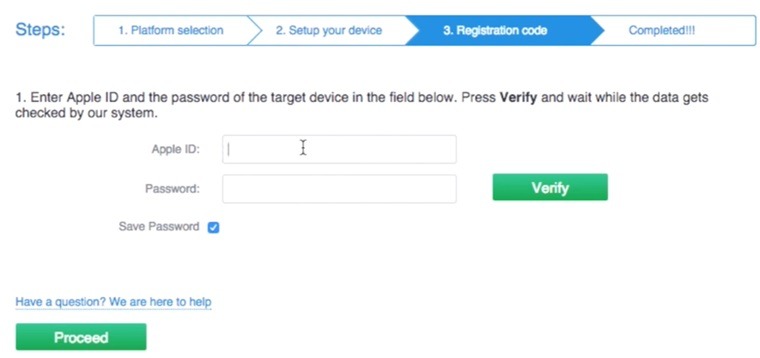
Apart from that, if you have opted for the jailbroken version, then you can access the device once, and install the mSpy tracker using Cydia.
Step 3: Start tapping into their cell phone
After completing the mSpy setup, you can just go to the official website of mSpy on any device. You can now access all the vital details like their location, call logs, messages, and more remotely.
>> Don’t Miss: How to Clone a Phone Without Touching It: 5 Smart Solutions
How to Tap a Cell Phone Without Touching It
Just like Android phones, you can also learn how to tap a cell phone with just the number for Android devices. For tapping into a cell phone easily, I would recommend using Spyic, which is one of the most sophisticated device trackers out there.
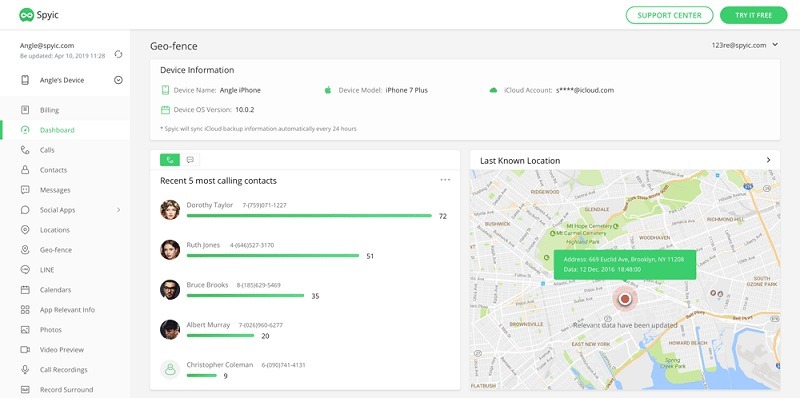
- Spyic can track the real-time location of the device and would let you monitor it remotely.
- You can also track other details like their call logs, contacts, messages, bookmarks, website history, and more.
- With Spyic, you can also monitor all the other social apps like WhatsApp, Instagram, Facebook, and more.
- Using Spyic to learn how to tap a cell phone for free is pretty easy and it also supports an excellent stealth mode.
These are some of the simple steps that you can take to learn how to tap a cell phone conversation using Spyic.
Step 1: Set up your Spyic account
Firstly, you can head to the official website of Spyic and choose to create your account. You can select the type of device you wish to track and even enter the needed details.
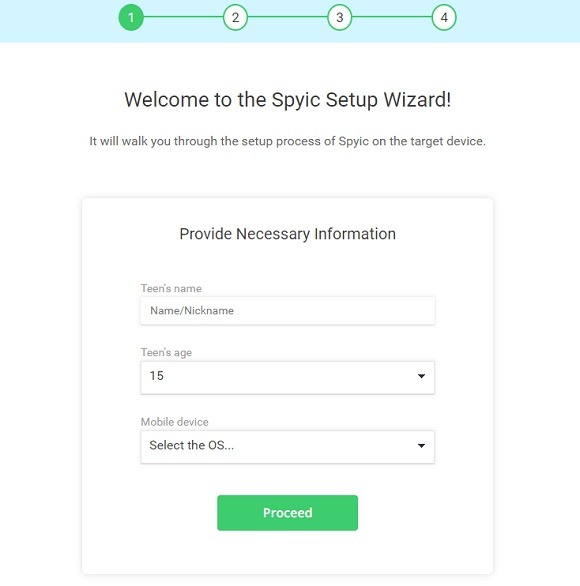
Step 2: Complete the installation of Spyic
After creating your Spyic account, you can simply access the target device once and enable app installation from unknown sources by visiting its security settings. You can also go to its Google Account settings and disable the Play Protect feature.
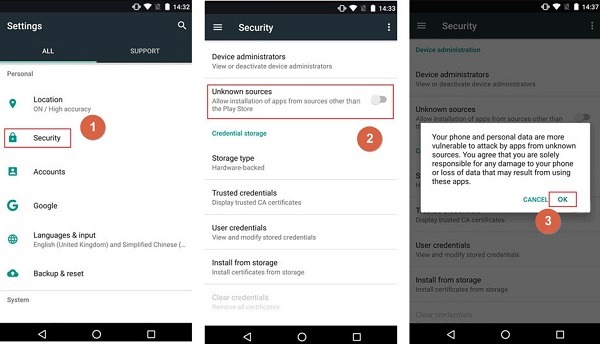
To learn how to tap someone’s phone, you can first go to the official website of Spyic and download its APK on the device. You can later tap on the APK file to complete the installation of the app.
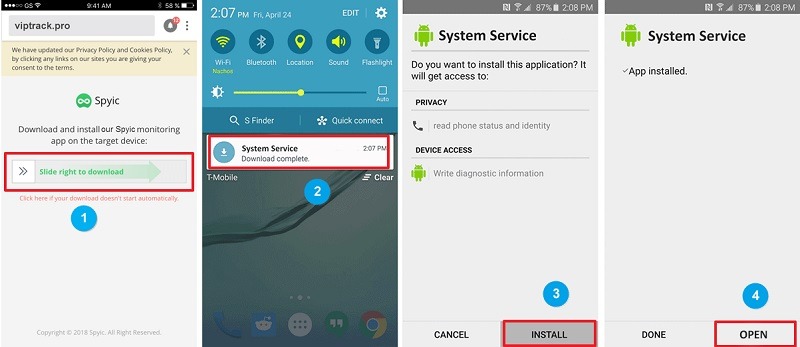
Once the Spyic app is installed, you can launch it, and log in with your account details. You can also grant it all permission to tap into a cell phone and even enable the stealth mode in the end.
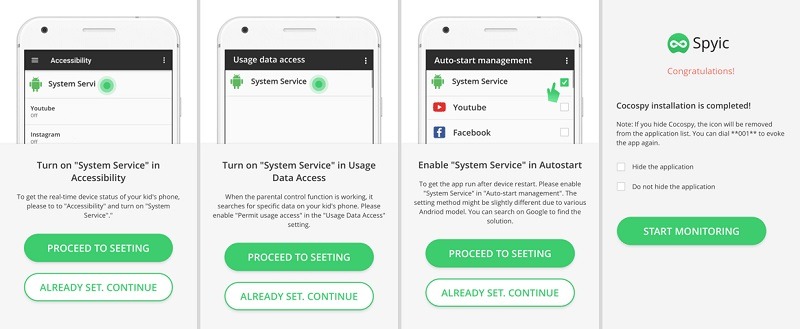
Step 3: Start tapping their cell phone remotely
After completing the setup of the Spyic account, you can just go to your online dashboard on any device. Here, you can view all the tracked details of the device listed under different sections.
>> Don’t Miss: Keylogger For Android: Our Top 5 Picks
How to Tap a Cell Phone Remotely
Another popular way to learn how to tap someone’s phone is by using Cocospy. Just like Spyic, Cocospy can run in stealth mode and track all the vital details of an Android device to tap it.
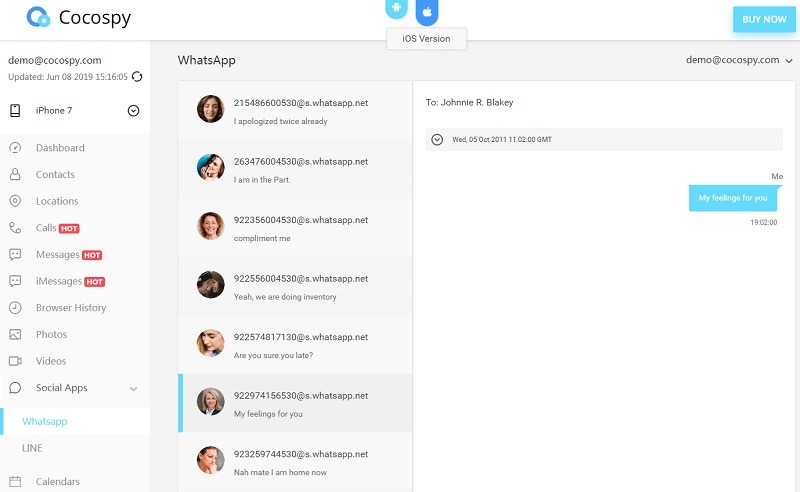
- On your Cocospy dashboard, you can view tons of device details like their contacts, call logs, messages, browsing history, and more.
- It will also let you spy on their social media activities on all the popular apps like Snapchat, Instagram, Facebook, etc.
- If you want, you can also track the live location of the device and even set up geofences for them.
- Using Cocospy is extremely easy as it does not need any root access and also supports an excellent stealth mode.
To learn how to tap a cell phone without touching it via Cocospy, you can follow this basic drill:
Step 1: Get an active Cocospy subscription
If you don’t have an active Cocospy account, you can first go to its official website, and create one. You can enter the type of device, and details about the owner, and get a relevant subscription.
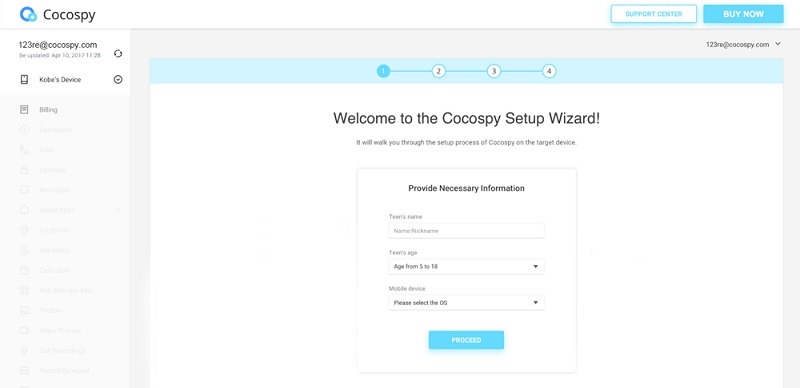
Step 2: Install the Cocospy tracker on the target device
Now, to get things started, you can just access installation from third-party sources by visiting the security settings of your phone. Apart from that, you can also go to the phone’s Google settings > Play Protect and turn off its real-time scanning feature.
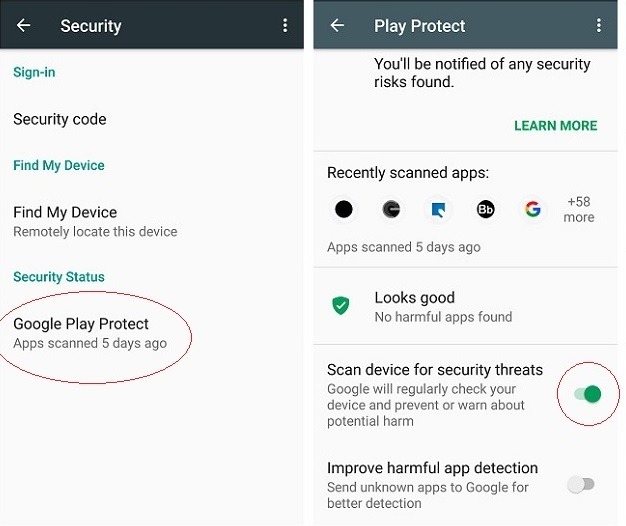
Once that is done, you can install the Cocospy tracking app on the target device by visiting its official website. Afterward, tap on the APK of Cocospy and let your browser install the app on the device.
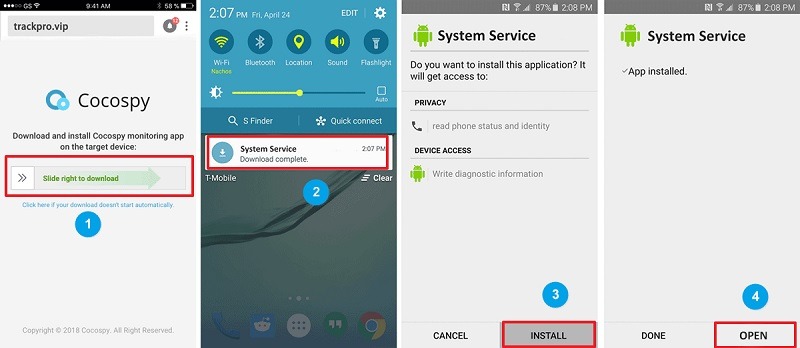
When the Cocospy tracking app is installed, you can launch it, and log in to your account. Besides that, grant Cocospy permission to track your device and enable its stealth mode to run it invisibly.
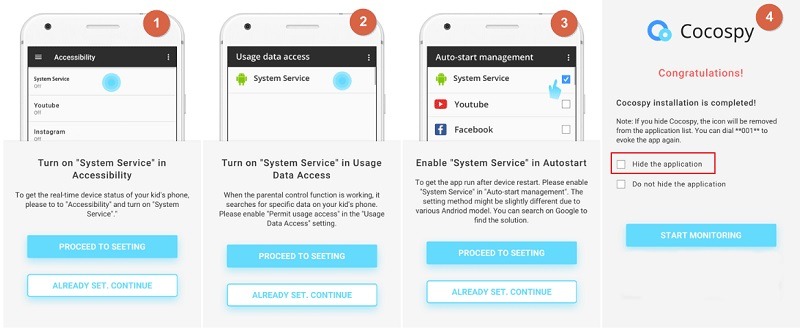
Step 3: Start tapping into their cell phone
In the end, all you need to do is go to your Cocospy account and access all the tracked details from the sidebar. You can access your Cocospy dashboard on any device of your choice.
>> Don’t Miss: How to Find Someone’s Birthday Without Asking Them (2024)
How to Protect Your Phone from Being Tapped?
Since it is pretty easy to learn how to tap a cell phone remotely, you should take some needed measures to keep your device safe. I would recommend following these tips to avoid getting your phone tapped.
- Never keep your device unattended so that no one can install any app on it without your permission.
- Try not to connect your smartphones to public computers or WiFi networks as they can be malicious.
- Always keep a strong lock (password) on your phone that is not so easy to guess.
- Install a reliable anti-malware app on your phone and scan it every once in a while.
- Look for clues like a hissing sound during calls or a spike in the data usage of your device as they can be a sign of any spyware.
- Try to reset your phone every once in a while so that it will automatically uninstall any malicious entity.
Conclusion
That’s a wrap, everyone! After reading this guide on how to tap a cell phone for free, you will be able to meet your requirements. Since the free solutions for tapping into a cell phone are not that reliable, I would consider using a professional tool instead. For instance, with a tracking app like mSpy, Spyic, or Cocospy, anyone can learn how to tap a cell phone remotely and that too without being detected.
>> Learn more posts about phone monitoring.
- MoniMaster Review 2024: Is It a Worthwhile Investment? - March 4, 2024
- 50 Messages to a Cheating Boyfriend or Husband - December 4, 2023
- How to Block TikTok on iPhone: 4 Effective Methods - November 14, 2023




