In an age where most if not all children are actively engaging in social media, you need a parental control app that allows you to actively monitor what they see and do without infringing too much on their privacy. There are a lot of parental control apps on the market, but many don’t work too well. One of the most promising is the Qustodio monitoring app. This Qustodio review will help you determine if this is the best parental control app for you.
What Is the Qustodio App?
Qustodio is a parental monitoring app that is designed to help you monitor your child’s screen time on computers, tablets, and smartphones to make sure they are not accessing inappropriate content. You can also use it to set filters and time limits on specific apps and websites as well as supervise the amount of time they can spend on these devices.
It is a little bit expensive when compared to other similar apps, but that could be because it comes with several additional features such as a panic button and social media monitoring. The social media monitoring feature in particular is useful since it allows you to see what your children are posting on social media. Continue to follow our Qustodio review to know more.
How Does Qustodio Work?
To use Qustodio to monitor your child’s activity, you will, first of all, need to install the app on the target device. The tool supports all Android devices as well as iOS, Mac, Windows, and Kindle devices. Once the app is installed on the target device, the app will immediately begin monitoring the device’s data based on the plan you have purchased.
You then only need to sign in to the Qustodio monitoring dashboard to gain access to all the tools you need to both monitor and control the target device remotely. The dashboard allows you to easily monitor the data on the device in real-time.
Qustodio Review: Key Features
This Qustodio review would be incomplete if we didn’t take a look at some of the features that make it one of the best parental control apps in the market. Its key features include the following:
- This tool allows you to easily filter off various inappropriate content that your child may access including profanity, sexual content, violent content, weapons, hate websites, and even drugs and gambling.
- You can choose to blacklist whole websites, ensuring that your children will not be able to access the blacklisted websites.
- You can also use this tool to monitor various types of data on the target device including social media posts, incoming and outgoing calls, internet browsing, apps, and text messages.
- It supports the monitoring of various social media apps including Facebook, Twitter, Instagram, Snapchat, and WhatsApp.
- You can also track the location of the target device in real-time and receive notifications when the device strays too far for comfort.
Qustodio Review: Pros and Cons
Although it is highly effective, this program does have some disadvantages. The following is an overview of the program’s pros and cons:
Pros –
- The activity timeline that you get with Qustodio is much more detailed than any tool we’ve seen. Rather than give you a generalization of the target device’s activity, this tool gives you minute-by-minute breakdowns of the apps the device uses, the websites it accesses, and what they post and share on social media.
- Its user interface is very easy to navigate, making the tool useful even for beginner users.
- It comes with a panic button that your child can use to ask for help when they need it. When the child presses the panic button, an alert is sent to four pre-determined contacts.
Cons –
- This tool may be incompatible with older devices.
- It may not be compatible with many popular antivirus programs installed on a PC or Mac.
- The tool may be able to show you the GPS location of the target device, but there are no geofencing capabilities.
Is Qustodio Detectable on the Target Device?
Qustodio doesn’t have the technical capability to remain hidden on the target device. This has created a problem where most children will uninstall the app from their devices which can interfere with the monitoring process.
It is worth noting that while you cannot hide the app on Android or iOS devices, you can easily hide the app on Mac and PC.
Do I Need to Root or Jailbreak to Set up Qustodio?
Based on our Qustodio review, you don’t need to root or jailbreak the device to install or set up Qustodio on the device. It will also work with rooted or jailbroken devices.
How to Download and Install the Qustodio App
Follow these simple steps to download and install Qustodio on your Android device:
Step 1. Go to the Google Play Store and search for Qustodio.
Step 2. Tap on it when you see it and then tap “Install”.

Step 3. Open the app and then either tap “I have an account” or “I am new to Qustodio” to either sign in or register for a new account.

How to Use the Qustodio App
The following is a simple step-by-step tutorial to show you how to use Qustodio:
Step 1. Begin by going to http://www.qustodio.com/get-started to register for an account. Enter your name, email, and password, then click “Create Account”.
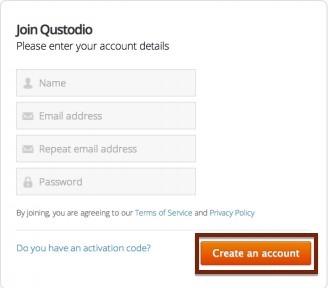
Step 2. Download and install the app on the target device as described in the previous section above. Once the app is installed on the target device, go to https://family.qustodio.com/ to access the Family or Management Portal and use your email address and password to log in.

Step 3. Here you should be able to see all the data you want to monitor under “Activity Summary”.
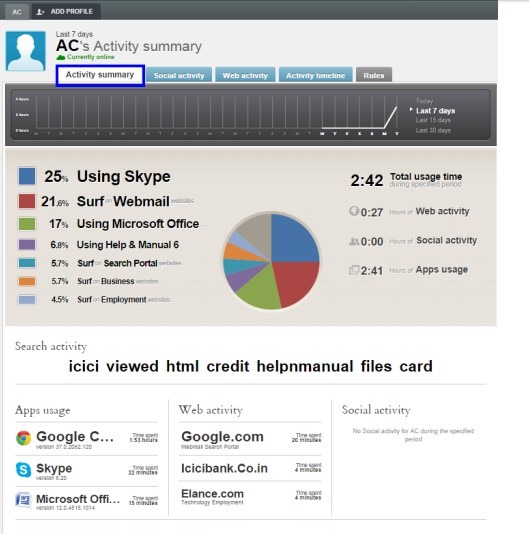
Qustodio Review: The Price for Different Packages
Qustodio is a paid program that offers three different packages to choose from. These packages include the following:
- The Small Plan supports up to 5 devices at $39.95 per year.
- The Medium Plan supports up to 10 devices at $54.95 per year.
- The Large Plan supports up to 15 devices at $96.95 per year.
Qustodio Customer Service
You can reach Qustodio customer service very easily using the contact form on their support page. They often respond to any questions in 1 to 2 days. Qustodio Premium customers however get priority support.
Conclusion on Qustodio Review
Qustodio is one of the best tools in the market for parental control. But while it offers a lot of great features that are designed to help you easily keep track of the data on the target device, it is not perfect. The most glaring disadvantage of this tool is that there is no way to hide it from app navigation. This makes it very easy for the child to uninstall the app from the device, making it nearly impossible to rely on the data you get from the app. Instead, you can try FamiSafe, which would be the best alternative to Qustodio, with a stealth mode.
>> Don’t Miss:
- FamiSafe Review 2025 – Is It The Best Parental Control App?
- Kids Smart Watch: Top 15 Picks to Buy in 2025
- Top 10 Roblox Sex Games for Kids and How to Block Them
- 10 Best Unblocked Games for School (Parents Should Know!)
>> Learn more posts about parental control.



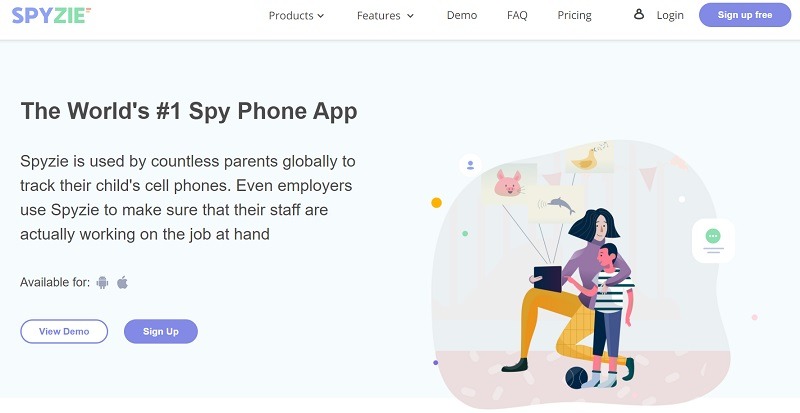
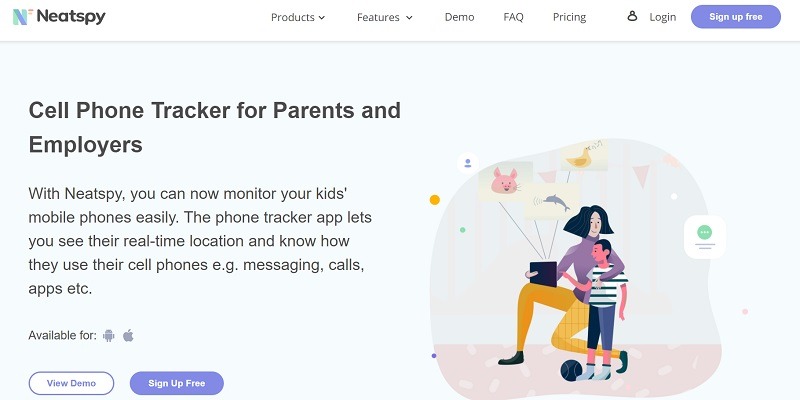

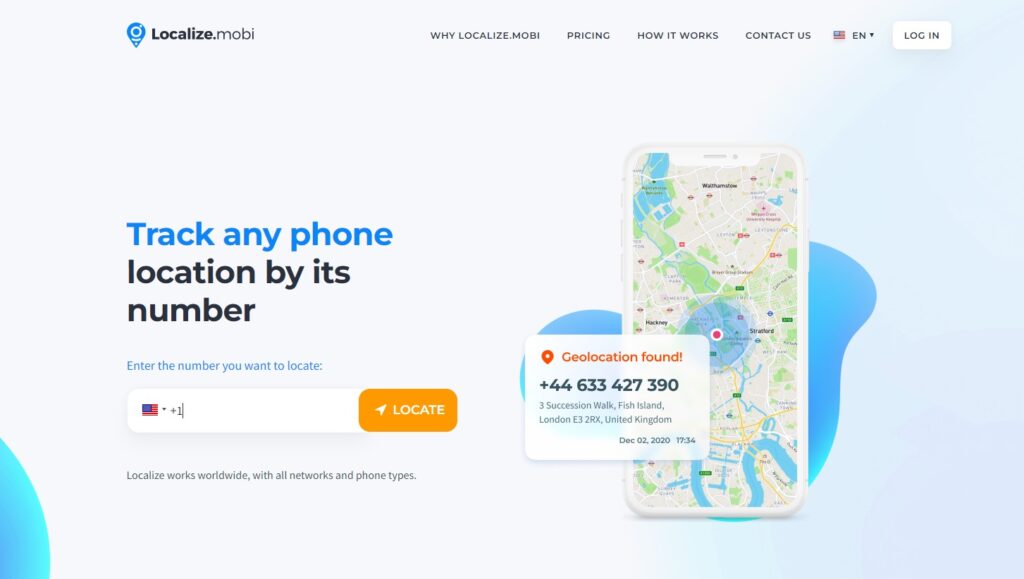
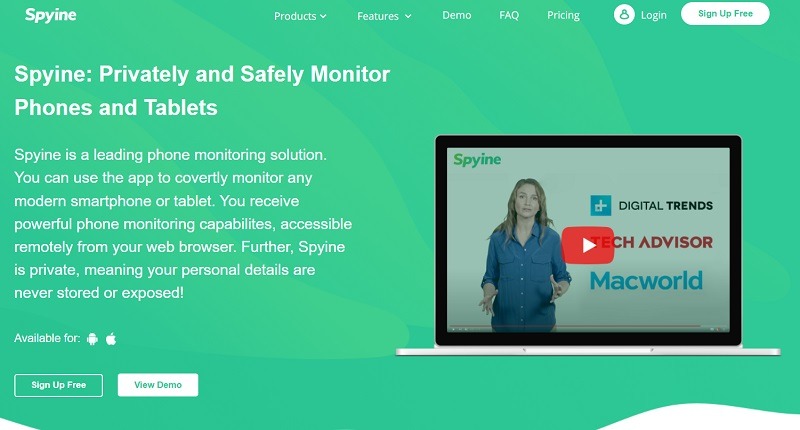

Hola cómo estás muchas gracias