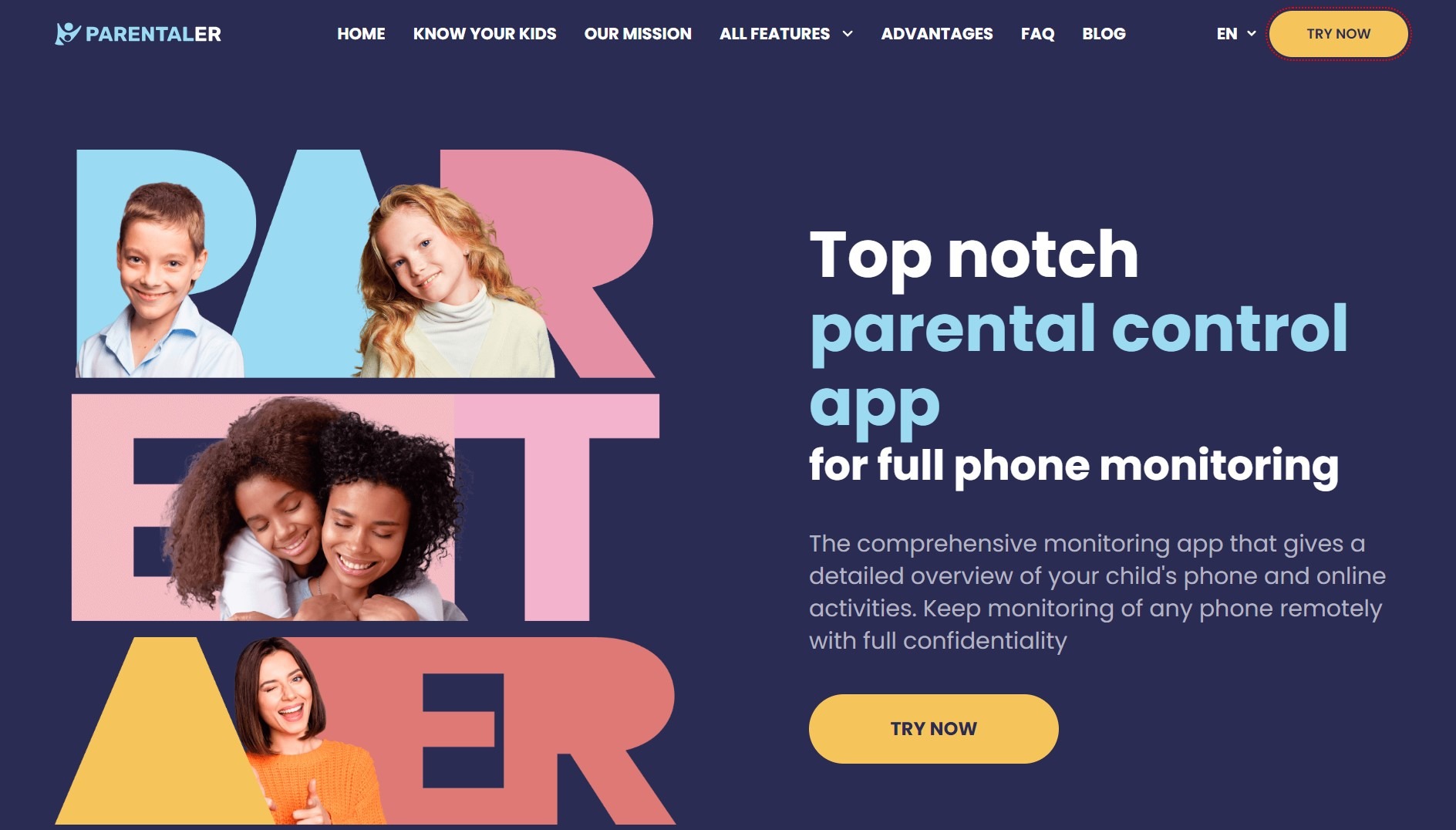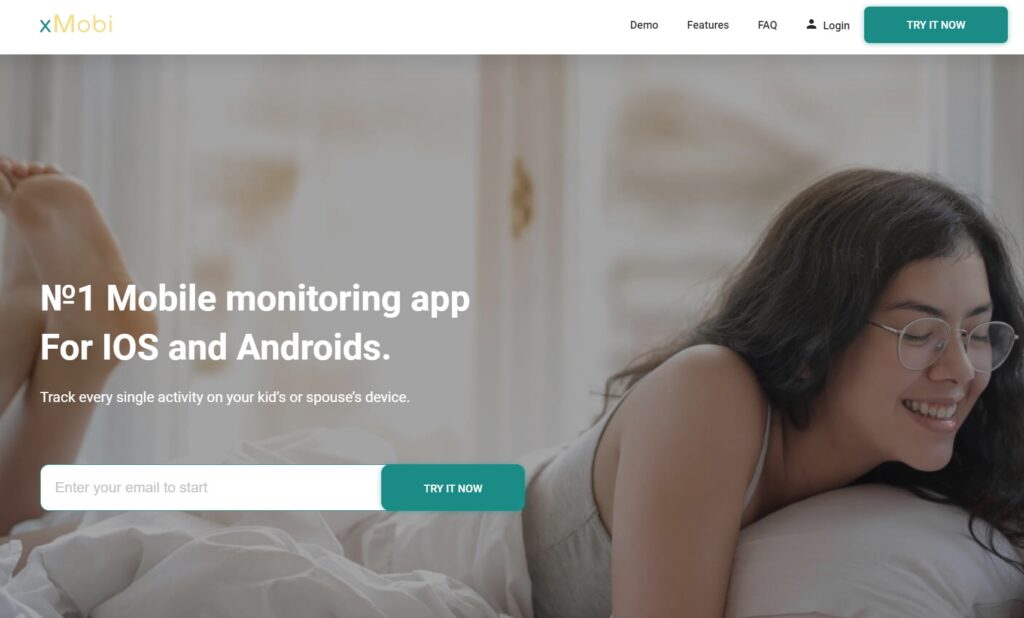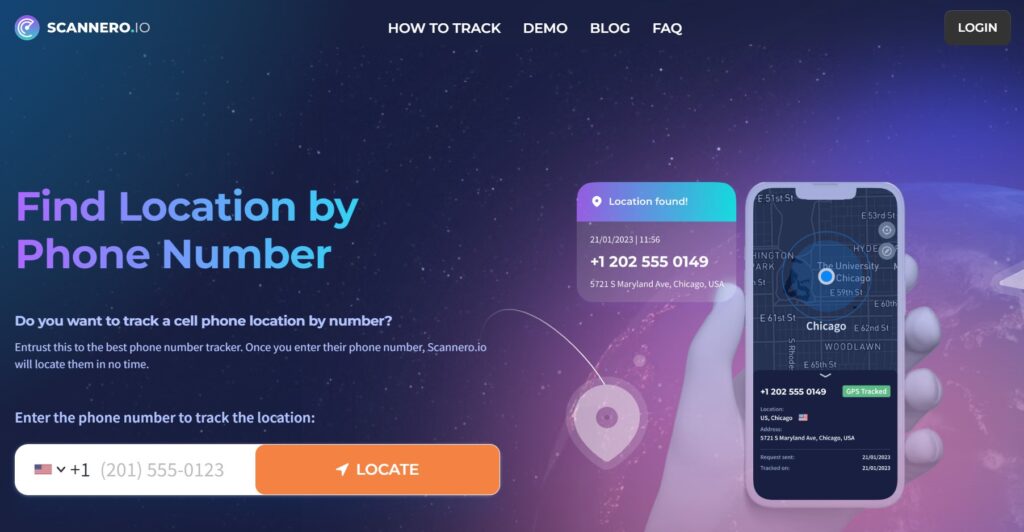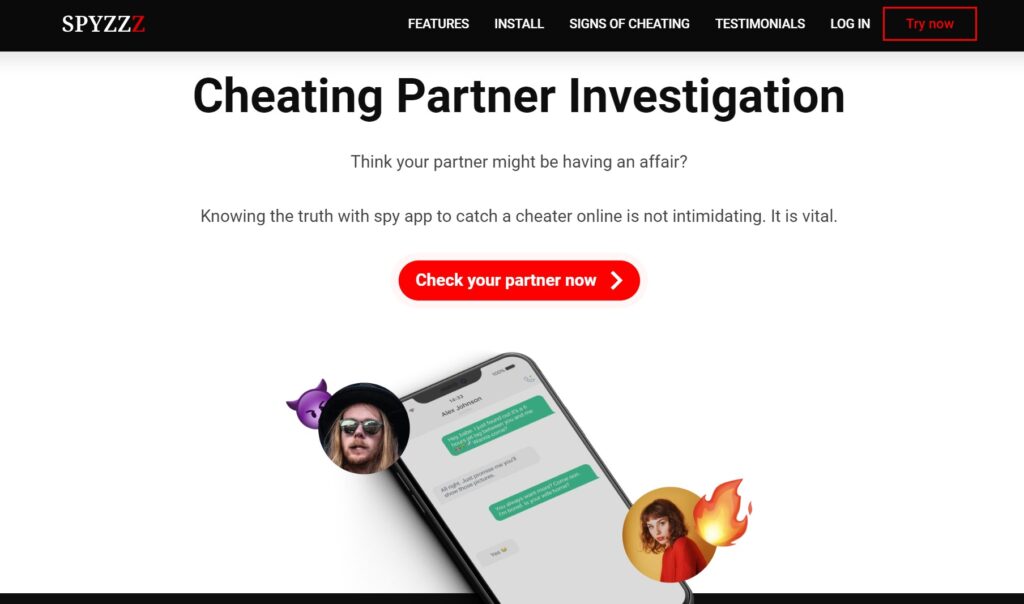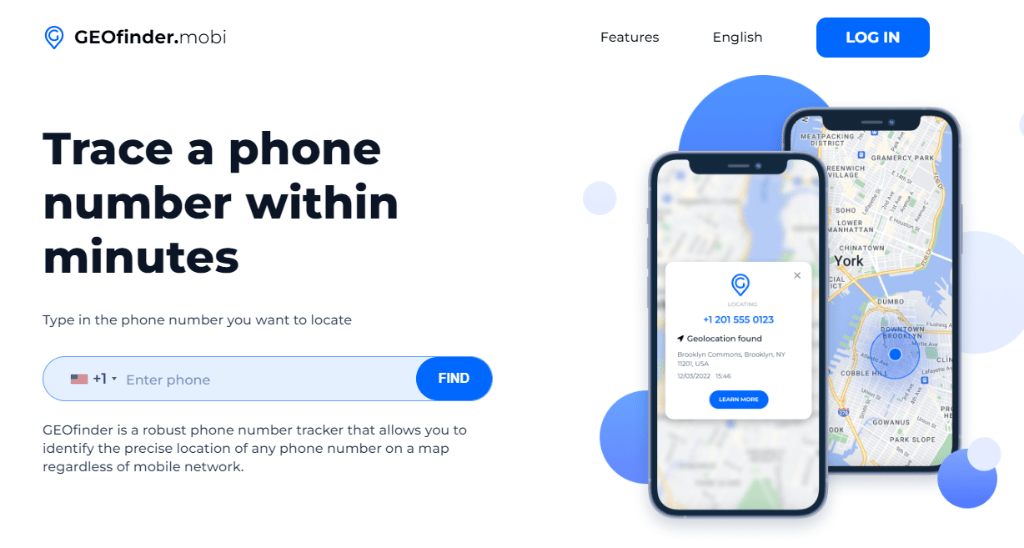Parenting has never been easy, and especially in a world loaded with gadgets, it’s become more challenging than ever. The digital age has opened up a realm of opportunities and risks for our children. While technology can be a valuable resource for education and entertainment, it also exposes them to potential dangers and distractions. As parents, our responsibility to ensure their safety and guide their online experiences has grown exponentially. In this Parentaler review, we will explore how this tool equips parents with the knowledge and tools needed to navigate the digital landscape effectively, allowing them to strike a balance between fostering technological literacy and safeguarding their children from online threats.
Parentaler App Overview
In this section of our Parentaler review, we will provide an insightful overview of the Parentaler app, shedding light on crucial aspects that empower parents in the digital age.
Company Background
Parentaler is developed by a team of dedicated professionals who understand the evolving landscape of digital parenting. With a mission to empower parents in the digital age, the company brings together expertise in child online safety, technology, and user-friendly design. Understanding the importance of staying ahead in the ever-changing digital world, Parentaler continually updates its features and capabilities to address emerging online threats and challenges.
Compatibility with Devices and Operating Systems
>> For iOS without jailbreak:
- Devices must run iOS 7-13+ without jailbreaking.
- An internet connection is required.
- Physical access to the device is needed for installation.
>> For jailbroken iOS:
- Parentaler runs on any jailbroken iOS version.
- An internet connection is required.
- Physical access to the device or iCloud credentials is required.
>> For Android:
- Devices must run Android 4.0+.
- An internet connection is required.
- Physical access to the device is required for the initial setup.
- Rooting may be required for monitoring messaging apps and email.
Parentaler Review: Installation and Setup Process
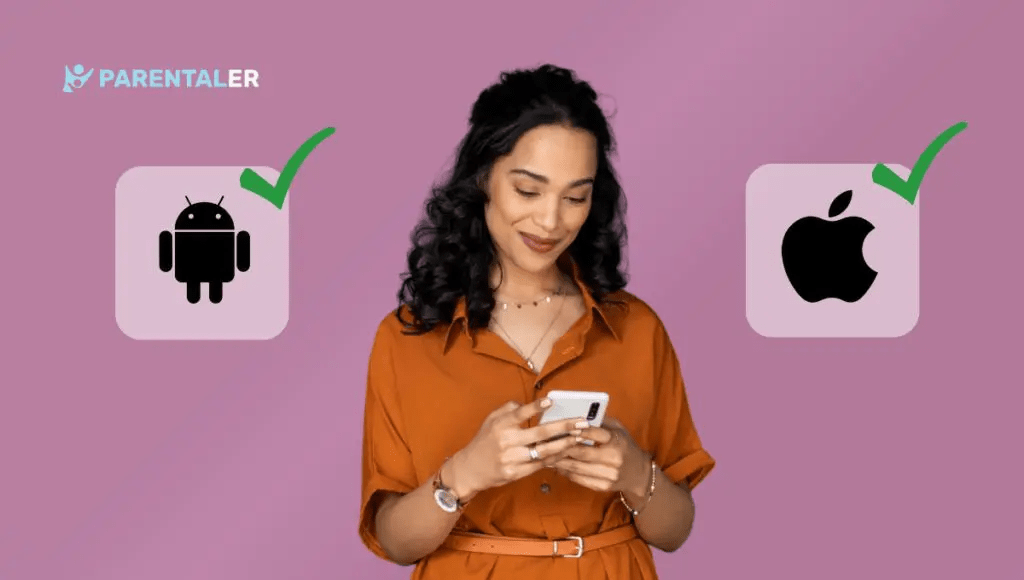
>> Installing Parentaler on Your Child’s Android Device:
Step 1: Purchase a Subscription
Start by creating an account on parentaler.com and purchasing a monthly subscription. You’ll receive your credentials via email.
Step 2: Disable Play Protect
On your child’s device, open the Play Store app, navigate to Settings, and disable both Play Protect options.
Step 3: Download the App
Using your child’s browser, visit the link provided in your email credentials. Confirm your humanity and download Parentaler.
Step 4: Install & Grant Access
When prompted, tap “Allow” to grant the necessary app permissions. Enter your registration code to complete the setup.
Step 5: Start Monitoring
You’re all set! The Parentaler dashboard will now remotely log your child’s phone activities.
>> Installing Parentaler on Your Child’s iPhone:
Step 1: Purchase a Subscription
Visit parentaler.com to create an account and select a subscription plan for iOS. Your credentials will be sent to your email.
Step 2: Access iCloud or Use WiFi Sync
You can choose to log into your child’s iCloud for remote installation or use WiFi Sync if you have physical access to their device.
For iCloud, input their credentials when prompted and enter the code sent to their phone.
For WiFi Sync, connect their phone to your computer using the provided app, which will back up data for monitoring.
Step 3: Start Monitoring
Once linked, the Parentaler dashboard will start capturing your child’s texts, call logs, browsing history, and more.
In-Depth Review of Parentaler Key Features
Now, let us delve into the heart of Parentaler App’s capabilities as we provide an in-depth review of its key features, ensuring you have a comprehensive understanding of what this powerful parental control solution can offer.
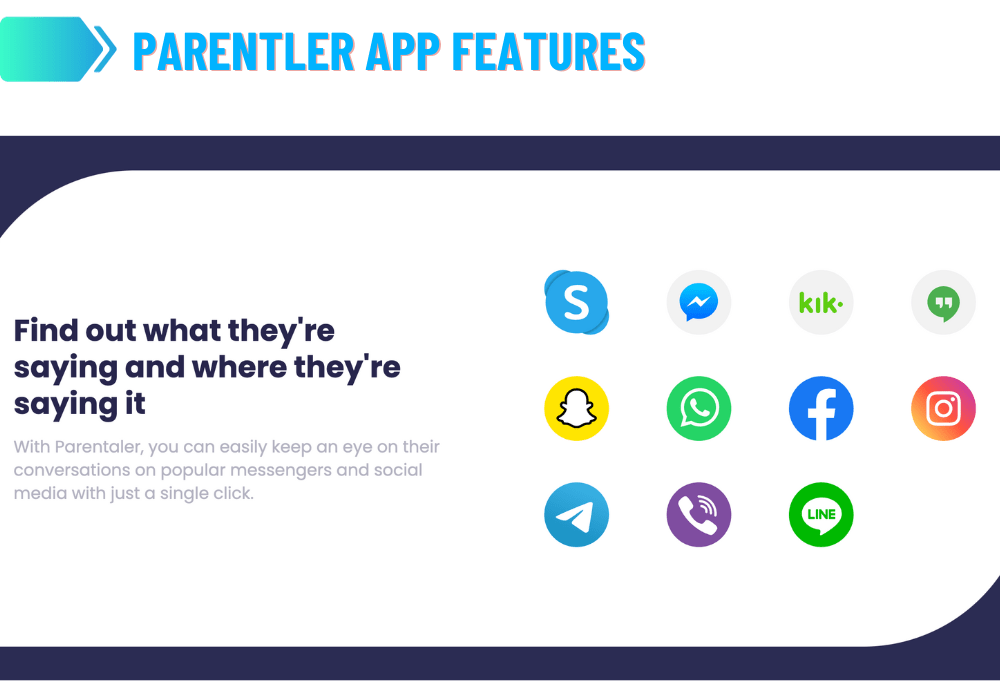
Content Filtering
One of Parentaler’s standout features is its advanced content filtering system. It goes beyond simple website blocking and employs sophisticated algorithms to identify and restrict access to potentially harmful content. Parents can create custom filter lists and categories to ensure that their children are protected from inappropriate websites, apps, and online content. This feature provides peace of mind, knowing that children are not exposed to harmful or explicit material while using their devices.
Screen Time Management
Parentaler recognizes the importance of balancing screen time with other activities. Parents can set daily or weekly screen time limits for their child’s device usage. This feature helps establish healthy digital habits and ensures that children have time for offline activities, homework, and social interactions. Parents can easily monitor screen time usage and make adjustments as needed, promoting a well-rounded lifestyle.
Social Media Monitoring
Parentaler’s social media monitoring feature provides a comprehensive view of a child’s online interactions. Parents can track messages, posts, and friends on popular social media platforms, ensuring that their child’s online presence is safe and responsible. This insight enables parents to address any potential issues related to cyberbullying, privacy, or inappropriate content.
Geofencing
Parentaler allows users to set up virtual boundaries, known as geofences, on a map. When their child’s device enters or exits these predefined areas, parents receive instant alerts and notifications. Whether it’s monitoring school attendance, after-school activities, or ensuring that a child stays within a safe area, geofencing provides added security and peace of mind.
Remote Control and Monitoring
Parentaler empowers parents with remote control and monitoring capabilities. From their own devices, parents can remotely manage their child’s device settings. This includes the ability to block specific apps or websites, adjust screen time limits, and review online activity reports. This remote control feature ensures that parents can respond promptly to any concerns or issues, even when they’re not physically present.
Alerts and Notifications
Real-time alerts and notifications are a core component of Parentaler’s monitoring system. Parents receive immediate notifications when their child encounters potentially harmful content, exceeds screen time limits, or enters or leaves geofenced areas. These alerts enable parents to take swift action and have meaningful conversations with their children about responsible digital behavior.
User Interface and User Experience
Parentaler prioritizes user-friendliness in its design. The user interface is intuitive and straightforward, ensuring that parents can easily navigate the app and access its features. The dashboard provides a clear overview of a child’s device activity, making it simple for parents to review reports and set up controls. The app’s user experience is designed with parents in mind, minimizing the learning curve and maximizing the effectiveness of parental monitoring and control.
Pros and Cons of Parentaler App
Parentaler offers a robust set of features for parental control and monitoring but comes with considerations related to pricing, device compatibility, privacy, and the need for ethical and legal awareness. Parents should carefully assess whether the app aligns with their specific needs and values.
>> Pros of the Parentaler App:
- Comprehensive Monitoring: Parentaler offers a wide range of monitoring features, including content filtering, screen time management, social media tracking, geofencing, and more. This comprehensive approach allows parents to address multiple aspects of their child’s digital life from a single platform.
- User-Friendly Interface: The app boasts an intuitive and user-friendly interface. Parents can easily navigate the dashboard, set up controls, and access reports without the need for extensive technical knowledge.
- Customization: Parentaler allows parents to customize content filters, screen time limits, and other settings to suit their family’s specific needs. This level of customization ensures that the app can adapt to different age groups and individual preferences.
- Real-Time Alerts: Parents receive real-time alerts and notifications regarding their child’s device activity. These instant alerts keep parents informed about potential issues, allowing for timely intervention and discussions with their children.
- Cross-Platform Compatibility: Parentaler is compatible with both iOS and Android devices, ensuring that parents can monitor and manage their children’s digital activities regardless of the device they use.
- Remote Control: The app offers remote control features, enabling parents to make adjustments and manage settings on their child’s device from their device. This convenience is especially useful for busy parents on the go.
- Privacy and Security: Parentaler takes data privacy and security seriously. The app ensures that the data collected remains confidential and protected, adhering to strict privacy standards.
>> Cons of the Parentaler App:
- Rooting and Jailbreaking: To access certain advanced features, such as monitoring messaging apps and email, rooting (for Android) or jailbreaking (for iOS) may be required. These processes can be complex and carry certain risks.
- Ethical Concerns: Parental control apps, including Parentaler, raise ethical concerns related to trust and privacy within the parent-child relationship. Some children may view such monitoring as invasive or a breach of trust.
- Legal Implications: Parents need to be aware of the legal implications of using monitoring apps. Laws regarding privacy and consent vary by region, and parents should ensure they comply with applicable laws.
User Reviews and Ratings
In this section, we’ve gathered valuable insights from users of the Parentaler App, along with ratings from app stores and review websites. Let’s dive into what real users have to say about their experiences with this parental control solution.
>>User Feedback:
User 1 (4/5): “I’ve been using Parentaler for a few months now, and it has helped me keep a closer eye on my kids’ online activities. The screen time management feature is a lifesaver, and the app is user-friendly. It’s made digital parenting much more manageable.”
User 2 (5/5): “This app is fantastic! It gives me peace of mind knowing that I can monitor my child’s device and set healthy screen time limits. The geofencing feature is particularly helpful when it comes to ensuring their safety.”
User 3 (3/5): “While the app is generally good, there were a few hiccups with the installation process on my child’s iPhone. Once it was set up, it worked well, but the initial setup could be smoother.”
>> App Store Ratings:
- Apple App Store: 4.2/5
- Google Play Store: 4.1/5
>> Review Websites:
- TechReviewHub: 4.5/5
- ParentalControlNow: 4.3/5
These user reviews and ratings provide valuable insights into the effectiveness and user-friendliness of Parentaler App, making it a trusted choice for parents looking to navigate the digital world with their children.
Parentaler’s Pricing and Subscription Options
Parentaler offers several pricing and subscription options to cater to the varying needs of parents. The app provides flexibility in choosing plans that align with their specific requirements and budget.
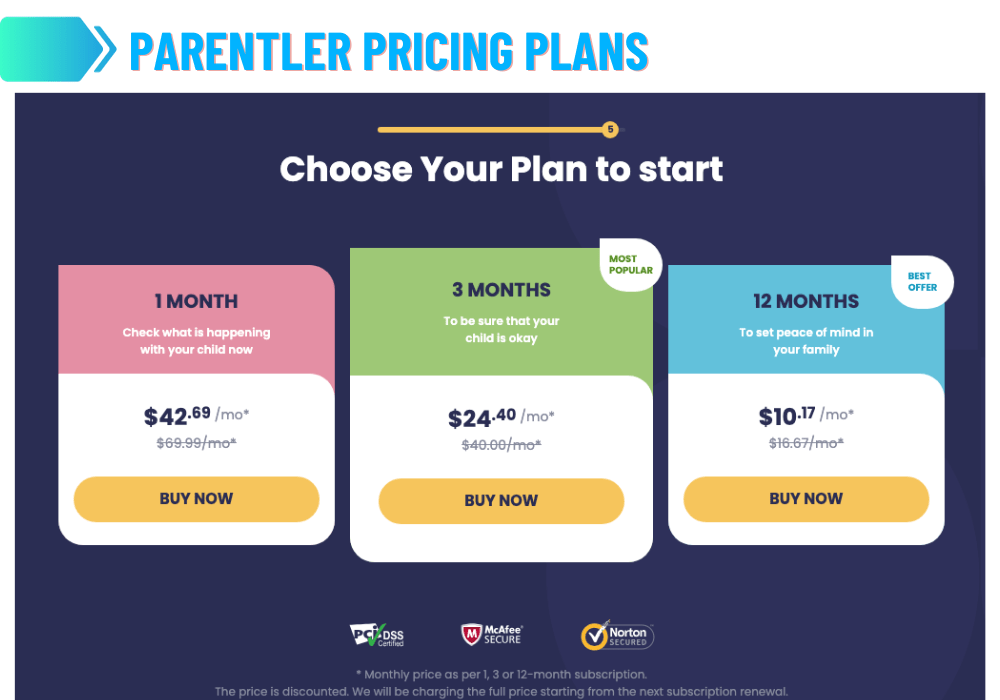
>> 1 Month Plan:
- $42.69/month (regularly $69.99/month)
- Ideal for short-term monitoring
>> 3 Month Plan:
- $24.40/month (regularly $40/month)
- Most popular for ongoing monitoring
>> 12 Month Plan:
- $10.17/month (regularly $16.67/month)
- Best value for long-term monitoring
Parentaler Review: Privacy and Data Security
The app employs robust measures to ensure that sensitive information is protected and that monitoring is conducted ethically and responsibly. Here are key aspects of Parentaler’s approach to privacy and data security.
- Data Encryption: Parentaler uses advanced encryption protocols to secure the data transmitted between the child’s device and the parent’s monitoring dashboard. This encryption ensures that sensitive information, such as text messages and call logs, remains confidential and inaccessible to unauthorized parties.
- Secure Servers: Parentaler stores monitored data on secure servers with stringent access controls. These servers are protected against unauthorized access and potential breaches. Data is stored in compliance with industry standards for security.
- Limited Access: Only parents with valid login credentials can access the monitoring dashboard. Parentaler does not share or sell user data to third parties. The monitoring data is exclusively accessible to the parent or guardian who installed the app.
- Transparent Policies: Parentaler maintains transparent policies regarding data collection and usage. Parents can review the app’s privacy policy and terms of service to understand how their data and their child’s data are handled.
>> Don’t Miss:
- mSpy Review 2025 – The Most Complete Collection
- uMobix Review 2025: Is It Worth Buying?
- eyeZy Review 2025: Features, Pros, Cons, Pricing, and More
- SpyBubble Review 2025: Everything You Need to Know
- Spynger Review 2025: Uncover the Truth About This Spy App
- Moniterro Review 2025: Does It Really Work?
FAQs about Parentaler App
Now that we completed the Parentaler review, let us explore the answers to common questions about the Parentaler App in this FAQ section. If you have inquiries or need clarification, you’re in the right place.
Can Parentaler Be Bypassed by Tech-savvy Children?
While Parentaler is designed to be discreet, tech-savvy children may attempt to bypass it. Parents need to have open communication with their children about the reasons for monitoring and the importance of responsible device usage.
Does Parentaler Support Multiple Children on a Single Account?
Yes, Parentaler allows you to monitor multiple children on a single account, making it convenient for parents with more than one child.
Is There a Free Version of Parentaler Available?
Parentaler offers a subscription-based service with various pricing plans. While there may not be a free version, the benefits of comprehensive monitoring and peace of mind for parents are well worth the investment.
How Often Are Updates and Improvements Released?
Parentaler is committed to improving its features and performance continually. Updates are released periodically to enhance functionality and compatibility with devices and operating systems.
Is Customer Support Responsive and Helpful?
Yes, Parentaler provides customer support to assist with any questions or concerns. Their responsive support team is available to address your needs promptly.
Conclusion
In conclusion, Parentaler Review has explored the many facets of this powerful parental control app. In today’s digital age, parenting has become more challenging, but Parentaler offers a valuable solution. With its user-friendly interface, comprehensive features, and commitment to privacy and security, Parentaler empowers parents to take a proactive role in monitoring and guiding their children’s online activities.
>> Learn more posts about spy app reviews.