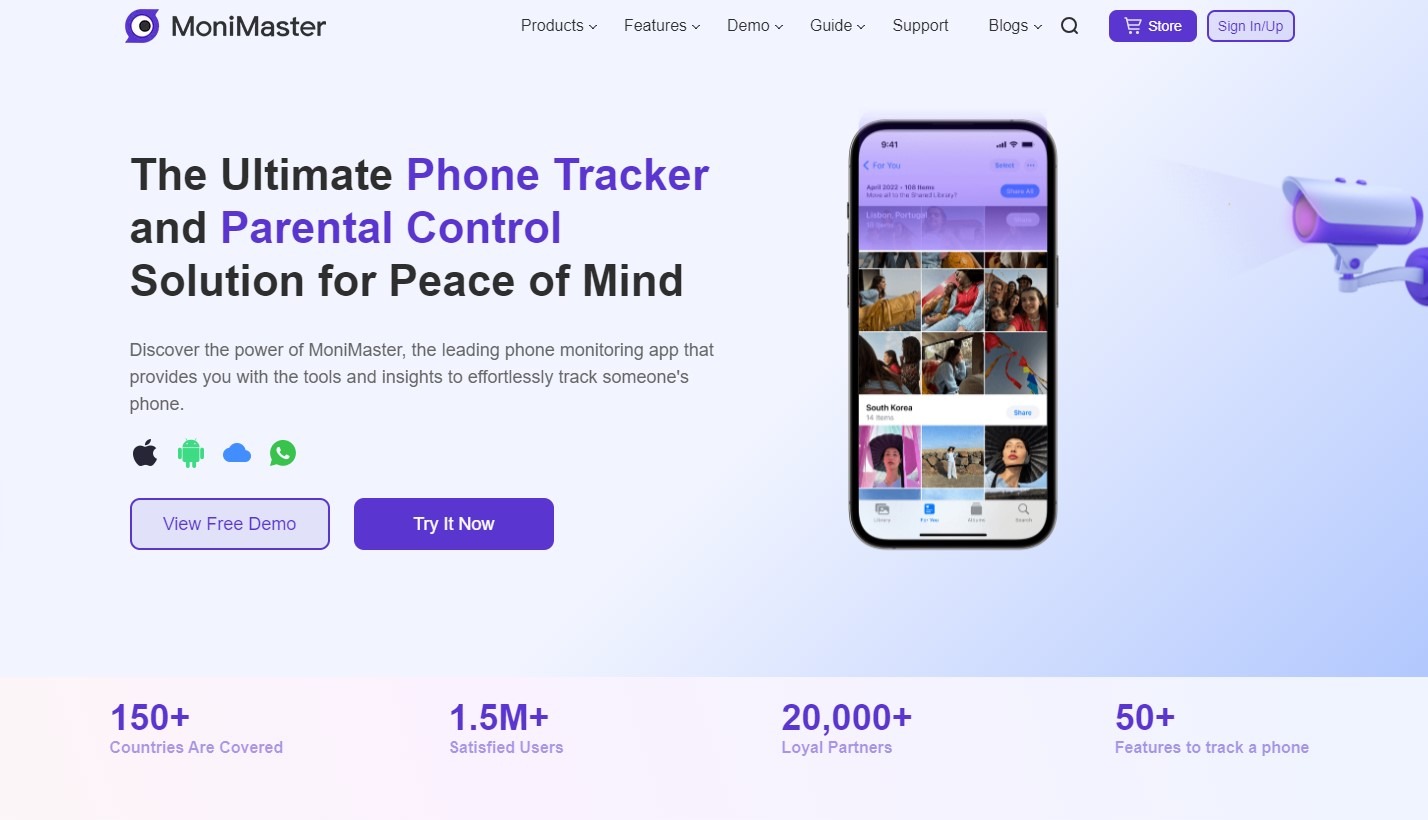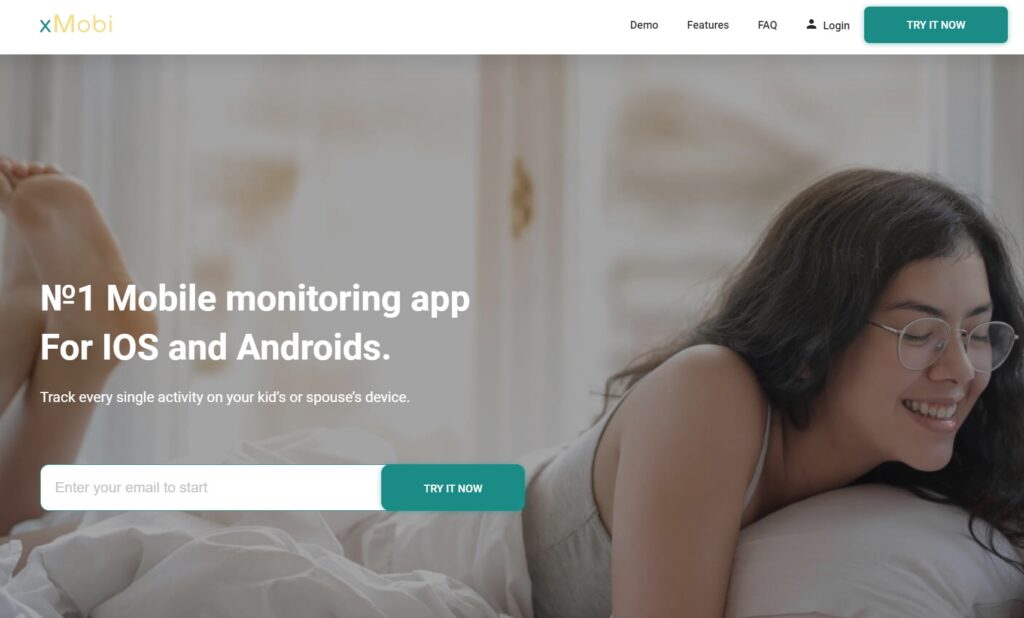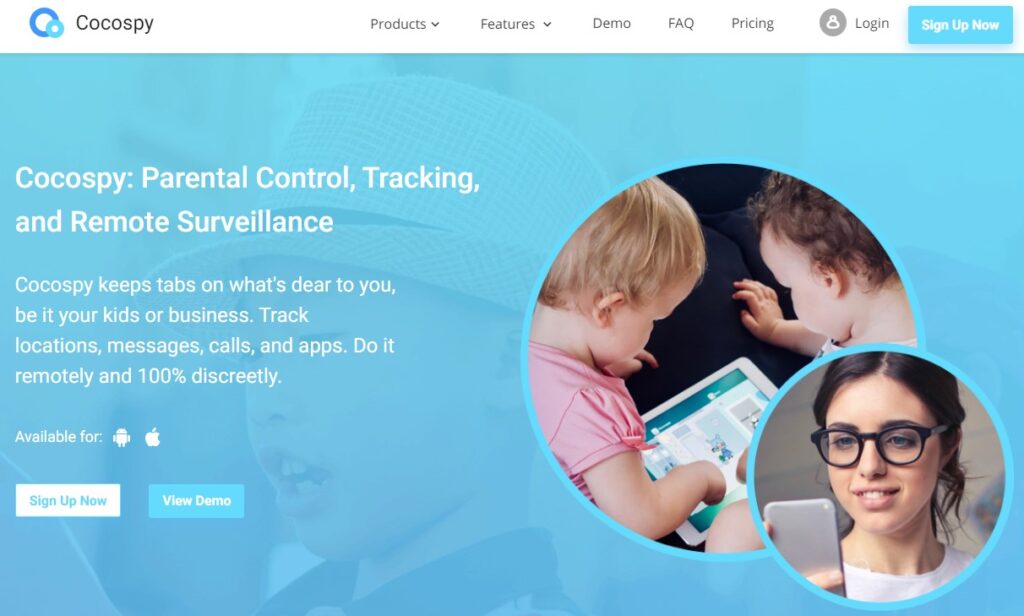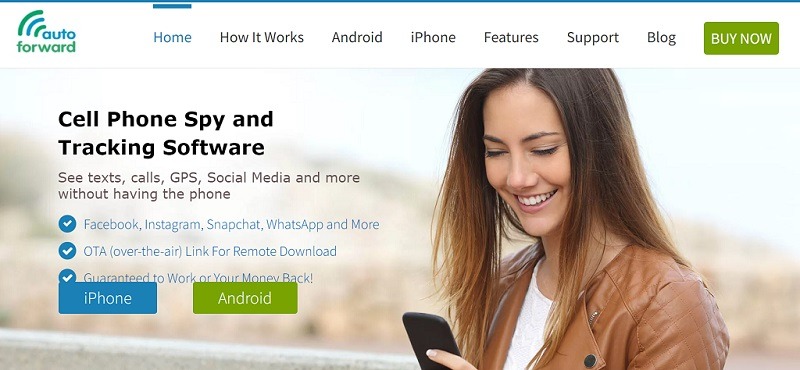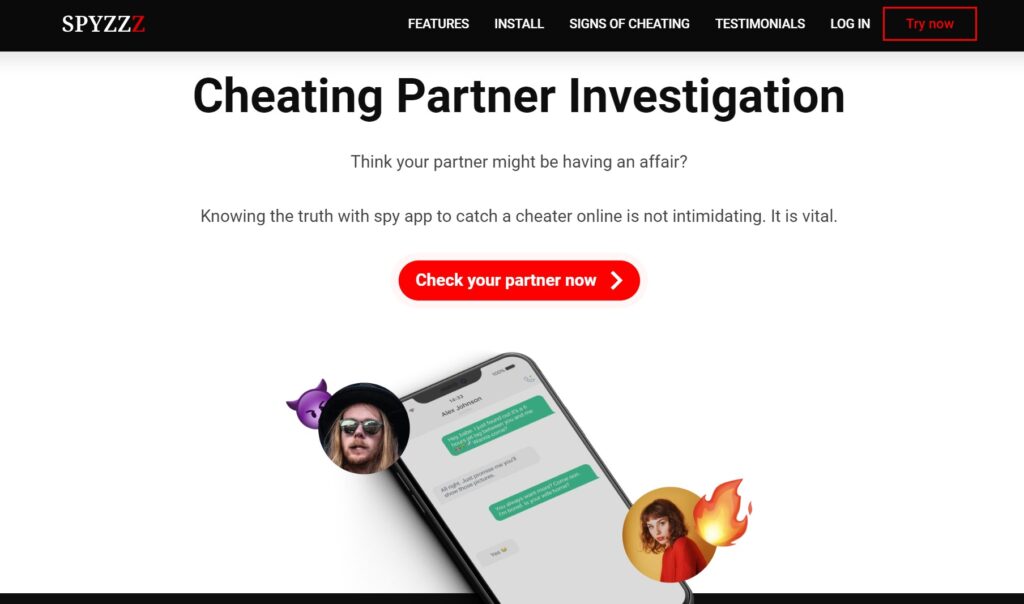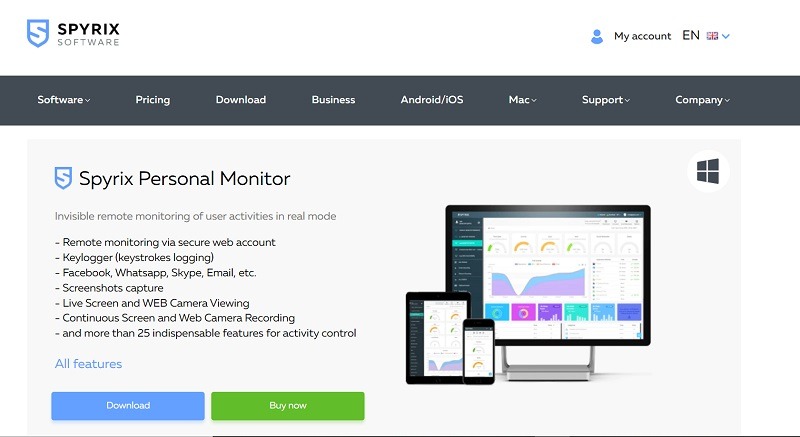As someone who’s been navigating through the multitude of parental control and tracking applications available online, I understand how overwhelming it can be with so many options out there. If you’re hunting for a reliable tracking app for your devices, let me tell you, MoniMaster stands out, and you’ve landed in the right place! In this article, I’ll take you through everything from its standout features to compatibility concerns and subscription plans, offering a thorough review of MoniMaster. So, keep reading to get all the details you need.
>> Don’t Miss: Spynger Review 2025: Uncover the Truth About This Spy App
MoniMaster Overview
| Free Trial | No |
| Free Demo | Yes |
| Money Back Guarantee | 30 Days |
| Monthly Price | $29.99/month for Android & $39.99/month for iPhone |
| Supported Operating Systems | Android & iOS |
| Works Without Rooting Or Jailbreak | Yes |
| Echospy Rating | 9.4/10 |
12% Off Coupon Code: MMDMEB
To be frank, MoniMaster is among the best Android spyware I’ve used to date. While it also tracks iPhones, its performance in that regard isn’t flawless. However, when it comes to Android, there’s no denying its superiority. Despite some drawbacks, the advantages of this software overshadow them. I particularly appreciate its affordable price and features like live listening and remote control, which don’t necessitate rooting the target Android phone.
What Is Monimaster?
Monimaster is a monitoring application specifically crafted for parents seeking to monitor their children’s activities. It’s an advanced mobile application designed to oversee your child’s smartphone usage. With over 25 features, Monimaster allows you to track various aspects of a target device, including text messages, call logs, browsing history across multiple browsers, and even their live location. Additionally, it can monitor popular social media applications such as WhatsApp, Instagram, and Kik.
To utilize the app, it must be downloaded and installed on the target device, which then transmits the monitored data to the subscriber. Subscribers can access this information via any modern web browser. Monimaster is compatible with both Android and iOS devices and offers unique features which we’ll explore further below.
MoniMaster Review: Key Features
Let’s delve into the impressive capabilities of MoniMaster. This comprehensive tool is loaded with a plethora of features. Here, I’ll guide you through its key functionalities to demonstrate their effectiveness.
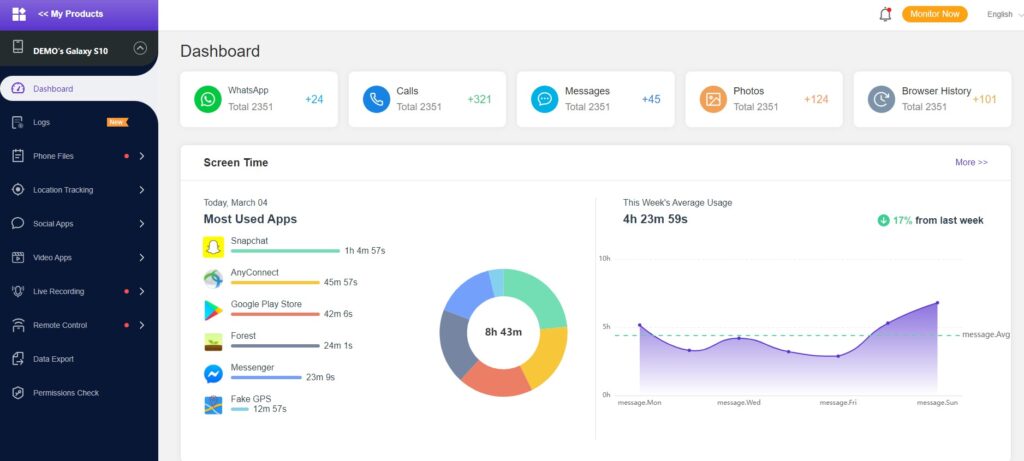
Read Sent / Received SMS
MoniMaster offers a robust solution for parents and partners seeking to maintain vigilance over the text communications of their loved ones. With its array of features, this tool empowers users to gain comprehensive insights into their contacts’ messaging activities. From identifying the recipients and deciphering the content of conversations to pinpointing the exact timing of exchanges, MoniMaster provides a detailed overview. Additionally, users can conduct targeted searches for messages originating from specific individuals, ensuring a thorough understanding of communication dynamics. Moreover, the tool’s ability to uncover deleted messages adds an extra layer of visibility, enabling users to delve even deeper into past interactions.
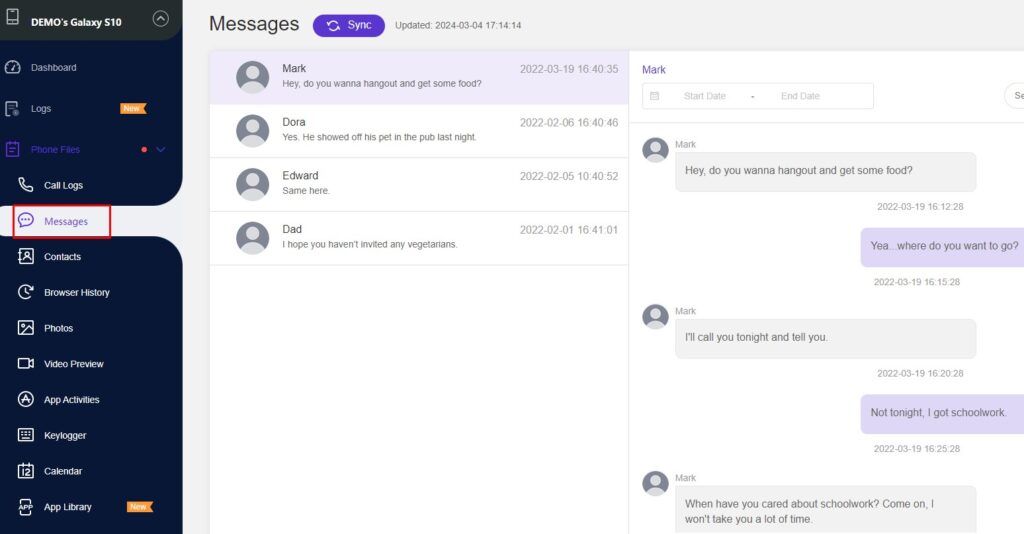
Track Your Kid’s Location
With MoniMaster at your disposal, keeping track of your loved ones’ whereabouts is made remarkably easy and convenient. This powerful tool offers a comprehensive map that showcases their travel history, allowing you to delve into their past locations with just a few clicks. Beneath this map, you’ll find essential details meticulously laid out, including specific addresses, precise coordinates (longitude and latitude), and the duration spent at each location. This wealth of information empowers you to gain a thorough understanding of their movements and activities. Whether you’re monitoring your teenagers’ outings or ensuring the safety of your partner, MoniMaster provides reassurance and peace of mind.
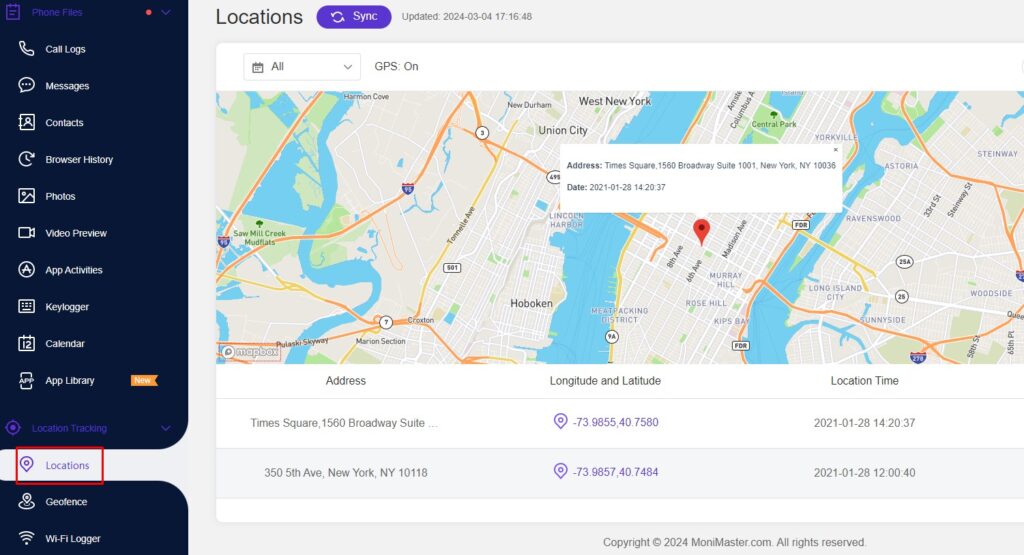
Monitor Social Media Chat History
Monitoring calls, messages, and web browsers is important, but don’t overlook the significance of keeping tabs on social media apps, particularly for teenagers who may not be well-versed in online safety practices. MoniMaster simplifies the task of tracking these apps. Once your teenager accesses a social media app, you receive screenshots and chat logs in real-time. This feature encompasses all major platforms such as WhatsApp, Facebook, Instagram, Snapchat, and many others.
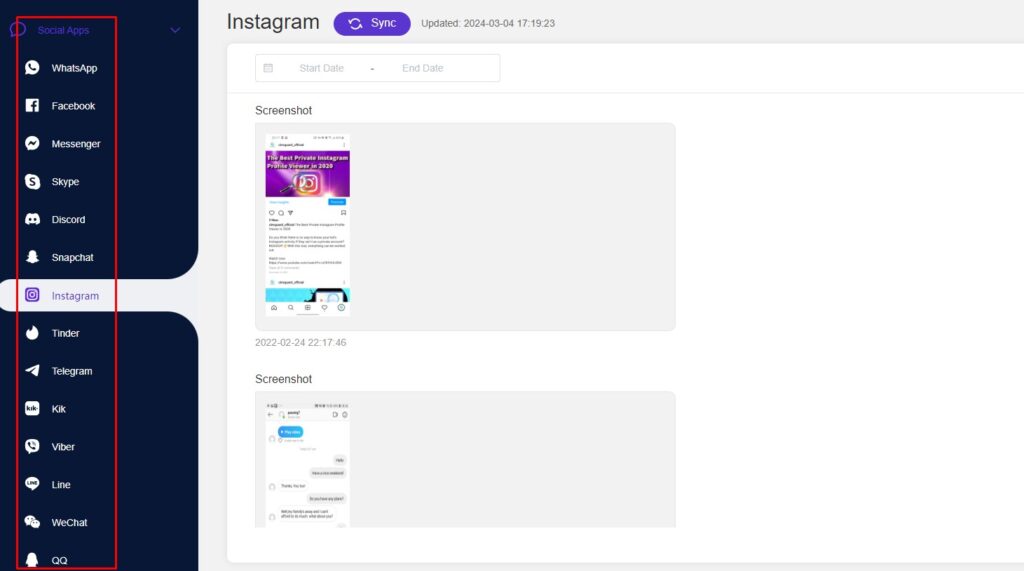
>> Don’t Miss: xMobi Review 2025: Everything You Need to Know
MoniMaster Review: Pros and Cons
Discover the advantages and limitations of MoniMaster with our comprehensive list of pros and cons.
👍 Pros:
- Effortless Installation: Installing and setting up the MoniMaster app on the target phone takes only 5-7 minutes, with quick syncing within seconds.
- User-Friendly Dashboard: A dashboard provides easy access to device information, app activities, and the last known location of the target.
- Geolocation and Call Recording: Features for tracking and recording real-time data from a partner’s phone, enhancing monitoring capabilities.
- Invisibility and Security: MoniMaster operates invisibly, ensuring it remains undetected by the target while maintaining the phone’s performance.
- Remote Access: Allows for remote screenshot capture, ambient sound recording, and downloading on your phone or PC, enhancing surveillance capabilities.
👎 Cons:
- Deleted Messages Not Highlighted: MoniMaster fails to highlight deleted text messages and social media chats on the account.
- Remote Restriction Features Missing: Users are unable to remotely restrict phone numbers or harmful websites on their child’s phone through MoniMaster.
How to Install MoniMaster on Android and iPhone?
👉 For Android
Installing the MoniMaster app on an Android device is straightforward. Begin by visiting the MoniMaster website (MoniMaster for Android) and clicking on the “Monitor Now” button. From there, choose a plan, enter your email address, and complete the payment process.
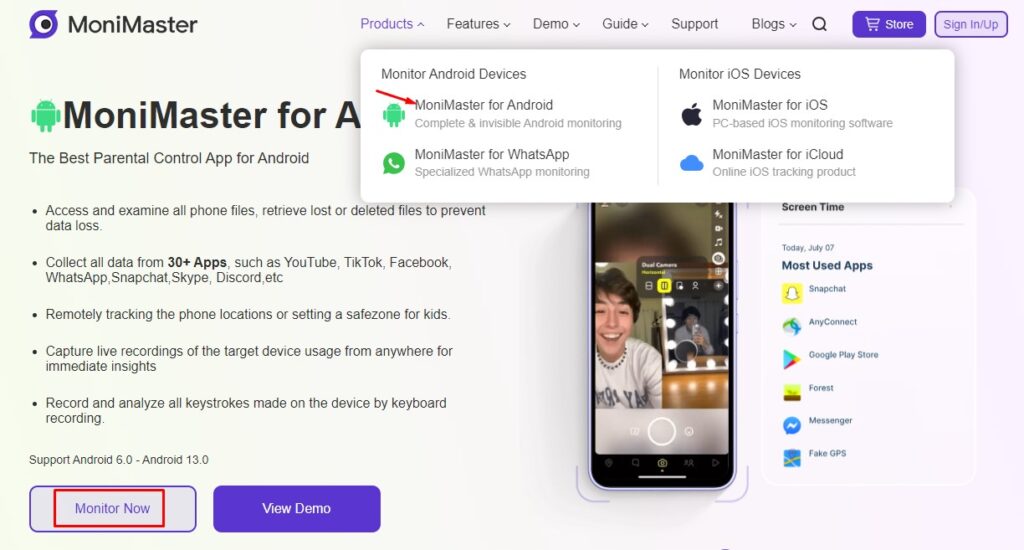
Upon successful payment, you’ll receive an email containing your registration code and login details. Use this information to access your MoniMaster account.
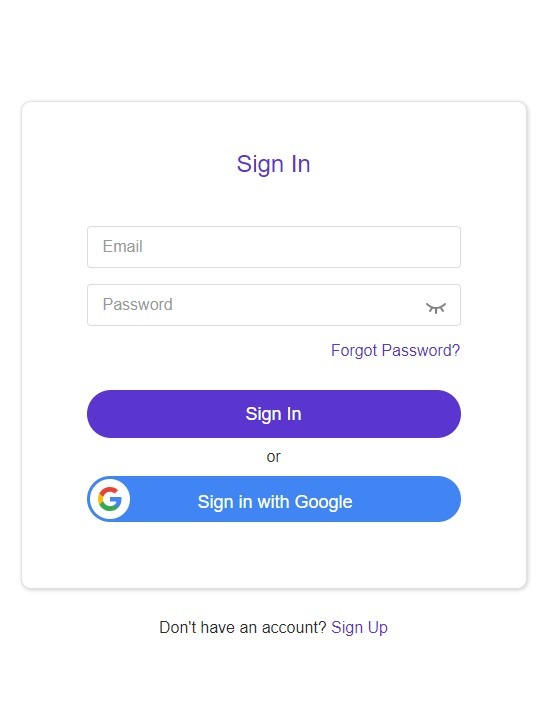
Once logged in, follow the detailed instructions provided to download and install the spy app on the target device. MoniMaster offers two installation options: manual setup and automatic setup. Opt for the automatic setup, and the app will grant itself all necessary permissions on the target device.
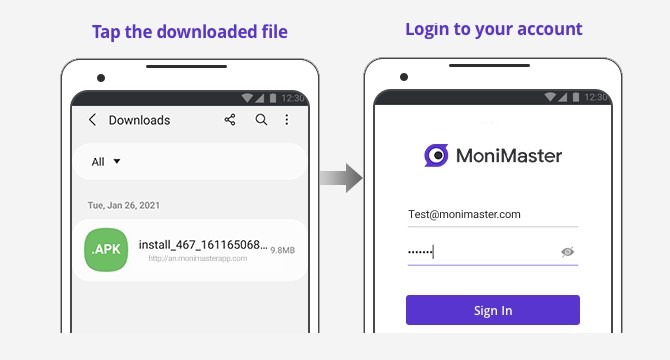
Wait for the installation process to finish. You can now access your MoniMaster account and remotely monitor the target device from your own device.
👉 For iPhone
Installing MoniMaster on an iPhone offers two methods: physical access or iCloud monitoring. With the physical access method, you’ll need to physically access the iPhone to monitor its activities.
Alternatively, iCloud monitoring allows you to track the iPhone remotely without installing anything on it. For this method, you’ll need the iCloud login details of the target individual. Ensure their iCloud backup is enabled, and if they have two-factor authentication (2FA) enabled, you may require physical access for setup.
Choose the installation method that best suits your needs and access to the target device.
>> Don’t Miss: Phonsee Review 2025: Pros, Cons, and Features Uncovered
MoniMaster Review: Device Compatibility
MoniMaster is a cross-platform surveillance tool compatible with both iPhones and Android devices, offering the convenience of operation without the need for rooting or jailbreaking the target phone. It effortlessly supports Android smartphones running version 4 and above, as well as iOS devices operating on iOS 9 and later.
Is Rooting or Jailbreaking the Target Phone Required to Install MoniMaster?
Typically, there’s no necessity to root or jailbreak the target phone during installation. However, it may be necessary to access advanced features.
MoniMaster Review: Pricing Plans
Explore MoniMaster’s pricing plans to find the perfect option for your monitoring needs.
💰 Android Pricing
Basic Subscription (All Features):
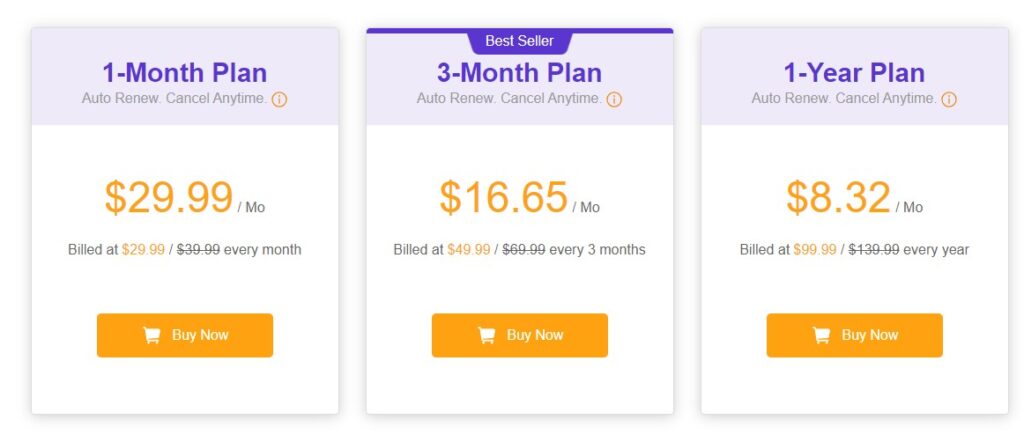
- 1 Month: $29.99
- 3 Months: $49.99
- 1 Year: $99.99
💰 iOS Pricing
Basic Subscription (All Features):
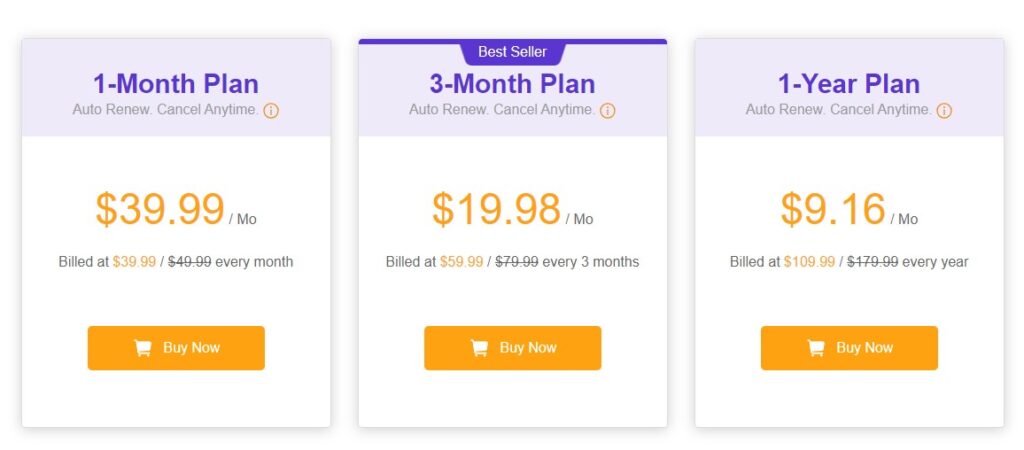
- 1 Month: $39.99
- 3 Months: $59.99
- 1 Year: $109.99
💰 WhatsApp Pricing
Basic Subscription (Only WhatsApp Monitoring):
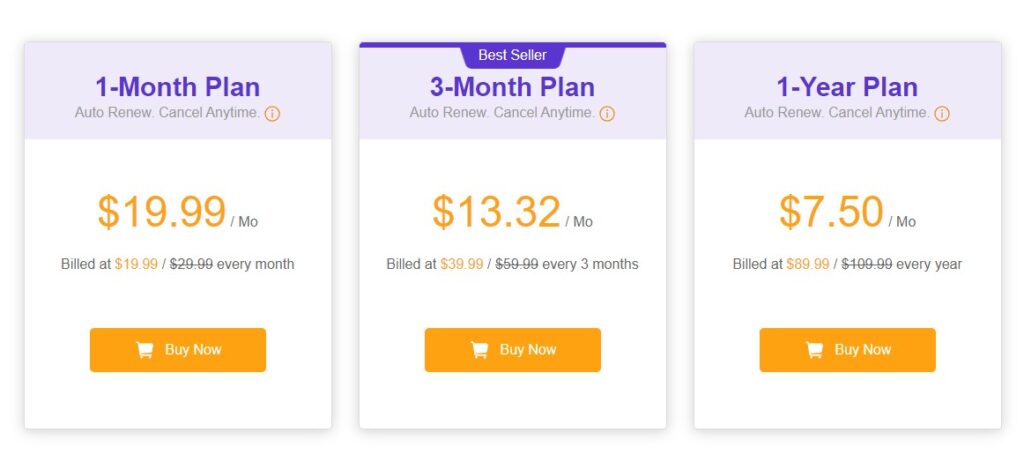
- 1 Month: $19.99
- 3 Months: $39.99
- 1 Year: $89.99
💰 iCloud Pricing
Basic Subscription (All Features):
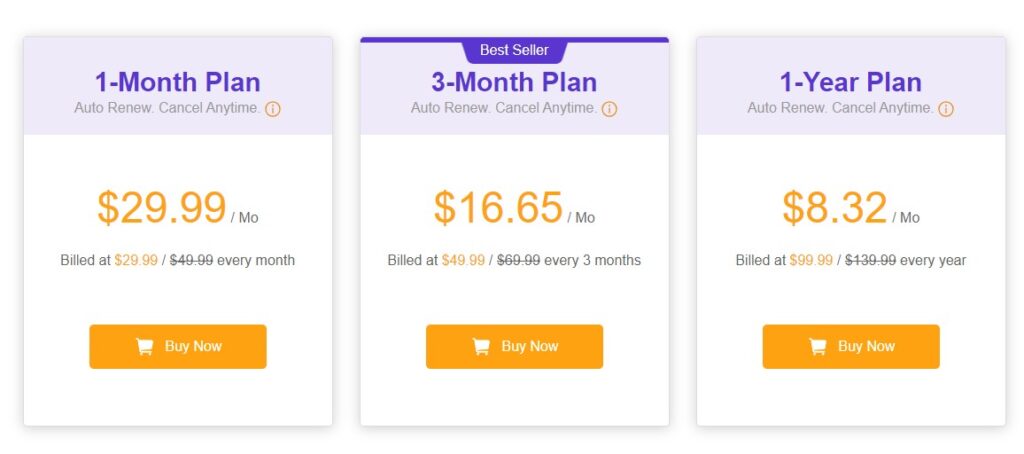
- 1 Month: $29.99
- 3 Months: $49.99
- 1 Year: $99.99
The pricing across all platforms is reasonable, with iOS being slightly higher. Discounts for 3-month and 1-year subscriptions are recommended for the best value.
mSpy vs MoniMaster: Which Is Better?
Below is a comparison between mSpy and MoniMaster based on various factors:
| Feature | mSpy | MoniMaster |
|---|---|---|
| Features | Wide range including call monitoring, GPS tracking, social media monitoring | Call history tracking, social media monitoring, screen time monitoring |
| Compatibility | Android, iOS | Android, iOS |
| Ease of Use | User-friendly interface | Simple and intuitive interface |
| Pricing | Subscription plans based on duration and features | Subscription plans based on duration and features |
| Customer Support | 24/7 via email, phone, live chat | Email, online contact form |
| Privacy & Security | Encryption methods for data protection | Emphasizes user privacy and data security |
| Stealth Mode | Available | Available |
| Rooting/Jailbreaking Requirement | May be required for advanced features | May be required for advanced features |
| Updates & Maintenance | Regular updates for bug fixes and improvements | Regular updates for bug fixes and improvements |
| Reputation | Well-known and established brand | Growing reputation in monitoring software market |
In summary, both mSpy and MoniMaster offer similar monitoring features for mobile devices, with differences in pricing, customer support, and user interface. The choice between the two ultimately depends on individual preferences, specific features required, and budget constraints.
>> Don’t Miss: mSpy Review 2025 – The Most Complete Collection
FAQs
Which Devices Does MoniMaster Support?
MoniMaster is compatible with a wide range of devices, including smartphones and tablets running on both iOS and Android platforms.
Is the Use of MoniMaster Legal?
MoniMaster is designed for legitimate purposes such as parental supervision and employee monitoring. However, users are advised to comply with relevant laws and regulations regarding monitoring practices in their jurisdictions.
Can MoniMaster Be Detected by the Monitored User?
MoniMaster operates discreetly in the background, minimizing the chances of detection by the monitored user.
How Often Does MoniMaster Update Data?
MoniMaster typically updates monitored data in real-time or at regular intervals, ensuring users have access to the latest information.
Can MoniMaster Be Used for Business Purposes?
MoniMaster is suitable for employee monitoring and protecting data within a business environment.
Is MoniMaster’s Data Encryption Reliable?
Yes, MoniMaster employs strong encryption protocols to secure user data and maintain privacy standards.
What Happens to Monitored Data after the Subscription Expires?
Users retain access to monitored data stored on the MoniMaster platform even after the subscription expires.
Can MoniMaster Recover Deleted Data?
MoniMaster may have the capability to recover deleted data depending on specific circumstances and device configurations.
Conclusion
In my extensive testing and personal usage of MoniMaster, I’ve found it to be a standout choice among spy applications. It offers a comprehensive set of monitoring features at a budget-friendly price, without requiring root or jailbreak for most functionalities. Having tried numerous alternatives, MoniMaster’s affordability and wide range of features make it the ideal option for anyone seeking a reliable online investigation tool.
>> Learn more posts about spy app reviews.