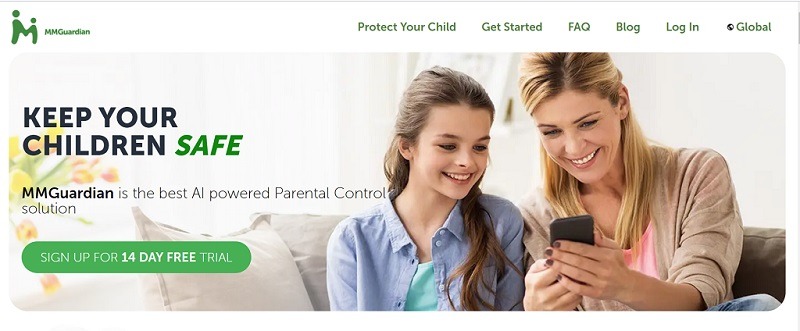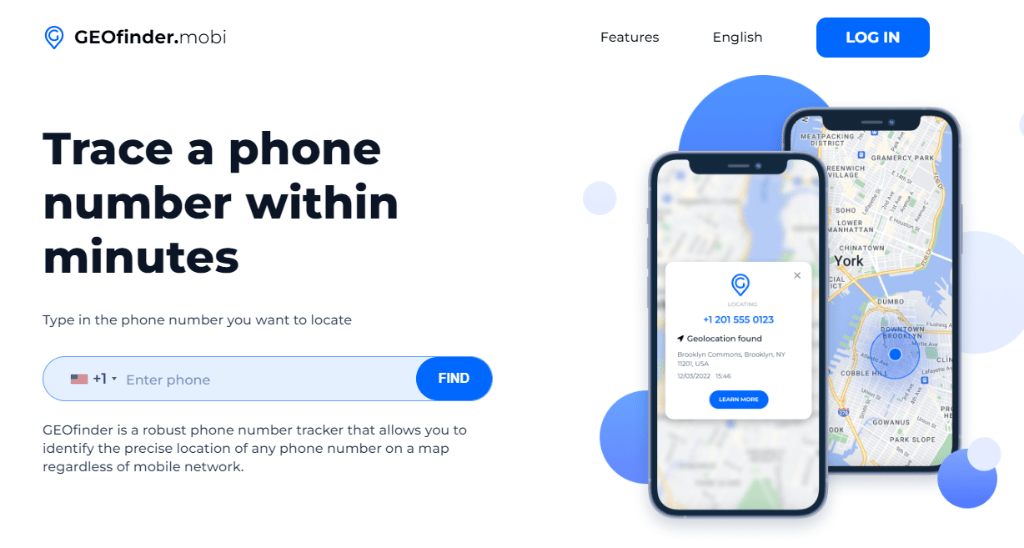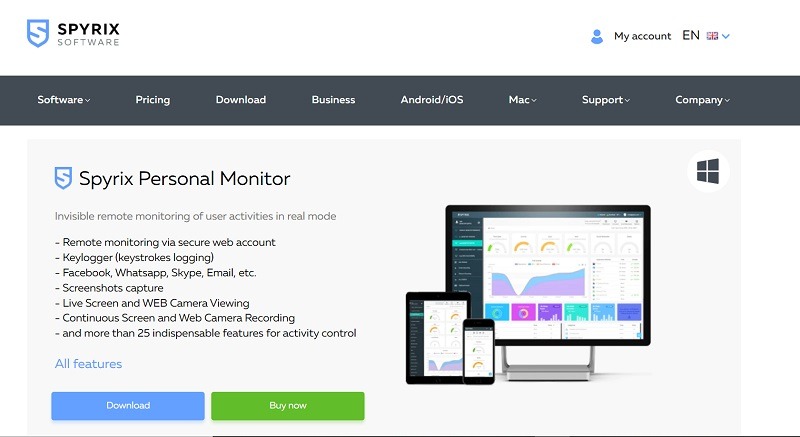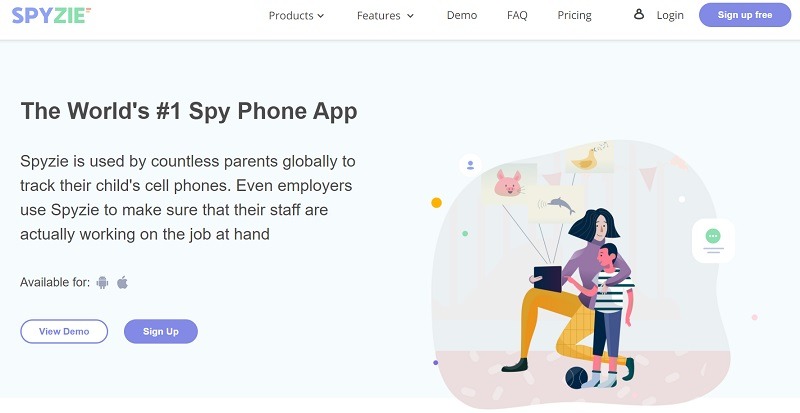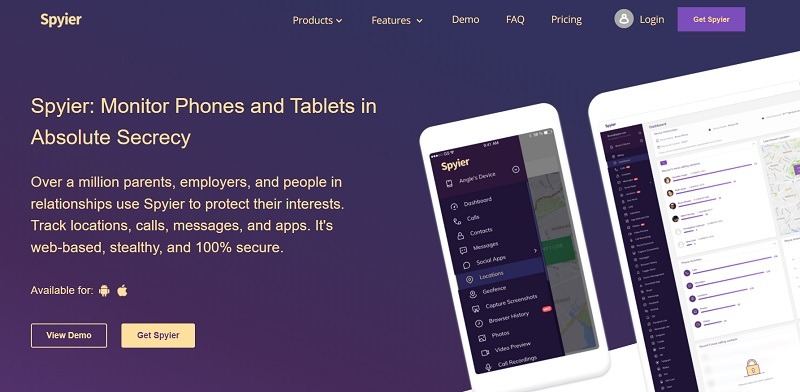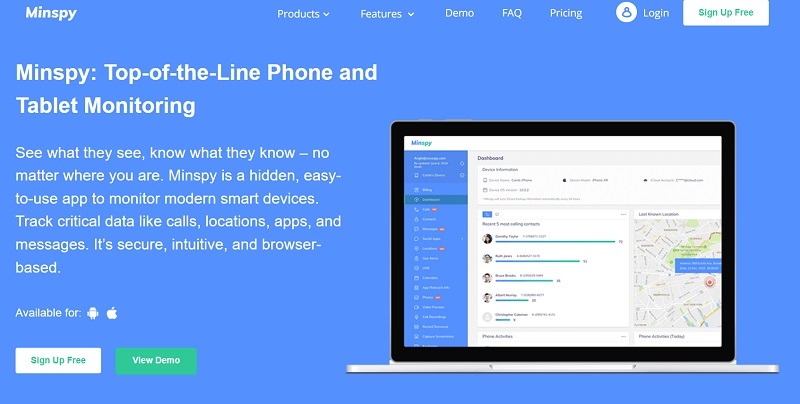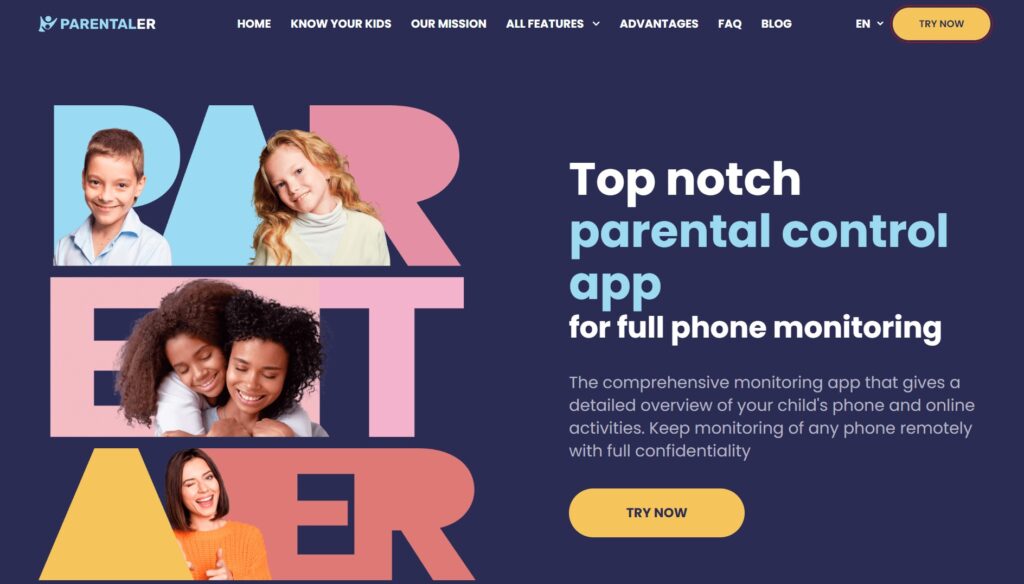Are you looking for an AI-integrated tool to monitor the smartphone activities of your kids? Well, in this case, you can consider exploring MMGuardian, which is a reliable device tracking and monitoring solution. Even though the MMGuardian app has thousands of users, you might find it hard to understand its functions. Therefore, I have come up with a tried-and-tested MMGuardian review to answer every possible query regarding this parental control tool.
MMGuardian Review: What It All About?
To start with our MMGuardian review, let’s cover some basics. In a nutshell, MMGuardian is a popular parental control and monitoring tool that has artificial intelligence capabilities. Using it, you can easily check the overall device usage of your kids and can also set up numerous restrictions on it. This will let you create a positive and safe online space for your kids, protecting them from bullying and smartphone addiction.
How Does MMGuardian Work?
Please note that MMGuardian is not a spying app, but a parental control tool instead. Therefore, you can complete the MMGuardian installation by simply accessing your kid’s smartphone. Now, the MMGuardian app would keep running on their device while monitoring their details. You can later go to your app to monitor their device usage and even set up various restrictions on it.
MMGuardian Review: Key Features
You must be curious to know about the overall features that you can use via MMGuardian. If you are also planning to use MMGuardian, then you should first explore the following solutions.
- Location-based Features
Using MMGuardian, you can easily keep an eye on the real-time location of your kids. Just perform MMGuardian login to track their location on a map or view their past location history. You can also set up restricted areas (like school or home) and let MMGuardian notify you of your kid’s movements.

- Enable/Disable Device Functions
One of the best features of MMGuardian is that you can turn on/off most of the prominent features of the device. Simply do MMGuardian sign in, go to its dashboard, and disable/enable features like screenshots, voice search, Siri, FaceTime, and so on.
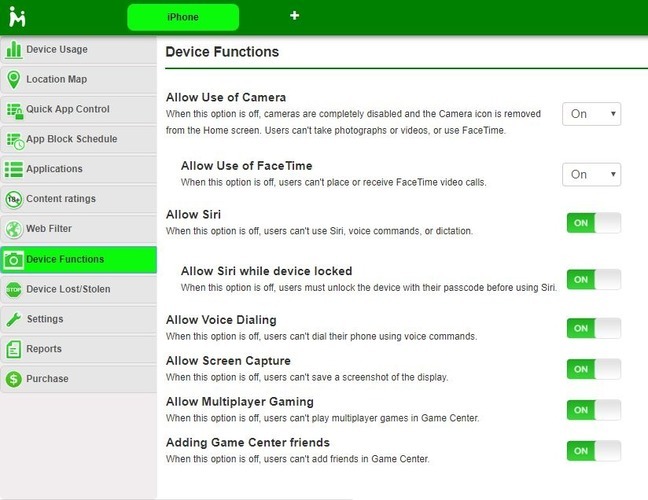
- Set Up Keywords
If you don’t want your kids to look for any inappropriate content on the web, then use the keyword alert feature of MMGuardian. You can use its AI-enabled filters to set up age-appropriate alerts for the device or enable manual alerts for any keyword as well.
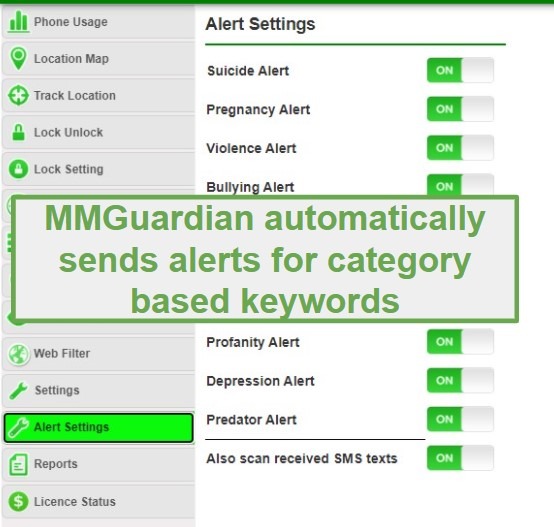
- Create Schedules and Time-based Restrictions
MMGuardian can also help parents restrict the overall device usage of their kids. For instance, you can set up strict time-based schedules for the usage of their device or any app. You can also lock or unlock your kid’s devices remotely with a single click via MMGuardian.
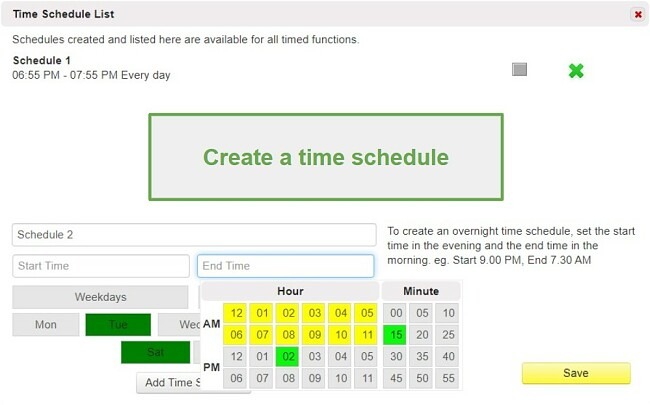
- Track Their Social Media Accounts
Social media usage tracking is another prominent feature that you can access via the MMGuardian app. It will let you monitor the overall usage of various social platforms on their device. If you think your kids are getting addicted, then you can restrict any social app or block it as well.

- Web Filtering
Needless to say, MMGuardian also supports an AI-enabled web filtering option. Using it, you can not only check their browsing details but also set up various filters and restrictions.
- Check Their Messages
MMGuardian will also let you read all sorts of messages (sent and received) on your kid’s device. You can filter messages based on time intervals and can also check contacts as well as timestamp details.
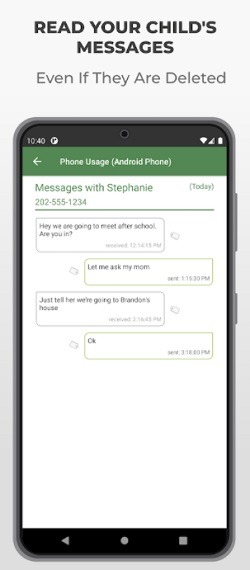
- Other Features
Apart from that, our MMGuardian review would be incomplete without listing some of its other features. A few of these options are comprehensive daily reports, blocking of calls and messages, monitoring of contacts, inappropriate content alerts, and so on.
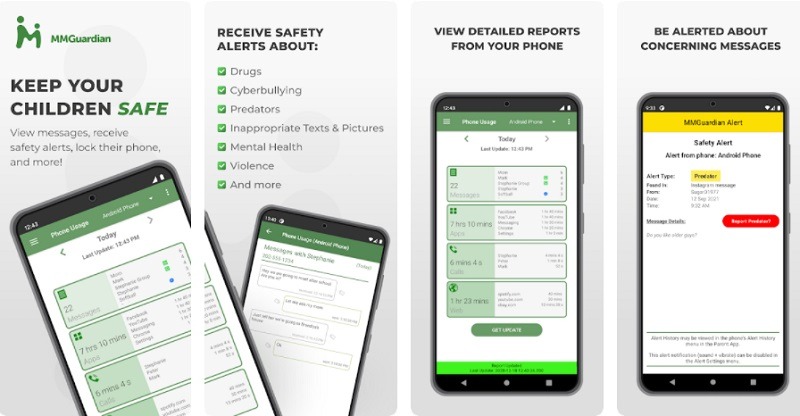
MMGuardian Review: Pros and Cons
Now that you know about the major things that you can do via MMGuardian, let’s uncover its advantages and limitations.
Pros –
- Overall, setting up the MMGuardian app and using its features is quite easy.
- It supports excellent monitoring of your kid’s real-time whereabouts.
- There is no need to root or jailbreak a device to install MMGuardian.
- MMGuardian has extremely affordable plans.
Cons –
- There are limited features provided by the MMGuardian app.
- Your kids will know that they are being monitored and they can try to bypass it.
- There is no MMGuardian free trial or demo that you can explore.
MMGuardian Review: Device Compatibility
As I have listed above, MMGuardian can be installed on leading Android and iOS devices. It supports devices running on Android 6.0 and later versions as well as iOS 11.0 and newer versions. Since its overall compatibility might vary, you must check its website before buying its subscription.
Is MMGuardian Detectable?
Yes – MMGuardian is detectable, and your kids will know that they are being tracked. This is because the MMGuardian app is not a spying solution, but a parental control tool instead. If you don’t want your kids to detect the tracking tool, then you should consider an alternative (like mSpy).
MMGuardian Review: Is It Legit?
Yes – MMGuardian is a legit parental control tool. It is already trusted by thousands of parents to keep an eye on their kids. Since your kids would already know that they are being monitored, you won’t encounter any legal issues. However, there can be some issues if you are using MMGuardian to track an adult.
Does MMGuardian Need to Root/Jailbreak Access?
No – you don’t need to root or jailbreak the targeted Android or iOS device to install the MMGuardian app. This is because MMGuardian is a legit parental control tool that is available on the Play Store as well as the App Store. Therefore, you can just visit its app store page and install it directly on your device.
How to Set Up the MMGuardian App on an iOS or Android Device?
If you want to get started with MMGuardian, then you just follow these steps to install it on an iOS or Android device.
Step 1: Select a Subscription and Device Type
You can start by visiting the website of MMGuardian, creating your account, and buying its subscription. Later, you can select the type of device you wish to track and how you want to install the MMGuardian app. You can do it directly via the Play/App Store or through your desktop.
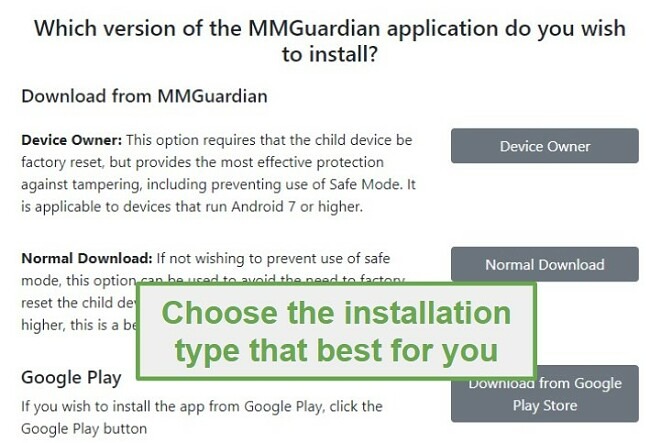
Step 2: Setting Up the MMGuardian App on Devices
Let’s say you wish to track your kid’s phone via your desktop. In this case, you can perform MMGuardian installation on your Mac or Windows PC first. Alternatively, you can also download the mobile MMGuardian app from the App/Play Store.
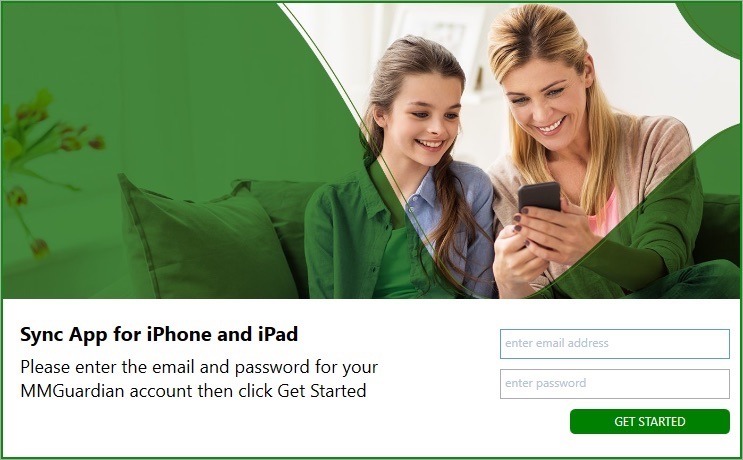
Get started with the MMGuardian installation on your computer by entering your account credentials. Now, you need to connect your kid’s smartphone to the system and grant it the needed permissions (like trusting the system on an iOS device).
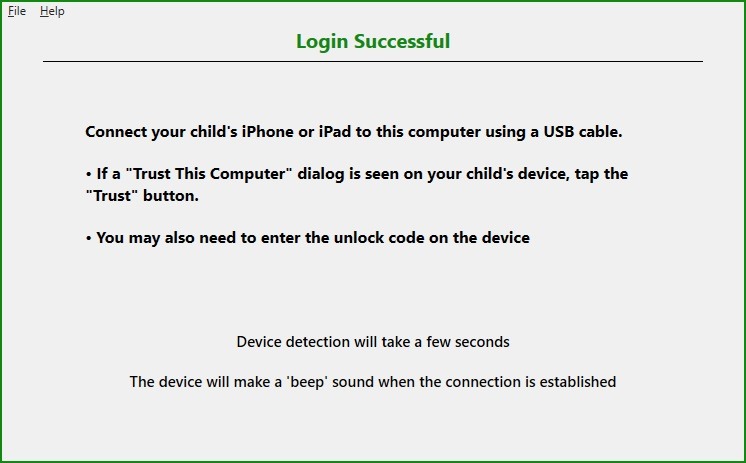
After connecting your kid’s smartphone, you will get its details on the MMGuardian wizard. You can now just click on the “Configure” button to start setting up the device.
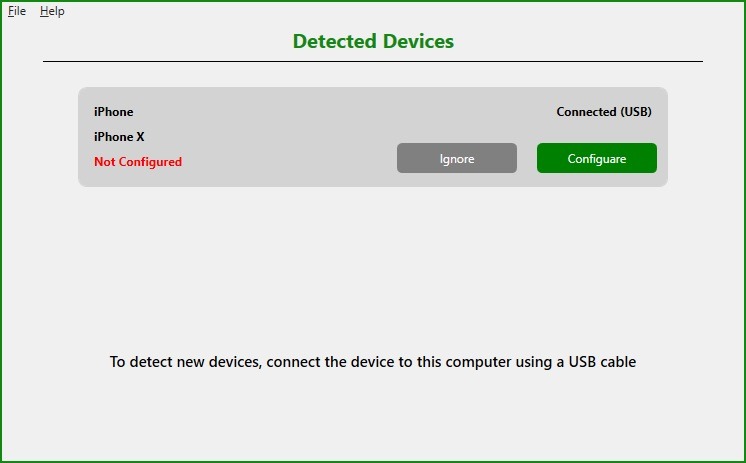
Here, you can set up a time-based restriction for device usage and even create a parental control lock for it.
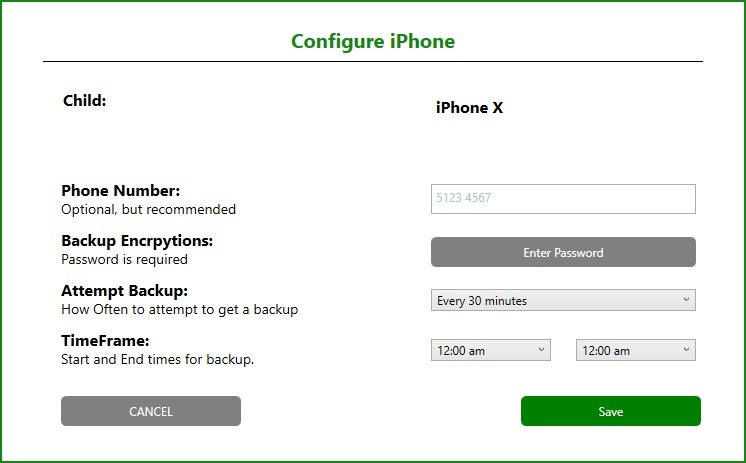
After completing the setup process and taking the backup of the device, you will be notified by MMGuardian.
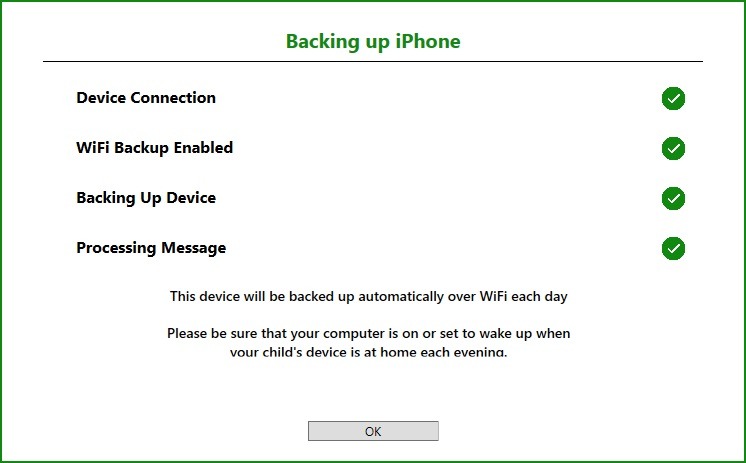
Step 3: Start Monitoring the Device and Set Up Numerous Restrictions
That’s it! Once you have completed its setup, you can perform MMGuardian login on its mobile or desktop app by entering your account credentials.
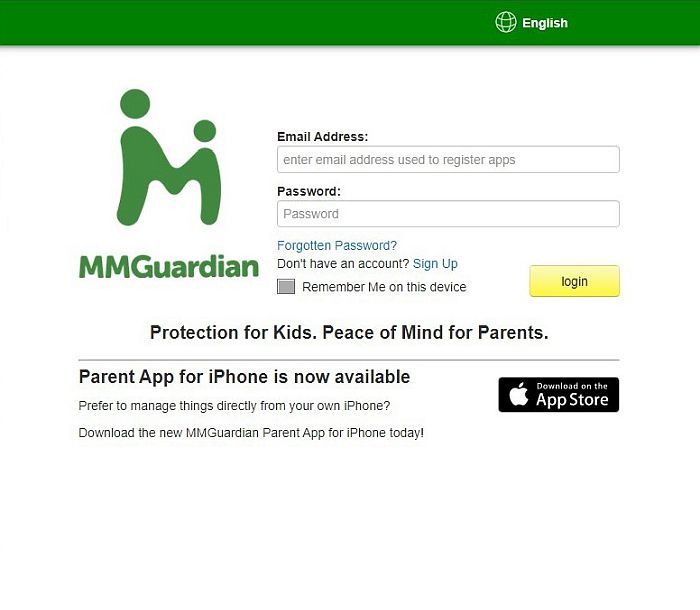
You can now freely access all sorts of parental control and monitoring features on its dashboard. This will let you check your kid’s device usage, set up numerous restrictions, and control it – all in one place.
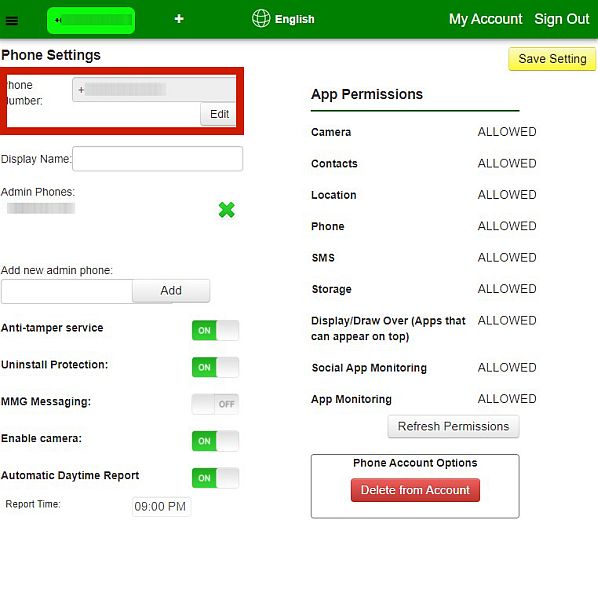
MMGuardian Review: Pricing and Plans
By now, you must be curious about the MMGuardian price and its subscription cost. Ideally, you can get either of the following subscriptions before using the features of MMGuardian.
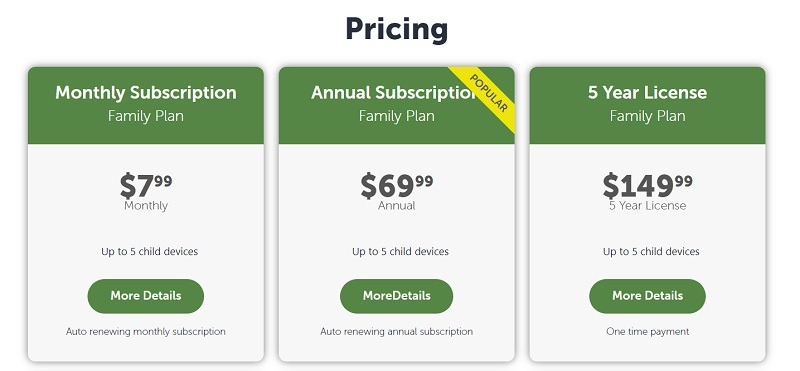
- Monthly subscription: $7.99 (up to 5 devices) or $3.99 (for a single device)
- Annual subscription: $69.99 (up to 5 devices) or $34.99 (for a single device)
- 5-year subscription: $149.99 (up to 5 devices) or $79.99 (for a single device)
You can apply for an MMGuardian refund only in the first 14 days of your purchase.
MMGuardian Customer Service
You can access the MMGuardian customer service anytime you want by visiting its website. It provides 24/7 live chat support in different languages. However, you can’t get live voice assistance from an MMGuardian customer executive as of now.
mSpy: The Best Device Tracking Alternative to MMGuardian
While MMGuardian is a reliable parental control app, it is not an ideal device tracking solution. Therefore, to overcome these limitations, you can consider using mSpy instead. With it, you can track most iOS and Android devices – and that too without getting detected.
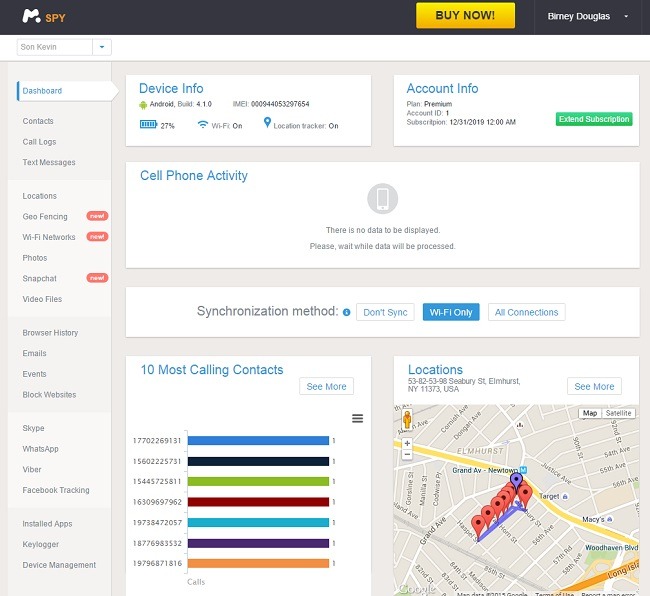
- mSpy supports the real-time location tracking of any device and also records its past location history.
- You can use mSpy to track their call logs, messages, contacts, saved media, browsing history, and so much more.
- mSpy would also let you track all the popular social media apps like Facebook, Instagram, WhatsApp, and Snapchat.
- It offers tons of advanced features like an inbuilt keylogger, geofencing, remote screenshots, and more.
- You can activate its stealth mode and use mSpy to track any device remotely without getting noticed.
FAQs
1. Is It Legal to Use MMGuardian?
Yes – it is legal for parents to use MMGuardian to track the device activity of their kids. However, if you are planning to use MMGuardian to spy on an adult, then you must check your country’s privacy laws in advance.
2. How to Use the MMGuardian App?
First, you need to have an active MMGuardian subscription before using it. Later, you can install its app on your kid’s device and complete its setup. You can then go to your MMGuardian control panel to monitor their details or set up restrictions.
3. Can MMGuardian Track Their Messages?
Yes – MMGuardian has an inbuilt message tracking feature. It will let you remotely monitor their messages with additional details. You can also set up keywords for messages and be alerted on a real-time basis.
Conclusion
Well, the ball is in your court now. After reading our MMGuardian review, you must be able to know what you can track and monitor using it. Apart from its features, I have also included the MMGuardian price, pros, cons, and more here. If you like, you can just follow the MMGuardian installation guide and get started with it. However, if you are looking for a better device tracking solution instead, then you should consider exploring mSpy.
>> Don’t Miss:
- mSpy Review – The Most Complete Collection 2025
- Spyic Review 2025 – Is It Worth Buying?
- Kidsguard Pro Review 2025 – Things to Know Before You Buy
- uMobix Review 2025: Is It Worth Buying?
- SpyBubble Review 2025: Everything You Need to Know
- SpyToMobile Review 2025: Everything You Need to Know
- AutoForward Review 2025: Features, Pros, Cons, and More
- Minspy Review 2025: Everything You Need to Know
>> Learn more posts about spy app reviews.