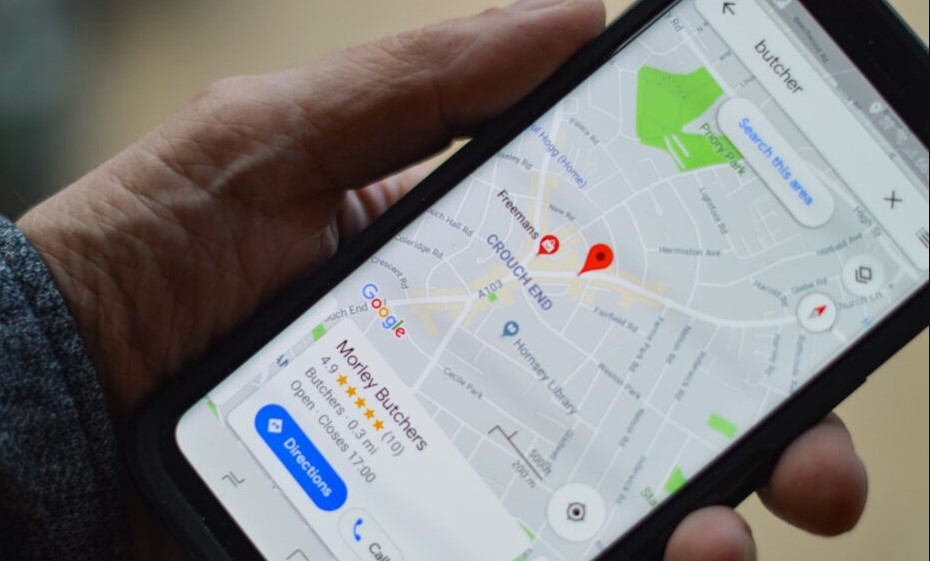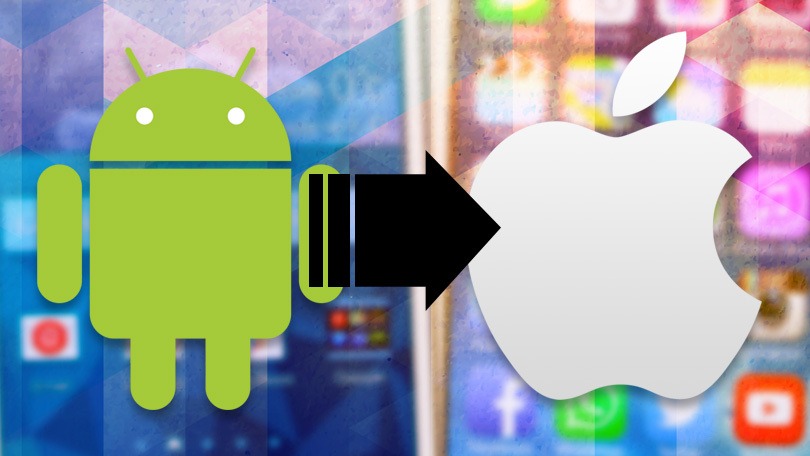When you share posts, images, events, and videos on Facebook, it is elementary to worry about how others may see your posts. You may therefore want to see what other people see when they view your posts just to make sure that the posts are well presented. In this article, we share with you how to view your Facebook profile as someone else.
>> Don’t Miss: How to Track Secret Conversations on Facebook (Full Guide)
Why Do You Need to View Your Facebook Profile as Someone Else?
There are several reasons why you would want to view your profile as someone else. But the main reason people do this is that they want to see what their posts look like from someone else’s point of view. This can also be a good way to make sure that any posts that you may have set to “Private” remain private.
If you use Facebook for marketing purposes, you may also want to make sure that any marketing materials appear as you want them to.
>> Don’t Miss: How to Track iPhone Location by Phone Number (2025)
How to View Your Facebook Profile as Someone Else
It is important to note that Facebook no longer allows you to view your page for a specific purpose. But you can use the “View as Public” option to see what the page might look like to someone else. Here’s how to do it on PC;
Step 1: Open your Facebook page and then click on the three dots next to your cover photo.
Step 2: In the popup menu that appears choose “View As”.
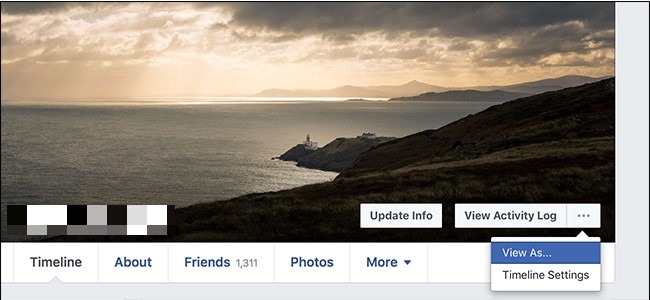
Step 3: Your profile will then reload to show you what it looks like when anyone else who isn’t your friend sees it.
>> Don’t Miss: How to Track My Husband’s Phone Without Him Knowing (2025)
How to See Someone’s Activity on Facebook
While seeing your activity on Facebook is relatively easy, it may not be so when you want to view someone else’s activity. But it is not impossible; all you need is a good Facebook monitoring tool to use. The following are the best monitoring tools you can choose:
1. mSpy
mSpy is one of the best monitoring tools to use when you want to track someone else’s Facebook activity. Apart from just Facebook data, mSpy can track numerous different types of data including WhatsApp, Instagram, Snapchat, messages, call logs, and even location tracking via GPS.
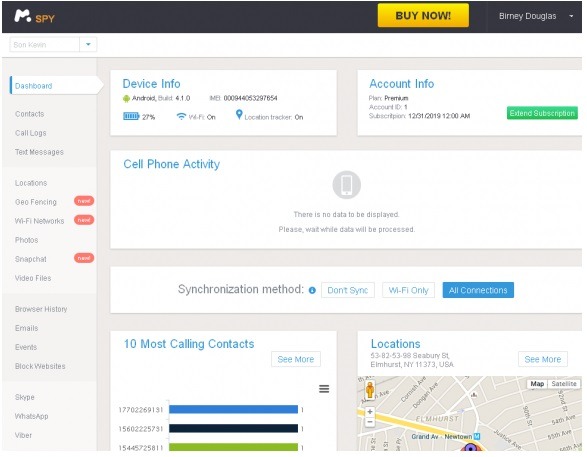
Key Features:
- It will easily track all types of data including Facebook posts.
- It can just as easily track numerous other social media apps including WhatsApp, Instagram, and Snapchat.
- It will work on both jailbroken and non-jailbroken iOS devices.
- If you choose to, you can set it up to run in stealth mode so that you can track the target device without the owner’s knowledge.
To use mSpy to see someone else’s Facebook messages, follow these simple steps:
Step 1: Go to mSpy’s main website and register using a valid email address. Enter your email address in the space provided and then click “Try Now”.
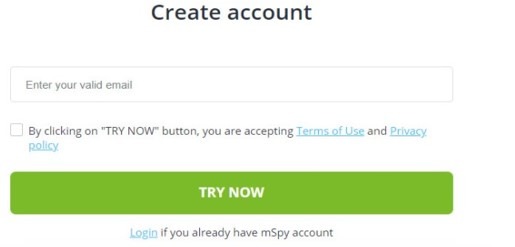
Step 2: In the next window, select a package that best suits your needs and then click “Buy Now” to complete your purchase.

Step 3: Once your order is complete, you should receive an email confirming that you have purchased the package. The email will provide you with all the details you need about installing the app on the target device.
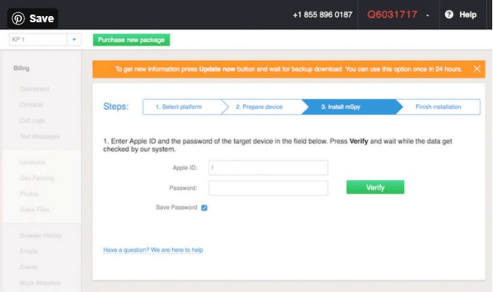
Step 4: Now all you have to do is simply sign in to your mSpy dashboard and select “Facebook” to see what the target device has been posting on Facebook.
2. Spyic
Like mSpy, Spyic will also allow you to very easily see someone else’s activity on Facebook. Spyic is an ideal solution because you can use it to track Facebook data without the target device finding out. It is easy to use; all you have to do is install it on the target device and you will be able to see all Facebook posts and messages on the Spyic dashboard.
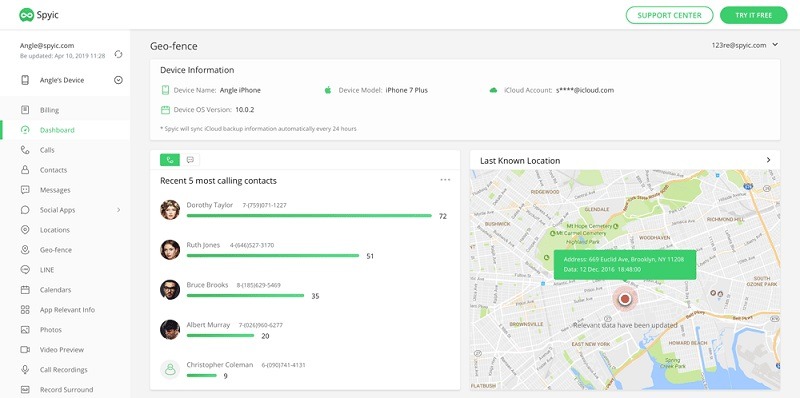
Key Features:
- Along with Facebook, you can also use Spyic to track all other types of data including calls, contacts, browsing history, text messages, and many more.
- It will also use the device’s GPS location to track the device’s location in real time.
- You will not need to root the Android device to use Spyic and it works with nearly all Android devices and Android 4 or above.
- The keylogger feature on Spyic allows you to see what the target device’s owner is typing on their keyboard in real time.
3. Cocospy
Cocospy is another mobile monitoring app that can be very useful when you want to track Facebook messages. You can also choose to use stealth mode so that the person you are tracking will be unaware of your activities on their device. The Cocospy dashboard is also very detailed, allowing you to see all the data you need with as much detail as you want. For example, you might be able to see the timestamp for any messages you may be tracking.
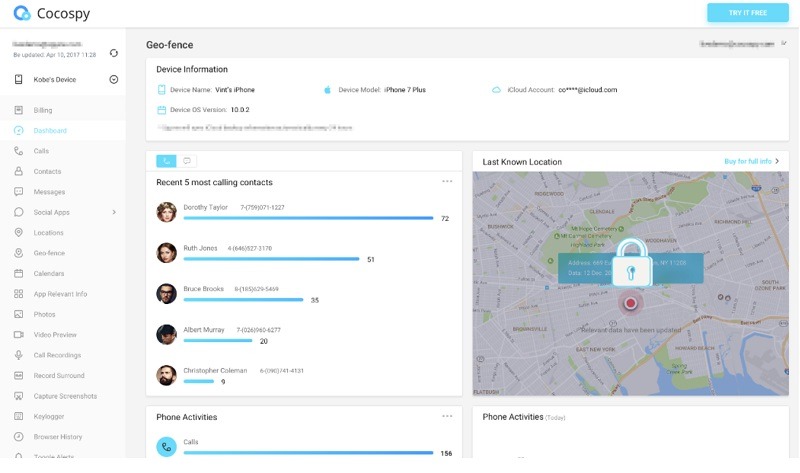
Key Features:
- You can use it to track text messages as well as social media messages such as Facebook, Instagram, Snapchat, and WhatsApp.
- It allows you to easily track the actual location of the device using the device’s GPS.
- Cocospy can also track the call history of the device including all incoming and outgoing calls. You will also be able to see details of the calls including the caller ID.
- It will also very easily track the browsing history of the device and details of the sites visited.
>> Don’t Miss: How to Locate a Lost Cell Phone That Is Turned Off (2025)
Viewing your Facebook profile as someone can come in handy when you want to keep some things private or when you want to make sure that your posts appear as intended. And, when you want to track someone else’s Facebook posts, you can do that very easily using one of the monitoring tools outlined above.
>> Learn more posts about phone tracking.