It happens when you forget the password of your Android phone, and you get locked out of it. Unfortunately, it might happen to all of us at some point. But with this guide, you’ll learn how to unlock Android phone.
>> Don’t Miss: How to Unlock iPhone with Different Ways (2025)
Is It Legal to Unlock Your Phone?
It is legal to unlock your phone when you are done paying for your contract or you bought your cellphone unsubsidized. However, you might have to complete some requirements (in general, two years of service or paying installments for your phone) if you want to unlock your phone and you are still in agreement with the company. Once that is done, you can move to a different company.
How to Unlock Android Phone Password Without Factory Reset Using Tenorshare 4uKey
Tenorshare 4uKey is a great software that can help you when you don’t remember your password and get locked out. However, you should be careful when using it, as it leads to data loss, so you must back up your Android before continuing.
key Features:
- A wide array of support for Android devices.
- Safe and secure unlock method.
- Able to unlock passwords, patterns, or fingerprints.
- Guarantee your phone will be accessible.
You’ll need to download the software on your computer and then run the program. Here’s a step-by-step guide to help you.
Step 1: Using a USB cable, connect your phone to the computer. Then, press “Remove Screen Lock” to start.
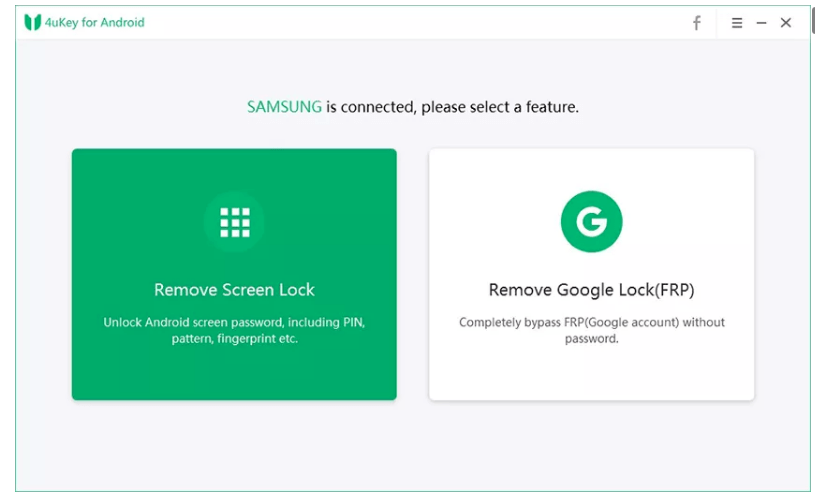
Step 2: Press “Start” to choose the password removal option. This will erase the data from the device. Click on “OK” to proceed.
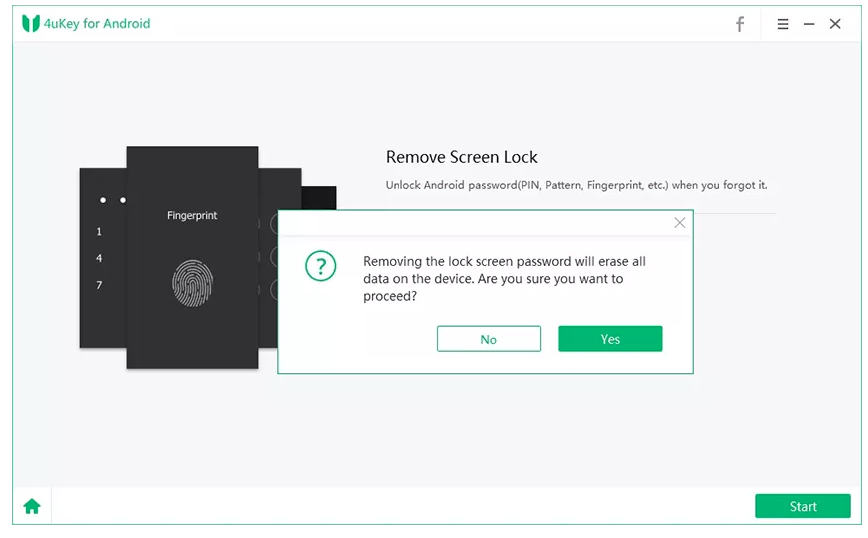
Step 3: Follow the steps shown on your screen to get into recovery mode and reset the system. After that, your Android phone will be unlocked.
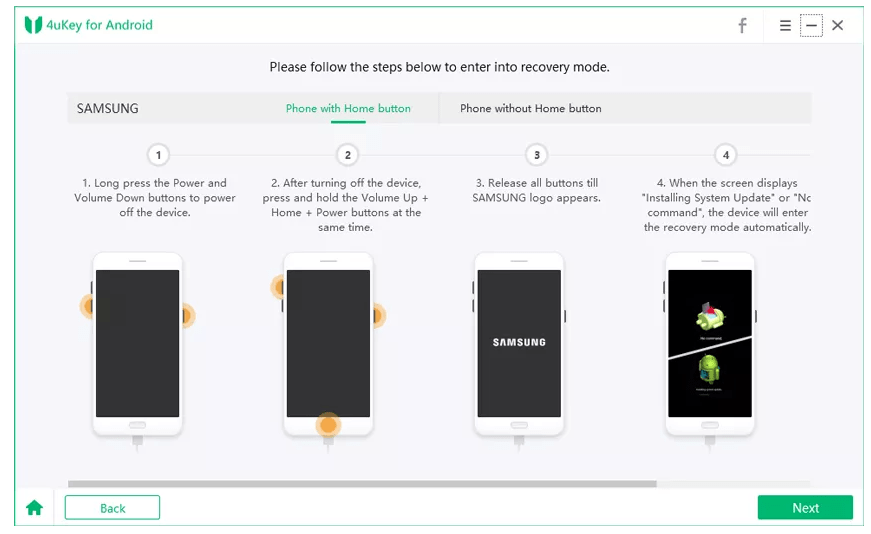
How to Unlock Android Phone with Google Account
You can unlock your phone using your Google account. It is required to have a Google account with your Android phone and access to your Google account that is synced with your phone. Because Google accounts are linked with most Android devices, that gives you access to your Android phone.
Step 1: “Forgot Password”
Tap “Forgot Password” on your Google account to enter the account menu on your phone.
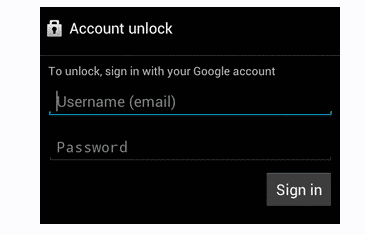
Step 2: Sign In
The second step is to sign in to your Google Account by pressing the “Sign In” button on your device. You can then change your account pattern and passcode on your cellphone.
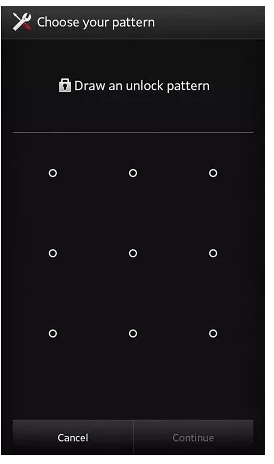
There are limitations when using your Google Account to unlock your phone. For instance, if your Google account login details are not working, you might have to use your PC to recover your phone. Another limitation when using Google accounts is that this option is only available for Android 4.4 or lower devices.
How to Unlock Android Phone with Android Device Manager
To use Android Device Manager (ADM) to unlock your phone, you’ll need Google’s Find My Device app to be able to do a Remote Factory Reset.
Step 1: Sign in on your Google account.
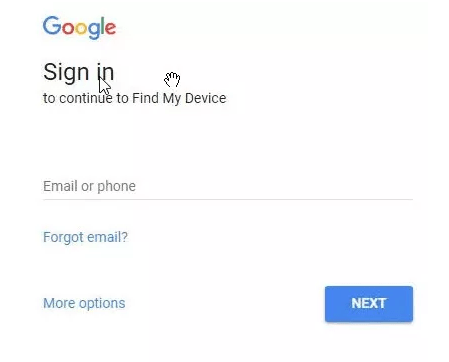
Step 2: Go to the “Find My Device” webpage on your computer. Three options will appear.
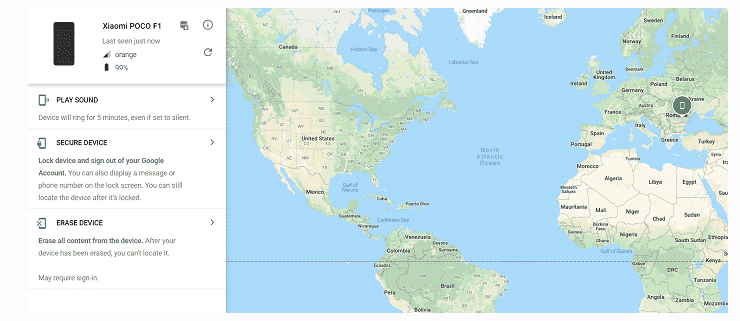
Step 3: On the left side of the screen, you’ll see the button “Erase my Device”.
After you click on it, your phone will restart and perform a factory reset.
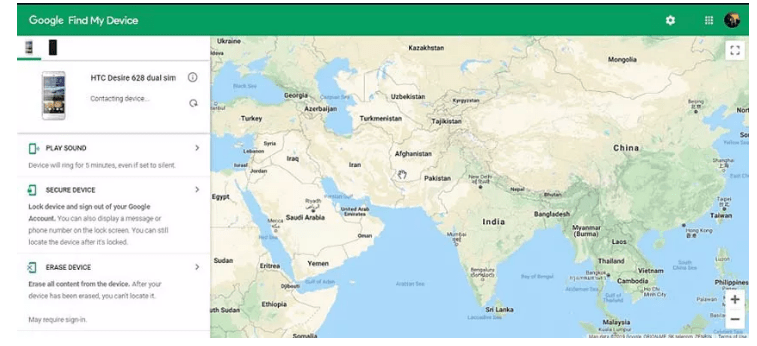
The only issue is that this method only works if you have previously enabled the Find My Device feature on your phone.
How to Unlock an Android Phone with Find My Mobile
Samsung users have an additional tool to help them unlock their phones.
Step 1: Log in
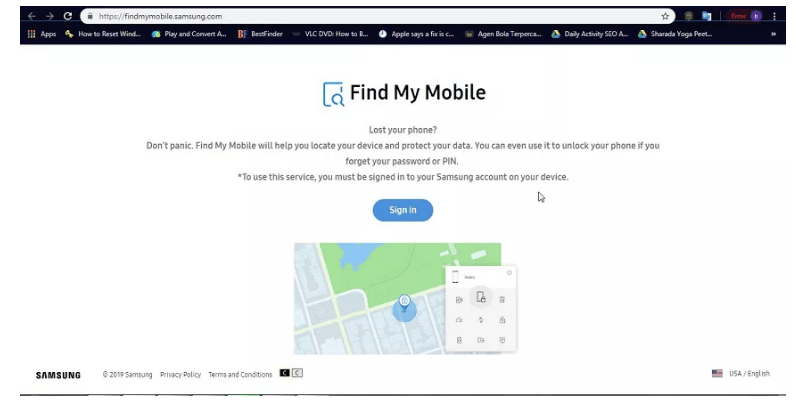
The first thing to do is to open the Find My Mobile website and log in.
Step 2: “Unlock”
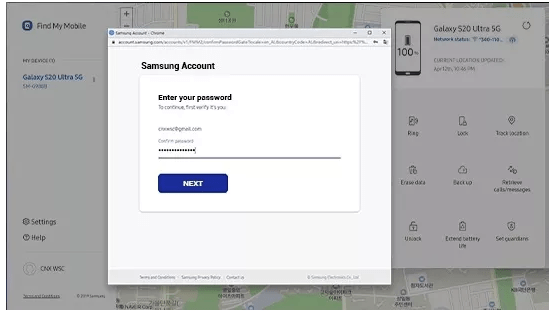
You’ll be directed to the home screen. There, choose the button “Unlock”. After that, enter your password, and you’ll be removing the screen lock. After a few minutes, you’ll be able to access your phone.
The limitations of this method are that it only works if you have a Samsung phone with access to the Internet, and you would need to have a previous account with Samsung to enable this option.
How to Unlock Android Phone with Forgot Pattern
This method used to be common back before the upgrade of Android versions was so fast. You only need a few missed attempts to block your phone, and this is how to unlock Android phone using the “Forgot Pattern” feature.
Step 1: Choose a method
You’ll be guided to choose between two options. Press on “Enter Google account details”.
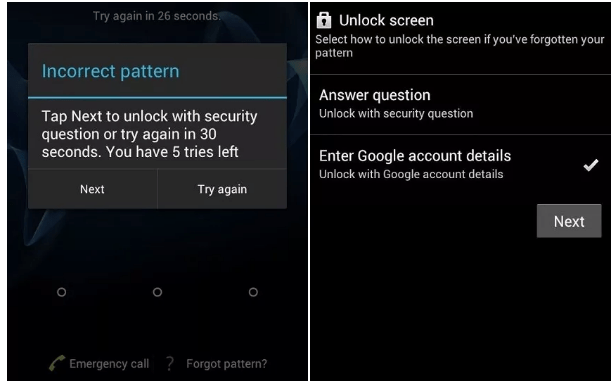
Step 2: Enter Account details
Enter your account details and a screen where you can create another pattern shows. Confirm the pattern you want, and it will change.
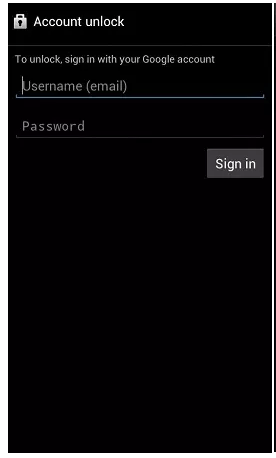
How to Unlock Android Phone with ADB
If you have enabled USB debugging on your device, you can use this method to unlock your phone. First, you’ll need to connect your phone to a computer using a USB.
Step 1: Enable USB Debugging by ADB version, and this will reveal the version of your ADB software and ADB devices. After you connect your phone to a USB, the version of your phone should appear on the command prompt.
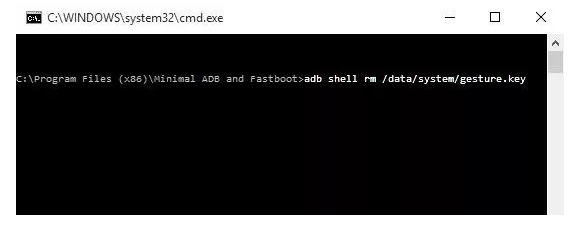
Step 2: Open Command Prompt on your computer by pressing Shift + to right-click, and then the ADB installation will pop up. Type – ADB shell rm/ data/system/gesture.key and press “enter”.
There are limitations to this method:
For unrooted devices –
Open the command prompt and enter the commands.
- ADB shell
- cd/data/data.com.android.providers.settings/databases
- sqlite3settings.DB
- update system set value=0 where name=’lock_pattern_autoblock’
- update system set value=0 where name=’lockscreen.lockedoutpermanently’
- .quit
After rebooting your device and this doesn’t reset your Android try to connect it to your computer and write on the command prompt ADB shell rm/data/system/gesture.key.
With that, you should reboot your phone again.
For rooted devices –
- ADB shell
- su
- rm/data/system/locksettings.db
- rm/data/system/locksettings.db-wal
- rm/data/system/locksettings.db-shm
- reboot
And like that, your phone should be unlocked.
How to Unlock Android Phone Without Google Account by Factory Reset
If you don’t have a Google account or don’t have the “Find My Device” app enabled, you can use this old way of unlocking your phone.
For this method, all you’ll need is your device, a USB cable, and a computer.
After you have connected your device, open any folder you’d like to keep and save the files.
Step 1: Boot Menu
Connect your device and enter the boot menu.
Step 2: Safe Mode
Using the volume keys, you can go up and down on the safe mode menu and press “Power” to select your option.
Step 3: Reset
Look for the option “Wipe Data/Factory Reset”.
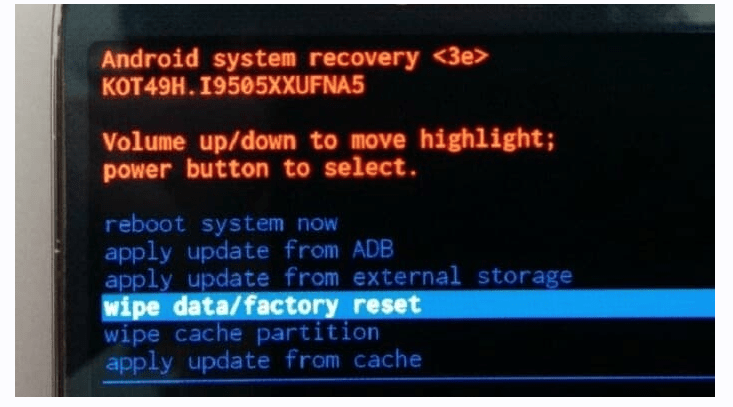
After you select the option, your phone will start rebooting. However, when it comes back on, it will not have your data, so it is important to have a backup of your phone.
The small problem is that the factory reset option might be slightly different in different models. Also, it will erase all your data.
FAQs
1. Can I Unlock My Phone Myself?
Yes, there is a range of different ways you can unlock your phone. Depending on the model or the tools you have to work with. We cover most of them in this article.
2. How Do You Bypass the Lock Screen on a Samsung?
If you have a registered Samsung device, you can open the Samsung website. First, put your credentials on to log in. Then, select your device and just tap “Unlock My Screen.”
3. How to Unlock My Boyfriend’s Android Phone?
Depending on the type of phone that he has and the applications he has enabled on his phone, there is always a way to unlock an Android phone.
4. How to Unlock an Android Phone with a Broken Screen?
If you want to unlock your phone with a broken screen, keep in mind that it is only possible with Android 5.
Enter 10 asterisks (*) using the dialer and copy them on the dialer until the option “Paste” no longer appears. Then, go back to the lock screen and click on “camera”, and tap “settings”. After that, you’ll have the chance to enter your password.
5. Can I Unlock Android Phones Without an Unlock Code?
Yes, if you enabled the ADM beforehand, you can choose the device you want to unlock, select the lock, and enter a temporary password.
6. How Do I Tell If a Phone Is an Unlocked Android?
To find that out, you’ll need to go to your phone and press “Settings”, “Connections”, “Mobile Networks”, and “Network Operators”, and click on “Search Now” and check if the name of other carriers pops up.
7. How to Unlock an Android Phone from a PC?
The easiest way to unlock your phone through a computer is to install the Tenorshare 4uKey and follow the simple steps that we’ve already covered above. It is the most secure way to unlock your Android phone.
Conclusion
There are many ways when you get to the stressful point of being unable to unlock your Android phone, but there are also many solutions to that problem. Even if your Android system is old or you crashed your screen, there is always something to do about it, and it is probably somewhere in the guide above.
>> Learn more posts about phone unlock solutions.



