If you wish to know whom your kids, partner, or employees communicate with, then you should consider tracking their messages. A while back, a friend of mine asked me how to get text messages from another phone sent to mine. This made me realize that a lot of people encounter similar situations. Honestly, learning how to receive text messages from another phone is extremely easy. In this post, I will cover two of these solutions to track messages on iOS and Android devices.
>> Don’t Miss: How Can I Monitor My Child’s Text Messages Without Them Knowing
Is It Possible to Get Messages from Another Phone on Your Device?
In a nutshell, yes – it is possible to view messages from any other smartphone (iOS or Android) on your phone or computer. To learn how to receive texts from another phone, you can use a device tracking app. In this way, you can do the following things:
- Parents can know whom their kids talk to and what they discuss with their friends.
- You can spy on your spouse’s messages and check if they are loyal or not.
- Similarly, you can also keep a check on your employees by reading their messages.
- Ideally, by checking someone’s messages, you can know their plans, state of mind, and other things they talk about.
How to Get Text Messages from Another Phone Sent to Mine
Ideally, there are a couple of ways to learn how to get messages from another phone. You can intercept their messages or install a keylogger on their device. The simplest and most effective solution is installing a phone monitoring app like mSpy or Cocospy.
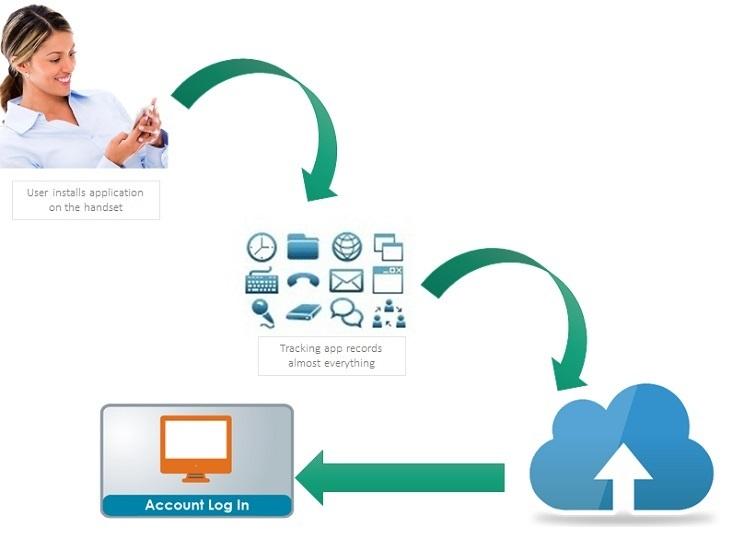
Most phone monitoring apps would work in the same way. Once you have installed their tracker on the target device, it will keep running in the background while collecting all the vital details. Since both mSpy and Cocospy support a stealth mode, the targeted user will not know that you are tracking them. The app would upload their messages to its servers online which you can later check by visiting your dashboard on any device.
>> Don’t Miss: How to Clone a Phone Without Touching It: 5 Smart Solutions
How to Get Text Messages from Another Phone Sent to Mine on iPhone
If the targeted user owns an iPhone, then you can simply use mSpy to track their messages. It is an extremely sophisticated device tracker that can read their sent and received messages without even letting them know.
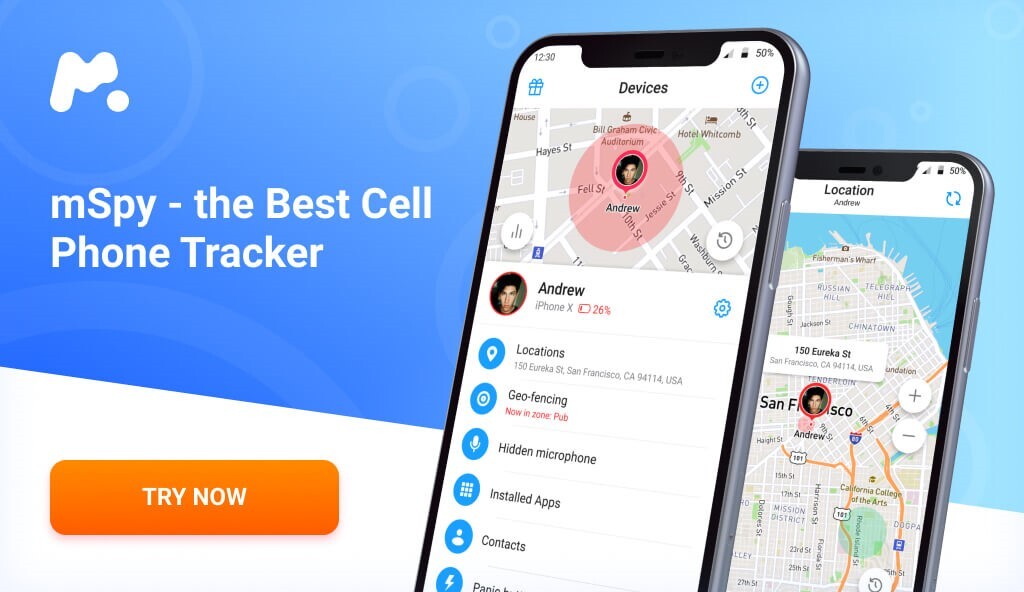
Key features:
- You can get access to all the sent and received messages on your mSpy control panel.
- All the messages would be listed in the form of threads and individual conversations.
- Apart from texts, it will also save the shared attachments, stickers, etc. for the IM app.
- For every text, its timestamp and contact details would also be mentioned.
- It will run in stealth mode and will not let the other person know that you are tracking their iPhone.
- Besides SMS, mSpy can also track iMessage, WhatsApp, Viber, and other popular apps.
To learn how to get text messages from another phone to mine using mSpy, I simply had to follow these steps:
Step 1: Getting a mSpy subscription
To begin with, you can just go to the official website of mSpy, get your subscription, and select the iPhone as the target device. You can further choose between its jailbroken or non-jailbroken version.
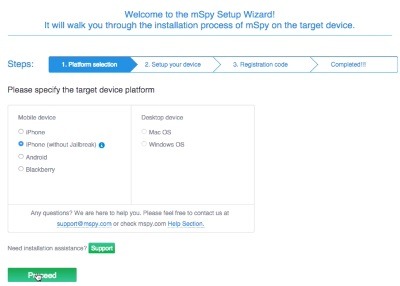
Step 2: Set up the mSpy tracker on iPhone
If you have selected the non-jailbroken version, then you need to make sure the iCloud backup is enabled on their phone. Also, the “Messages on iCloud” feature should be turned on in advance.

Now, on the mSpy setup wizard, you just need to enter their iCloud account credentials so that you can access their messages.
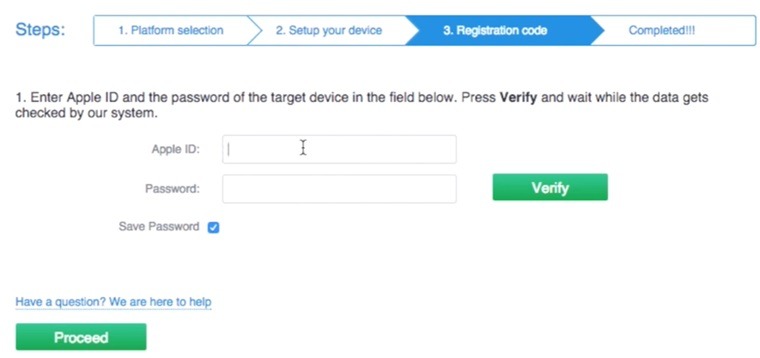
In case you have opted for the jailbroken version, then you can access the phone and use Cydia to install the mSpy tracker. The jailbroken version has more features and a mSpy executive can further help you jailbreak the target device.

Once you have jailbroken the phone, just complete the installation of the mSpy tracker. You can complete its registration and let the app track the messages on their iPhones.
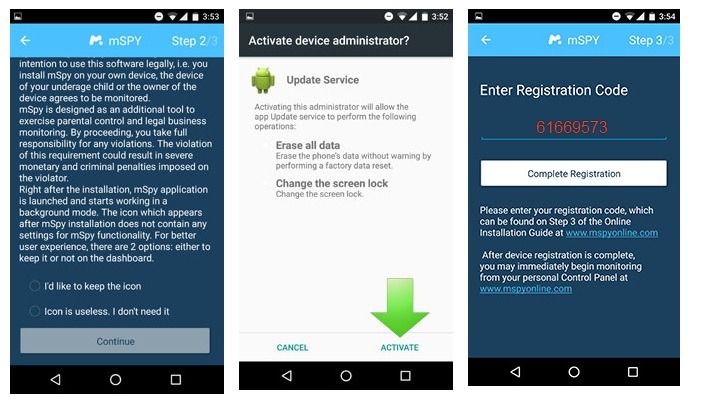
Step 3: Access their messages on mSpy remotely
After completing the setup, you can go to your mSpy Control Panel on any phone or computer. From its dashboard, visit the SMS tab to read their messages or track any other IM app from here.
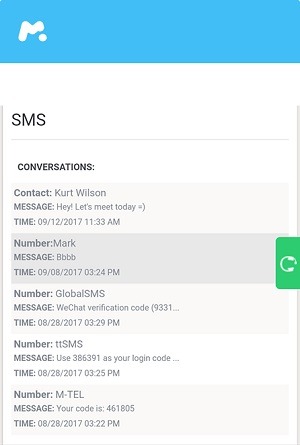
Why choose mSpy?
- Can track every leading iOS and Android device.
- Supports jailbroken and standard versions.
- Can track SMS, iMessage, WhatsApp, Skype, Viber, and other apps.
- Comes with an inbuilt keylogger.
- Excellent after-sales services and easy to use.
>> Don’t Miss: How to Tap a Cell Phone in 2025 [100% Works]
How to Get Text Messages from Another Phone Sent to Mine on Android
Just like an iPhone, you can track messages on an Android device as well. To learn how to get text messages from another phone sent to mine, I took the assistance of Cocospy. It is a pretty effective phone monitoring app that is easy to install and use.
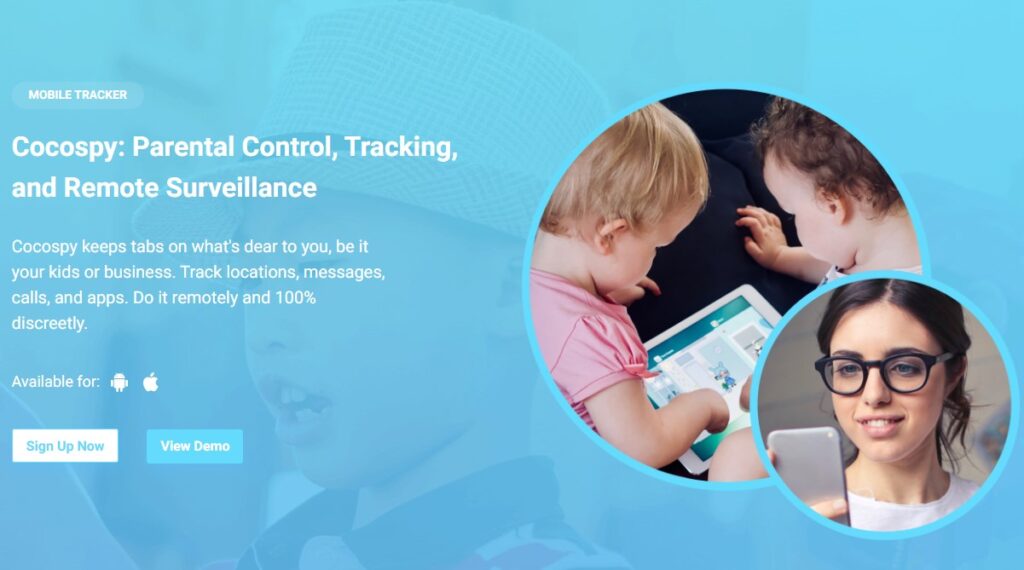
Key features:
- Cocospy can track the sent and received messages on an Android device without being detected.
- With the text, the timestamp for the message and its contact details would also be included.
- It will also save the shared attachments, GIFs, documents, stickers, etc. for the thread.
- You can read messages for different users as the app will display them in the form of conversations.
- Besides the native messaging app (SMS), it can also track other popular IM apps like WhatsApp, Viber, WeChat, Kik, and more.
Learning how to receive text messages from another phone to yours via Cocospy is pretty easy and can be done in the following way:
Step 1: Create your Cocospy account
Firstly, you can just visit the official website of Cocospy to create your account. After entering your email ID, you can also select the type of the target device (like Android) and provide some user details.
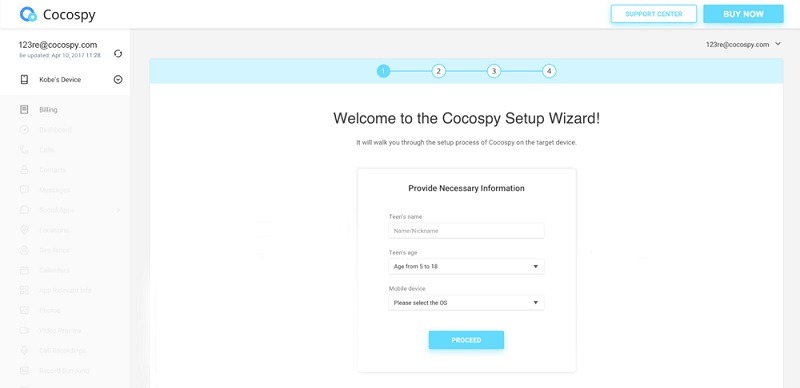
Step 2: Install the Cocospy tracker on their phone
Once you have got your Cocospy subscription, you can access the target Android device to install the app. Since the tracking app is not on the Play Store, you have to go to Settings > Security and enable app installation from third-party sources. You can also go to Google Settings to disable the Play Protect feature on the device.
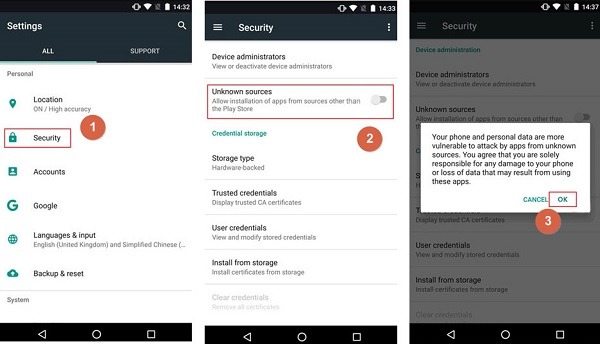
That’s it! Now you can just go to the website of Cocospy to download its APK and let the browser install the app on the phone.
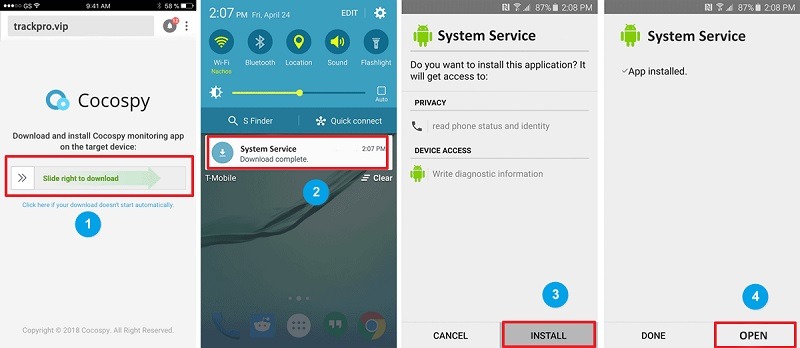
After installing the Cocospy spy app, launch it, and log in to your account. Make sure that you grant it all the vital permissions and the device administrator access so that it can track their phone seamlessly.
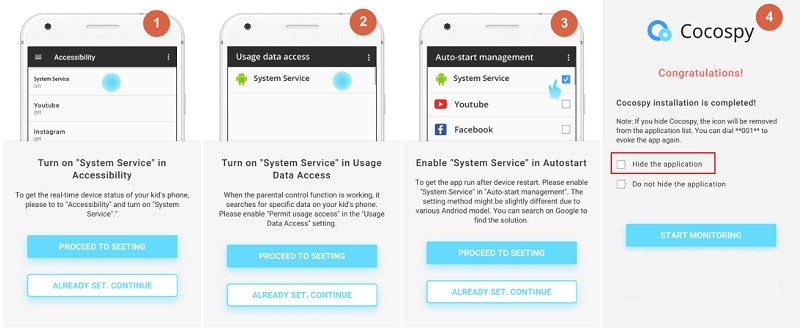
Step 3: Access their messages remotely
In the end, you can activate Cocospy’s stealth mode to keep it running invisibly. Whenever you want to read their messages, go to your Cocospy dashboard on any device. Here, you can go to the Messages section from the sidebar or visit the Social Apps option to track their shared conversations.
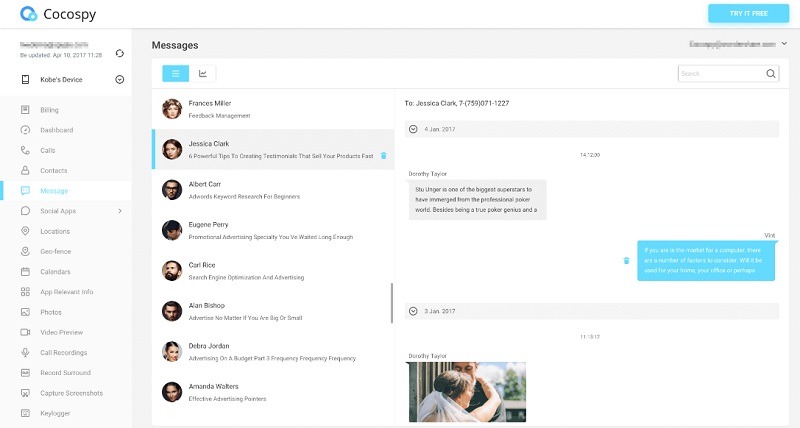
Why Choose Cocospy?
- No need to root the target Android phone to install it.
- Cocospy is one of the most user-friendly trackers out there.
- Also has an inbuilt keylogger.
- Can track every popular IM app as well.
- Excellent stealth mode.
>> Don’t Miss: 10 Best Private Instagram Viewer Apps (2025)
Conclusion
Now that you know how to get text messages from another phone sent to mine in two different ways, you can easily meet your requirements. As you can see, if you have the right tracking app (like mSpy or Cocospy), then it can make your job a whole lot easier. Both of these apps offer a free demo version that you can check on their websites. Go ahead and explore these solutions or share this guide with others to teach them how to receive text messages from another phone like a pro.
>> Learn more posts about phone monitoring.









Pozdravljeni…zanima me kako dostopa do klicev in sms sporocil partnerja ..dostopa do njegovega telefona nimam ker ga skriva in menjava gesla redno..sumim da je nezvest ampak ne prizna…prosim pomoč