Let’s face it – there are times when we all wish to clone a smartphone for numerous reasons. You might wish to clone your device or simply wish to copy the data of someone else’s phone to yours. Thankfully, learning how to clone a phone is pretty easy and can be done via mobile or desktop apps. In this post, I will make you familiar with phone cloning and will let you know how to clone a cell phone in 5 different ways.
>> Don’t Miss: How to Get Text Messages from Another Phone Sent to Mine Easily?
Is Phone Cloning Possible?
In a nutshell, yes – it is possible to clone any smartphone. Ideally, there are different ways to do it. You can use a dedicated cell phone cloning software that would copy the data of one phone into another. Besides that, you can also install a tracking app on someone’s phone that would keep cloning all the data regularly. There are also options to extract a previous backup on your phone that would clone the device.
I’m going to discuss all these possible scenarios and will teach you how to clone a phone remotely or wirelessly in the coming sections.
How to Clone a Phone Without Touching It (The Easiest Method)
The simplest way to learn how to clone an iPhone or Android phone is by using any reliable cell phone cloning software. Once you have installed the cloning tool, it will keep updating the device details and you won’t have to touch it anymore.
How to Clone an iPhone with mSpy
To learn how to clone an iPhone, you can simply take the assistance of mSpy. It is a complete device tracking app that works smoothly on all iOS/Android devices and just needs one-time access to the target phone.
- It will help you track the real-time location of the iPhone or the past location history.
- You can remotely view their call logs, messages, contacts, browsing history, and more.
- The advanced version can also track all the major social media apps installed on the phone.
- Runs in stealth mode and will not let the targeted user know that you are tracking them.
- There are dedicated versions of mSpy for both jailbroken and non-jailbroken smartphones.
You can go through these easy steps to learn how to clone a cell phone with the help of mSpy:
Step 1: Create your mSpy account
First, just go to the mSpy website to create a new account and get your subscription. You can also select if you wish to get a jailbroken or non-jailbroken version of the tool.
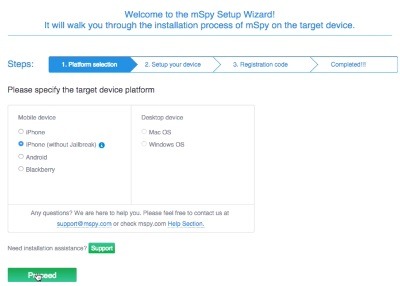
Step 2: Set up mSpy on the target iPhone
If you have opted for the non-jailbroken version, then you need to make sure that the iCloud backup option is enabled on their iPhone.

Now, you just need to log in to the same iCloud account that is linked to their device by entering the correct credentials.
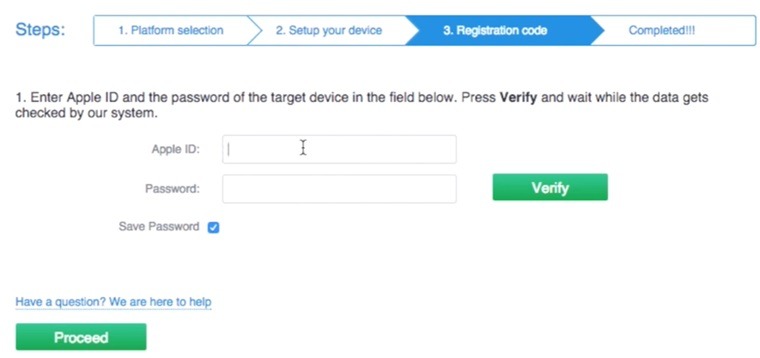
If you are willing to jailbreak the device (or it is already jailbroken), then you can just use Cydia to install the tracking app.

Once the mSpy tracker is installed, you can grant the app all the needed permissions to track the device invisibly.
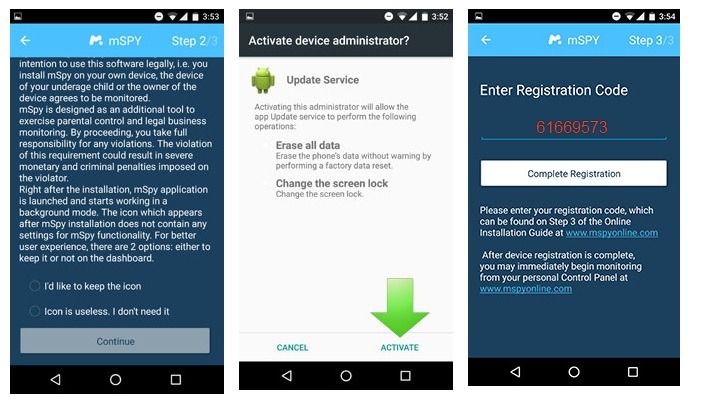
Step 3: Clone the phone remotely
That’s it! You can now go to your mSpy dashboard and choose any feature from its sidebar to access their location, contacts, messages, and other details.
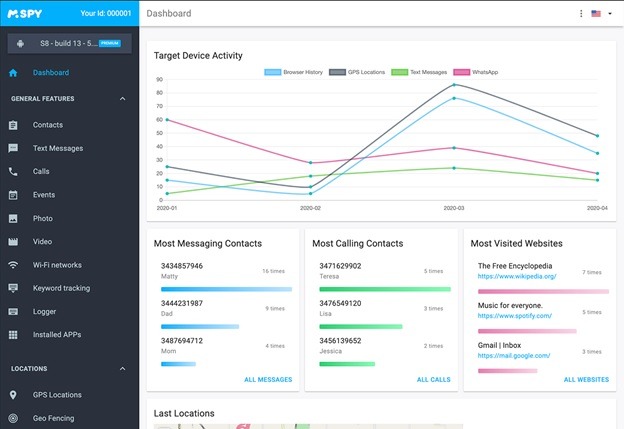
How to Clone Android Phone with Spyic
Just like an iPhone, you can also learn how to clone an Android phone by using a tracking app. The best part is that you can learn how to clone a cell phone without a SIM card or touching it.
- The Spyic tracker can monitor all the stored data on the device like its call logs, contacts, browsing history, notes, messages, and more.
- You can set up geofences for the device and even track the real-time location of the phone.
- Spyic can also track all the popular social apps like Facebook, Instagram, Snapchat, WhatsApp, etc.
- It also comes with an inbuilt keylogger and a SIM location tracker.
- Spyic does not need root access and also supports a stealth mode to track the device invisibly.
To learn how to clone a phone without touching it via Spyic, the following steps can be taken:
Step 1: Crete your Spyic account
Firstly, you can just go to the website of Spyic and create your account. You can also choose the type of target device and enter some basic details of the user.
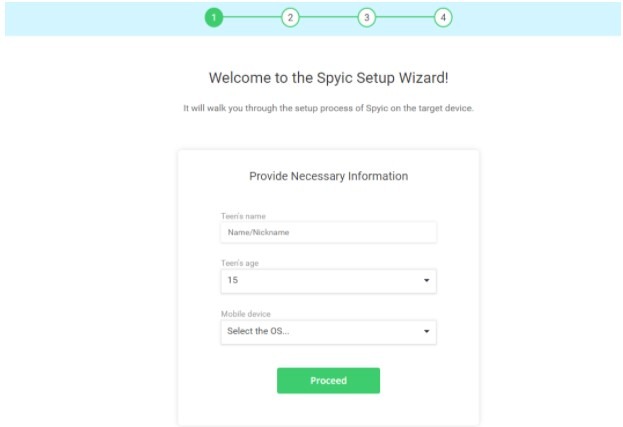
Step 2: Complete the setup of Spyic
Now, you just have to access their phone and go to its security settings to enable app installation from third-party sources. You can also go to the Google account settings to disable the Play Protect feature.
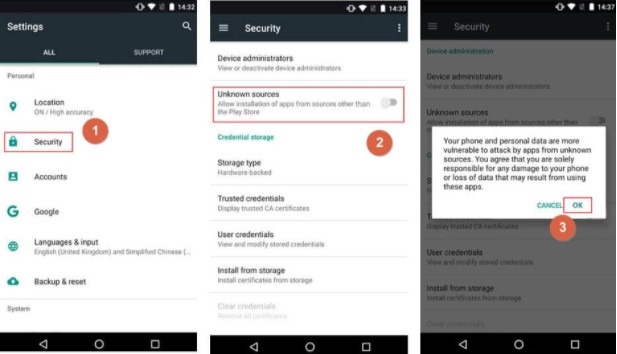
Great! Once that is done, just go to the official website of Spyic on their phone and install its tracker.
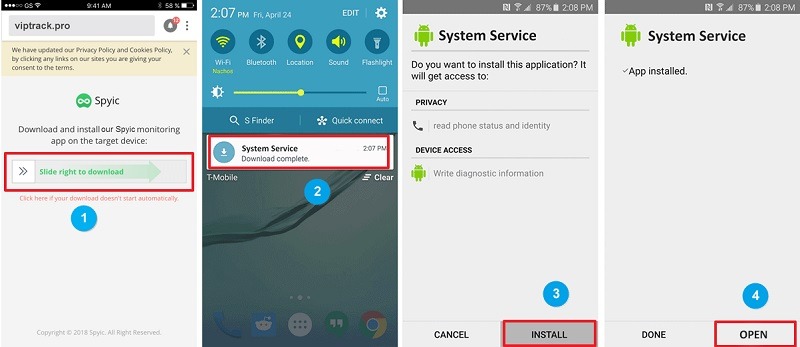
Now, launch the Spyic app, log in to your account, and let it track the device entirely. You can enable its stealth mode to keep the app running invisibly.
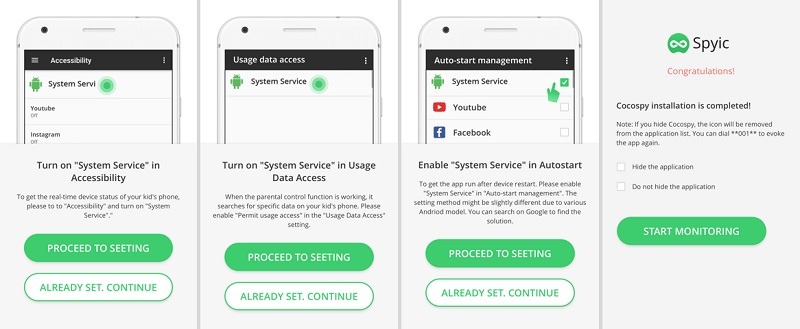
Step 3: Clone their Android phone
After completing the setup process, you can go to the Spyic dashboard on any device or system. You can view all the tracked data listed under different sections from the sidebar to perform phone cloning whenever you want.
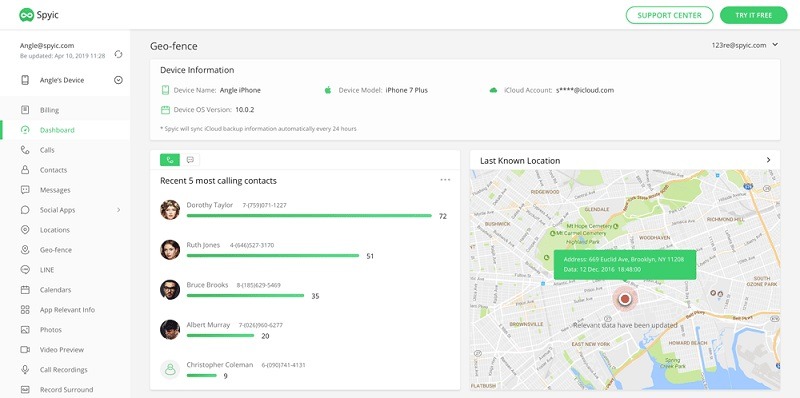
How to Clone a Phone Remotely
If you can access the target device even once, then you can consider using MobileTrans – Phone Transfer. It can transfer all the data from the source device to yours, doing the phone cloning operations automatically.
- With just a click, it can clone all the stored data on a phone like its contacts, call logs, messages, photos, music, videos, and more.
- You can even select the type of data that you wish to clone from the source to the target device.
- It supports 8000+ devices and can clone Android to Android, iOS to iOS, Android to iOS, and even iOS to Android.
You can use MobileTrans – Phone Transfer to learn how to clone a cell phone’s text messages, calls, and other details in the following way:
Step 1: Launch the MobileTrans application
Beforehand, install MobileTrans on your system, launch it, and from its home, just pick the “Phone Transfer” application.
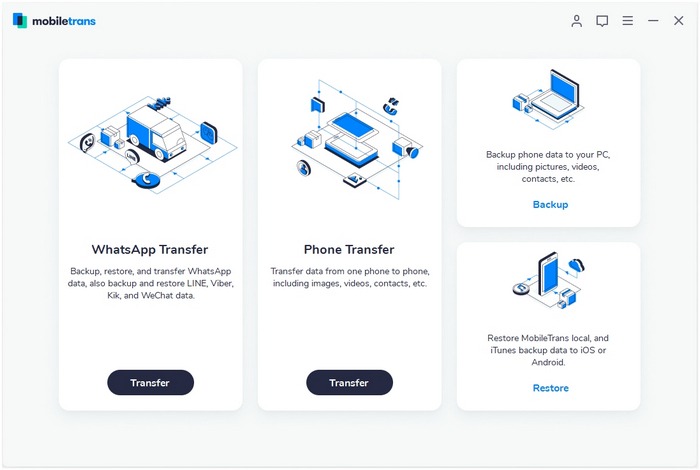
Step 2: Connect both the devices
Now, using working USB or lightning cables, you can connect the source and the target devices to the application. MobileTrans will automatically detect them and place them accordingly, but you can use the flip button to switch their places.
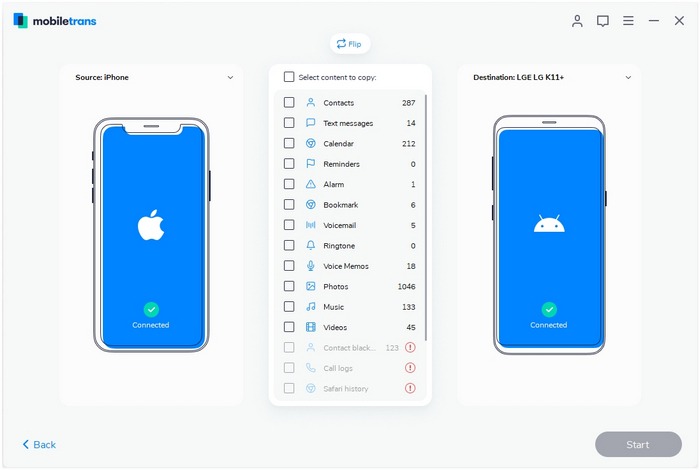
Step 3: Clone your device
That’s it! You can now select the data types you wish to clone and click on the “Start” button. Wait for the process to be completed and don’t disconnect either of the devices until you get the following prompt.
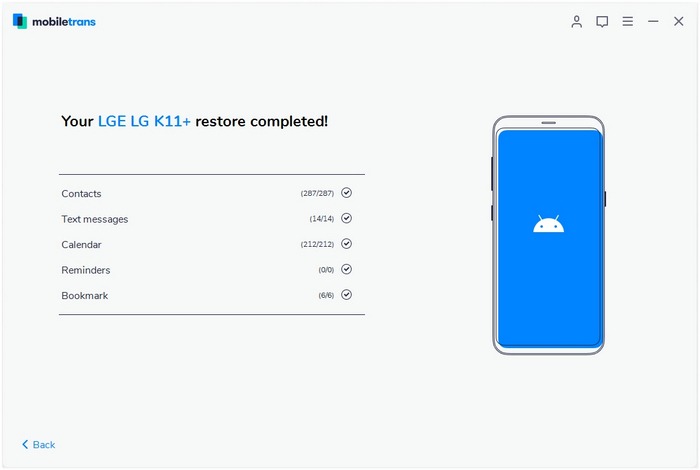
>> Don’t Miss: How to Tap a Cell Phone in 2025 [100% Works]
Some Other Smart Ways for Phone Cloning
Apart from the above-listed techniques, you can also learn how to clone a cell phone by either of these techniques.
Use a Data Transferring App
There are several data transferring apps (like CLONEit) that you can use for the phone cloning process. For instance, if you are using CLONEit, then you just need to install the application on both devices. Later, you can connect them wirelessly, select what you wish to transfer, and simply clone the smartphone data.
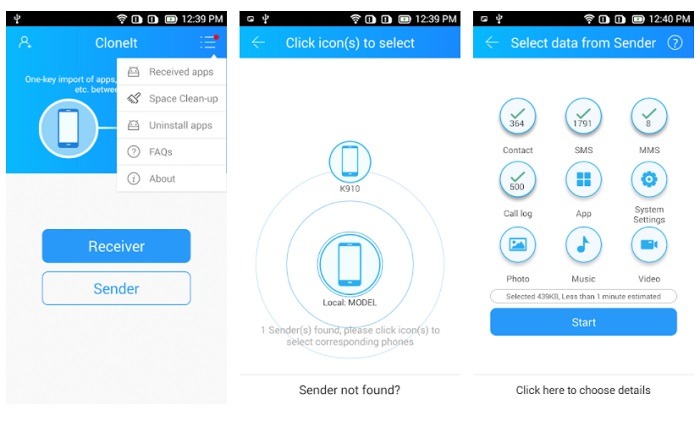
Once you have transferred all the data, you can just access it on your target phone without letting the other person know about it.
*Limitations –
- This technique will need access to the source device access at least once.
- It won’t update the data and you need to clone their phone regularly.
- Not the most convenient or reliable option.
Restore the Backup of One Phone to Another
Lastly, you can also learn how to clone a phone without touching it if you already have its backup. Ideally, the technique can be implemented for both iOS and Android devices, but it can only help you access the existing data on their phones.
- You can take the assistance of iTunes to restore the saved backup if the iOS versions for both phones are compatible.
- If you have a backup maintained on iCloud, then you can enter their iCloud account credentials while setting up your device to access their data.
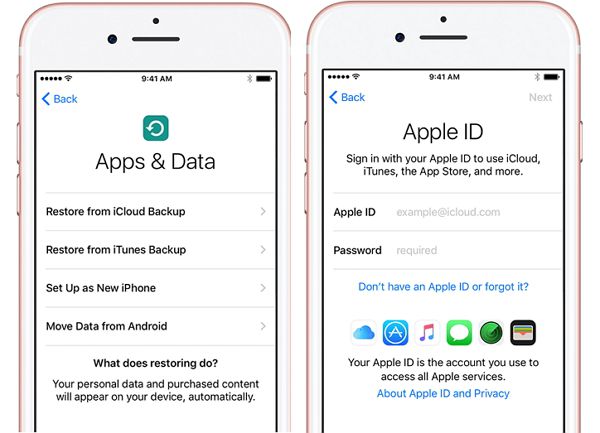
- Similarly, if a Google backup is already present, then you can restore it by knowing the Google account details on your phone.
- There are also several third-party backup tools that you can further use to restore their data.
*Limitations –
- Too often, users encounter compatibility issues with this method.
- It can only help you extract the saved data from the backup file.
- You would have to back up and restore the new files regularly to keep track of their device.
>> Don’t Miss: How Can I Monitor My Child’s Text Messages Without Them Knowing
How to Tell If Your Phone Has Been Cloned (and How to Stop It)?
As you can see, learning how to clone a cell phone is pretty easy. Therefore, you can look for the following signs to check if your phone is cloned or not.
- If your device has the presence of any malicious entity.
- Cell phone cloning software would spike the data usage and battery consumption of your device.
- If you encounter any unusual behavior on your phone.
- If you have browsing history or messages that you don’t remember checking.
- If you have got security alerts for your Google or iCloud account being compromised.
- If the lock on your smartphone has been removed or changed.
To prevent these cloning attempts on your phone, you can take the following steps:
- Always have access to your phone and keep it secure.
- Keep your device and all the important apps locked all the time.
- Install a secure anti-malware app that would scan your device regularly.
- Change your passwords now and then and make sure they are tough to crack.
- Enable the real-time tracking of your phone via the Play Protect feature.
- Turn on the two-step verification on your accounts so that they can’t be hacked easily.
- Use verification apps like Google Authenticator and keep track of the log-in history for your accounts.
>> Don’t Miss: How to Open a Snap Without Them Knowing in 2025
This brings us to the end of this extensive guide on how to clone a cell phone remotely. I have included stepwise solutions on how to clone an iPhone or an Android phone in this post. From all the shared solutions, using cell phone cloning software (like mSpy or Spyic) would give the best results. Not only are these phone cloning tools easy to use, but they also let you clone the target device on a real-time basis without touching it.
>> Learn more posts about phone monitoring.






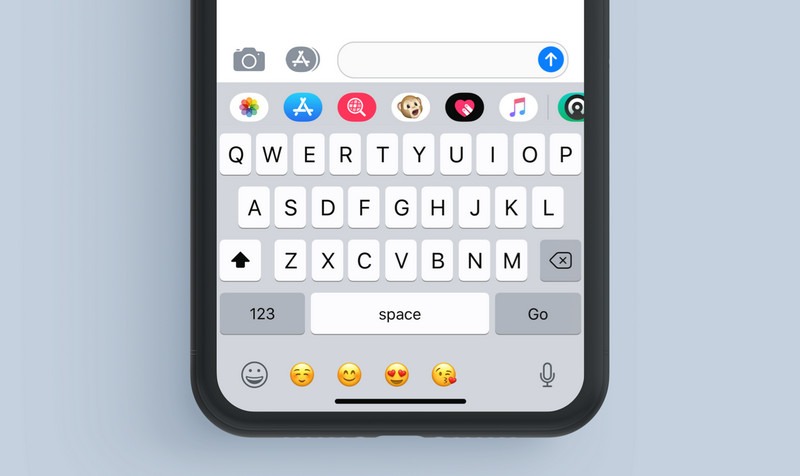

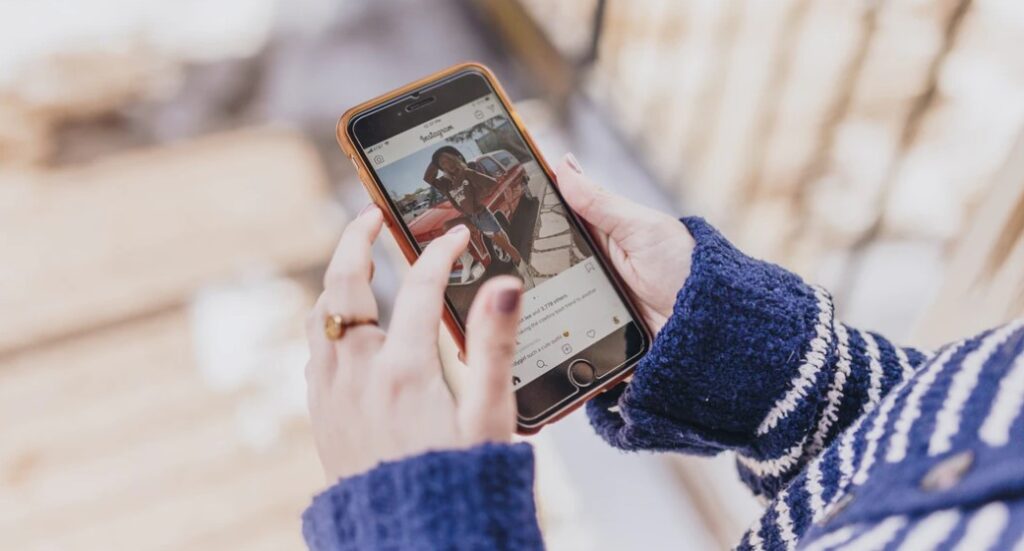
Hej,
Kan man klona någons telefon utan att vidröra den? Enbart via dess mobilnummer tex?
Behöver verkligen eran hjälp. Har resan blivit blåst av en hacker från USA.
Mvh
저의 카카오 기능이 바뀌고
전화내용을 도청 당하고 있는거 같습니다