If you are a concerned parent who wants to maintain a secure online space for your little ones, then the FamiSafe child tracker could be a perfect option. Developed by Wondershare, the FamiSafe parental control application has been around for a while. However, before you buy your FamiSafe subscription, you should know about its features, pros, and cons. To help you, I have come up with this tried-and-tested FamiSafe review that every thoughtful parent should go through.
What Is FamiSafe App?
In a nutshell, FamiSafe is a popular device tracking and monitoring application that is used by parents. With the help of the FamiSafe app, you can remotely control the iOS or Android device that is used by your kids. Also, the FamiSafe location tracking option would let you keep an eye on your kid’s whereabouts. Besides that, you can also set all kinds of restrictions on their device and monitor its usage.
How Does FamiSafe Work?
To start with our FamiSafe review, let’s quickly learn how it works. Once you get your FamiSafe subscription, you can just install the FamiSafe app on your kid’s smartphone. While you do the FamiSafe login, make sure that both devices are connected to the same account.
After completing its setup, you can select the kind of data that you wish to monitor on your kid’s device. They will know the presence of the FamiSafe parental control app and it will keep tracking the device. You can go to your FamiSafe GPS tracking app and access the wide range of monitoring and restriction features on your account later on.

FamiSafe Review: Key Features
While it offers a wide range of features, I have tried to include some of its major offerings in this detailed FamiSafe review.
- FamiSafe Location Tracking
One of the best things about FamiSafe is the wide range of location-based features that it offers. On the FamiSafe parental control app, you can view the live location of your kid’s device. You can also check the past location history of their phone or even set geofences for multiple locations (and get alerts whenever they leave/enter the area).
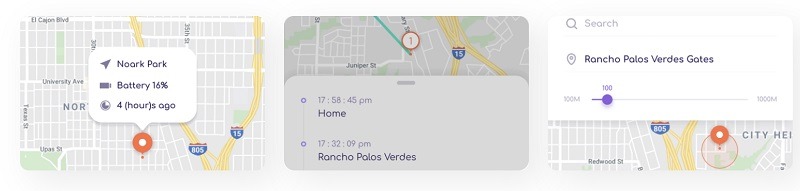
- Detailed Device Activity Reporting
The FamiSafe child tracker will maintain a detailed log of device usage. Apart from its FamiSafe GPS tracking, you can know what apps are used by your kids and for how long. All these activities will be refreshed daily and several other insights will be displayed. You can also know what apps they have installed or uninstalled recently.
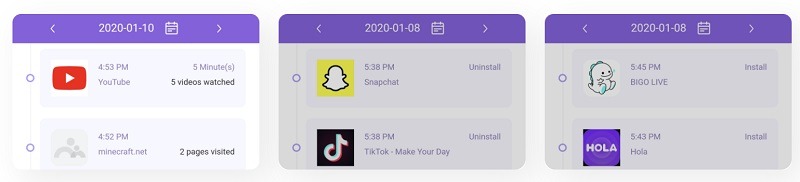
- Web and App Blocker
If you are concerned about the online safety of your kids, then the FamiSafe app will come in handy. You can remotely block any app that is installed on their phone. FamiSafe also lets us set time-based restrictions for any app.
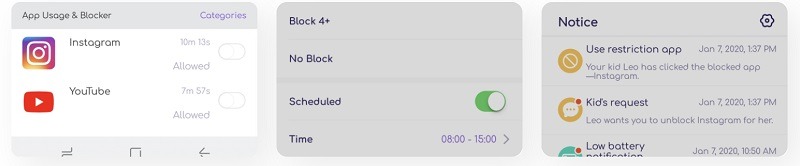
Besides that, you can view their browser history, block any website, and set keyword alerts. There are also inbuilt web filters that you can enable from your FamiSafe parental control app.
- Set Screen Limits
Don’t let your kids get addicted to their phones with the FamiSafe Screen Time feature. You can set a particular duration to use the phone or even block the device usage entirely. Also, you can monitor how long they use their phones remotely.
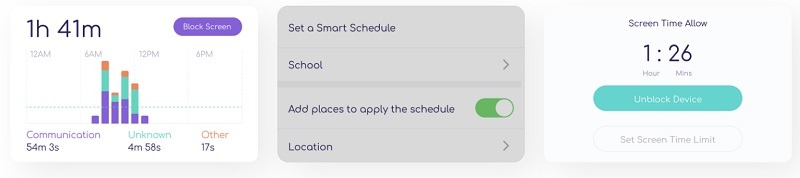
- Detect Suspicious Activities
The FamiSafe application will automatically detect any suspicious text, photo, or media content on your child’s phone. You can monitor the gallery of their phone from your device and also get instant alerts for any suspicious text.
- Other Features
There are several other features that the FamiSafe child tracker app offers. For instance, you can remotely check the activities on all the popular social media platforms, read their texts, block their device for a particular location, and so on.
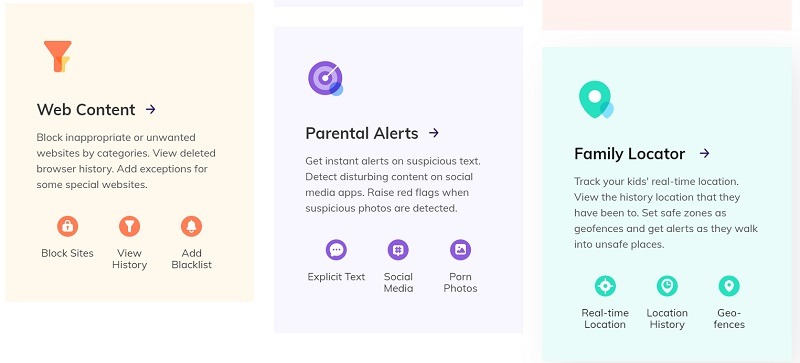
FamiSafe Review: Limitations and Advantages
Just like any other parental control app, FamiSafe also has certain pros and cons that you should know in advance.
Pros –
- Real-time location tracking and multiple geofences.
- Smart scheduling and screen time features.
- You can monitor and set restrictions on multiple phones from your FamiSafe app.
- Offers a wide range of device monitoring options.
- No need to root/jailbreak any phone to install FamiSafe.
Cons –
- Your kids can easily know you are tracking them (as it doesn’t run invisibly).
- The other user can even uninstall FamiSafe (you will be sent an alert).
- Sometimes, its web filters can be bypassed via VPN or third-party tools.
FamiSafe Review: Compatibility
As of now, FamiSafe can track target Android, iOS, or Kindle Fire devices. The FamiSafe app is compatible with devices running on Android 4.4+ or iOS 9.0+ presently. Therefore, you won’t encounter any compatibility issues using the FamiSafe app.
Is FamiSafe Detectable on the Target Device?
Yes, FamiSafe can easily be detected on the target iOS or Android device. This is because the FamiSafe app doesn’t run in stealth mode and is not a spying app, but a device monitoring tool instead.
Do I Need to Root or Jailbreak the Device to Install FamiSafe?
No, there is no need to root or jailbreak the target device to install the FamiSafe app on it. Ideally, FamiSafe is an extremely secure application that won’t harm your device and can be downloaded directly from the App Store or the Play Store.
How to Install and Use the FamiSafe Parental Control App?
Now that we have covered the features, pros, and cons of the tool in this FamiSafe review, let’s quickly understand how it works. You can easily install and set up the FamiSafe app by following these steps:
Step 1: Install the FamiSafe app and get its subscription
At first, you can just go to the FamiSafe website and buy the subscription of your choice. Once that is done, install the FamiSafe app on both devices by visiting its App/Play Store page. Just make sure that you do the FamiSafe login to the same account on both phones.
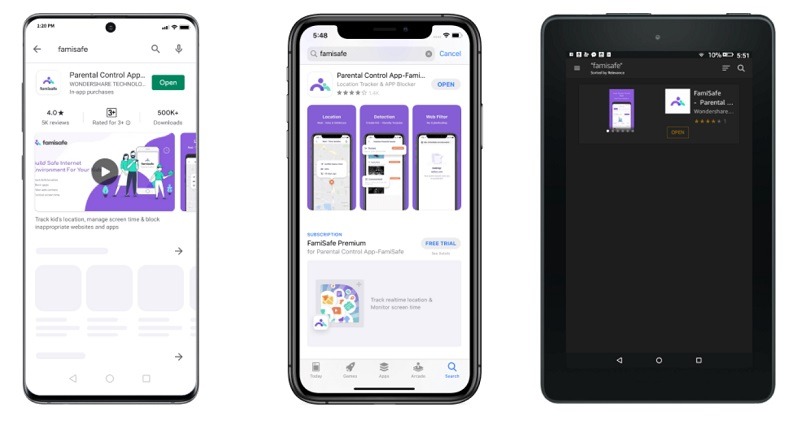
Step 2: Set up the FamiSafe child tracker
On the FamiSafe app that is installed on your child’s phone, you need to mark it to track your kids and enter some basic details related to them. On your phone, you need to mark it for “Parents” use instead.
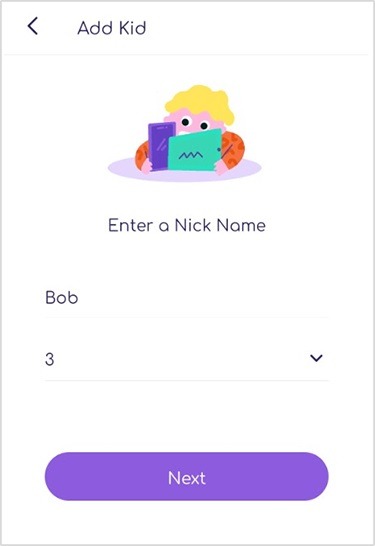
To proceed, you need to grant the FamiSafe child tracker app all the vital permissions related to device and location monitoring. You also have to grant the app supervision access so that you can block/unblock any app remotely.
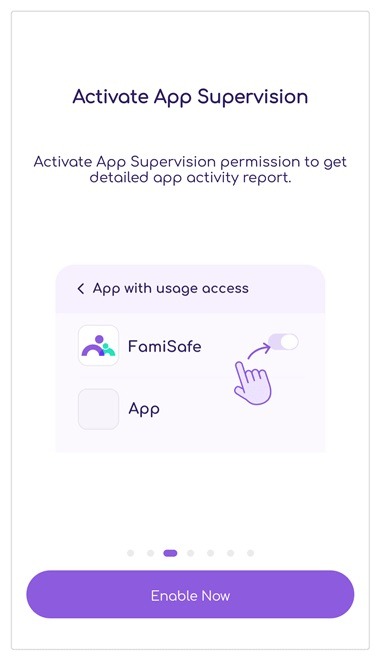
In the end, you just have to enable the device administrative access on FamiSafe, which will let you remotely control their phone.
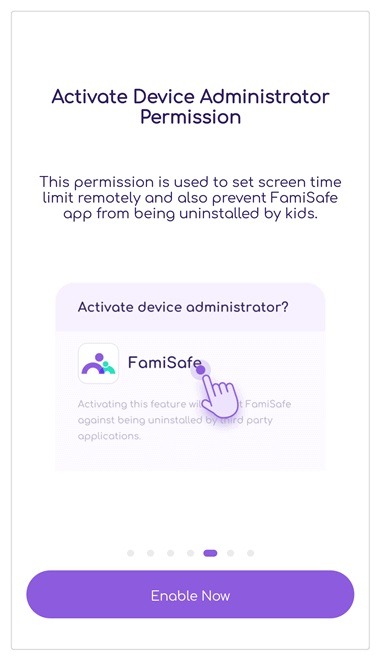
If the target device is an iPhone, then you need to go to the FamiSafe website on it to install its dedicated profile. Later, you can go to Settings > Profile Management/Downloaded and trust the FamiSafe profile.
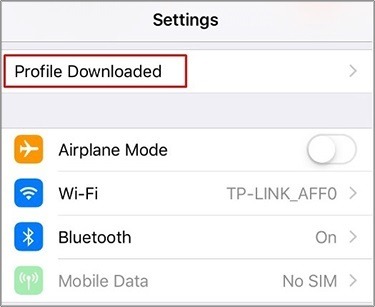
Also, you can go to its Safari Settings > Content Blockers and let the FamiSafe application block any content on their phone.

Step 3: Use the FamiSafe parental control remotely
That’s it! Once the FamiSafe setup is completed, you can go to your account (on the parent’s device) and access its features easily. On the FamiSafe parental control app, you can monitor multiple devices in one place.
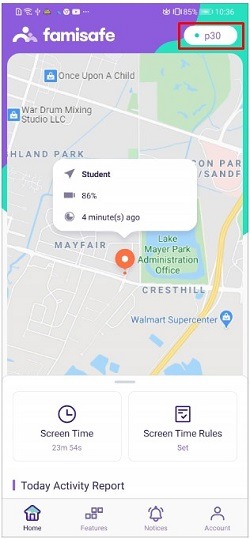
FamiSafe Review: The Cost for Different Packages
The FamiSafe cost is pretty flat and is the same for all the major iOS and Android devices. It has only one version that includes all the features. Though, the number of devices that you can track would vary among different versions:
- Monthly: $9.99 a month and can track up to 5 devices.
- Quarterly: $19.99 per quarter and can track up to 10 devices.
- Annually: $59.99 per year and can track up to 30 devices.
It also comes with a 7-day money-back guarantee, and compared to other tools, its pricing is pretty affordable.
Customer Support
FamiSafe is owned by Wondershare, which has one of the best customer support for its products. Therefore, you can easily access FamiSafe customer support by visiting its dedicated page 24 hours a day.
FamiSafe Review: The Final Verdict
Overall, FamiSafe is an excellent application to control and monitor any Android or iOS device. It is a parental control app that would help you remotely track your kids and safeguard their smartphone usage. The FamiSafe cost is pretty affordable in the long run and it offers a wide range of features as well. Though it is not a spying app, it can easily be detected, which should be kept in mind before getting your FamiSafe subscription.
There you go! I’m sure that this detailed FamiSafe review would have answered all your queries about this parental control app. You would have understood its features and can follow this guide to set up the FamiSafe app as well. If you still have any doubts about the use of the FamiSafe GPS tracking or any other feature, then simply let us know in the comments below.
>> Don’t Miss:
- Qustodio Review 2025 – Best Parental Control App
- kids Smart Watch: Top 15 Picks to Buy in 2025
- Top 10 Roblox Sex Games for Kids and How to Block Them
- 10 Best Unblocked Games for School (Parents Should Know!)
>> Learn more posts about parental control.

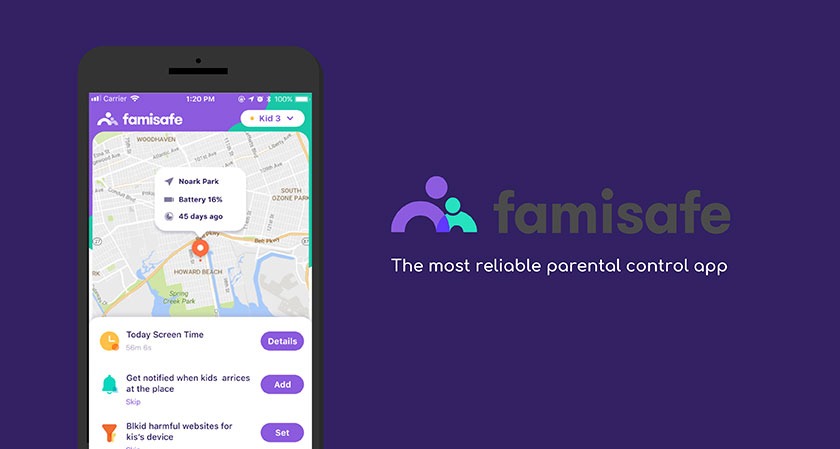



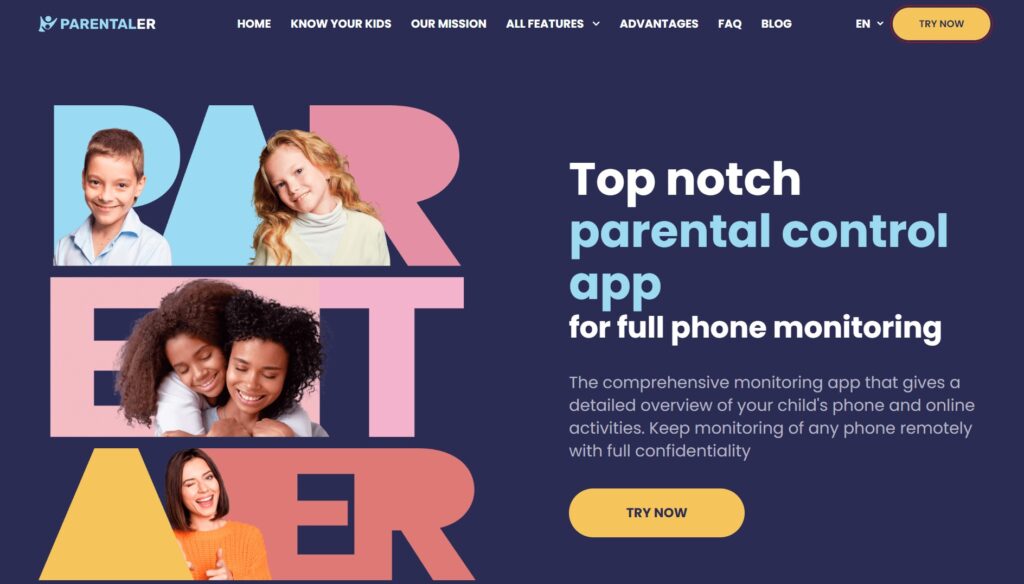


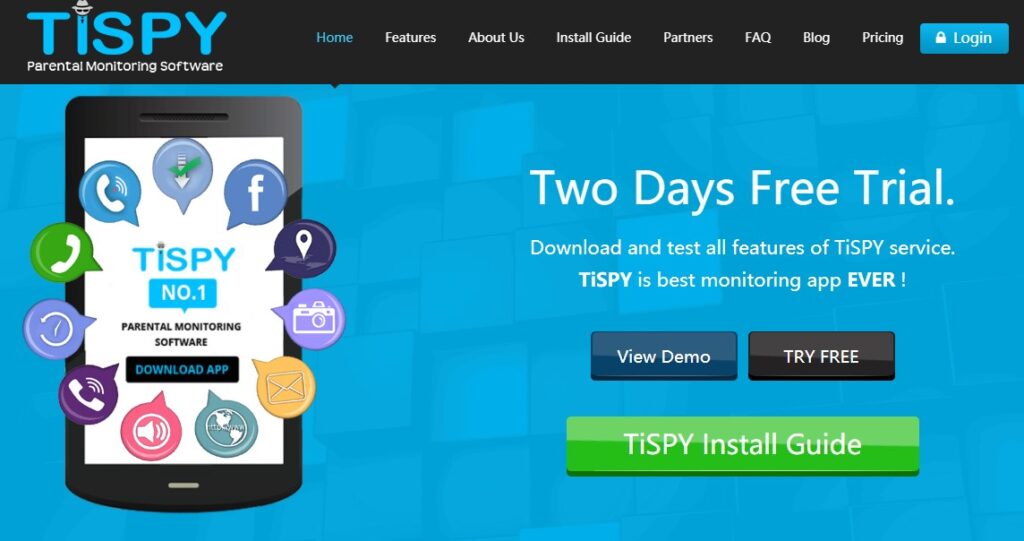
Ich fand die App gut