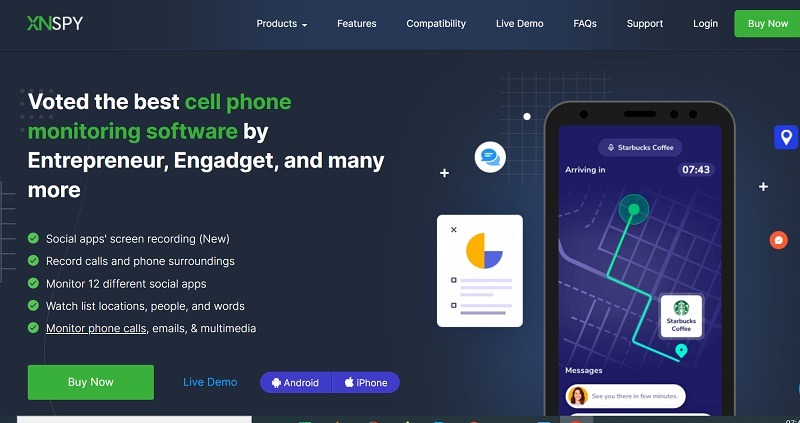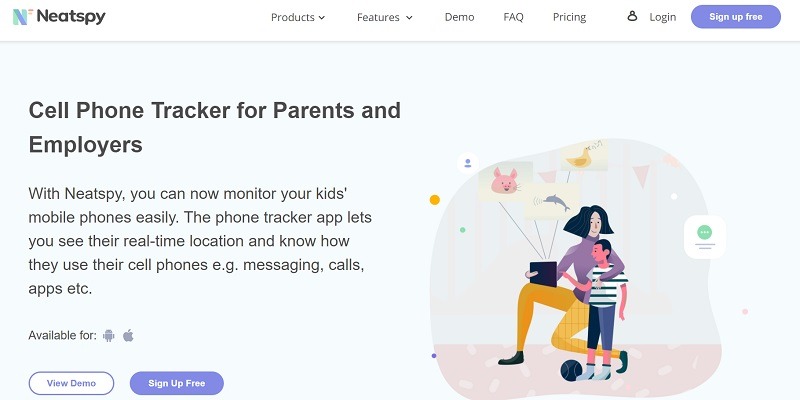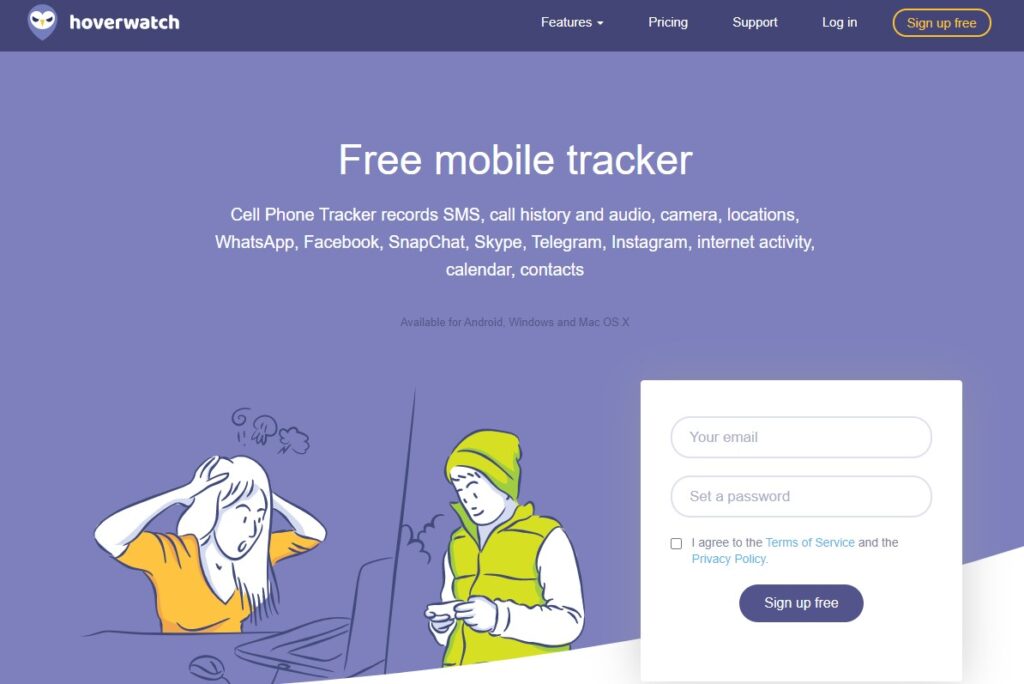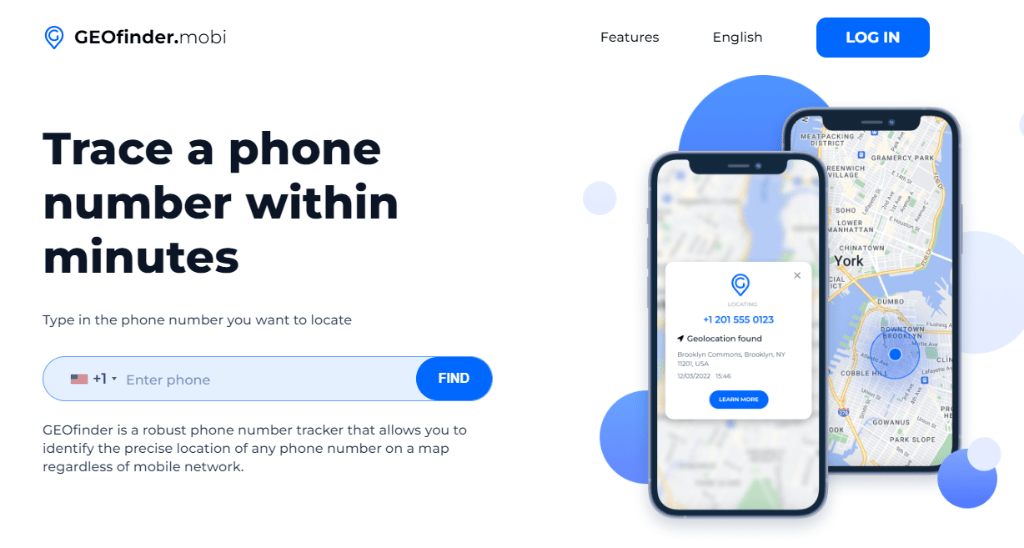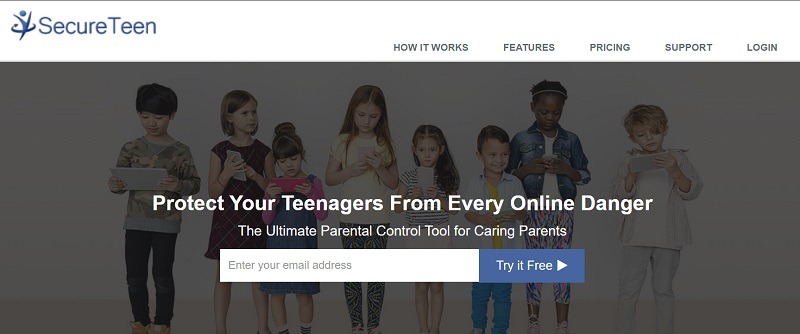From parents to employers, these days, a lot of people look for reliable device tracking tools. One such popular solution is XNSPY, which claims to be one of the best device monitoring apps. But is this a bold claim by the XNSPY app or does it really live up to it? To check that, I tried and tested the tool, and have come up with this detailed XNSPY review. Here, I will let you know about the overall features, pros, cons, and other details regarding the XNSPY installation.
What Is XNSPY All About?
To start with our XNSPY review, let’s briefly discuss the tool. It is a popular device tracking solution that works for standard as well as jailbroken devices. Furthermore, you can get a lot of advanced options in XNSPY to monitor all kinds of details. Since it supports a stealth mode, users can track the targeted device without getting detected.
Mostly, XNSPY is used by parents to keep an eye on their kids. Though, you can also use it to monitor your partner, employees, friends, or anyone else.
XNSPY Review: How Does It Work?
First, you need to do an XNSPY login on its website and set up its account. Later, you can install the XNSPY app on the targeted device (discussed later on). Once you have completed its setup, XNSPY will keep monitoring the targeted device. It will upload the extracted details on its cloud-based servers. You can do XNSPY sign in on any platform of your choice to monitor these details remotely.
XNSPY Review: Key Features
Now that you know the basics, let’s kickstart our XNSPY review by monitoring its overall features.
- Location-based Services
After completing the XNSPY installation, you can remotely check the real-time location of a device. You can track multiple devices at once and can also monitor their past location history.
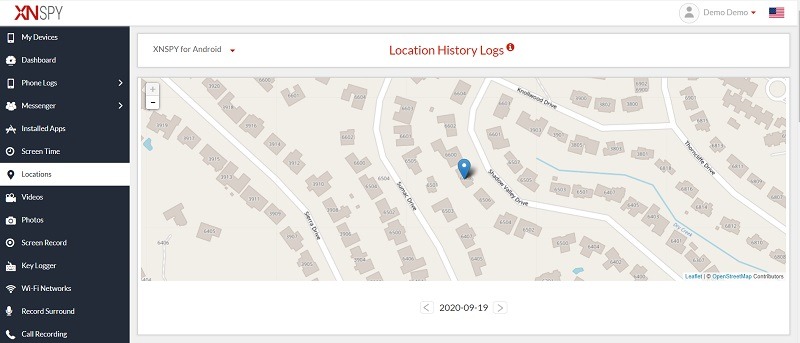
- Call Logs and Call Recordings
On your XNSPY dashboard, you can get detailed access to all the incoming and outgoing calls on the phone. You can also check contact and timestamp details for every call. There is also a provision to record their calls and export the call recordings on your system.
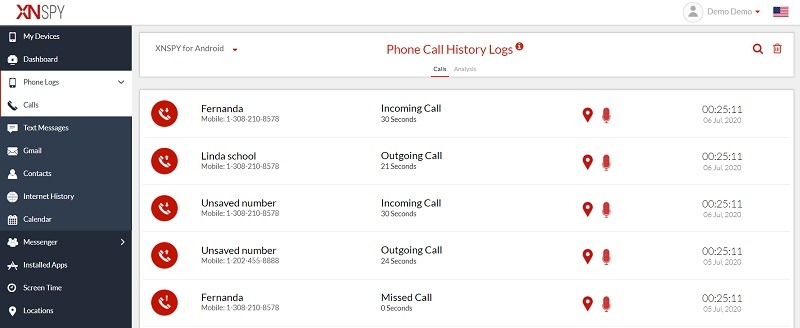
- Message Tracking
Just like calls, you can also monitor all the sent and received messages on the device. The dashboard will display additional details related to the timestamp and contact for each text.
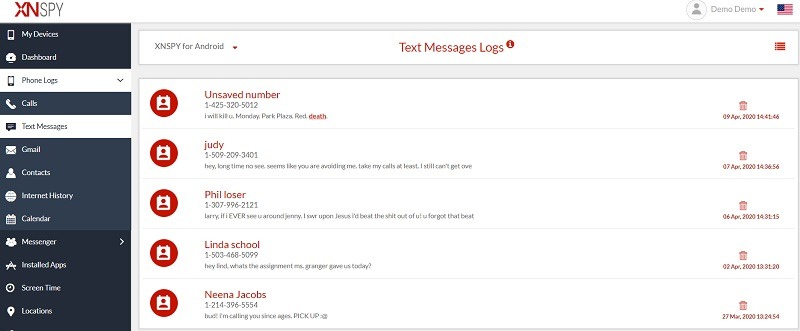
- Browsing Details
XNSPY also supports the tracking of its web activities. For instance, you can check their detailed browsing history, web searches, bookmarks, and so on.
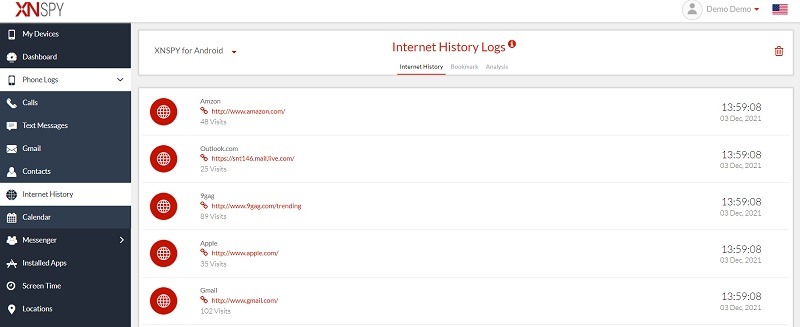
- Social Media Monitoring
The application can also monitor the details of numerous social media tools. You can remotely check the messages exchanged on IM apps like WhatsApp, Viber, Messenger, etc.
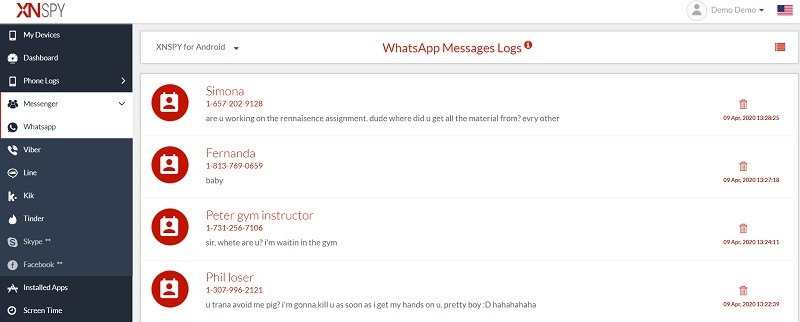
- Inbuilt Keylogger
XNSPY also comes with an inbuilt keylogger. It will record every keystroke that is typed on the targeted device. This will let you access their account passwords, deleted browsing history, or deleted messages.
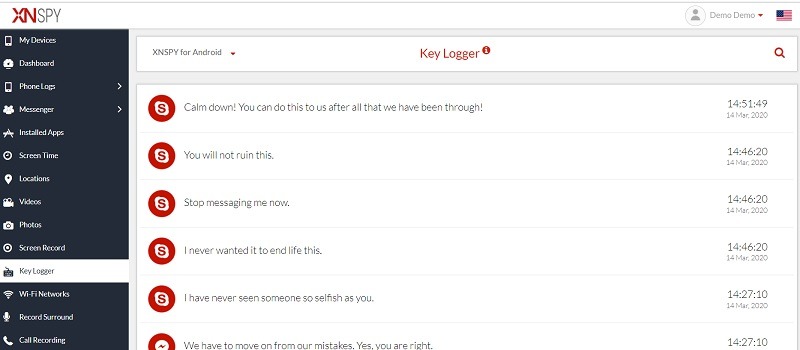
- Ambient Recording
Apart from calls, you can also remotely record their surrounding conversations. You can enable/disable this option whenever you want. Afterward, you can listen to their surrounding conversations and export these media files to your system.
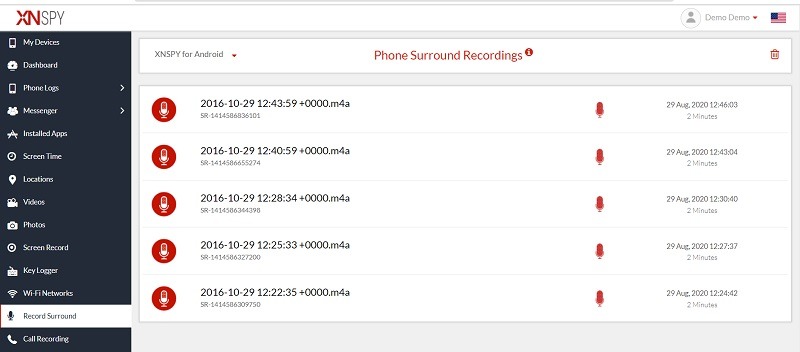
- Monitor Screen Time
If you are a concerned parent, then this feature would come in handy. You can remotely check their daily screen time and phone activity stats. If you want, you can also remotely block any app on their phone.
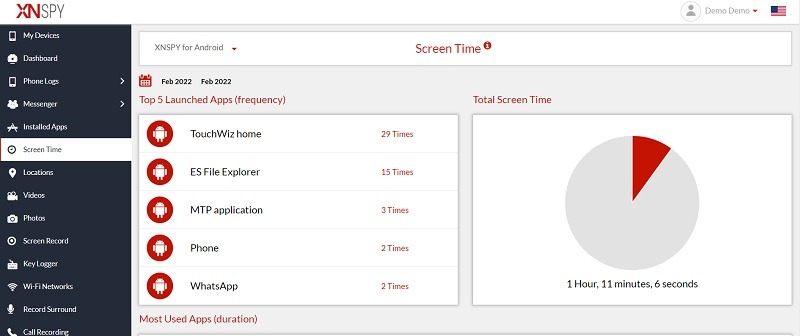
- Screen Recorder
You can also access a sophisticated screen recorder tool via XNSPY. That is, you can remotely record the screen activities of their device. In this way, you can spy on almost any app without being noticed.
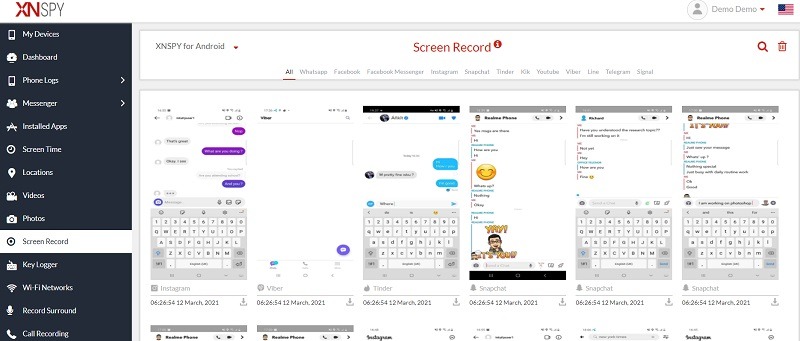
- Access Saved Media
You can also go to your XNSPY dashboard to check all sorts of media files stored on their phone. The interface will let you preview and download their photos and videos as well.
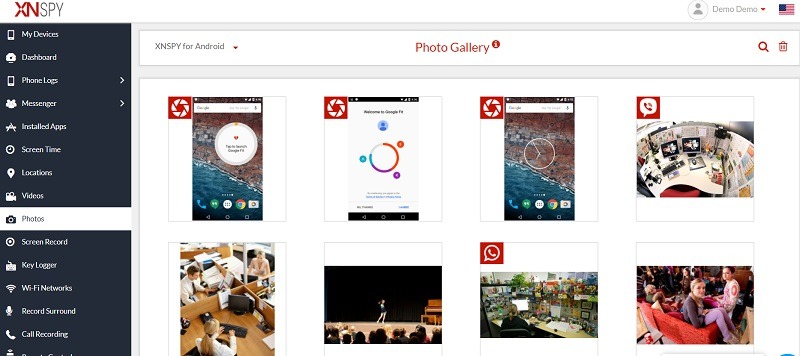
- Other Features
Besides that, you can also access a couple of other features on your XNSPY dashboard. For example, you can remotely lock, unlock, or even reset the device. It will give you access to their WiFi logs, calendar, email data, and so much more.
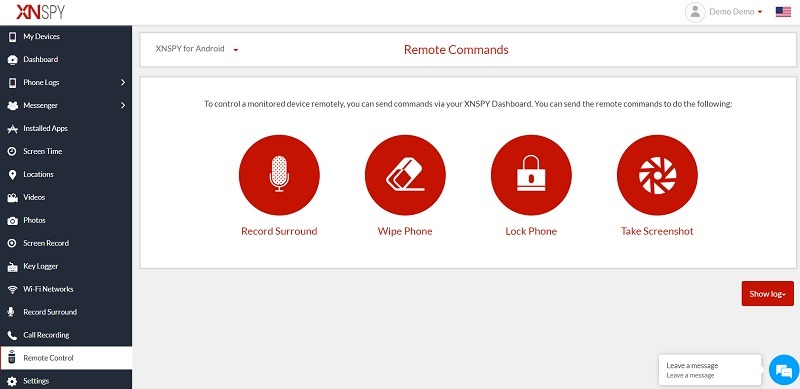
XNSPY Review: Pros and Cons
After checking all the major features of XNSPY, you must be aware of its overall functioning. Though, before you give it a try, make sure you know its pros and cons.
Pros –
- Offers a wide range of device tracking features in one place.
- It can run invisibly on the targeted device.
- Available as jailbroken as well as non-jailbroken versions.
Cons –
- The overall features of its iOS and Android versions are vastly different.
- No XNSPY free trial is available (and it is a bit expensive too).
- Jailbreak/root access is needed for most of its advanced features.
- The customer support needs improvement (no customer support number was provided).
XNSPY Review: Device Compatibility
As I have listed in this XNSPY review, the tool supports all the leading iOS and Android devices. However, the overall compatibility of the tool might vary for jailbroken and non-jailbroken devices.
- Android: Supports Android 4.0 and above.
- iOS (non-jailbroken version): Supports iOS 6 and newer releases.
- iOS (jailbroken version): Supports iOS 6 to iOS 9.0.2 presently.
Is XNSPY Detectable?
XNSPY comes with an inbuilt stealth mode feature. That is, you can just turn on the stealth mode of the XNSPY app to run it invisibly. This will let the app track the targeted device without being detected. Nevertheless, it doesn’t give a 100% guarantee and a smart user can get a hint of its presence.
Is XNSPY Legit: Our Verdict
Overall, I would say that XNSPY is a legit and genuine solution. As you can see from my XNSPY review, the tool has several pitfalls. Nevertheless, you can give it a try to meet your requirements. However, the overall legality of XNSPY would depend on numerous factors. I would recommend checking your federal and state laws before using any spying app like XNSPY.
Do I Need to Root/Jailbreak the Device to Use XNSPY?
Presently, XNSPY offers dedicated versions for standard as well as jailbroken devices. You can install the XNSPY app on a non-rooted or non-jailbroken Android/iOS device. Sadly, its non-jailbroken version only has limited features. Therefore, if you want to access its advanced options, then prior jailbreak access is needed.
How to Set Up the XNSPY App on Any iOS/Android Device?
After reading our XNSPY review, you might be willing to give this device tracking tool a try. You can simply perform these basic steps to set up XNSPY on an iOS or Android device.
Step 1: Create Your XNSPY Account
First, you can go to the official website of XNSPY and create your account by entering your email ID.
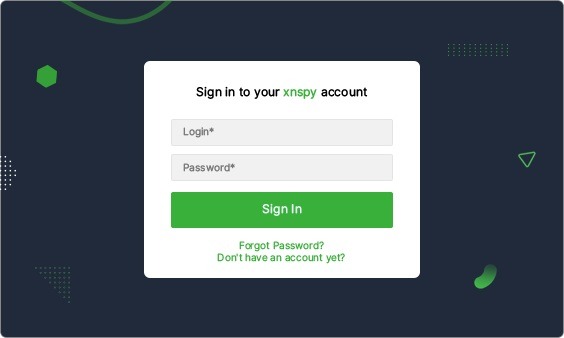
After that, you can just select the type of device you wish to track using XNSPY and buy its subscription.
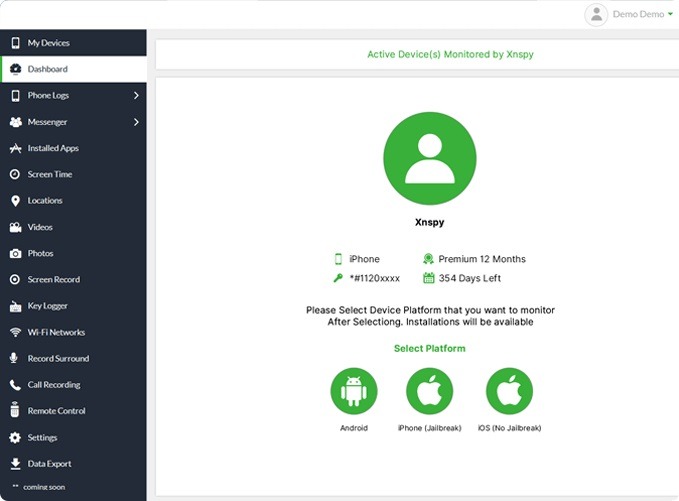
Step 2(A): For Tracking an iOS Device with XNPSY
If you have selected the non-jailbroken version of XNSPY, then you will get the following screen. Here, you just have to enter the iCloud account credentials of the targeted user.
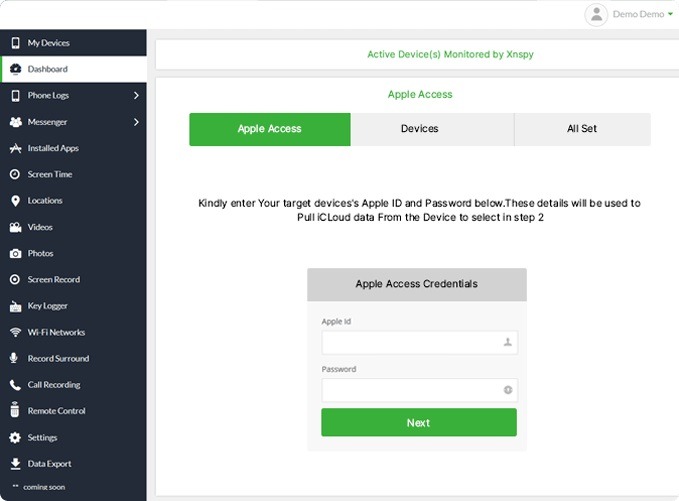
After logging into their account, you can simply select an existing backup and extract its details.
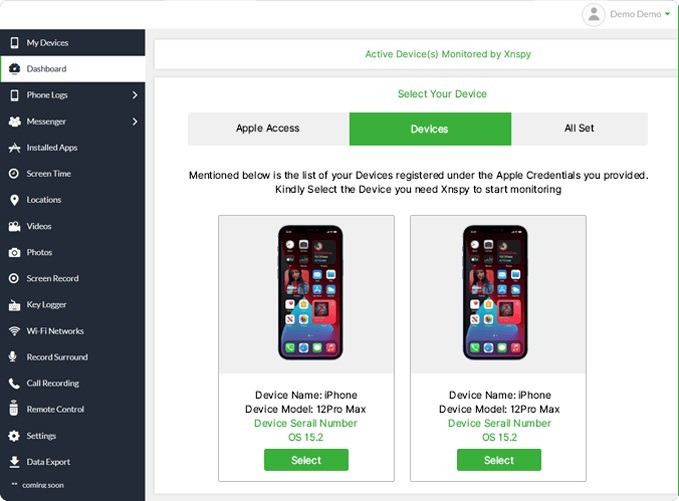
On the other hand, you can install XNSPY on a jailbroken device using Cydia. For this, you can go to the “Source” section and enter the shared URL.
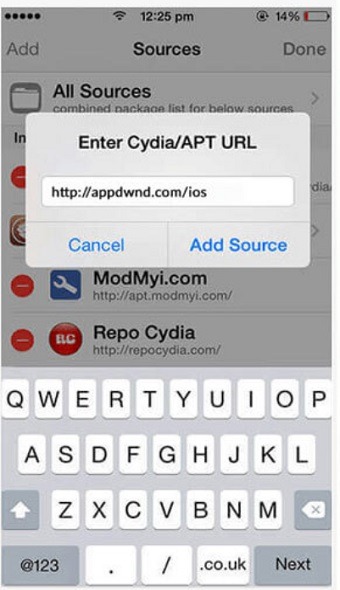
You can then wait for a while and manually install the profile of the XNSPY app on the device.
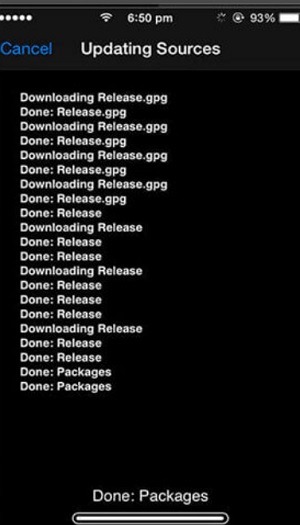
Later, you can go to the available packages that are installed on the device and manually extract XNSPY.
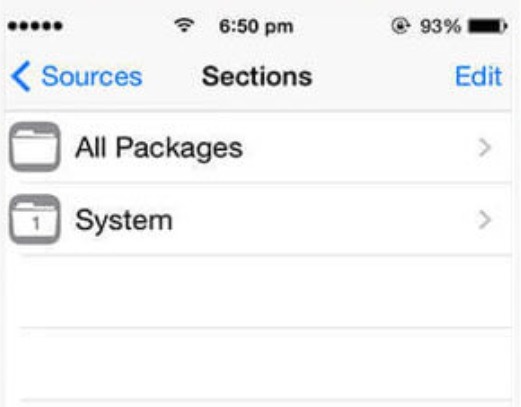
By following a simple click-through process, you can install the XNSPY app. You can grant it relevant permissions and enter your authentication code.
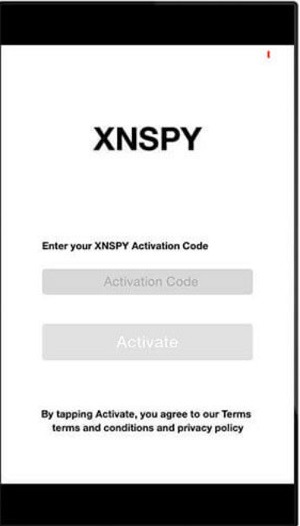
Once the XNSPY app has been installed on their iOS device, you can simply enable its stealth mode.
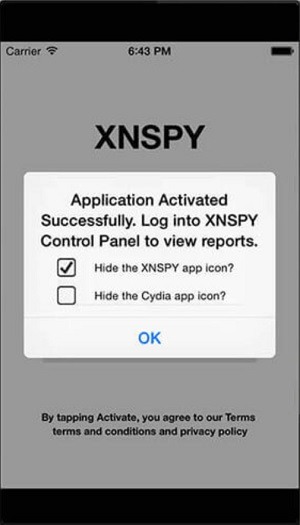
Step 2(B): For Tracking an Android Device with XNSPY
Similarly, you can install the XNSPY app on an Android phone by accessing it. Just go to its website to download the APK file of the app.
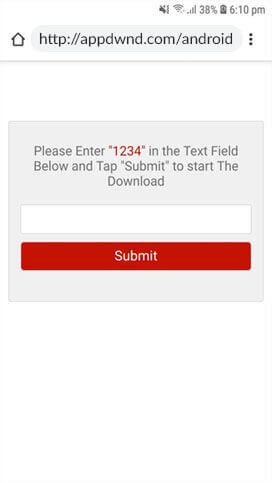
Before you install the app, you need to grant your browser permission to install apps from unknown sources.
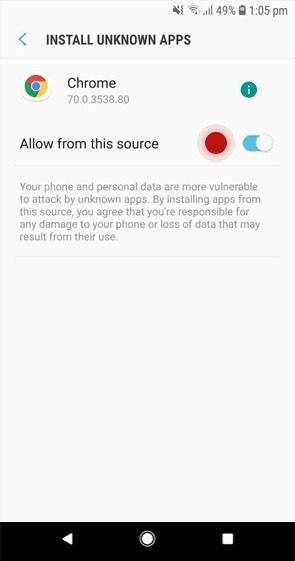
As you would perform the setup of the XNSPY app, you have to grant it relevant permissions for accessibility.
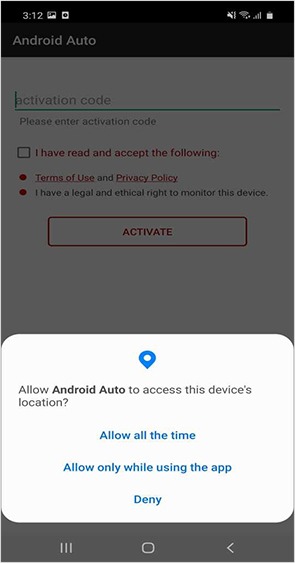
Later, you can just enter your activation code and connect your XNSPY account with the application.
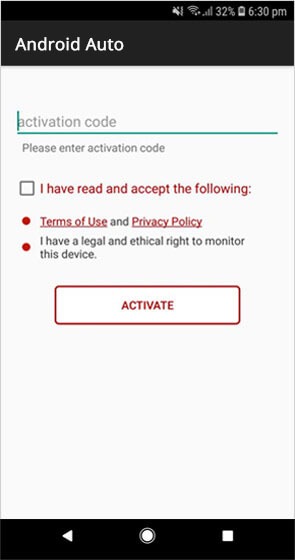
In the end, you just have to activate the device administrative permission for the application so that you can run it smoothly.
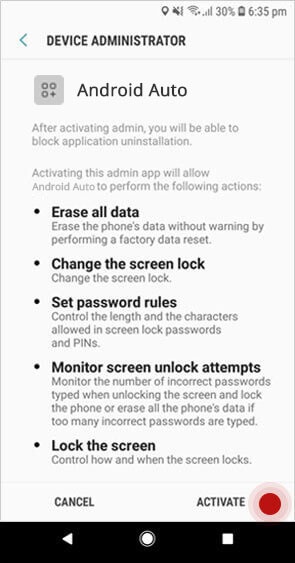
You can now start monitoring the device and can also activate the stealth mode of the app to run it invisibly.
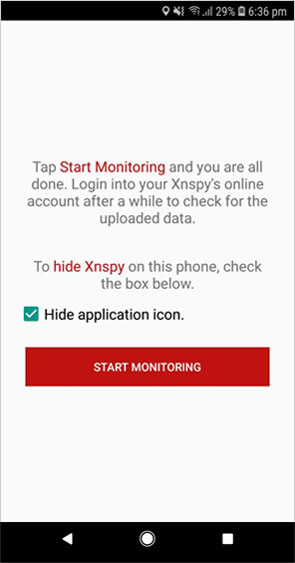
Step 3: Start Tracking Their Device with XNSPY
That’s it! After you have completed the XNSPY installation, you can start monitoring the device. Just go to the XNSPY dashboard on any device or browser of your choice. You can now find numerous details related to the targeted device and access them however you want.
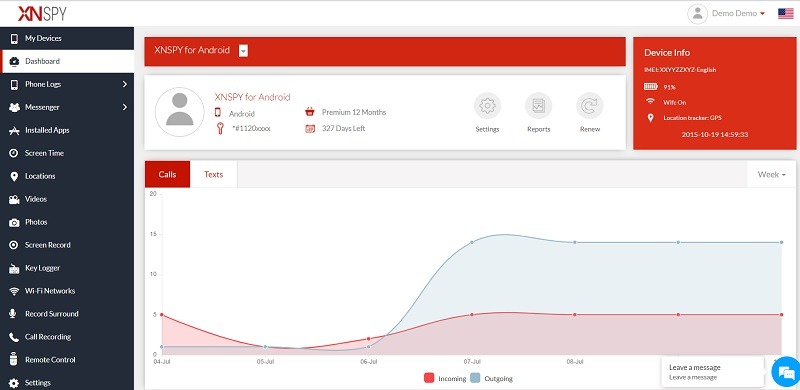
XNSPY Review: Pricing and Plans
Our XNSPY review would be incomplete without listing its overall pricing and plans. The solution offers two versions for iOS and Android devices. While the Basic Edition only has limited features, you would have to buy its Premium Edition to access its advanced options.

- XNSPY Basic Edition: $29.99 monthly, $41.99 quarterly, or $59.99 annually.
- XNSPY Premium Edition: $35.99 monthly, $59.99 quarterly, or $89.99 annually.
Note: The exact XNSPY price might vary depending on any discount or coupon. Also, you should note that you can only apply for a partial XNSPY refund during the first 10 days of purchasing.
XNSPY Customer Service
You can access XNSPY customer support only via messaging. While the live chat feature is available 24/7, there is no direct calling option. That’s why you might encounter issues resolving your doubts related to XNSPY immediately.
mSpy: The Best XNSPY Alternative
Since XNSPY has so many cons, you can consider using mSpy, which is a better device tracking tool. It requires no jailbreak or root access and offers a wide range of tracking solutions.
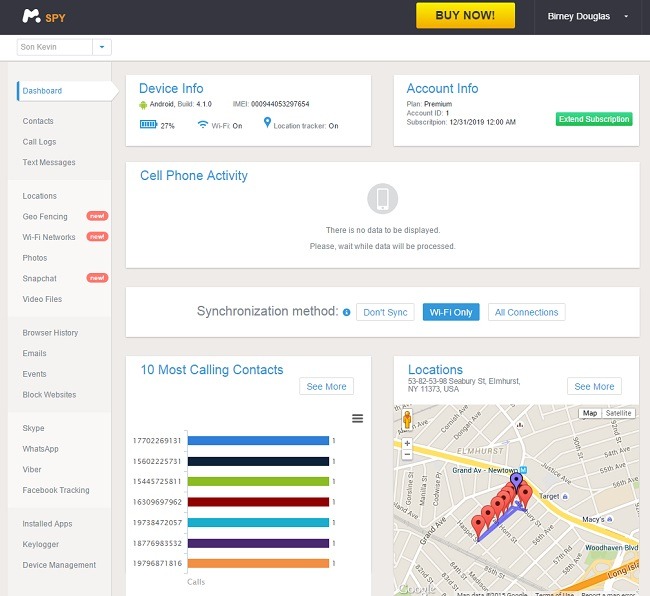
- Using mSpy, you can track their call logs, contacts, messages, calendars, emails, and so much more.
- It also offers an excellent live location tracking feature to monitor their real-time whereabouts.
- mSpy also comes with a keylogger tool to access their account credentials and deleted details.
- It also supports the tracking of all the major social media apps like Facebook, WhatsApp, Telegram, and more.
- Other features of mSpy are stealth mode, geofencing, SIM location, remote screenshots, and so on.
FAQs
1. Is XNSPY Available for Free?
No, you can’t access XNSPY for free as it is a paid tool. There is no XNSPY free trial available as well.
2. Can XNSPY Be Detected?
XNSPY provides an excellent stealth mode so that the app can run invisibly on any device. Nevertheless, a smart user can detect the presence of spyware using dedicated tools.
3. Can I Record Someone’s Calls with XNSPY?
Yes, XNSPY offers an inbuilt call recording feature that you can easily access. However, this would only work on jailbroken or rooted devices.
Conclusion on XNSPY Review
I’m sure that this tried and tested XNSPY review would have cleared your doubts regarding the tool. In this review, I have listed all kinds of features of XNSPY and have also included its pros and cons. Besides that, I have also come up with a step-by-step XNSPY installation guide that you can follow. Though, if you are looking for a better alternative to it, then just explore mSpy. It is one of the best device tracking tools for iOS/Android that is super-easy to install and offers tons of features.
>> Don’t Miss:
- mSpy Review – The Most Complete Collection 2025
- Spyic Review 2025 – Is It Worth Buying?
- Kidsguard Pro Review 2025 – Things to Know Before You Buy
- uMobix Review 2025: Is It Worth Buying?
- SpyBubble Review 2025: Everything You Need to Know
- pcTattletale Review 2025: Everything You Need to Know
- Webwatcher Review 2025: Pros, Cons, Setup, and More
>> Learn more posts about spy app reviews.