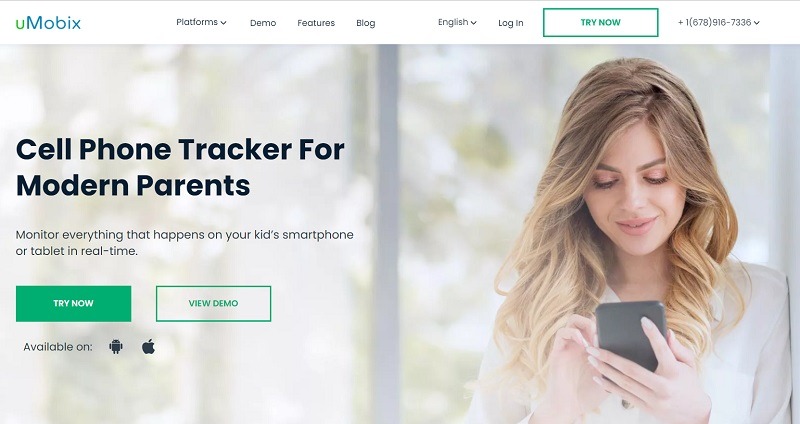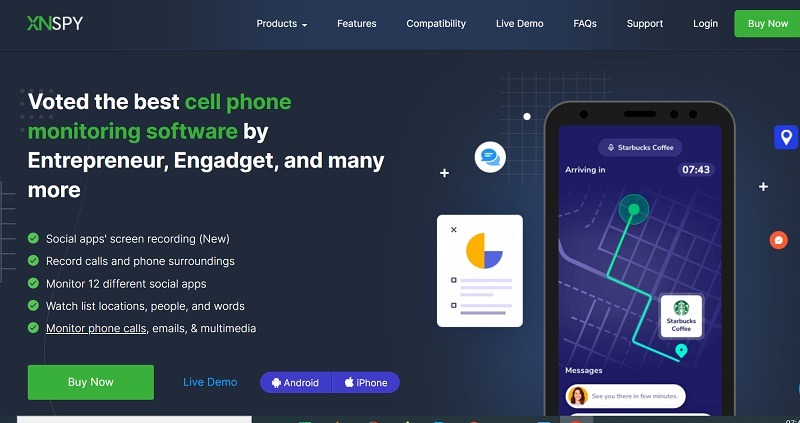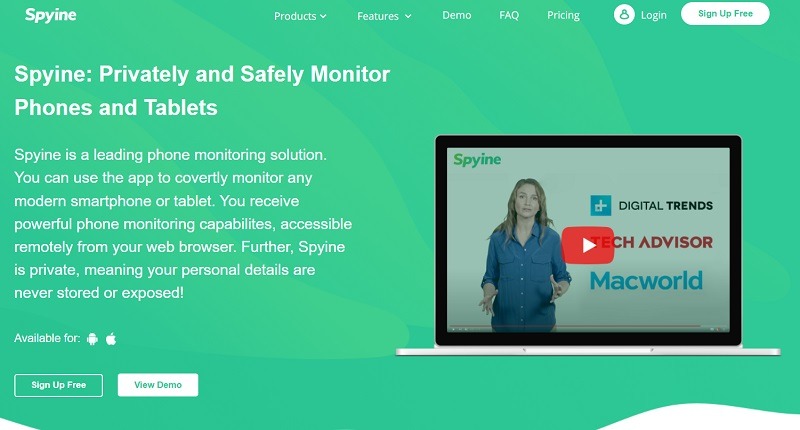It doesn’t matter if you are a concerned parent or an employee, chances are that you might need to keep track of someone else’s phone. To do that, you can simply take the assistance of the uMobix app, which is one of the latest and most sophisticated device tracking solutions. However, if you have never used uMobix, then you must not be familiar with its features, pros, cons, pricing, and so on. That’s why, in this detailed uMobix review, I will make you familiar with every vital thing about this Android/iOS tracking tool.
What Is uMobix App?
Before we answer questions like “Is uMobix legit” or “Is uMobix detectable”, let’s cover some basics. In a nutshell, uMobix is an Android and iOS device tracking, controlling, and monitoring solution. This means, you can use it to simply monitor all the vital details of the target device and can also set all kinds of restrictions on it.
Due to its extensive usage, the uMobix app is mostly used by parents to keep an eye on the activity of their kids and make sure they are safe. Apart from that, you can also use uMobix to track your spouse, employees, parents, friends, or anyone else.
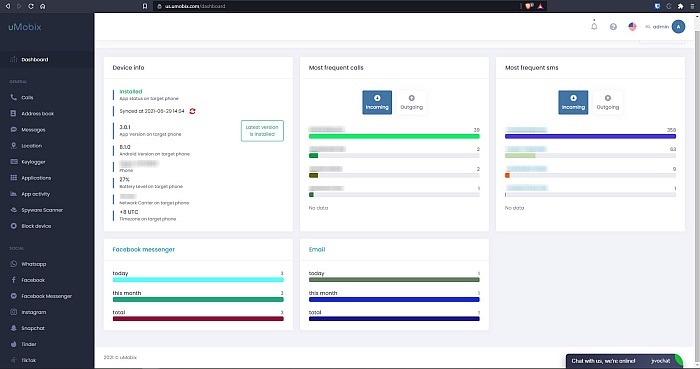
How Does uMobix Work?
Ideally, uMobix works just like any other smart device tracking solution. Once you have installed the uMobix app on the target device, you can grant it relevant permissions, and keep it running in the background. Since uMobix supports stealth mode, you can even run it without being detected by the targeted user.
Now, the app will keep running in the background and will upload all these details to its cloud. Later, you can visit your uMobix dashboard on any device of your choice to view these details.
uMobix Review: Key Features to Know
Now that we have covered all the basics, let’s get to know about all the major features of the tool in this uMobix review:
- Location-based Features
One of the best features of uMobix is related to the live location tracking of the target device. You can get the real-time whereabouts of the user or access their past locations on your uMobix dashboard. Also, you can set up geofences and be notified of the movement of the user in any restricted area.
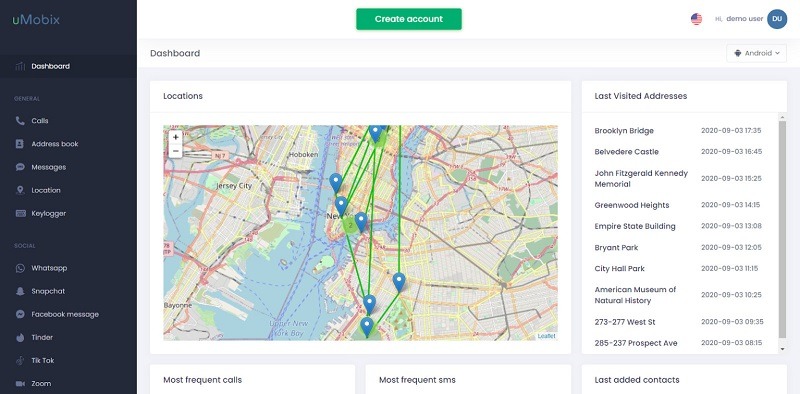
- Call Logs and Contacts
Furthermore, you can also access all the saved contact details on their target device via your uMobix control panel. It will also display their call logs with timestamps and contact details.
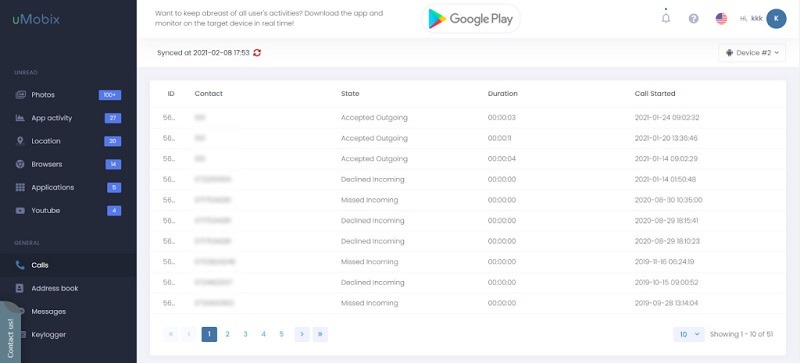
- Exchanged Messages
You can also view all the sent or received messages on the target device with their timestamp and contact information. There are additional features for its iOS version to track all the exchanged iMessage data too.
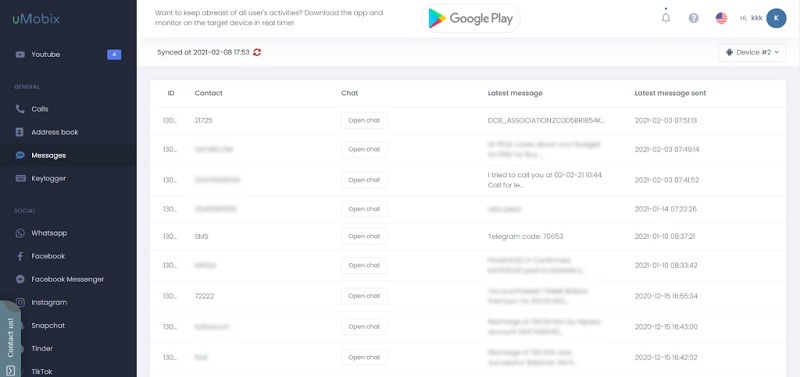
- Detailed Keylogger
Another advanced feature of the tool is its built-in keylogger feature that you can access after doing your uMobix login. This will record all the keystrokes typed on a target Android device, letting you access their deleted messages, account details, and more.
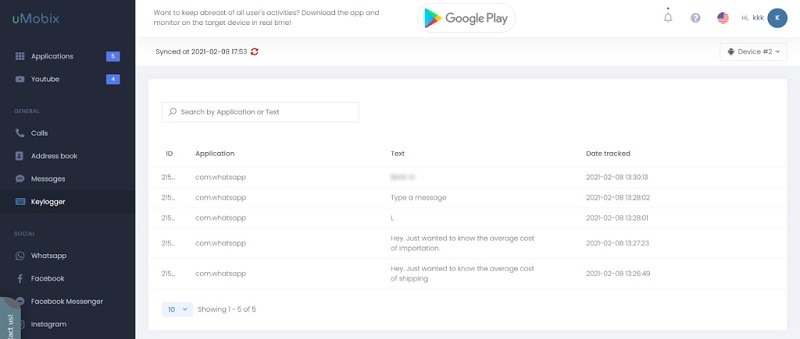
- App Monitoring and Blocking
Besides that, you can also access all the applications that are installed on the target device with their detailed usage. If you want, you can also block/unblock any app from your uMobix dashboard.
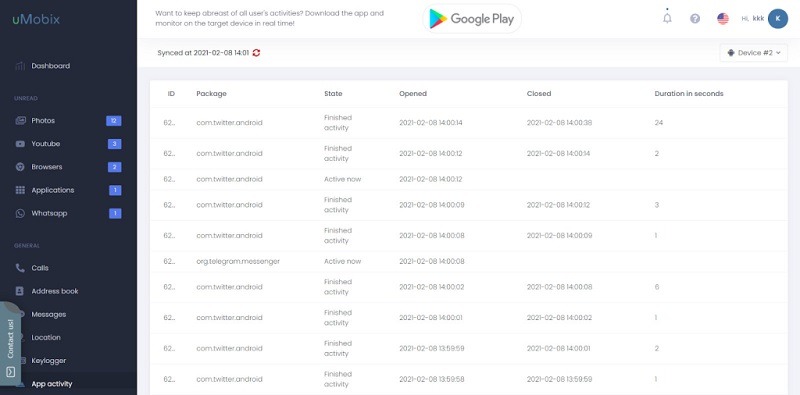
- Tracking of Social Media and IM Apps
uMobix also supports the tracking and monitoring of all the major social and IM apps out there. Therefore, you can remotely monitor all kinds of details, conversations, media, etc. on apps like WhatsApp, Facebook, Viber, Telegram, Tinder, Instagram, and more with uMobix.
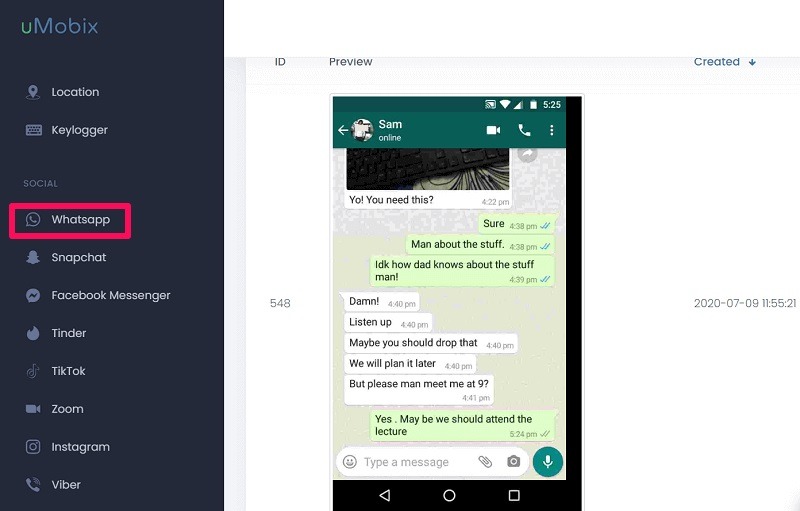
- Internet Activity Tracking
Apart from that, you can also access all sorts of internet activities on the target device after doing a uMobix sign in. This includes their detailed browsing history, bookmarks, downloaded media, and so much more.
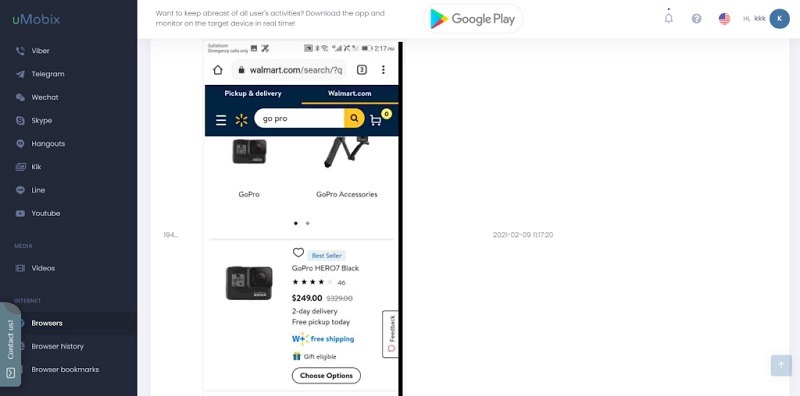
- Tons of Other Features
There are several other advanced features that you can access after doing the uMobix installation. For instance, you can obtain all the vital details about the device and can even block/unblock its access remotely. You can perform audio/video streaming and can even take pictures from someone’s phone camera remotely. There are additional options to disable data usage, apps, and the internet, and set up other restrictions on the device.
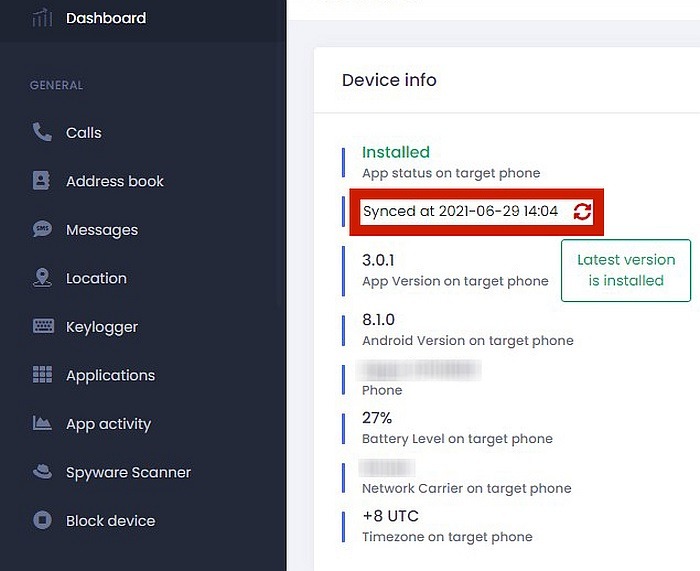
Note: Please note that uMobix offers different features for its iOS and Android versions (with more features for its Android solution). We have covered the features of its Android version here and you might experience slightly different solutions in its iOS version.
uMobix Review: Pros & Cons
Now that we have covered the major features of the tool, let’s get to know about the advantages and limitations of the tool in this uMobix review.
Pros –
- uMobix offers a wide range of device tracking features at a reasonable price.
- Setting up uMobix won’t need root or jailbreak access on the device.
- You can remotely track their location or get real-time geofencing alerts.
- Numerous advanced features like a keylogger and remote camera access.
Cons –
- The overall features in its iOS version are limited (compared to its Android one).
- You can’t install uMobix remotely on an Android phone (one-time device access is needed).
- The uMobix free trial has limited features.
uMobix Review: Device Compatibility
Another good thing about uMobix is that it is fully compatible with all the leading Android and iOS devices out there. This includes devices running on Android 4.0+ and iOS 8+ (from all the major brands like Apple, Samsung, Motorola, Lenovo, LG, Sony, Huawei, and more).
Is uMobix Detectable on the Target Device?
This would entirely depend upon you – if you want to run uMobix invisibly on the target device or not. After setting up the uMobix app, you can simply enable its stealth mode which would let the application keep running in the background without being detected by the targeted user (making it undetectable).
Is uMobix Legit: Our Verdict
After trying and testing the uMobix app, we have concluded that it is a 100% genuine and legitimate solution. Unlike other imposters out there, uMobix would let you track all the important details of the target device, and you can even set up restrictions on it. That’s why it can easily be used by parents to track their kids, companies to track employees, and so on.
Do I Need to Root or Jailbreak the Target Phone to Set Up uMobix?
No, you don’t need to jailbreak or root the target device to set up the uMobix app. To link uMobix on an iOS device, you just need to know their iCloud account details. However, you would still need one-time device access to complete the uMobix installation on an Android phone.
How to Install uMobix App on an Android/iOS Device
Our uMobix review would be incomplete without letting you know how to install and set up its tracking app. Therefore, if you are also interested in spying on any target Android or iOS device with uMobix, then you can simply take these steps:
Step 1: Create your uMobix Account and Buy an Active Subscription
First, you can simply go to the official website of uMobix and create your account by entering a valid email ID.
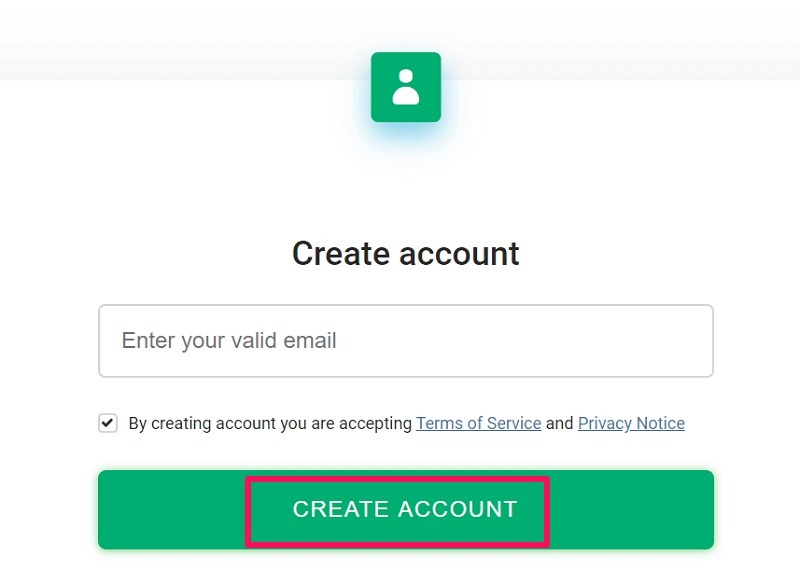
Afterward, you can just select the type of device (Android/iOS) that you wish to track and buy an active subscription to uMobix.
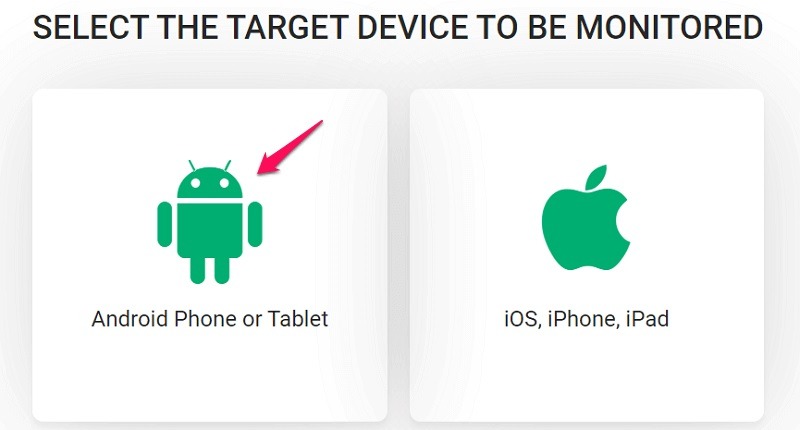
Step 2(A): For Tracking an Android Phone with uMobix
To track an Android device with uMobix, you just have to access it first, and then enable app installation permission from third-party sources by visiting its security settings.
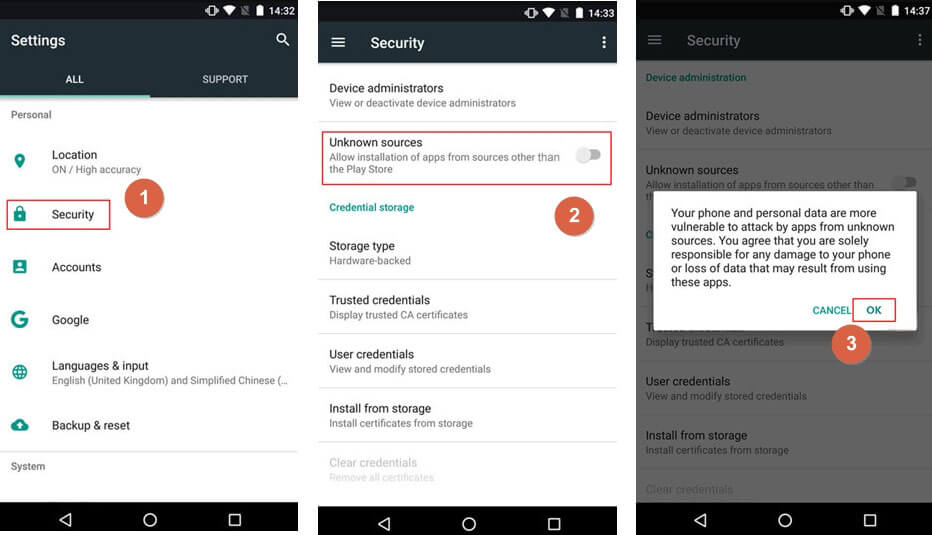
Once that is done, you can launch the Play Store, and go to its Security Settings to disable the real-time scan of its Play Protect feature.
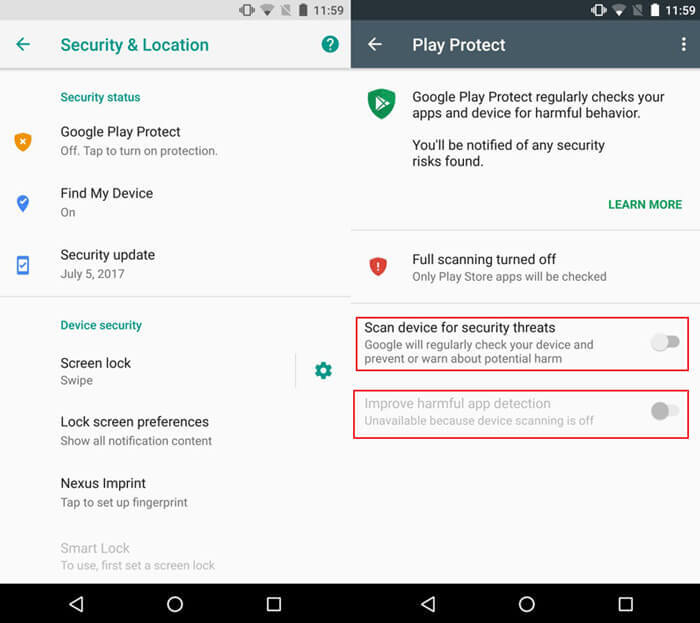
Now, you can just head to the official website of uMobix to download its APK, complete its installation, and initiate its setup.
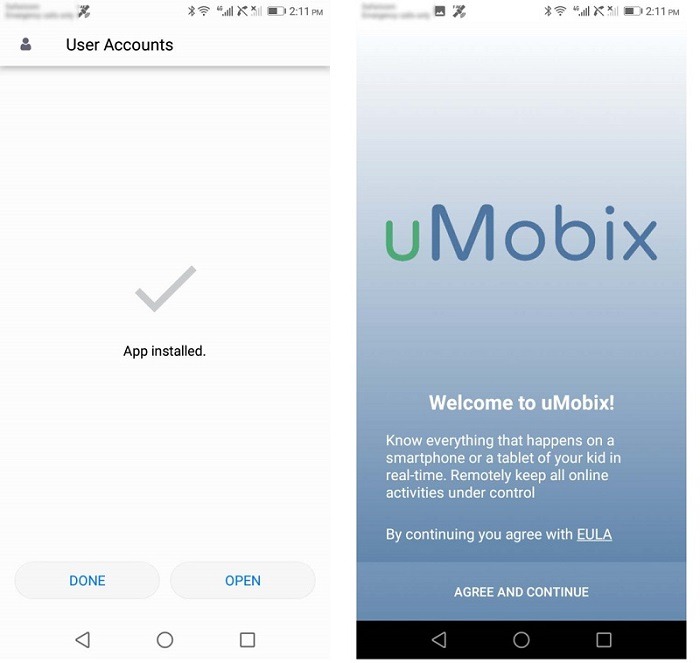
After installing the uMobix app, you can just go to the accessibility settings of your device and grant it relevant permissions.
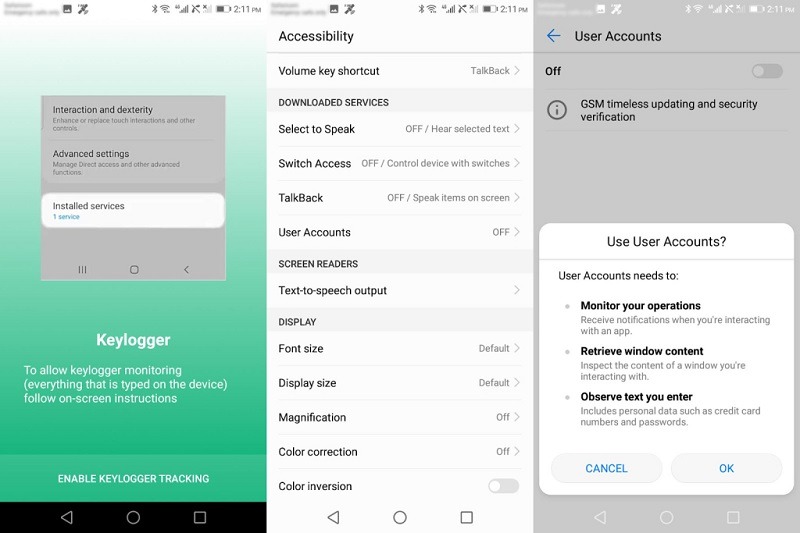
Alternatively, you can also launch the uMobix app on the target Android device and give it all the needed permissions to proceed.
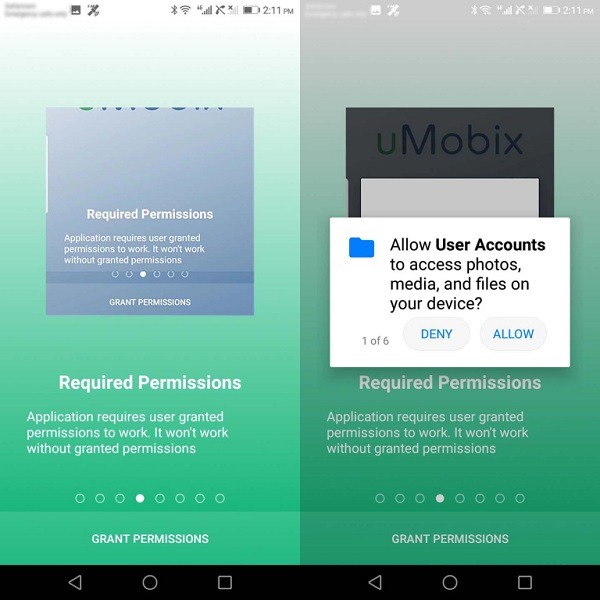
In the end, you just have to activate the device administrator access on the phone so that you can use it to control its features remotely.
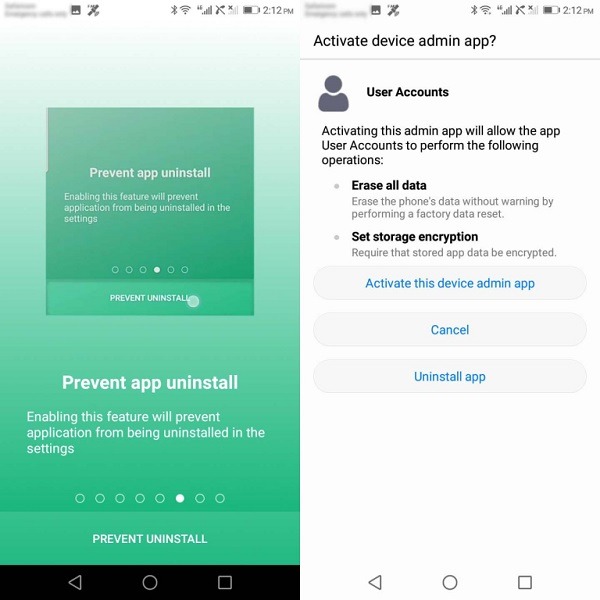
If you want, you can also enable the stealth mode of uMobix to run it invisibly on the target device.

Step 2(B): For Setting up uMobix on an iOS Device
In case you want to set up the uMobix app on an iOS device, you need to make sure its iCloud backup and sync options are enabled.

Now, on the uMobix wizard, you have to log in to the same iCloud account linked to the target device.
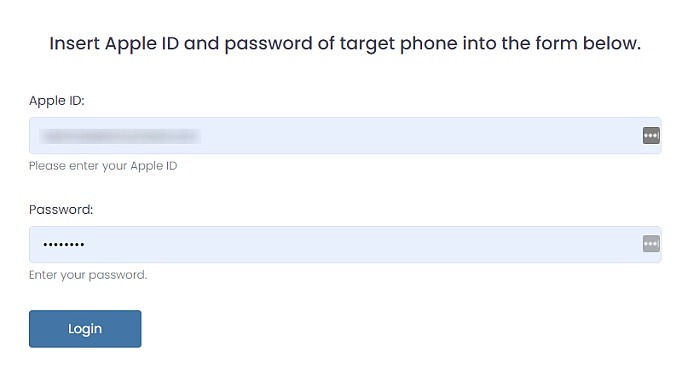
You only have to access their device if the two-factor authentication feature is enabled on their account so that you can enter the code on the uMobix wizard.
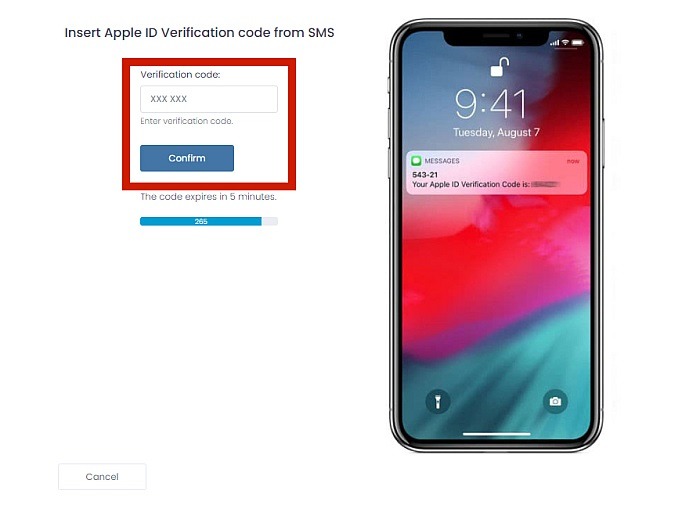
Step 3: Start Tracking their Activities via uMobix
That’s it! You can just do a uMobix login of your account on any device of your choice and view all the tracked details of the user, listed in different categories.
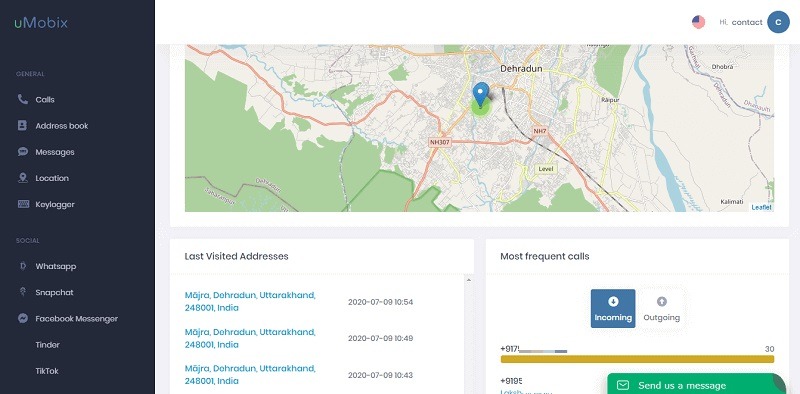
uMobix Review: The Pricing for Different Packages
Currently, uMobix prices and plans are offered differently for all Android and iOS devices.
For Android –
If you want to track an Android phone, then you can get uMobix in either of the following options:
- Basic: $29.99 monthly
- Full: $59.99 monthly, $99.99 quarterly, or $179.88 yearly
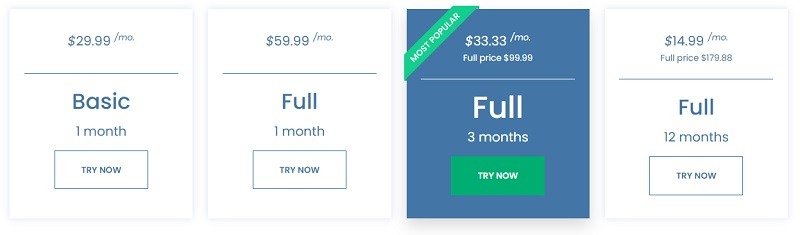
For iOS –
Since the iOS version also features lightweight options, its uMobix subscription price is also relatively cheaper.
- Basic: $29.99 monthly
- Full: $49.99 monthly, $79.99 quarterly, or $149.99 yearly
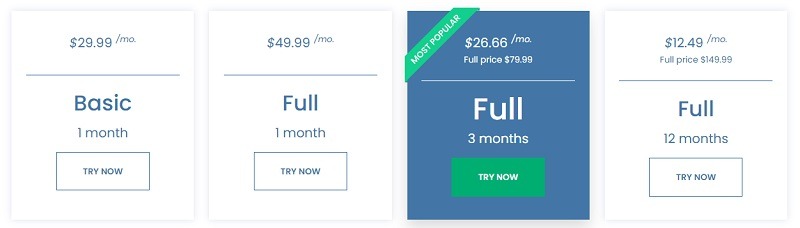
uMobix Review: The Customer Service
If you are interested in getting a uMobix subscription or whether you are their existing user, you can access 24/7 live support. All you need to do is go to its official website and raise a ticket on its live chat support to get your doubts resolved. Apart from that, you can also raise tickets to get a uMobix refund after purchasing a subscription (if you are not happy with it).
FAQs
1. How Do I Use uMobix?
You can just get an active uMobix account from its website, install it on the target device, and go to its online dashboard to start tracking it.
2. Can uMobix Monitor Snapchat?
Yes, uMobix fully supports the monitoring of Snapchat, including all the shared conversations, snaps, stories, and even deleted messages.
3. How Can I Use uMobix for Free?
As of now, uMobix is not available for free and you can only access its free demo version from its website.
4. How Do I Block uMobix?
You can uninstall the application from your device (if needed) or revoke its given permissions by visiting its settings.
Conclusion on uMobix Review
I’m sure that after reading this detailed uMobix review, you’ll be able to know more about its overall features, pros, and cons. To make things easier for you, I have also answered questions like – is uMobix legit, how to do uMobix installation, or is uMobix detectable? Since it offers a free demo version, you can give it a try by exploring its features and can get its affordable subscription to spy on your kids, spouse, employees, etc. without being detected remotely.
>> Don’t Miss:
- Spyic Review 2025 – Is It Worth Buying?
- Kidsguard Pro Review 2025 – Things to Know Before You Buy
- Hoverwatch Review 2025 – Is It the Best Android Spy App?
- mSpy Review – The Most Complete Collection 2025
- SpyBubble Review 2025: Everything You Need to Know
>> Learn more posts about spy app reviews.