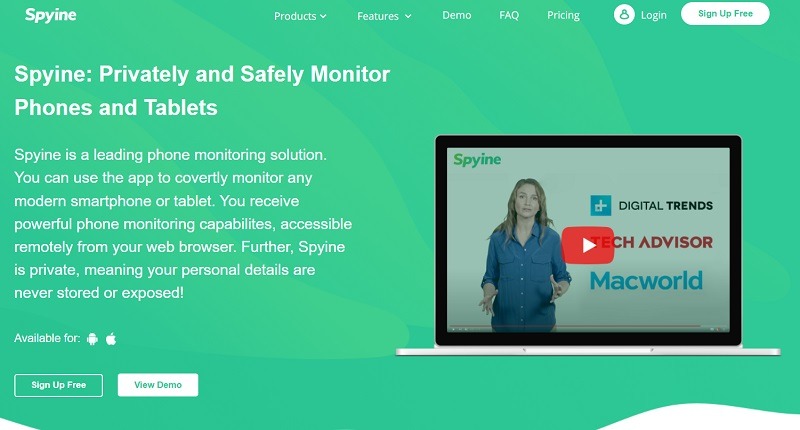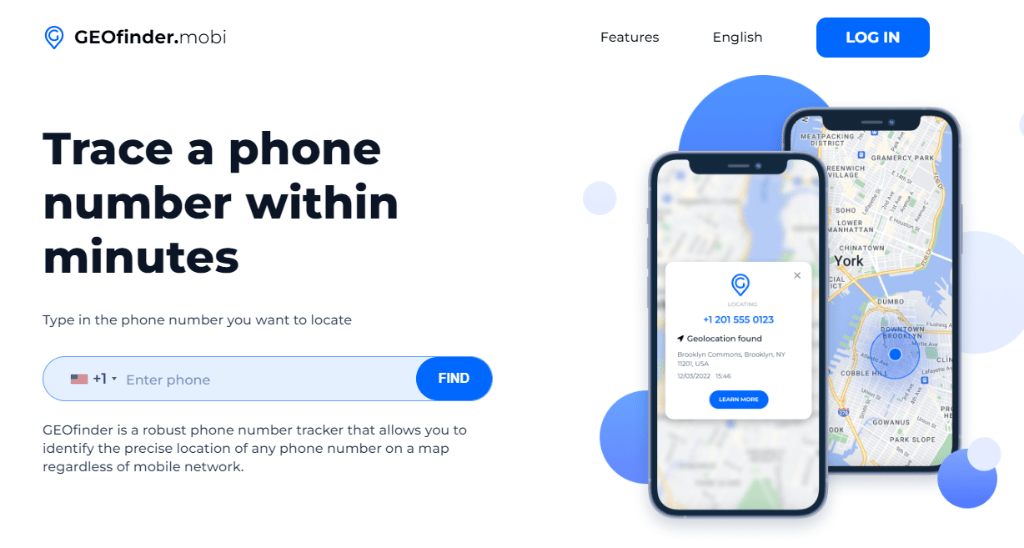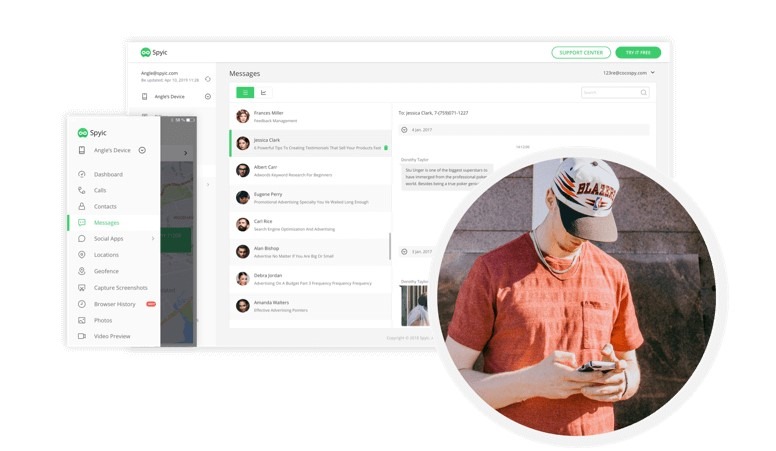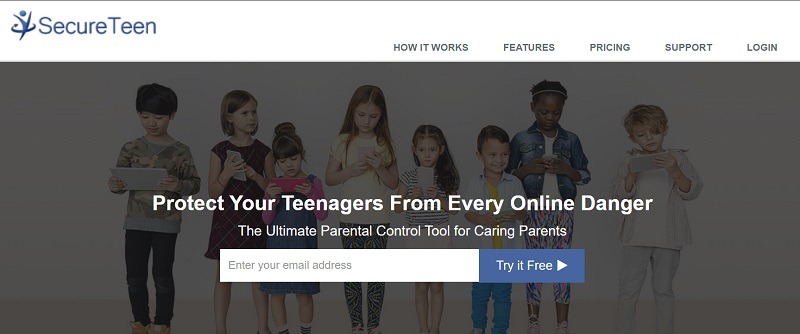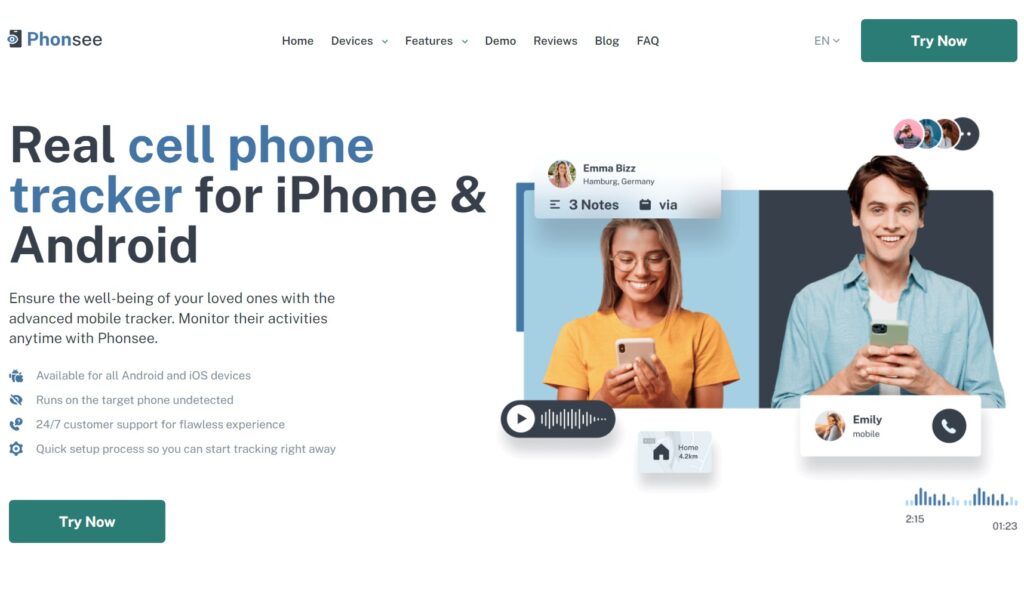As one of the most recognizable monitoring software, you may see SPYERA mentioned in the top and best lists of monitoring apps. But is SPYERA the best solution for you? This SPYERA review will take a look at all aspects of this program to help you make a decision. In it, we take a look at what SPYERA is, its advantages and disadvantages, and even how to use it.
Let’s get started.
What Is SPYERA?
SPYERA is the first monitoring app specifically made for tracking data on smartphones and tablets. With SPYERA, you can very easily track most activities on iOS and Android devices in real time. Once the app has been installed on your device, you can easily monitor various types of data on the device using the SPYERA dashboard. Just continue to follow our SPYERA review to know more.
How Does the SPYERA App Work?
SPYERA offers a very simple process for monitoring mobile devices. To use it, you, first of all, need to install the SPYERA app on the device. Once the app is installed on the device, the application will then gather information about the device’s activity and send it to your user account. You can then simply sign in to the SPYERA dashboard to view the target device’s activity.
The SPYERA app will remain hidden on the device, working in the background without the owner of the device knowing it.
SPYERA Review: Key Features
One of the main reasons SPYERA is so useful is because it has so many features, allowing for the easy tracking of numerous types of data remotely. The following are just some of these notable features:
- You can use SPYERA to email on the target device. This includes both sent and received emails as well as emails that may already have been deleted on the device. If the sender or receiver of the email is in the address book, you will also have access to the contact name.
- SPYERA also allows you to listen in on live calls. When a call is in progress, you will receive an alert to call the target device and listen in on the live call.
- You will also be able to access the target device’s browsing history including details about all the web pages that the device has visited.
- With SPYERA, you can also make a hidden call and covertly listen to the device’s surroundings. You can also choose to turn on the device’s microphone to record the device’s environment.
- You also get full access to the target device’s phone book, allowing you to view all the target device’s contacts and all their details including the names, emails, and phone numbers.
SPYERA Review: Pros and Cons
But like every tool, SPYERA does have its advantages and disadvantages. The following are the most important pros and cons to consider:
Pros –
- Once the app is installed on the device it remains in complete stealth mode, allowing you to track the device without the owner knowing.
- You can also use it to track social media activity like Facebook and WhatsApp chats.
- It also allows you to easily control the device remotely. You can listen in on calls and even turn on the device’s microphone to listen to its surroundings.
- It is very easy to install and use. Once the app is installed on the device (a process that doesn’t take a long time), you only need to sign in to the dashboard to monitor the data on the device.
Cons –
- SPYERA is a bit expensive when compared to other similar tools with similar features.
- iOS devices need to be jailbroken to install the SPYERA app.
SPYERA Review: Compatibility
SPYERA supports numerous devices and platforms. It can be installed on Android, iOS, Mac, and Windows. It is also one of the only monitoring tools that can be installed on Android tablets and iPads. The program will not however be useful if you have a Linux platform.
Is SPYERA Detectable on the Target Device?
After our SPYERA review, one of the main benefits of the SPYERA monitoring system is that the app remains completely undetectable on the device. Once installed the app remains in stealth mode, gathering information on the device’s activities without the device owner’s knowledge.
Is SPYERA Legit?
SPYERA will work on most devices and tablets, providing information about the device’s activity on the monitoring dashboard. The fact that it works as expected demonstrates that the app is legitimate and reliable for monitoring purposes.
Do I Need to Root or Jailbreak to Set Up SPYERA?
While SPYERA may work very well on rooted Android devices, you are not required to root your device to install SPYERA on Android devices.
But when you want to monitor iOS devices, you should know that SPYERA will only work on a jailbroken device. This is because you need to install the app from outside the App Store and you can’t do that on non-jailbroken devices.
How to Download and Install SPYERA App
To use SPYERA, you will have to install the app on the target device. Follow these simple steps to do it:
Step 1. After purchasing your preferred SPYERA plan, a confirmation email will be sent to the email address that you provided. This email will contain the login information you will need to access your account.
Step 2. Access your account on the target device and sign in. Tap on “Menu > Help”.
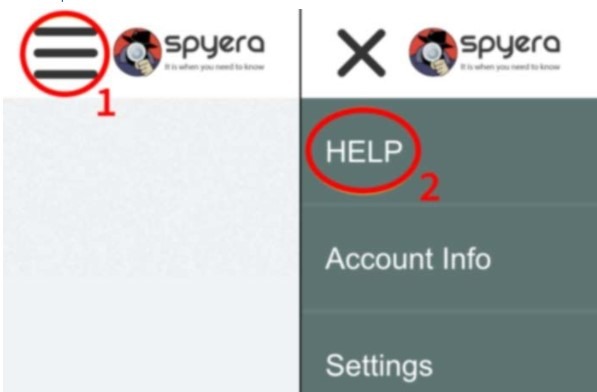
Step 3. Select “User Manuals > Installation Guide”. Here, you will find the installation guide as well as the download link.
Step 4. Click on the download link to begin installing the app. When the installation is complete, enter the activation code to activate the app and you’ll be ready to begin monitoring the device.
How to Use SPYERA
SPYERA is very easy to use. The following is a simple tutorial to help you get started with SPYERA:
Step 1. To begin, you must go to the SPYERA website and purchase your preferred license for the target device.
Step 2. Then you need to install the monitoring app on the target device as described above and don’t forget to make sure that the app is activated.
Step 3. SPYERA will then capture data from the target device and send the data to the server. You can log in to your account dashboard on any browser to access the information gathered.
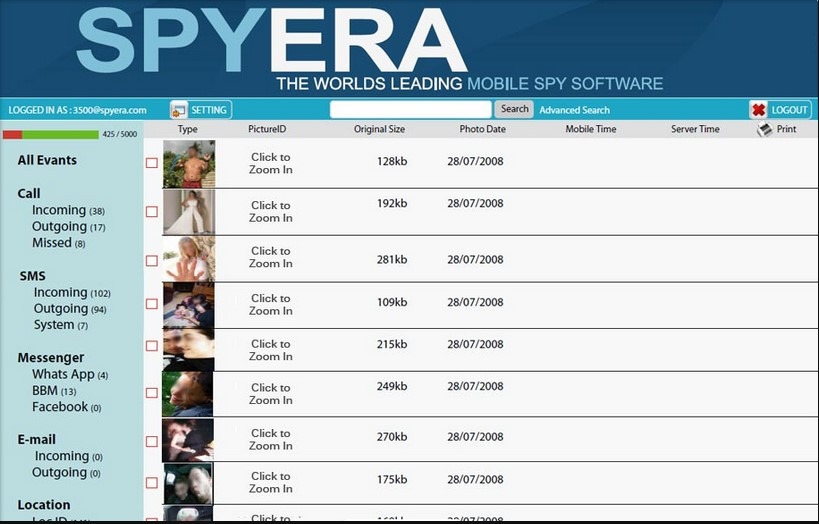
SPYERA Review: The Price for Different Packages
The following is a breakdown of the different subscription plans that you can get with SPYERA:
| Supported Devices | Period | Price |
| Smartphones (Android and iOS) [For one license] | 3 Months 6 Months 12 Months | $189.00 ($62.99 per month) $289.00 ($47.99 per month) $389.00 ($31.99 per month) |
| Tablets (iPad and Android Tablet) [For one license] | 3 Months 6 Months 12 Months | $149.00 ($49.99 per month) $199.00 ($32.99 per month) $279.00 ($22.99 per month) |
| Computer (Mac and Windows) [For one license] | 3 Months 6 Months 12 Months | $79.00 ($25.99 per month) $99.00 ($16.99 per month) $139.00 ($11.99 per month) |
| All in One [For one license on Smartphone, Tablet, and PC] | 12 months 24 months | $479.00 ($39.99 per month) $689.00 ($28.99 per month) |
SPYERA also comes with a money-back guarantee and you can get a refund if you apply within the first 10 days of your purchase.
If you want you can choose to set up a recurring payment that can be canceled at any time.
SPYERA Customer Support
There are several ways to reach SPYERA customer support. You can use the Live Chat option or directly email the support team. We recommend sending them an email since sometimes the Live Chat option is often unavailable.
They also have extensive guides on the best way to use their program with documents, FAQs, and even videos that help you get started, install the app, and even with different monitoring aspects.
Conclusion on SPYERA Review
You have reached the end of the SPYERA Review. SPYERA is a great monitoring tool for Android phones and tablets. To begin with, you don’t need to root the Android device to install the monitoring app and once the app is installed, it remains hidden on the device, allowing you to stealthily track the data on it.
However, we find that it is less ideal for iOS devices. To use it on an iPhone, you will need to jailbreak the device, and considering the risks that come with jailbreaking a device, the payoff is not quite equal. But as always, you get to choose if SPYERA is the monitoring tool for you based on your own needs.
>> Don’t Miss:
- mSpy Review – The Most Complete Collection 2025
- Spyic Review 2025 – Is It Worth Buying?
- Kidsguard Pro Review 2025 – Things to Know Before You Buy
- SecureTeen Review 2025 and Its Best Alternative
- uMobix Review 2025: Is It Worth Buying?
- SpyBubble Review 2025: Everything You Need to Know
- Spyzie Review 2025: Features, Pros, Cons, Pricing, and More
- MMGuardian Review 2025: Read This Before Your Buying
>> Learn more posts about spy app reviews.