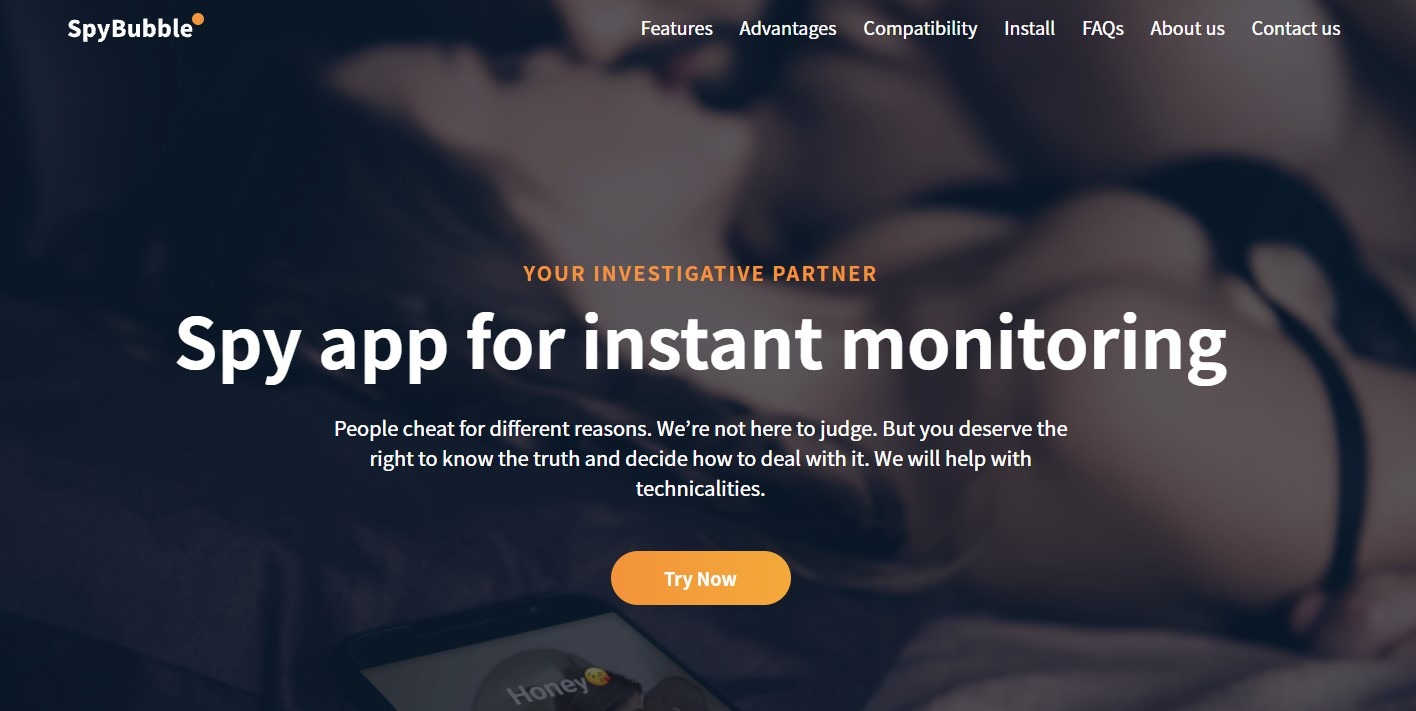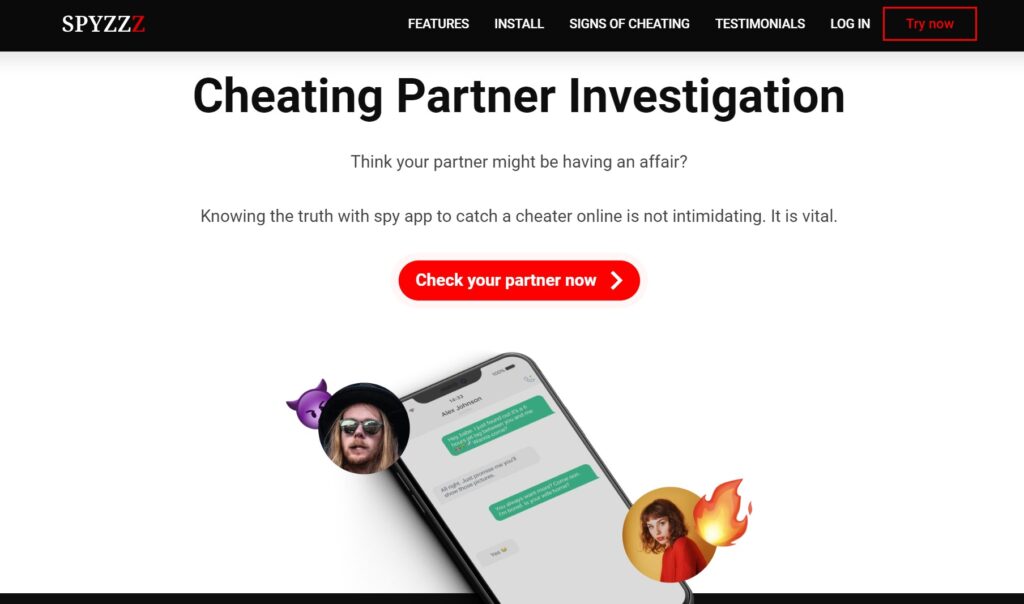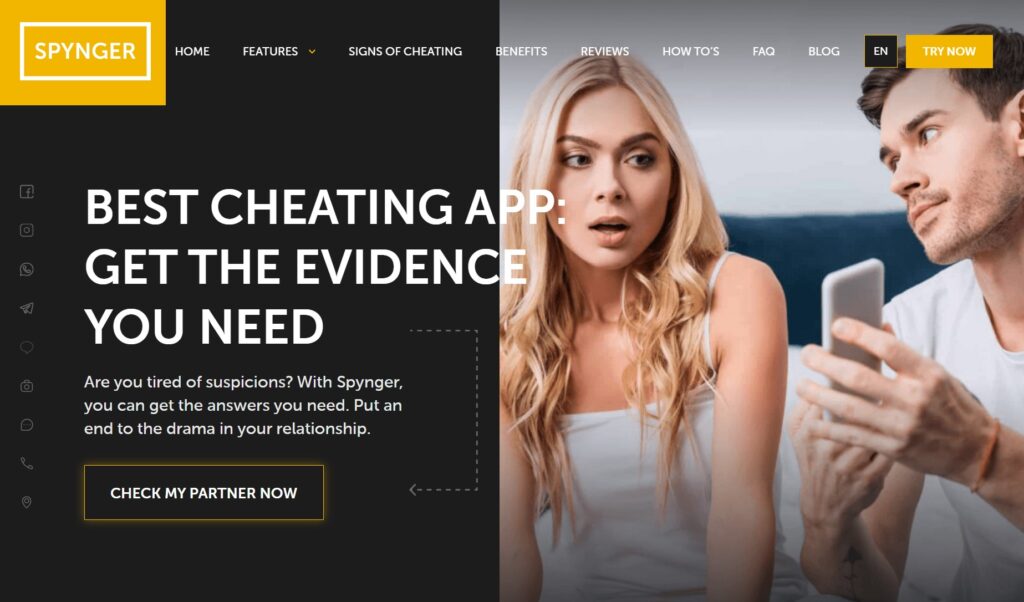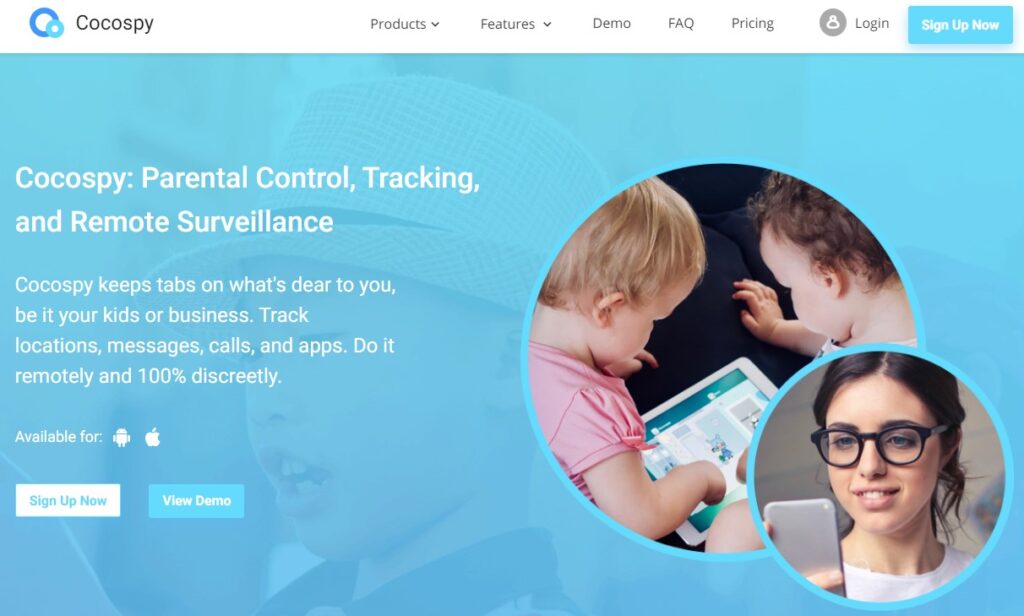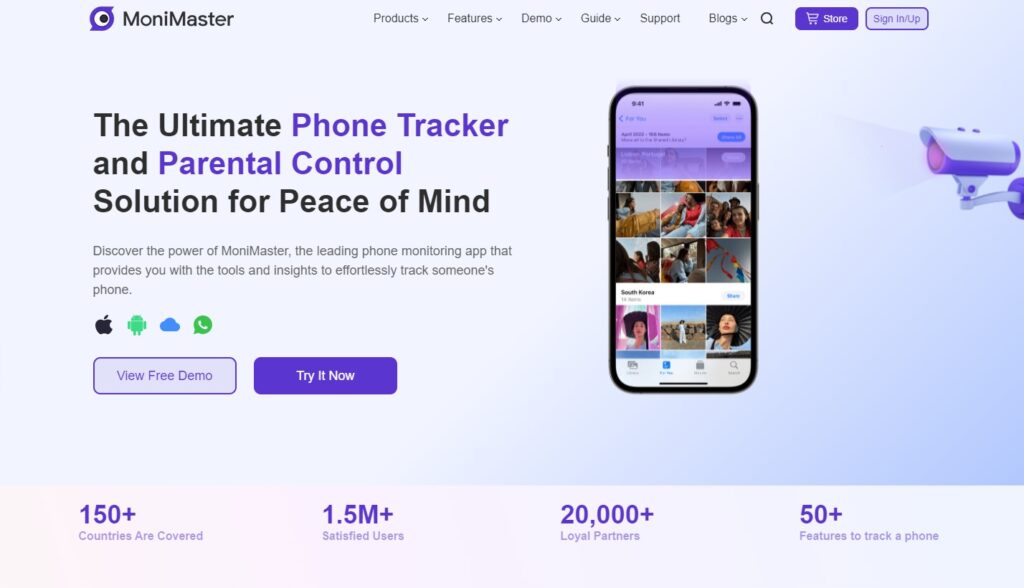The internet is a scary place. All sorts of inappropriate content and risky scams can pop up at the click of a button. Your child can end up communicating with a stranger or buying something from a scammy, creepy website. SpyBubble is an app that you can install on any iOS and Android device (provided that they are compatible) to monitor things like internet browser history, messages, call logs, and app usage. In this SpyBubble review, we are going to be looking in detail at what this application does, how it works, and what features it offers for its price.
What Is SpyBubble App?
SpyBubble is an app that can be installed on a targeted phone to supervise certain types of activities being done on it. This is an ideal solution for parents who need to keep an eye on their child’s interactions with the internet. This app is downloaded on both devices: the one doing the tracking, and the one being tracked. One of the most awesome features of SpyBubble is that it is not easily detectable by the person using the device on which it is installed.
Some of the things that you can keep track of with this app include:
- Text messages
- Location (via GPS)
- Call logs
- Internet history
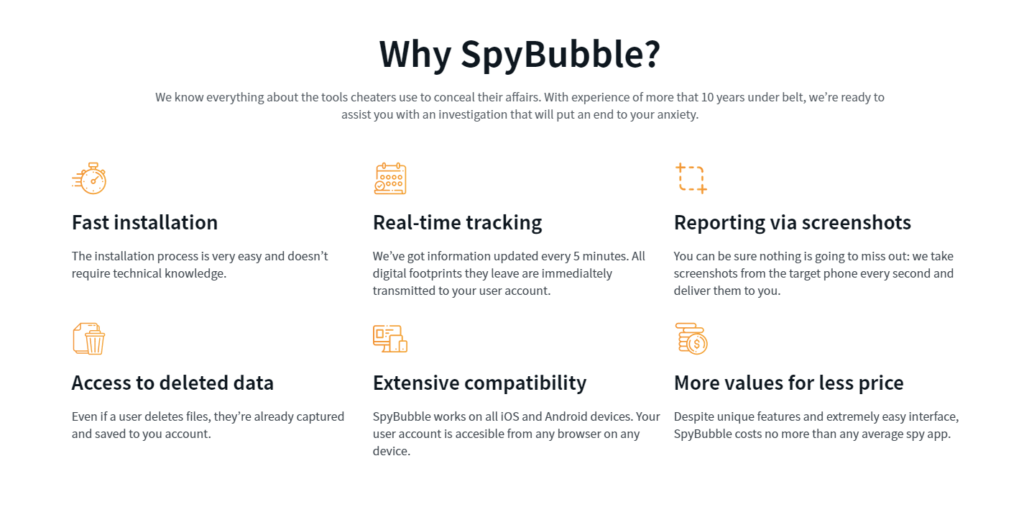
How Does SpyBubble Work?
You first need to install the app on your device. You will need to make an account and sign in. Once you’re done and set up, take the other device (which belongs to your child, etc.) and install the app on it as well. Sync the app on this device to your account.
The above procedure is for Android devices. For iPhone, you can even make do without installing the app on the target device. However, you will need to log in to your iCloud account from the target device.
And that’s pretty much it. After you’re done, you will be able to open up the app on your phone and see who your child is calling and texting, as well as what web pages they’re visiting and what they are typing out on their keyboard. You will get an update every 5 minutes i.e. the data will be refreshed every 5 minutes.
Also, you can use your web browser to log in to your account and view the activity, don’t have to use a particular device or even one particular kind. You can use both phones and computers for this purpose.
SpyBubble Review: Key Features
Next up in our SpyBubble review, we’re going to look at some key features of the app.
- Keylogging

With SpyBubble, you can see everything that is being typed out on the keyboard of the other phone. This will include all sorts of sensitive data like passwords and pin codes.
By keeping track of what your child is typing, you will be able to understand what they are looking up on the internet and what they are sharing with others via messages.
- Call Recording
Not only does this app allow you to look at the call logs and records on the other device, but it also lets you record and save the calls to your cloud. You can go through them later on at your convenience.
If you see your child contacting an unknown number, it’s advisable to check and see who it is.
- Location Tracking
You can track the position of the phone via GPS. This includes real-time tracking as well as viewing the location history to see where it has been around in the past.
The app provides accurate timestamps; which help you in understanding where your child was at a certain time during the day.
The primary benefit of this feature is that if the child gets lost, or the phone gets misplaced, you can track it and find the precise location.
- View Browser History
This is probably one of the most useful features offered by the app. Apart from checking messages and calls, you can also see what pages your child is visiting on the internet as well as what sites they have bookmarked.
By regularly checking up on the browser history, you will be able to make sure that your child is not viewing inappropriate content online and is not visiting dangerous websites.
SpyBubble Review: Pros and Cons
The purpose of this SpyBubble review is not only to mention the features and favorable parts of the app. Rather, it is to help you decide whether this software is suitable for your use or not. And for that, mentioning some of the downsides is also necessary.
| Pros | Cons |
| + Helps you view a range of different activities (calls, messages, location, etc.) + Not very costlyInfo updates every 5 minutes. + Undetectable. + Easy-to-use interface. + Real-time location tracking. | – The target device has to be rooted (Android). – The icon still shows up in the app list in Android unless you use stealth mode. – iCloud details are required for iPhone. – A few features are only for iOS devices. |
SpyBubble Review: The Compatibility
If you want to use SpyBubble on a phone, it has to meet the minimum requirements otherwise it’s a no-go.
| Android | iOS |
| Android 4.0+ (Ice Cream Sandwich). | All devices. |
You can also visit the website to check the compatibility of your particular device.
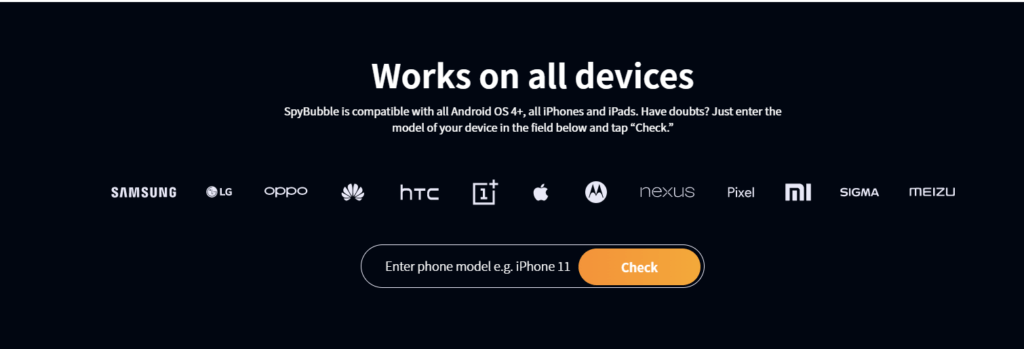
Is SpyBubble Detectable on the Target Device?
The answer to this question is different depending on whether the target phone is an Android device or an iOS one.
With Android devices, you have to install the app for it to start tracking phone usage and activity. Since the app has to be downloaded and kept on the phone, there is a chance that your child will stumble upon it at one time or another. You can, however, choose to hide the icon during the installation.
With iOS devices, the app does not have to exist on the target phone to work. All you need to do is make sure that you are logged in to your Apple ID viz. your iCloud.
Since on iOS devices, the app does not exist on the phone, it will not be detectable. It will be very difficult for the user to know that their phone is being supervised.
SpyBubble Review: Is SpyBubble Legal?
It will not be right for you to install the app on a stranger’s phone and keep track of their activities. SpyBubble is meant to be used for one’s own devices that are in the use of someone else e.g. children and employees. As far as this type of usage is concerned, SpyBubble is perfectly fine to use.
Do I Need to Root or Jailbreak the Target Phone to Set Up SpyBubble?
Yes, you will need to root your Android phone to set up SpyBubble. Keep in mind that this is only for the device that has to be tracked and not the one on which the tracking will be done.
You don’t have to jailbreak your iPhone to set up the app. Since the app does not have to be installed on iOS devices, you don’t have to take any such measures.
How to Install SpyBubble App?
The installation process is different for both Android and iOS. Fortunately for you, this SpyBubble review is going to look at them both one by one.
For Android –
Step 1. Create an account with SpyBubble
The first thing you need to do is create an account with SpyBubble. You will have to choose a paid plan, or you can opt for a limited trial. Here, be sure to choose the plan for Android, and not for iOS.
To create an account, head over to the SpyBubble website and click on the ‘Try Now‘ button. Enter your details and complete the registration. Once you’re done, you will get an email in your mail folder with instructions on how to set up the app on your device.
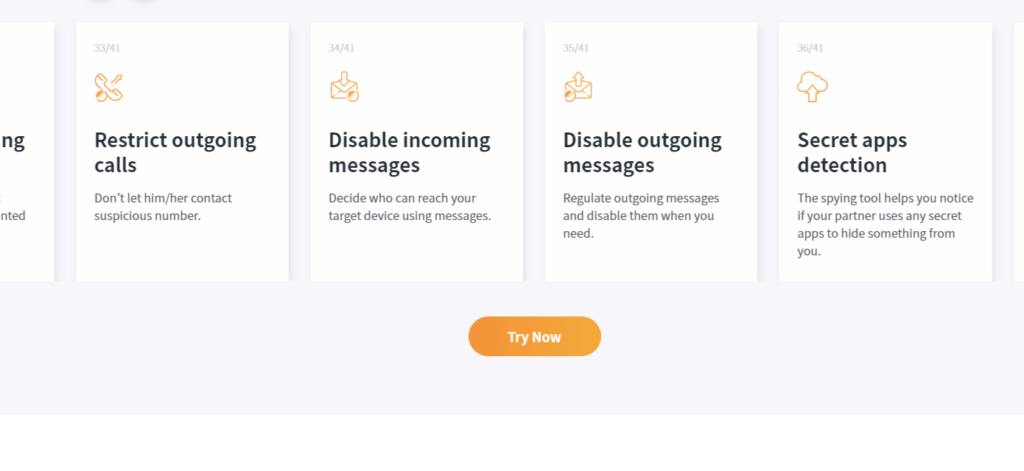
Step 2. Turn off Play Protect
After the first step, go to your target phone. Open up the Google Play Store and click on the profile icon on the right side of the search bar. From the list of options, click on ‘Play Protect’. On the ‘Play Protect’ screen, press the settings icon at the top right. On this new screen, there will be two options, which will look something like this:
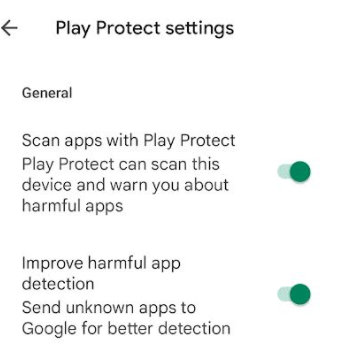
Turn both of these settings off. Press the green switches so that they become grayed out.
Step 3. Install SpyBubble on the device
Once the Play Protect features have been disabled, open up your internet browser. Turn on incognito mode (or by whichever name it exists on your preferred browser). From the SpyBubble dashboard (on your computer or another phone), take the download link and paste it into the address bar.
After running the download link, you will see an APK for the app. Once the download has been completed, install the app on your device.
Step 4. Configure the app
Once the app opens up, you have to set it up properly by giving it the relevant permissions and clearances.
At the start-up screen, select the ‘Agree and Continue’ option. You will then get a prompt to enable the keylogger feature. Click on the ‘Enable Keylogger Tracking’ option.
Thereafter, go to the ‘Downloaded Services’ and select ‘User Accounts ’. Active the toggle on this menu. When the window pops up, press ‘OK’. This will give you access to the phone’s operations.
When you activate the keylogging feature, you will be prompted to begin the automatic setup process. Wait for the timeout to finish and then go for the manual procedure instead.
Afterward, the app will ask you for various permissions so that it can function properly. Select ‘Allow‘ for all of them. You can also use the ‘Prevent Uninstall‘ option to save the app from being deleted by the user.
Step 5. Complete registration
This is the end phase of the app setup. You will have to enter the security code received during the registration. Thereafter, you can decide whether or not you want to use the application in stealth mode.
For iOS –
The process for iOS is a lot simpler. Once you are done with step 1 of the above process, simply enter your iCloud details into the app.
And that will pretty much do it. You will be able to track the data once it loads to the cloud.
One important thing to keep in mind is that if you have 2-factor authentication on the target device, you will need the security code to complete the iCloud sign-in.
SpyBubble Review: How Much Does SpyBubble Cost?
Here are the plans offered by SpyBubble:
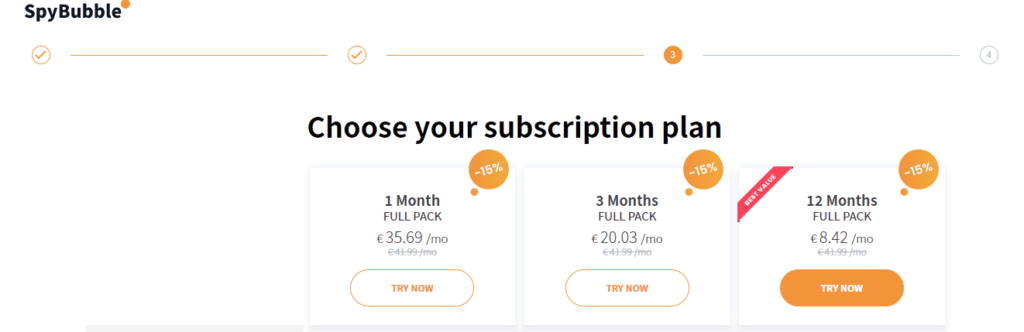
All three packages offer the same features. The difference is the period of subscription. The simple 1-month package costs €35.69. If you opt to buy the 3-month or 12-month package instead, the price per month decreases considerably. You can also try a free trial before buying the actual subscription.
SpyBubble Review: The Customer Service
For customers who are having trouble with the app, there is an FAQ section on the website. By checking the frequently asked questions, users can get help in areas where they’re having issues.
Furthermore, customers can click on the “Contact Us” option at the bottom to get the support email for customized queries and questions.
FAQs
1. Do You Have to Own the Phone that You Use SpyBubble on?
Yes, otherwise it would be illegal. You cannot spy on anyone else’s activities. You can only use the app on your own devices that are in use by some other people.
2. How to Tell If SpyBubble Is on Your Phone?
For Android, the icon is by default visible in the app list. You can hide the icon during the installation. That way, the application will not be detectable.
On iOS, there is no way of knowing if the app is on your phone since it is not installed on it. Rather, your iCloud details are used for tracking your activities.
3. Does SpyBubble Have a Keyboard Logger?
Yes, the SpyBubble app has a keyboard logging feature.
4. Can SpyBubble Listen to Your Phone Calls and Text Messages?
Yes, SpyBubble allows you to record calls and see the call logs as well. Similarly, you can also view messages and social media activity, if any.
5. How to Remove SpyBubble?
You can delete the app from the device if it is an Android phone. For iOS devices, you can simply sign out of your iCloud from the app dashboard.
Conclusion
And there you have it. Hopefully, after looking at this SpyBubble review, you have a better idea about how this app works and what it helps you keep track of on the target phone.
If you are a parent looking to keep an eye on your kid’s activities and phone usage, this app is an ideal choice for you.
>> Don’t Miss:
- Spyic Review 2025 – Is It Worth Buying?
- Kidsguard Pro Review 2025 – Things to Know Before You Buy
- mSpy Review – The Most Complete Collection 2025
- uMobix Review 2025: Is It Worth Buying?
- Highster Mobile Review 2025: Everything You Need to Know
- TheTruthSpy Review 2025: Is It Worth Buying?
>> Learn more posts about spy app reviews.