Alright, so you’re here because you’re curious. Maybe you’re worried about your kid’s safety, or you’ve got a sneaking suspicion your partner’s being less than honest. Whatever the reason, you’re wondering: How to see texts on someone else’s phone through iCloud? The short answer? Yes—but don’t start celebrating just yet. There’s a lot to unpack here.
Let’s get into it.
Why iCloud? And Why It’s Both Simple and Frustrating
So, here’s the deal with iCloud. Apple’s cloud-based service makes life super convenient. It syncs messages, photos, and more across devices, which is great if you’re the account owner. But if you’re not, that’s where things get tricky when you’re trying to figure out how to see texts on someone else’s phone through iCloud.
To make it work, you’ll need two things:
- The Apple ID and password for the account.
- Access to a device where two-factor authentication (2FA) isn’t set up—or the person’s trust, which might be harder to get.
If you’ve got those, congratulations! You’re halfway there. If not, buckle up—it’s going to be a bumpy ride.
Method 1: Using the Basic iCloud Login Trick
Let’s start with the easiest way (and by easy, I mean relatively less of a headache). If the person has iCloud syncing enabled, their messages might be accessible by logging into their account online. This is often one of the first ways people look into how to see texts on someone else’s phone through iCloud.
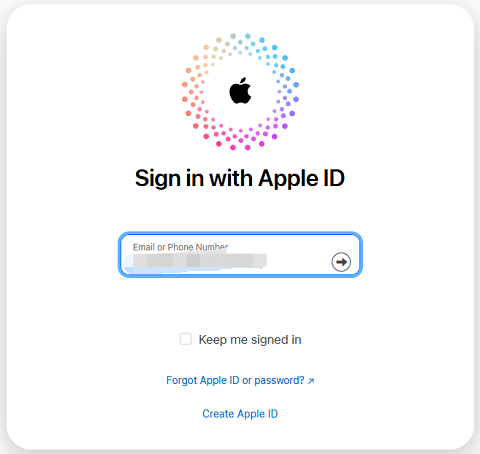
Steps to Try:
- Go to iCloud.com: Open a browser and head to the iCloud website.
- Log In with Their Apple ID: Enter their email and password. No guessing here—you either have it or you don’t.
- Check for Synced Messages: Once you’re in, see if the Messages icon pops up. If it does, you’re golden. If not, it means their messages aren’t syncing to iCloud.
Pros:
- It’s straightforward and doesn’t require you to touch their phone.
- You can access their messages anytime you want, as long as you stay logged in.
Cons:
- If they’ve turned off message syncing, this method is dead in the water.
- Two-factor authentication (2FA) can throw a major wrench in your plans.
Pro Tip: If 2FA pops up, you’ll need access to the person’s trusted device to get that verification code. Awkward, right?
Method 2: Access Text Messages Through iCloud Backup
If the direct login route doesn’t work, don’t panic—there’s another way. This method involves restoring an iCloud backup onto another device. It’s like creating a “clone” of their phone, and it’s a popular option when exploring how to see texts on someone else’s phone through iCloud.
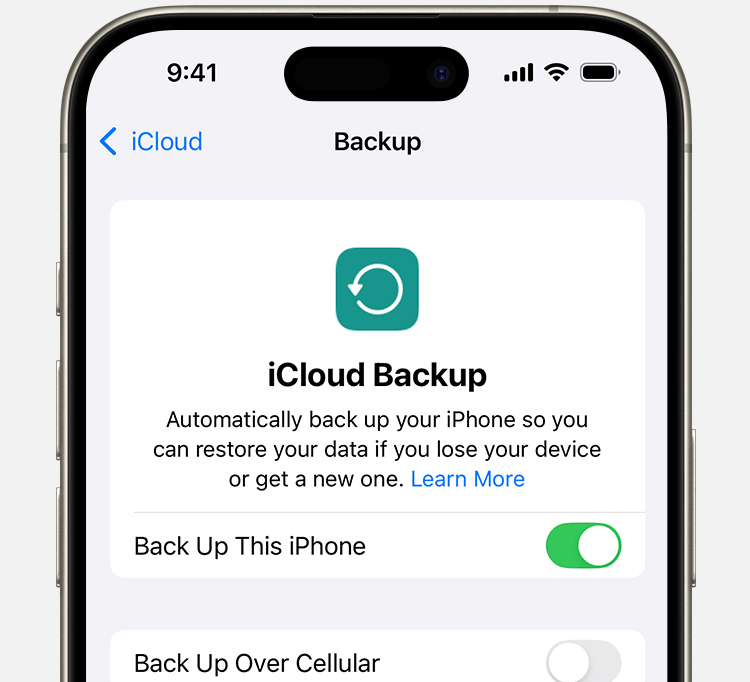
How It Works:
- Check for Backups: Log into their iCloud account and see if they’ve been backing up their phone.
- Wipe Your Own Device: Grab an old iPhone or iPad and go to Settings > General > Reset > Erase All Content and Settings.
- Restore the Backup: During the setup process, choose “Restore from iCloud Backup” and select their backup file.
What Happens Next: The restored device will mirror the target phone’s data—including messages (if they were backed up).
Pros:
- You might get access to deleted messages if they were backed up.
- It’s a deeper dive into their phone than just logging into iCloud.com.
Cons:
- It’s a bit of a hassle to wipe and restore a device.
- You’ll only see messages up to the date of the last backup—not real-time updates.
Method 3: How to Use Monitoring Apps for Accessing iCloud Texts
If all that sounds like too much work, let me introduce you to your new best friend: monitoring apps. These tools are designed for situations like this—whether you’re keeping an eye on your kids or trying to confirm your suspicions.
Why Monitoring Apps Work: Many apps, like mSpy, integrate with iCloud to give you real-time access to messages, call logs, and even GPS locations. These apps are designed to make monitoring messages on iCloud a lot easier.

How to Get Started:
- Choose a Monitoring App: mSpy is one of the most popular options, but there are others like FlexiSpy and KidsGuard Pro. Pick one that suits your needs.
- Install the App: Follow the instructions to connect it to the iCloud account. Some apps even guide you through bypassing 2FA.
- Start Tracking: Once set up, you can monitor texts, photos, and even social media activity through a user-friendly dashboard.
Pros:
- Real-time updates. No waiting for backups or hoping they’ve synced messages.
- You don’t need physical access to their phone (most of the time).
Cons:
- These apps usually come with a subscription fee.
- It’s a little more invasive, so tread carefully if you’re in murky ethical waters.
Legal and Ethical Considerations of Viewing Texts on iCloud
Before you dive headfirst into someone else’s digital life, take a moment to ask yourself: Why am I doing this? If it’s to protect your kids or for legitimate reasons, fair enough. But if it’s more about snooping on your partner or catching a friend in a lie, you might want to think twice.
Also, let’s not forget the legal side of things. Accessing someone’s private messages without their consent could land you in hot water, depending on where you live. Always check the laws in your country or state before taking action.
FAQs About Seeing Texts Through iCloud
What if I don’t have the Apple ID password?
Unfortunately, no Apple ID means no iCloud access. Your only other option would be monitoring apps, but even those might require credentials.
Can I see deleted messages?
If the person backed up their phone before deleting the messages, you might find them in an iCloud backup.
Is this method foolproof?
Nope. If the person has turned off iCloud syncing or hasn’t backed up their device in ages, you’re out of luck.
Are monitoring apps safe?
Most reputable apps are secure and designed for parental control or legitimate monitoring purposes. Just be cautious with shady apps that promise too much for free.
Final Thoughts: Is Viewing Texts on Someone Else’s Phone via iCloud Worth It?
Here’s the truth: Seeing texts on someone else’s phone through iCloud is totally doable—but it’s not always easy or ethical. You’ll need their credentials, a lot of patience, and maybe even some outside tools like monitoring apps. But before you go down this rabbit hole, take a moment to think about your reasons. Is it worth the hassle? And more importantly, are you ready for what you might find?
At the end of the day, technology can help us solve a lot of mysteries—but some questions are better left unanswered.
>> Don’t Miss:








