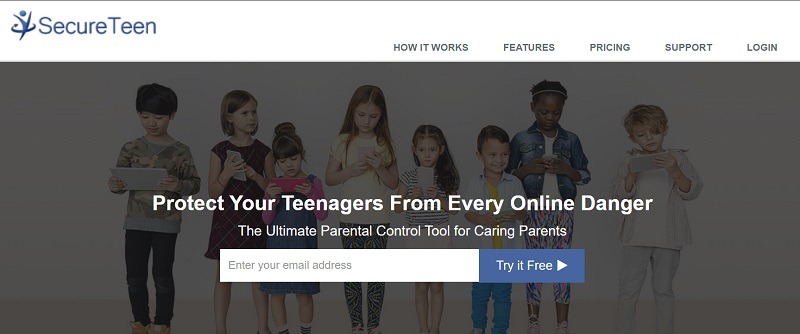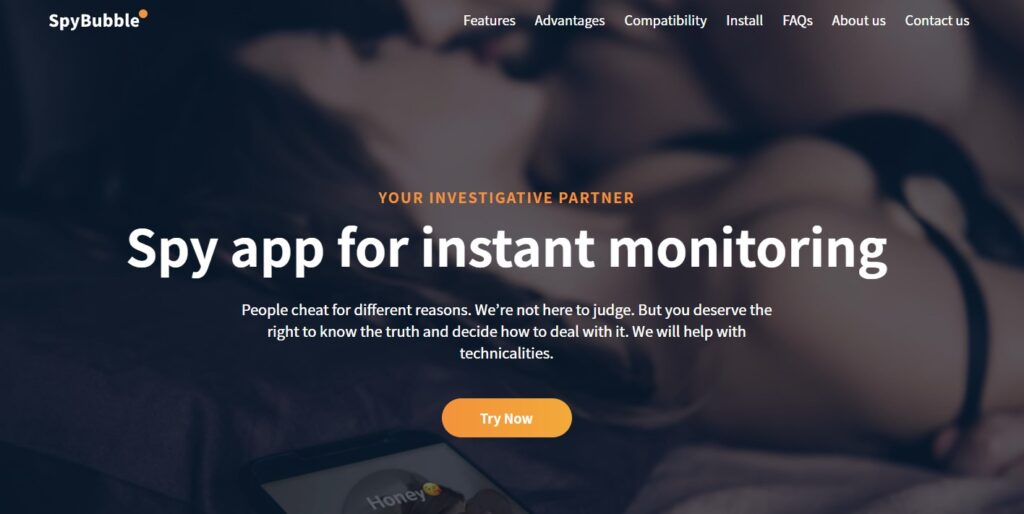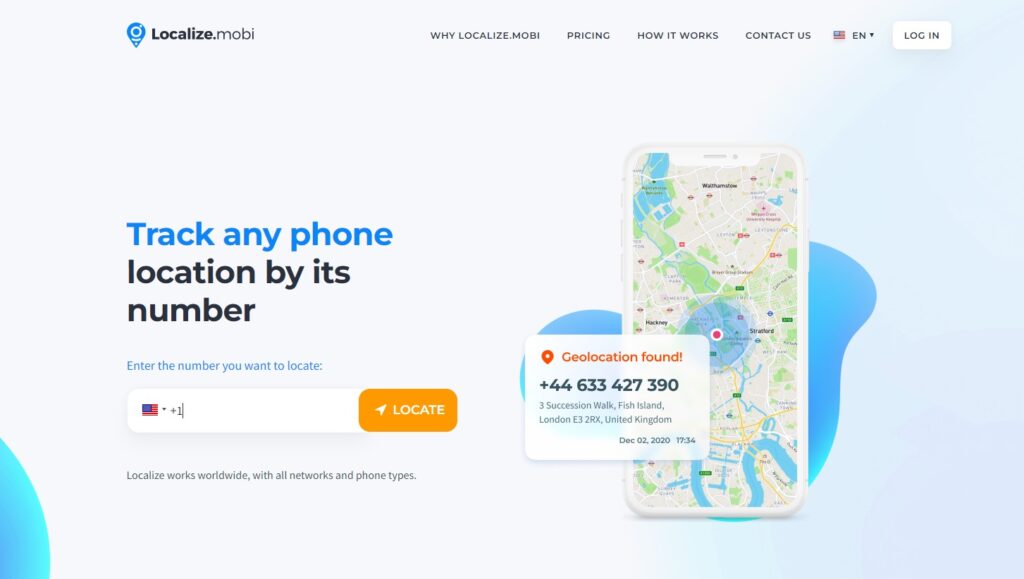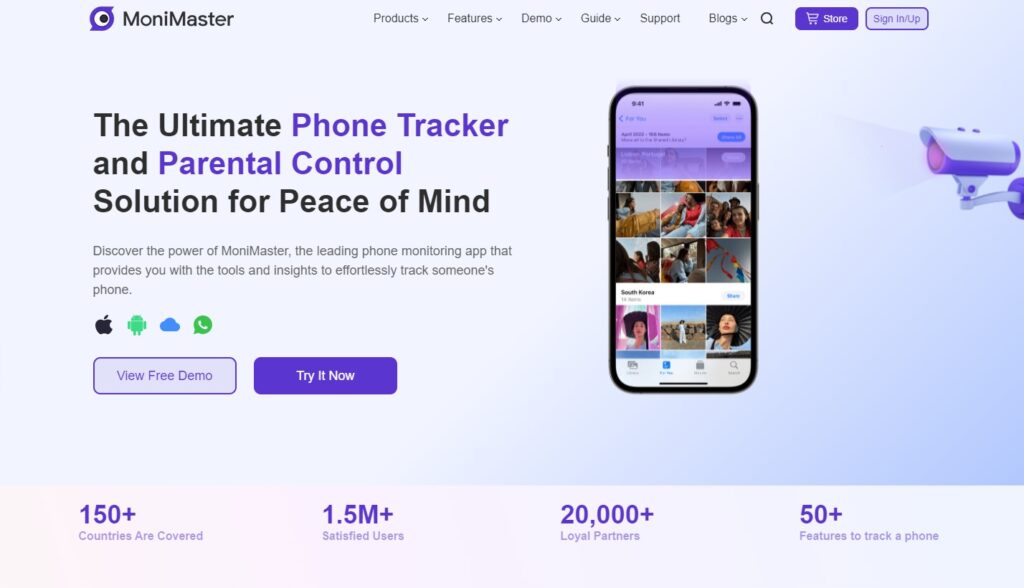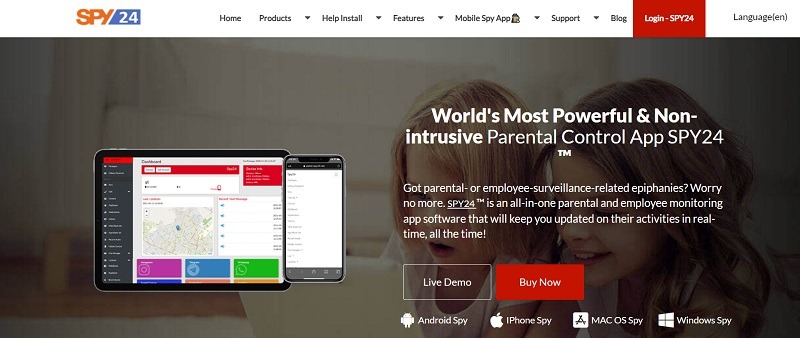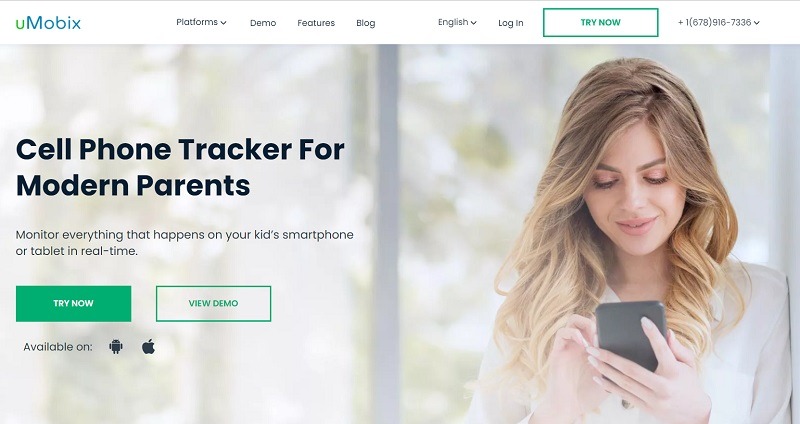Are you a concerned parent who would like to monitor the overall smartphone usage of your kids? Well, in this case, you should consider using a parental control and monitoring app such as SecureTeen. While it is a popular device monitoring app, you might find it hard to use it. Don’t worry – in this SecureTeen review, I will let you know every vital detail about this parental control tool. Let’s process to know more about SecureTeen installation, pricing, pros, cons, and more.
SecureTeen Review: What’s It All About?
In a nutshell, SecureTeen is a popular parental control and monitoring tool. This means you can use the application to remotely check the smartphone activities of your kids. Apart from monitoring their device usage, you can also set up all kinds of screen limits and restrictions on the device. In this way, the SecureTeen app will make sure your kids would use their smart devices responsibly.
How Does SecureTeen Work?
SecureTeen is an extremely user-friendly application. Once you have bought its active subscription, you can install the tracking app on your and your kid’s smartphone. After granting it relevant permissions, you can set it up for monitoring and restricting the device. You can later use the monitoring parental control app on your device to access its available features whenever and wherever you want.
SecureTeen Review: Key Features
To continue our SecureTeen review, let’s quickly have a look at what you can do with this monitoring tool.
- Remote Location Tracking
With the SecureTeen app, you can remotely track the exact location of your kids. The tool would let you check their real-time whereabouts and past location history. You can even set up geofences on your SecureTeen dashboard and be notified of their movement.
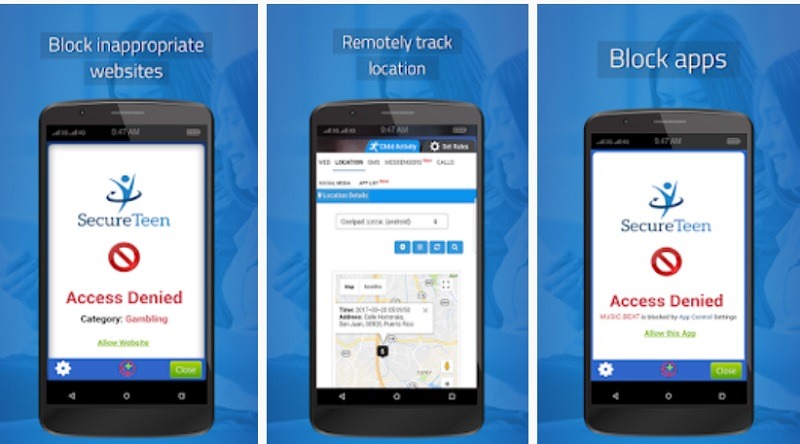
- Block Apps or Websites
Don’t want your kids to access any inappropriate websites or apps? Simply access your SecureTeen app and block any website or app remotely. You can later unblock any app or website in the same way via your parental control app.
- Web Filtering
SecureTeen also comes with an automatic web filtering option. You can use the tool to set up automatic restrictions for web usage or enable manual alerts or keyword restrictions.
- Monitor Calls and Texts
You can just do SecureTeen login on any device and monitor their calls and messages. It will let you track all the exchanged messages or detailed call logs with timestamps as well.
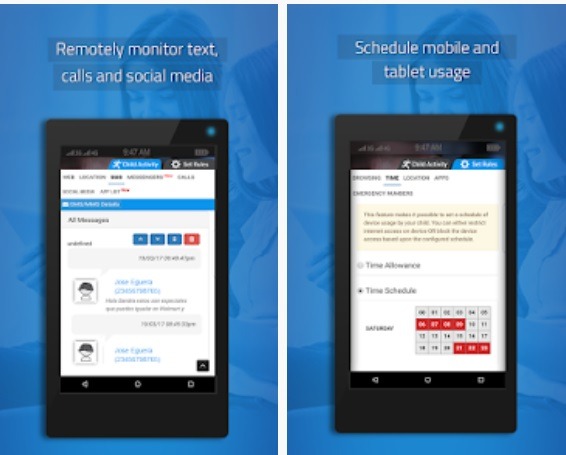
- Social Media Tracking
Needless to say, SecureTeen also supports the tracking of all the leading social media platforms like Facebook, Snapchat, WhatsApp, and more. Apart from monitoring their social media usage, you can also set up restrictions on these apps.
- Set Up Screen Limits
As a parent, you can use strict limitations for their app or device usage. For instance, you can enable their bed or screen time and even come up with numerous time-based restrictions for app usage.
- Other Features
Apart from that, SecureTeen offers several other features that would come in handy for parents. For instance, you can set age-appropriate filters to ensure your kids won’t be exposed to any indecent content. You can also connect multiple devices to provide a 360-degree secure experience for your kids.
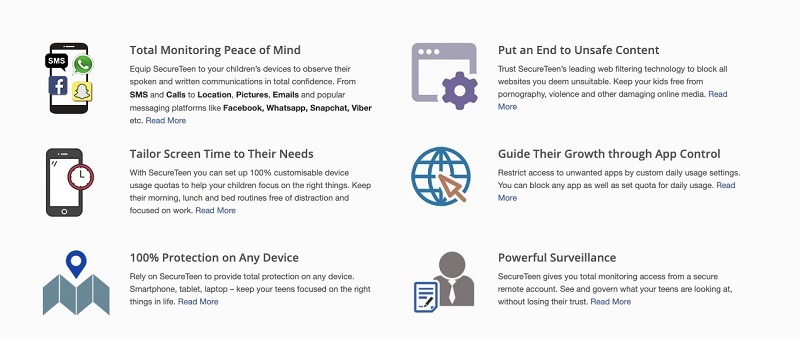
SecureTeen Review: Pros and Cons
While SecureTeen offers a wide range of features, it isn’t the best parental control app. Therefore, before you get its subscription, make sure you check its pros and cons in our SecureTeen review.
Pros –
- Performing the SecureTeen installation is quite simple.
- It provides automatic as well as manual device monitoring features.
- Affordable pricing plans.
- Excellent location tracking.
Cons –
- Most of the advanced tracking features (like keylogger or call recording) are missing.
- Your kids will know that the SecureTeen app is installed on their devices.
- The SecureTeen free trial is only available for 7 days presently.
SecureTeen Review: Device Compatibility
As I have listed above, SecureTeen can be used to track Windows systems as well as iOS and Android devices. Therefore, you can perform SecureTeen installation on either of the following devices or systems:
- Android 4.0 or newer versions
- iOS 9 and later versions
- Windows 7 and newer versions
Is SecureTeen Detectable?
Yes, if your kids are tech-savvy, then they can easily detect the presence of the SecureTeen app on their devices. This is because SecureTeen is not a spying tool, but a parental control app. While your kids would know that their device is being monitored, they can’t uninstall the app or overwrite any restriction.
SecureTeen Review: Is It Legit?
Yes, SecureTeen is a legit and reliable device monitoring solution. Essentially, it is a parental control app that you can install on the iOS/Android device used by your kids. Parents and guardians have the legal right to monitor the smartphone usage of their kids – and it is even encouraged by the government. Thus, you won’t get into any legal issues for monitoring your kid’s smartphone via SecureTeen. Although tracking an adult’s phone via SecureTeen might not be recommended.
Do I Need to Root or Jailbreak a Device to Install SecureTeen?
No, there is no need to root or jailbreak the targeted Android or iOS device to install SecureTeen. You can simply access the phone and install the SecureTeen app on it from the Play/App Store.
How to Set Up the SecureTeen App on Any Device?
One of the good things about the SecureTeen app is that it is extremely easy to install. If you also want to use it to check your kid’s smartphone usage, then just go through this SecureTeen installation process.
Step 1: Install SecureTeen and Create Your Account
You can start by installing the SecureTeen app on your device or visiting its website. Here, you can simply enter your email ID and set up an active account. Subsequently, you can also select your SecureTeen subscription and complete its purchase.

Step 2: Set Up the SecureTeen App
Great! After installing the SecureTeen app on your device, you can just mark it as a “Parent”. Similarly, you can access your kid’s device, select it as a target phone, and set up their profile.
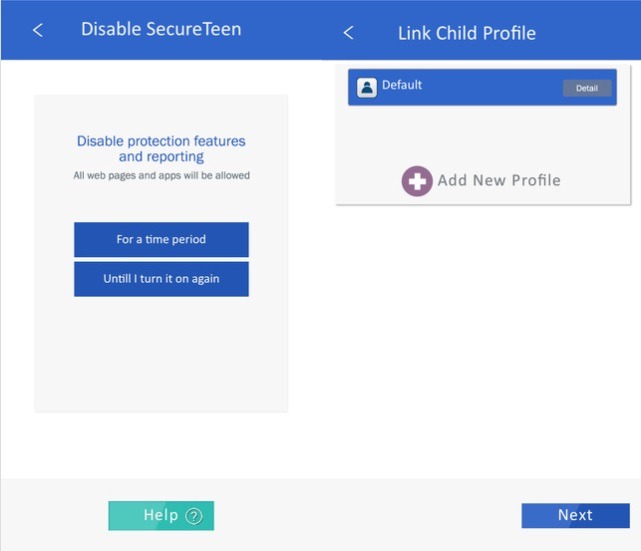
Afterward, you can just go through a simple process to set up SecureTeen on their phone with numerous permissions. Make sure you grant SecureTeen all the needed permissions to run it smoothly.
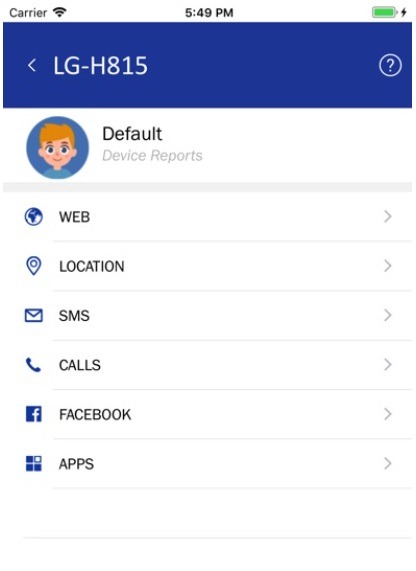
That’s it! Once the SecureTeen installation is completed, you can enable the device’s administrative access on it.
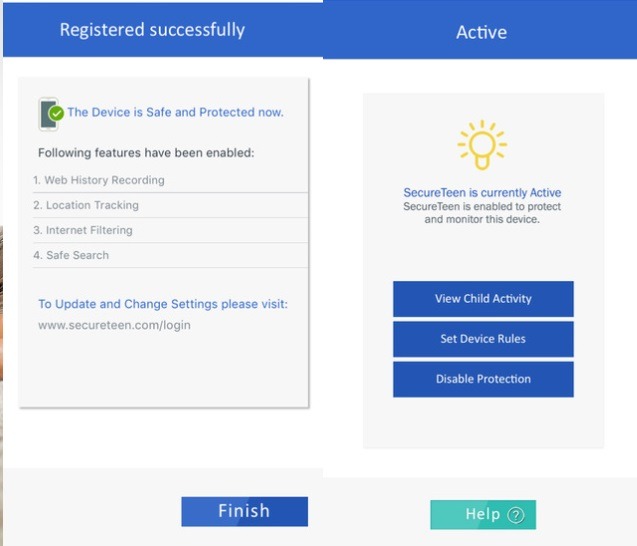
Step 3: Start Monitoring Their Device
You can now go to your SecureTeen app and set up all sorts of restrictions like screen time, web access, and so on.
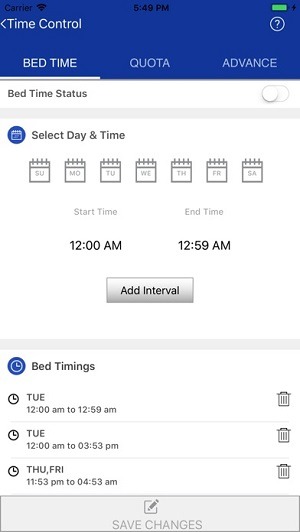
On your SecureTeen dashboard, you can further check numerous other details related to the linked device. This will also give you the freedom to enable/disable any restriction remotely.
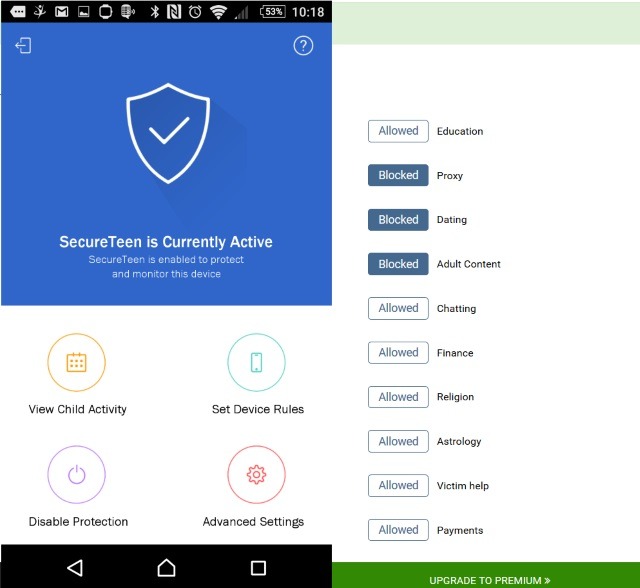
SecureTeen Review: Pricing and Plans
Presently, SecureTeen prices are quite affordable. You can start tracking up to 3 Android devices for paying $69.99 per year. However, if you want to track 3 different devices (Android, iOS, and Windows), then you can get its Premium plan for just $39.99 annually.

Also, the SecureTeen refund policy is applicable for up to 15 days after your purchase.
SecureTeen Customer Service
Our SecureTeen review would be incomplete without listing details about its overall customer service. Sadly, the company doesn’t provide 24/7 customer support. You can visit the website of SecureTeen and write your grievances via its “Contact Us” page. Besides that, you can also directly call their customer support at +1 206-489-2977 (8 AM to 5 PM CST)
uMobix: A Better Device Tracking and Spying App
As you can see from our SecureTeen review, the app has so many limitations and can easily be detected. To overcome these limitations, I would consider using uMobix, which is one of the best device tracking tools.
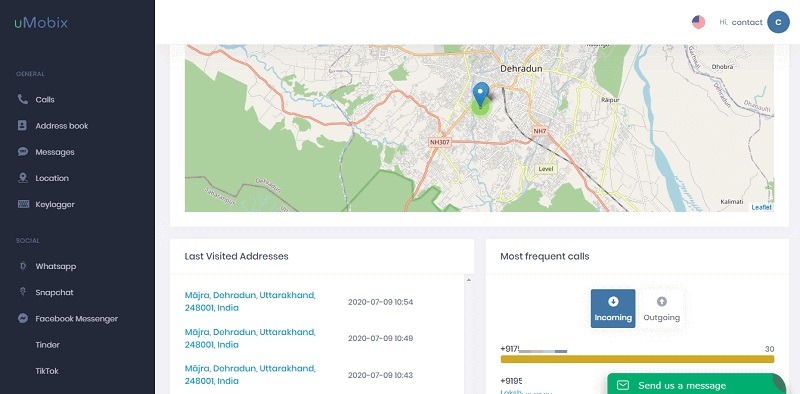
- Without getting detected, uMobix will let you track someone’s calls, messages, browsing history, and so much more.
- You can also check the real-time location of a device via uMobix or can set up geofences as well.
- uMobix also supports the monitoring of all the popular social media apps like Facebook, Instagram, Snapchat, and more.
- It comes with an inbuilt keylogger, letting you check their deleted messages or account credentials.
- Besides spying on their device, you can set up restrictions and block apps/websites as well.
FAQs
1. Is It Legal to Use SecureTeen?
If you are simply installing it to monitor the device activity of your kids (minors), then it would be legal to use SecureTeen. Apart from that, there can be legal issues for using SecureTeen to spy on an adult.
2. Can My Kids Detect SecureTeen?
Yes, if your kids are tech-savvy, then they can easily detect the presence of the SecureTeen app on their devices as it doesn’t come with a sophisticated stealth mode.
3. Can I Track Someone’s Location with SecureTeen?
Yes, you can monitor the real-time location of a target device via your SecureTeen Control Panel. It can also be used to check the past location history and check-ins of the device.
Conclusion
I’m sure that this detailed SecureTeen review would have cleared your doubts regarding the tool and its functioning. To make things easier for you, I have listed all the major features, pros, cons, and other details related to SecureTeen here. You can also follow the above-listed steps to complete the SecureTeen installation easily. Though, if you are looking for a better tracking solution, then try uMobix. It is one of the best device tracking solutions for iOS/Android phones that offers a wide range of features in one place.
>> Don’t Miss:
- mSpy Review – The Most Complete Collection 2025
- Spyic Review 2025 – Is It Worth Buying?
- Kidsguard Pro Review 2025 – Things to Know Before You Buy
- uMobix Review 2025: Is It Worth Buying?
- SpyBubble Review 2025: Everything You Need to Know
- Mobistealth Review 2025: Things to Know Before You Buy
- iSpyoo Review 2025: Is It Worth Buying?
- Spyine Review 2025: Read This Before Buying a Plan
>> Learn more posts about spy app reviews.