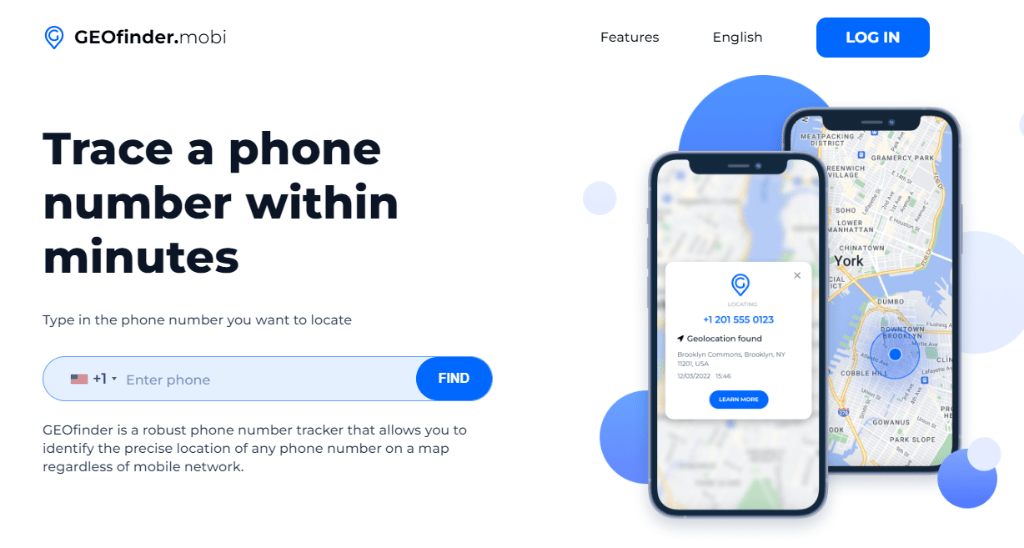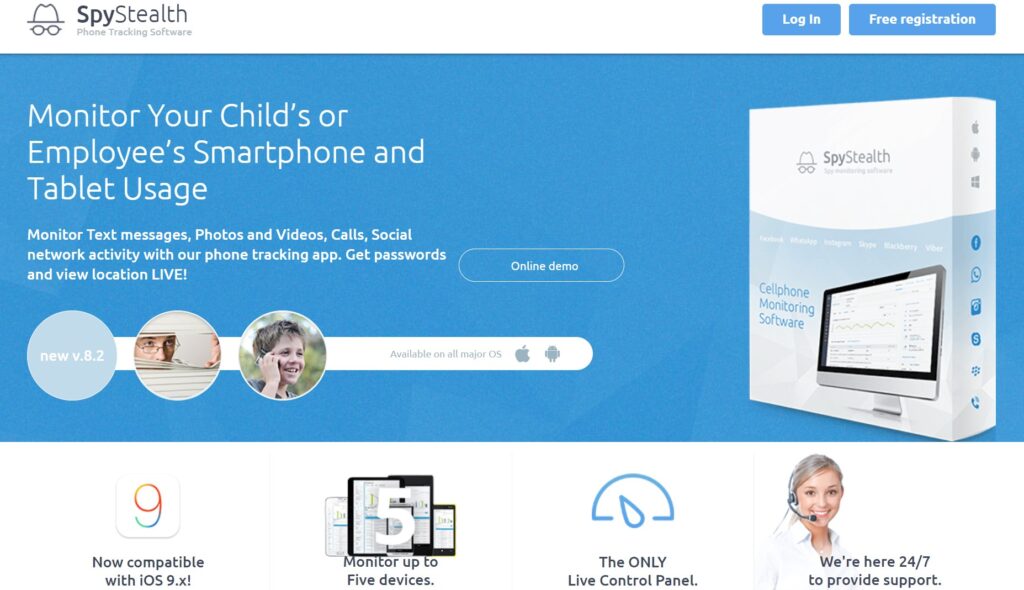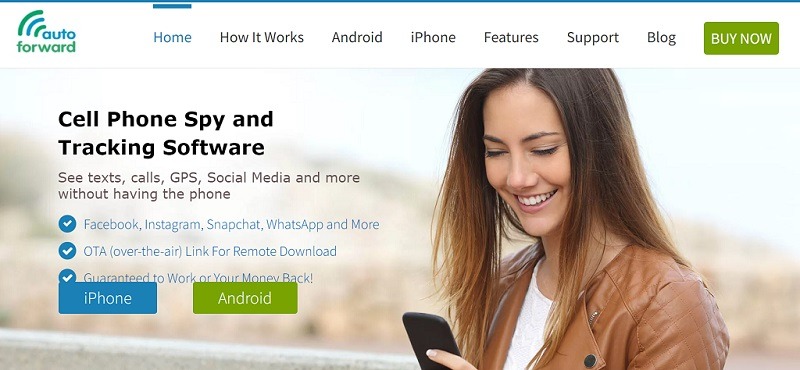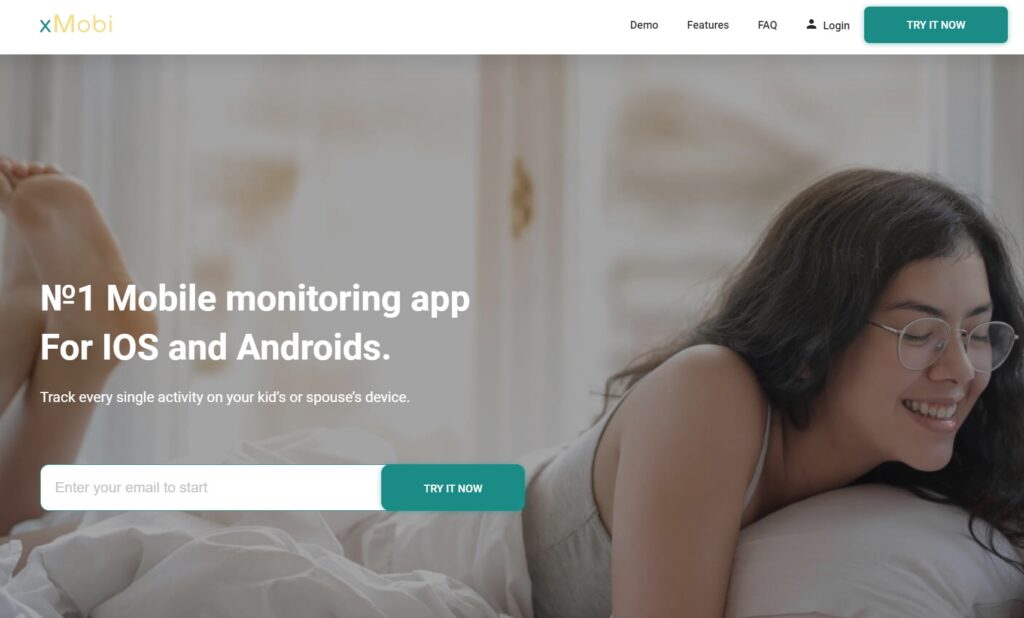Already trusted by more than 500K parents, Mobistealth is one of the most popular device tracking tools out there. While Mobistealth is mostly used by parents, you can also use it to track your partner, employees, or anyone else. Therefore, to help you do the same, I have come up with this Mobistealth review. Here, I will let you know about Mobistealth’s price, features, pros, cons, and so much more. Without much ado, let’s get to know if Mobistealth is the right tool for you or not.
What Is Mobistealth All About?
Mobistealth is a popular multiplatform solution that can help you track iOS and Android devices. It can also be used to monitor a desktop system (Windows or Mac) remotely. Mostly, Mobistealth is used by parents to monitor the smartphone activity of their kids. Although, you can also use the Mobistealth app to keep an eye on your spouse, employee, or anyone else.
How Does Mobistealth Work?
Using Mobistealth is quite easy. Once you have completed the Mobistealth installation, you can remotely check all the vital details. The Mobistealth app would keep running in the background, tracking the device’s information. It will then upload these details to its cloud so that you can remotely check them. In this way, you can monitor your kids and restrict their device usage easily.
Mobistealth Review: Key Features
If you are also planning to get a Mobistealth subscription, then you should first check its overall features. Ideally, here are some of the major things that you can do with Mobistealth.
- Location-based Features
In our Mobistealth review, we discovered that this is one of the best features of the tool. Using it, you can remotely check the live location of the targeted device. There is also a provision to monitor their past location history records (like check-ins or routes).
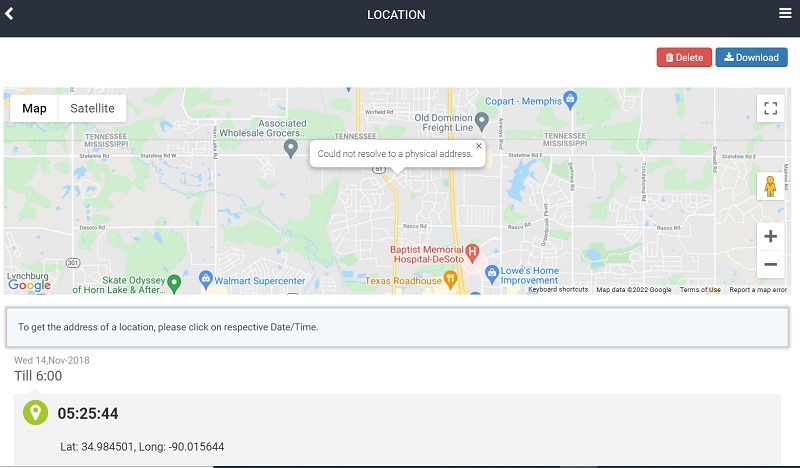
- Call Logs and Contacts
Mobistealth will also let you track a detailed call log history of the device or its saved contacts. You can check their incoming or outgoing calls with specific timestamps and contact details.
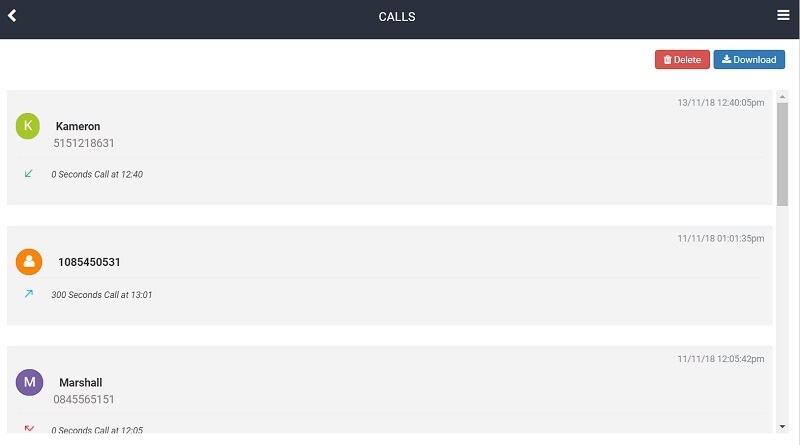
- Monitor Messages
Just like call logs, you can also monitor all messages that are exchanged on the target device. For instance, you can check their sent or received messages with other details like contact and timestamp.
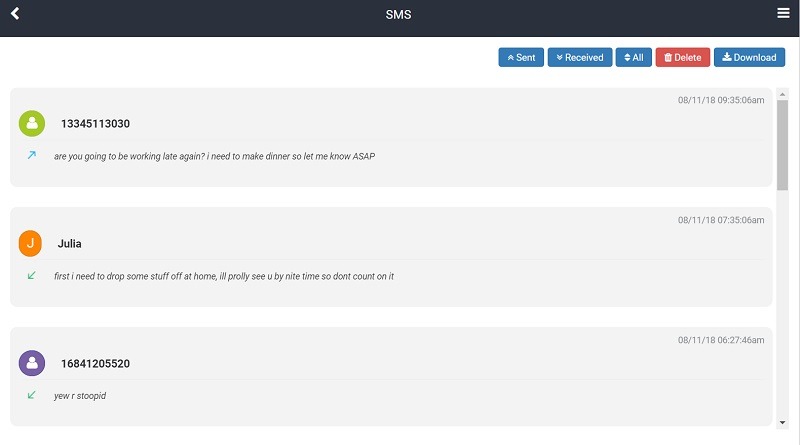
- Call and Ambient Recording
For the rooted version of Mobistealth, you can also access its recording feature. Using it, you can record their calls and even download the recordings on your system. Similarly, you can also record their surrounding conversations and download them offline.
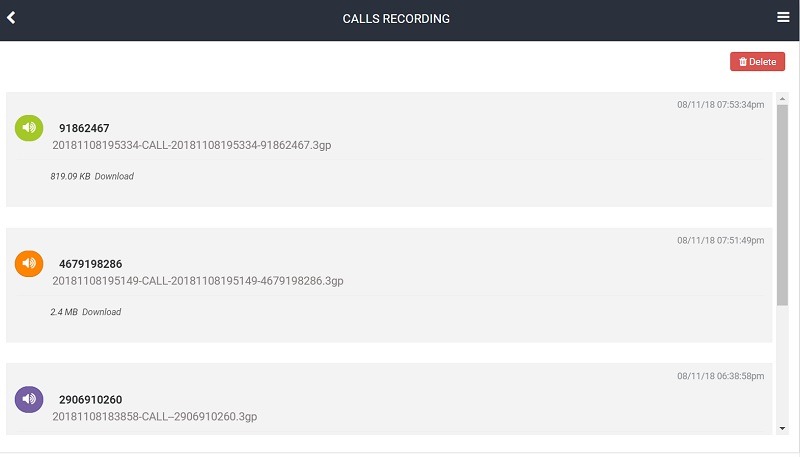
- Inbuilt Keylogger
Another prominent feature that we must include in our Mobistealth review is its built-in keylogger. The tool would let you record every keystroke that is typed on a device and would list it in different categories.
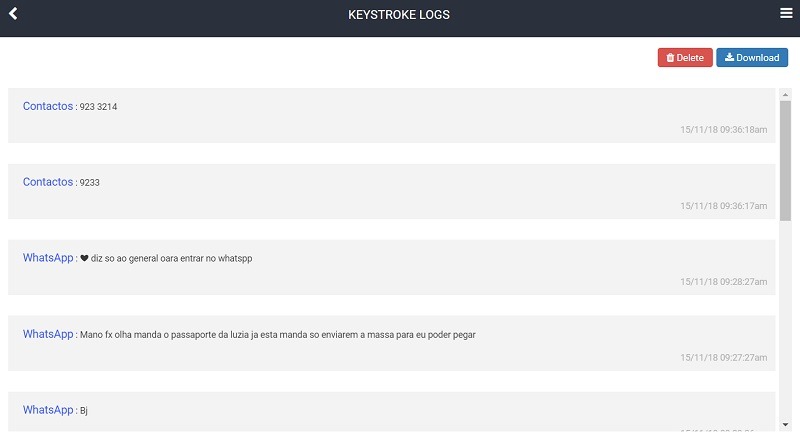
- Social Media Monitoring
Presently, the Mobistealth app also supports the tracking of all the major social media platforms. This includes popular apps like WhatsApp, Viber, Snapchat, Skype, Facebook, and so on.
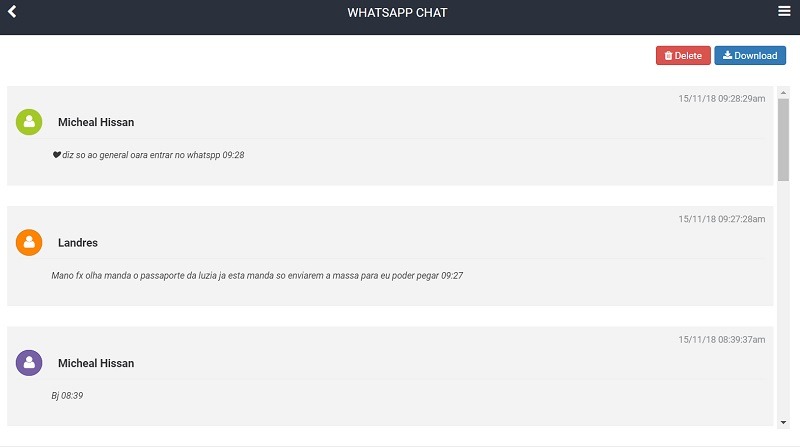
- Web and Browsing Details
Mobistealth would also let you monitor their browsing history and that too without being detected. You can also check how much time they spend while browsing or the key terms they search for online.
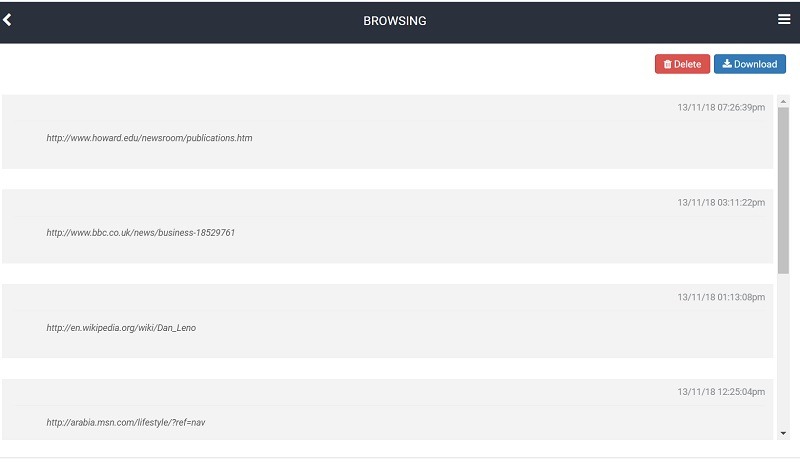
- Other Features
Apart from that, there are a couple of other things that you can do using Mobistealth. You can monitor their emails or even check all the media files that are stored on the device. There is also a feature to check their web bookmarks, calendar activities, and the apps that they use on their phone.
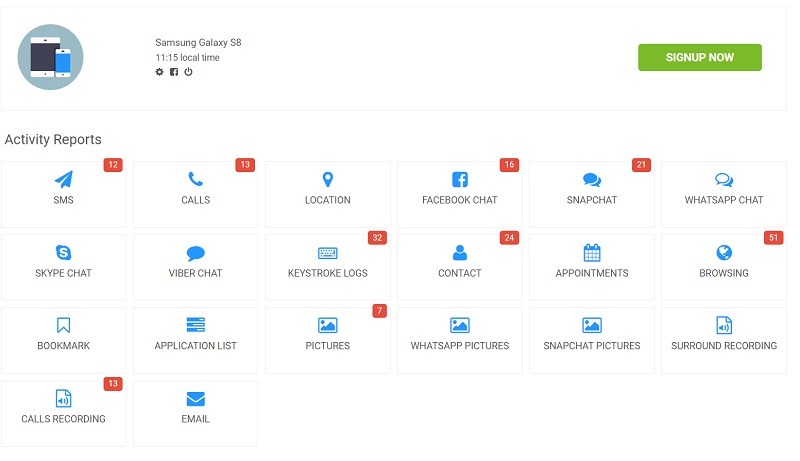
Important Note: Please note that we have mentioned the overall features of a rooted version of the tool in our Mobistealth review. If you go with a non-rooted or an iOS solution for Mobistealth, then you will have access to its limited features instead.
Mobistealth Review: Pros and Cons
After covering the major features of this device tracking tool, let’s continue with our MobiStealth review by listing its pros and cons.
Pros –
- Works on almost every major Android and iOS device.
- Mobistealth supports non-rooted as well as rooted Android phones.
- It provides exceptional location tracking and call recording support.
Cons –
- Overall, the features of its iOS and Android versions are different.
- A lot of features like app blocking, geofencing, SIM change alert, etc. are missing.
- Limited customer support (and no Mobistealth free trial version is available).
- If you are planning to monitor multiple devices in one place, then it can be expensive.
- No live customer support is provided.
Mobistealth Review: Device Compatibility
One of the good things about Mobistealth is that you can use it to track almost every device out there. Here’s a detailed compatibility list of all the devices that support Mobistealth:
- Android 4 and later
- iOS 8 and above
- Windows 7 and newer versions
- macOS 10.6 and above
Is Mobistealth Detectable?
For this, you should understand how the Mobistealth app works. To track an iOS device, you don’t have to access it, and just need to know their iCloud account details. Needless to say, the targeted user can’t track you or know that they are being monitored. Now, to do Mobistealth installation, one-time device access is needed. After completing it, you can manually activate the stealth mode of the app which would keep it running without being detected.
Mobistealth Review: Is It Legit?
In a nutshell – yes, Mobistealth is a genuine solution that would let you track multiple devices in one place. However, the overall legality of Mobistealth would depend on numerous factors. For instance, the state/federal law of your present location might restrict you from tracking an adult. Nevertheless, if you want to track your kids, then there won’t be any legal issues using Mobistealth.
Do I Need to Root/Jailbreak a Phone to Use Mobistealth?
As I have listed in our Mobistealth review, the tool works on all the leading rooted/jailbroken as well as standard devices. For instance, if you want to access its advanced features (like call recording or ambient listening), then you must root the targeted device. Therefore, you can go with either a rooted/jailbroken or a standard version of the tool.
How to Install the Mobistealth App on Any Device?
By now, you can easily understand the overall working of the Mobistealth app. If you want to get started, then you can just follow these steps to perform the Mobistealth installation.
Step 1: Get a Mobistealth Subscription and Select a Device Type
At first, you can just get an active Mobistealth account by visiting its website. To do a Mobistealth login, you can enter your email ID and set up a password. Furthermore, you can select the type of device you want to track and buy a relevant subscription.

Step 2: Set Up the Mobistealth App on the Device
Great! After having an active Mobistealth account, you can just access the targeted device. To install the Mobistealth app on an Android phone, you can go to its security settings. From here, you can just enable the app installation permission from unknown sources.
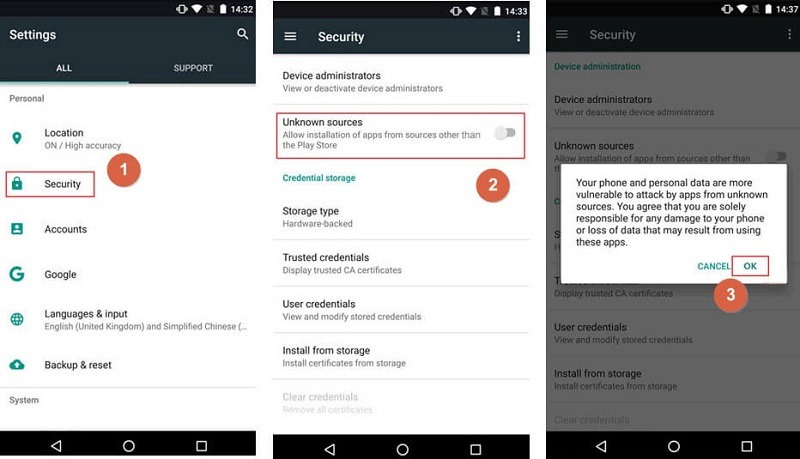
Also, you can just launch the Google Play Store app and deactivate its real-time Play Protect feature. Later, you can just go to the official website of Mobistealth to install its APK.
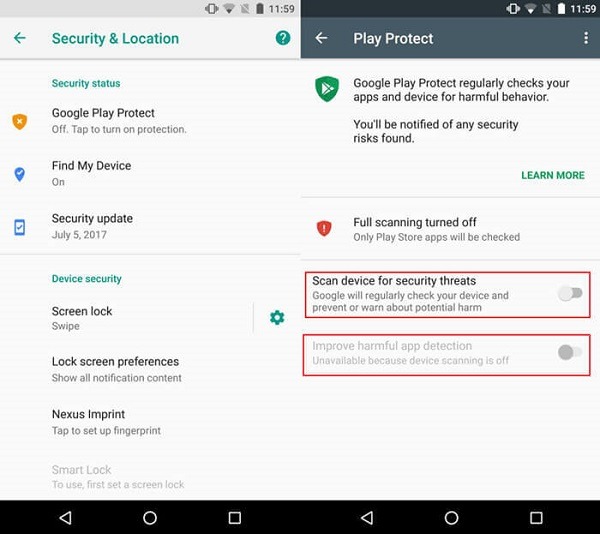
Make sure you grant Mobistealth all the needed permissions and simply link it with your account. You can now just log into your Mobistealth account and activate its stealth mode to run it invisibly.

Also, if you wish to track an iPhone instead, then you can enter their iCloud account details on the Mobistealth setup. You don’t have to access their iOS device and can just link their iCloud account instead.
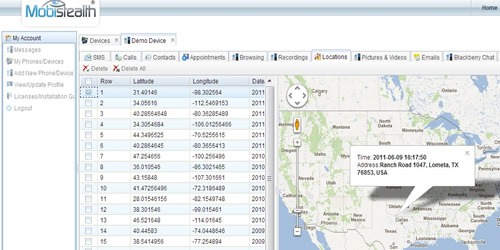
Step 3: Start Tracking!
That’s it! Once you have completed the Mobistealth installation, you can go to its dashboard. Just perform the Mobistealth sign in on any device and start tracking their vital details without being noticed.
Mobistealth Review: Pricing and Plans
Ideally, the Mobistealth price would depend on the type of platform of the targeted device. You can get its iOS, Android, or PC version in the following ways:
- Android Pro: $59.99 monthly, $79.99 quarterly, or $149.99 yearly.
- Android Pro X: $69.99 monthly, $99.99 quarterly, or $179.99 yearly.
- iPhone Premium: $49.99 quarterly.
- Windows Pro: $59.99 monthly, $79.99 quarterly, or $99.99 yearly.
- Mac Lite: $39.99 monthly, $59.99 quarterly, or $79.99 yearly.
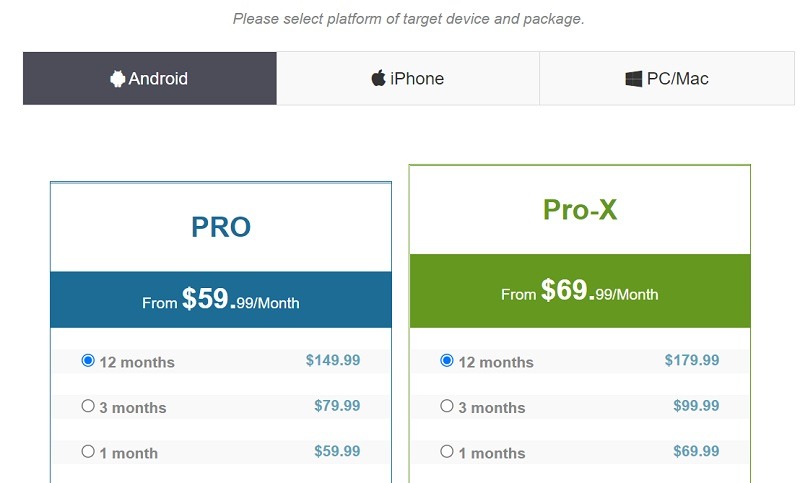
Also, you can apply for a Mobistealth refund only during the first 15 days of your purchase.
Mobistealth Review: Customer Support
Our Mobistealth review would be incomplete without listing its major pitfall – customer support. Surprisingly, Mobistealth doesn’t provide 24/7 live customer support. Though, you can call on +1-325-221-3986 (8 AM to 5 PM CST) to get in touch with a customer executive and resolve your queries.
SpyBubble: The Best Alternative to Mobistealth
Instead of using Mobistealth, you can consider using SpyBubble, which is a far better device tracking tool. Not only does SpyBubble provide better features, but it is also more user-friendly.
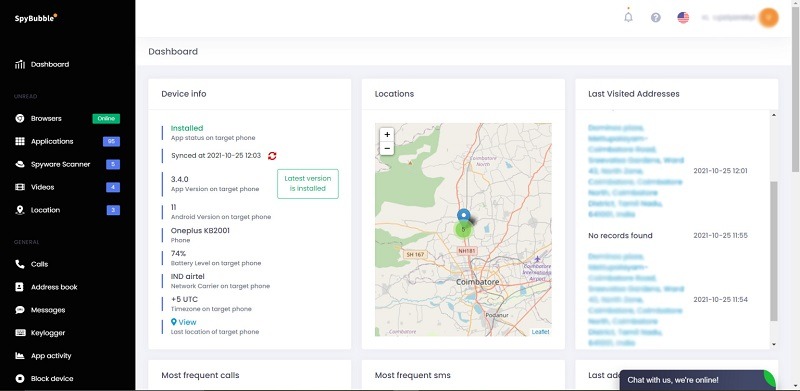
- SpyBubble supports the real-time tracking of any device via its live location monitoring option.
- You can also spy on Facebook, WhatsApp, Snaptube, and several other platforms with the SpyBubble app.
- Simply enable the stealth mode of SpyBubble and remotely track any user without getting detected.
- With SpyBubble, you can also track someone’s call logs, contacts, browsing history, and other details.
- There is no need to root or jailbreak a targeted device to install the SpyBubble app on it.
FAQs
1. What Device Can I Track with Mobistealth?
Mobistealth supports the tracking of all the major iOS and Android devices. You can also use it to spy on Mac and Windows systems remotely.
2. Do I Need to Physically Access an Android Device to Install Mobistealth?
Yes, you would have to physically access the targeted device at least once to install the Mobistealth app on it. Once it is installed, there is no need to physically access the device.
3. Can I Use Mobistealth to Track Someone’s Location?
Yes, Mobistealth supports an excellent location tracking feature to monitor the real-time whereabouts of any device.
Conclusion
Now that you know the pros, cons, and features of Mobistealth, you can easily make up your mind. In this Mobistealth review, I have also listed its overall pricing and installation guide that you can further follow. Since the Mobistealth app has so many limitations, you can consider using SpyBubble instead. From tracking their location to browser details and call logs to social media activities – SpyBubble will let you monitor it all in one place seamlessly.
>> Don’t Miss:
- mSpy Review – The Most Complete Collection 2025
- Spyic Review 2025 – Is It Worth Buying?
- Kidsguard Pro Review 2025 – Things to Know Before You Buy
- uMobix Review 2025: Is It Worth Buying?
- SpyBubble Review 2025: Everything You Need to Know
- iSpyoo Review 2025: Is It Worth Buying?
- MMGuardian Review 2025: Read This Before Your Buying
>> Learn more posts about spy app reviews.