Do you want to locate a phone number on Google Maps, but can’t find any solution? Well, just like you, a lot of other people look for ways to perform Google Earth cell phone tracking. Thankfully, learning how to track a cell phone number on Google Map is pretty easy and anyone can do it. In this post, I will provide a stepwise solution on how to track a cell phone on Google Maps and its best alternatives.
>> Don’t Miss: How to Track A Phone Without Them Knowing (2025)
What Should You Know about Google Map?
Developed by Google, Maps is a popular online and app-based solution that is used for navigation and location sharing.
- Using Google Maps, you can navigate your way from your present to any target location.
- It also lets us mark certain locations as favorites and share our present location with others.
- You can share your present location with your Google contacts or by generating a URL.
- Google Maps also records our location history which we can access from its timeline feature.
How to Track a Cell Phone Number on Google Map for Free
If the other user has Google Maps installed on their device, then you can use it to share their live location with you. Please note that to locate a phone number on Google Maps, you need to access their device at least once. Also, the other user would know that their location sharing is enabled and can turn it off whenever they want.
To learn how to track a cell phone number on Google Map, you can simply follow this basic drill.
Step 1: Turn on the Location Sharing feature
Firstly, launch the Google Maps app on their phone and make sure it has GPS permission granted. Now, tap on the hamburger (three-dot) icon from the top and select the “Location Sharing” feature from the sidebar.
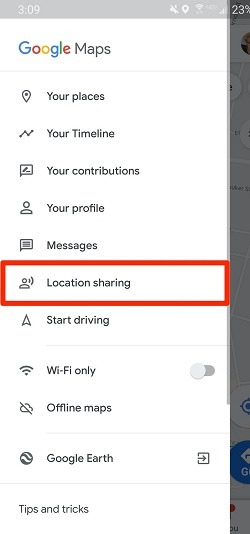
Step 2: Share location with Google Contacts
This will open the Google Maps interface and will display your present location. You can now select any duration to share the location and tap on your Google Contact icon from the list. You can later launch Google Maps on your device and access their live location.
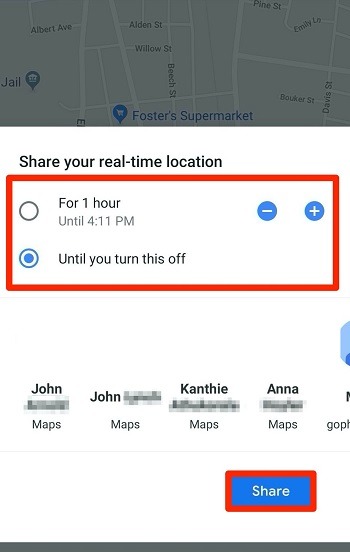
Step 3: Share the live location via a URL
If you are not added to their Google Contact list, then tap on the “More” icon and choose to share the location via a link. You can now copy the URL and just forward it to yourself. Later, you can open the link on Google Maps to share their location.
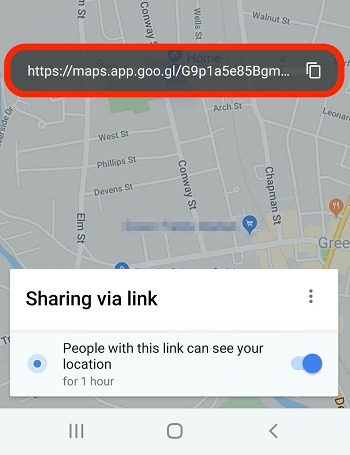
Now, on their phone, they can go to Google Maps to view the location sharing feature enabled. They can tap on the cancel icon to stop sharing the location whenever they want.
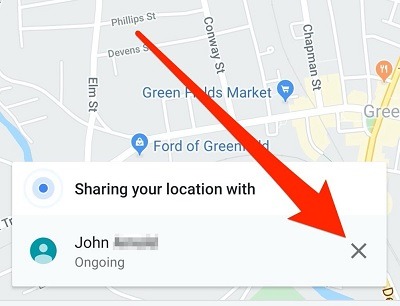
Note: Accessing Past Locations via Google Timeline
As you can see, Google Earth cell phone tracking can be done easily. If you want to access their past location history, then just visit the Google Timeline website and log in to their Google account. This will let you select any duration from the calendar to view their location records.
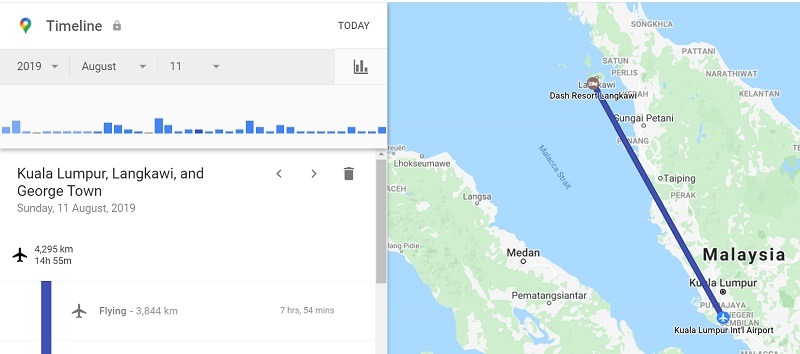
*Limitations –
- To implement this, you need to access the target user’s device once.
- The other user will be notified of the location-sharing feature.
- They can disable live location sharing whenever they want.
>> Don’t Miss: 7 Best Phone Tracker App Without Permission (2025)
How to Track a Cell Phone Number on Google Map Without Any Hassle
While learning how to track a phone number with Google Maps is easy, it is not a long-term solution. Therefore, you can take the assistance of the following apps to track any device without being detected.
1. mSpy: The Best Tracking App for iPhone
If the target user owns an iPhone, then you can use mSpy to track their real-time location with other details remotely.
- It can track the live location of the target iPhone in the background.
- The application will also maintain a record of the past location history (up to 30 days).
- You can also set geofences and get instant alerts for check-ins and check-outs.
- The app can also track their social media activity, messages, contacts, saved media, and more.
- You can also track the location of the SIM card and enable its stealth mode to run it invisibly.
To learn how to track a cell phone through this Google Earth alternative (mSpy), you can follow these steps:
Step 1: Get an active mSpy account
Firstly, you can just go to the official website of mSpy, select the target device, and get an active subscription. You can choose to track a jailbroken or a non-jailbroken device.
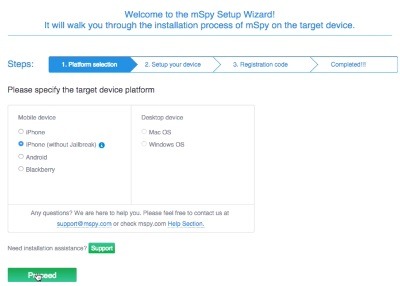
Step 2: Complete the setup of the mSpy tracker
If you have selected the non-jailbroken version, then make sure the iCloud backup option on their phone is enabled. That is, their phone’s location services should be linked to their iCloud account.

Now, on the setup wizard of mSpy, you can just log in to their iCloud account (that is already linked to their device), and let it obtain all the details.
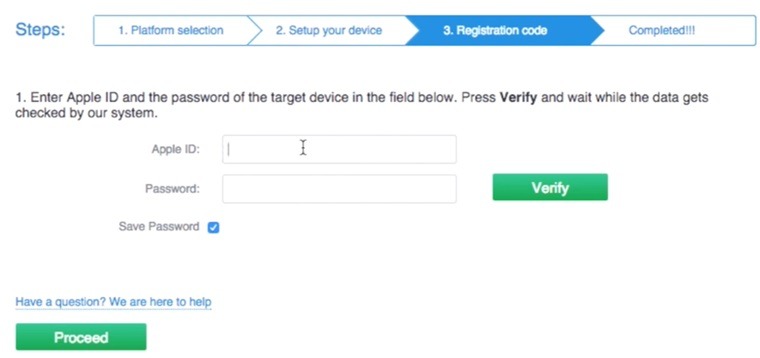
In case their iPhone is jailbroken (or you are willing to jailbreak it), then you can use Cydia to install the app. Once the mSpy tracker is installed, let it access the location services on the iPhone and complete its installation.

Step 3: Access their location on your device
That’s it! After completing the setup, you can go to your mSpy dashboard or any device or system. On the dashboard, go to the Location Tracking feature to view their real-time whereabouts.
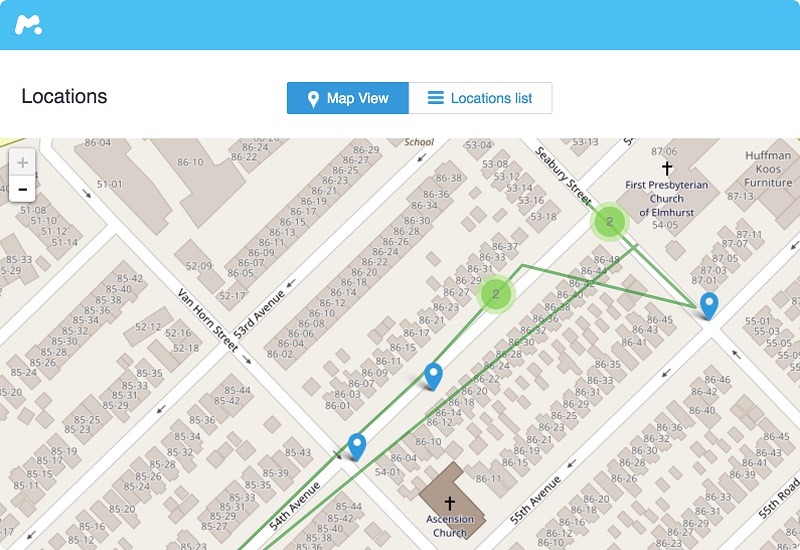
>> Don’t Miss: How to Find Someone’s Location by Cell Phone Number in 2025
2. Spyic: The Best Tracking App for Android Phones
Just like an iOS device, you can also know the live location of an Android phone. For this, you can take the assistance of Spyic, which is a 100% reliable device tracker and won’t need root access as well.
- Spyic will let you view the real-time location of the target Android device.
- You can also check their past location history and the routes they have taken.
- Get alerts whenever they would enter or leave a restricted area by setting up geofences.
- It can also track their call logs, messages, contacts, photos, browsing history, and more.
- Spyic will not need root access on the device and can run invisibly on their phone.
Instead of learning how to track a phone call through Google Earth, you can implement this lasting solution by using Spyic.
Step 1: Create your Spyic account
If you don’t have a Spyic account already, then you can just go to its official website and create one. You can also select the type of the target device and enter its details.
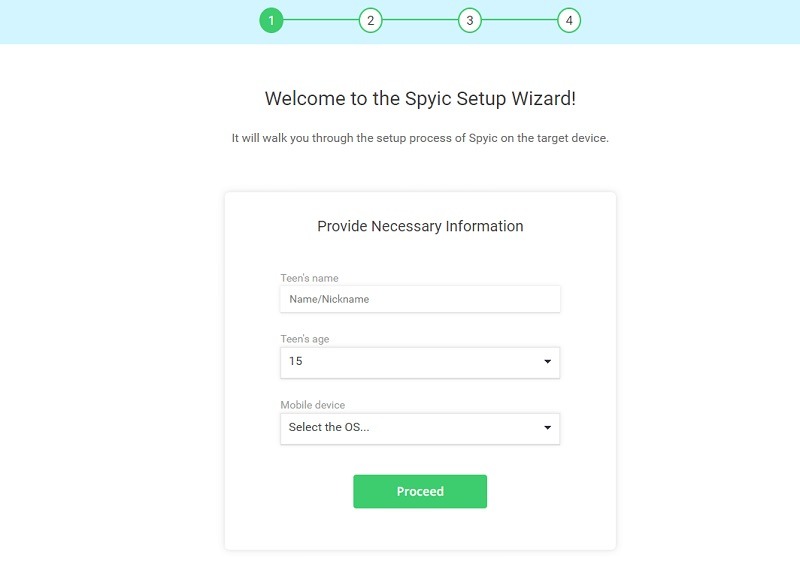
Step 2: Install the Spyic tracker on their phone
Now, you simply have to access their phone once and enable the app installation permission from third-party sources by visiting its Security Settings. Also, make sure to disable the Play Protect feature from the Google account settings on their phone.
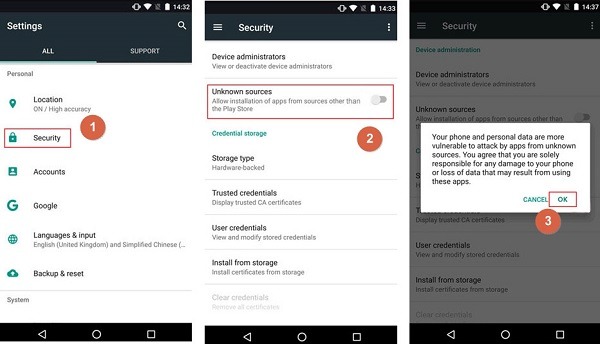
Great! Now you can just launch any web browser, go to the website of Spyic, and install the tracking app on the target phone.
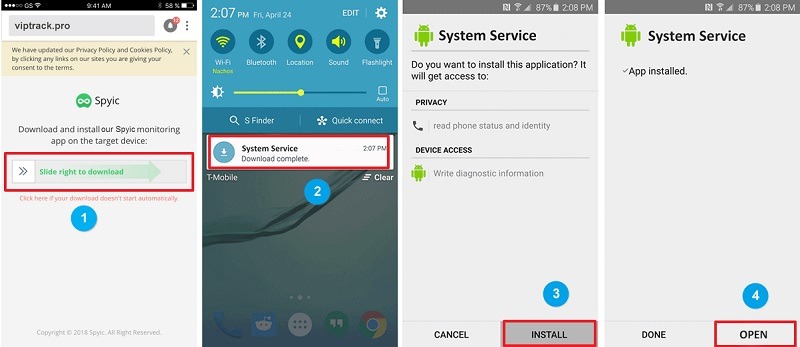
Once the Spyic tracking app is installed, launch it, and grant it all vital permissions to track the device. Make sure that you let Spyic access the location services on the phone. You can enable its Stealth Mode to track their device without being noticed.
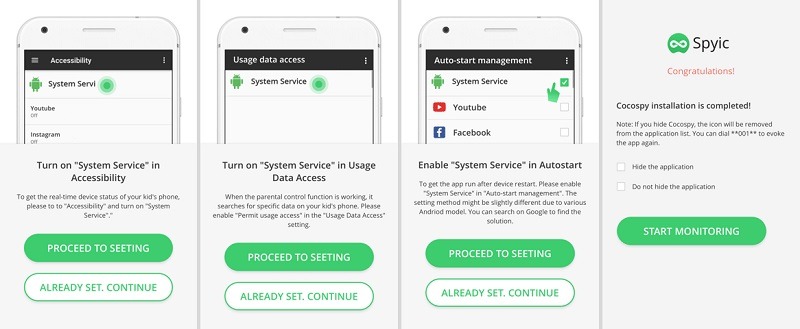
Step 3: Start tracking their location
Whenever you wish to track their whereabouts, just go to your Spyic dashboard. From the location services on the sidebar, you can view their exact whereabouts now.
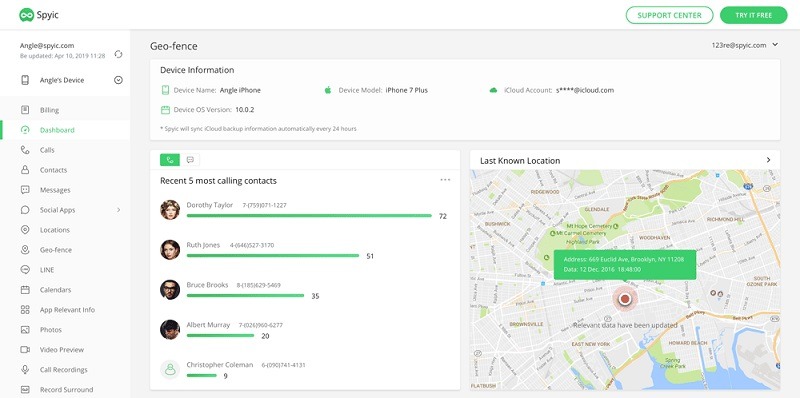
>> Don’t Miss: How to Trace a Text App Number in 2025 [100% Working]
FAQs
- Can I Share Someone’s Location with Me via Google Maps?
Yes, Google Maps has a location-sharing feature, letting us share our live location with any contact via the app.
- Would the User Know If Their Google Maps Location Sharing Is Enabled?
Yes, the user will know that the location sharing feature is enabled and they can turn it off whenever they want.
- For How Long Can I Share My Location on Google Maps?
Google Maps lets us select a particular duration to share the location with the other user. You can enable the location sharing feature indefinitely or for any duration of your choice.
- Is Google Maps Location Sharing Feature Reliable?
While the location sharing feature of Google Maps is reliable, it is not the best solution to track someone else without them knowing.
- What Are Some Good Alternatives to Google Maps for Tracking Someone?
You can use any reliable device tracking app like mSpy or Spyic to track someone’s live location without being noticed by them.
I hope that after reading this post, you will be able to learn how to track a cell phone number on Google Map. Since it is not the best solution to track a device remotely, you can try any other option. For instance, dedicated tracking apps like Spyic and mSpy are easy to use and provide a secure location tracking option. Go ahead and try these apps and share this guide with others to teach them how to track a cell phone on Google Maps too.
>> Learn more posts about phone tracking.

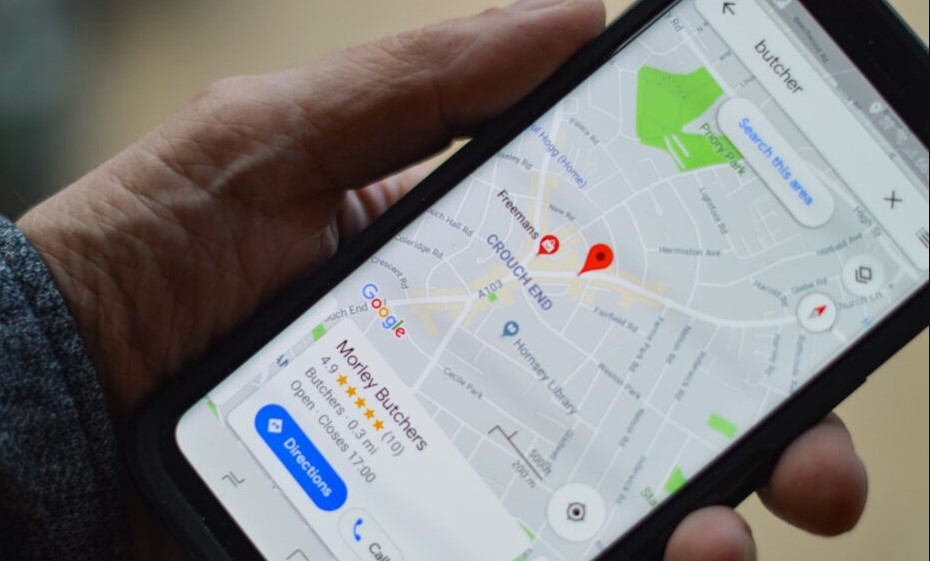

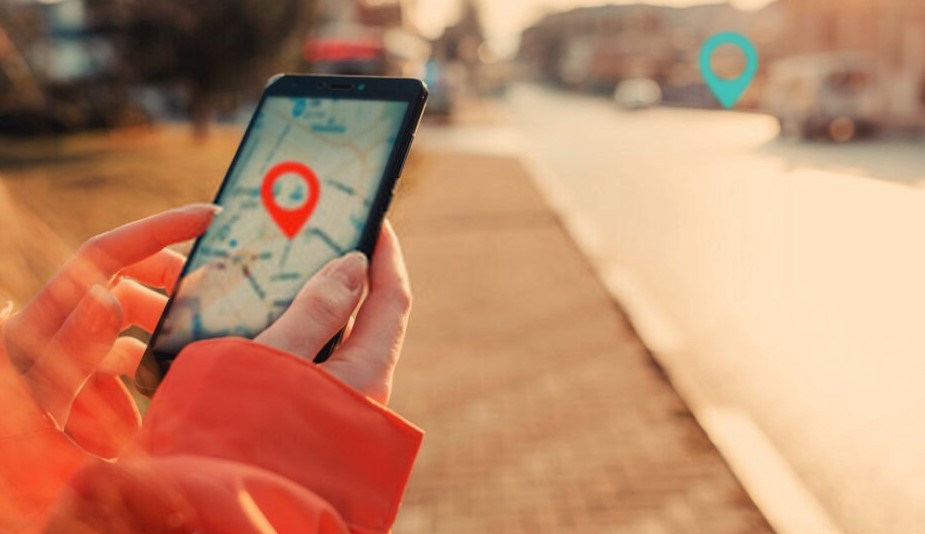



Hej kan jag hacka mig på ett whatsapp nr ?? När jag inte har tillgång till mobilen ? Hur gör man och vad kostar det? Med vänlig hälsning,