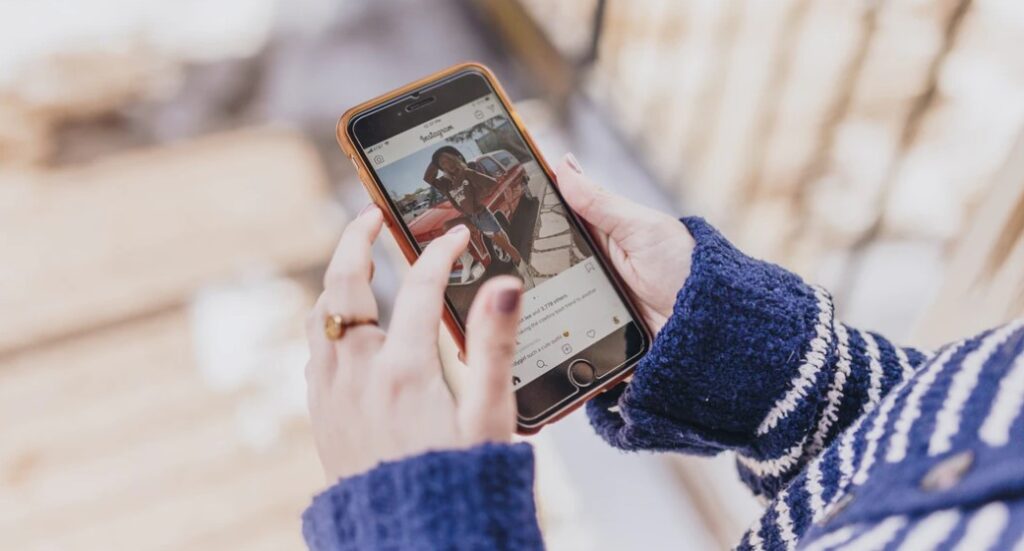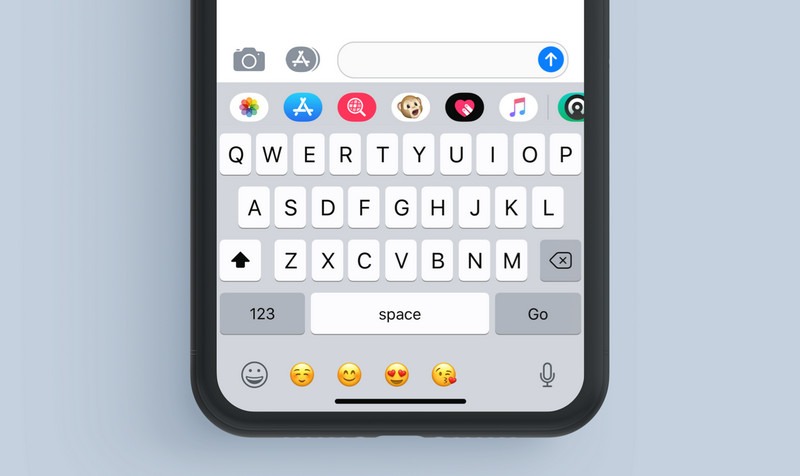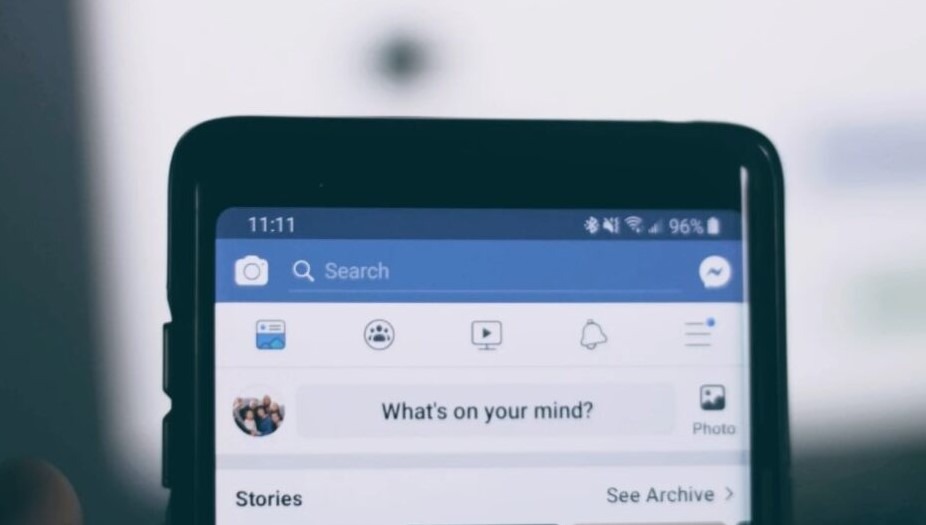Over the last few years, Snapchat has gained immense popularity due to its self-disappearing messages. For instance, within 24 hours of posting a Snap, the application will automatically delete it from your account. However, there are times when we wish to check the Snapchat history of our account (or of someone else). That’s why, in this post, I will let you know how to see Snapchat conversation history of any user with three reliable methods.
>> Don’t Miss: How to See Someone’s Private Instagram Without Verification in 2025
Can You See Snapchat History?
Before we discuss different ways to learn how to see Snapchat history, it is important to cover some basics. Ideally, messages on Snapchat are deleted on their own when the other user has seen them. Besides that, if they have posted a snap as a story, then it would be deleted in the next 24 hours.
However, if you want to retain a message in a Snapchat conversation, then you can just hold and press it. In this way, the message would be saved, and it would be highlighted in the conversation instead.
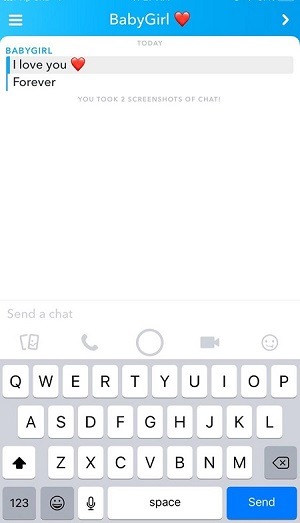
How to See Snapchat Conversation History and Print It Out
If you have saved your snaps or conversations, and you are not able to retrieve them on the app, then you can just visit your account settings to get them back. Ideally, the same method can also be applied to do Snapchat data download of the chat history of any account.
While I followed these steps to get Snapchat my data chat history, you can also do the same to retrieve the conversations of someone else’s account.
Step 1: Go to their Snapchat account settings
First, you can just visit the official website of Snapchat’s account settings (accounts.snapchat.com) and enter the login details of the relevant account.
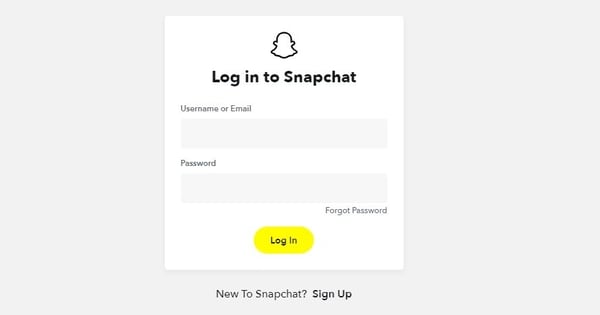
Step 2: Choose to download Snapchat chats
As the list of relevant options is launched, you can click on the “My Data” field from here.
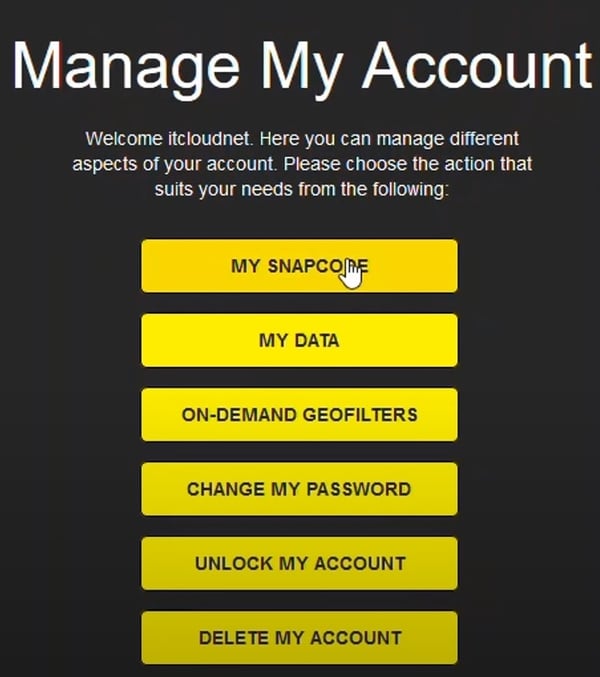
Step 3: Download and extract your Snapchat history
This will now display a list of all kinds of Snapchat data that you can save. Just check the Snapchat history and choose to download the file.
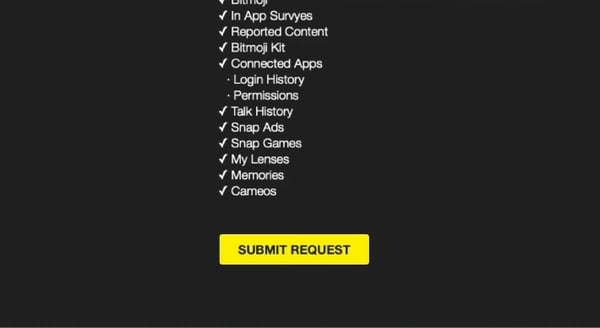
In a while, you will get an email from Snapchat on your registered account from where you can download your data. Afterward, you can just extract the index file from it and choose to extract or print your downloaded Snapchat history.
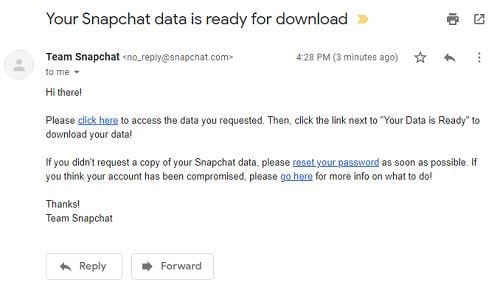
In this way, you can easily learn how to see old Snapchat messages that are no longer saved on your phone.
>> Don’t Miss: How to View Private Browsing History on iPhone (2025)
How to See Snapchat Conversation History Without Them Knowing
Ideally, the best way to know how to see other people’s Snapchat history is by using dedicated device tracking apps like mSpy or uMobix.
How to See Snapchat Conversation History on iPhone Using mSpy
If the targeted user has an iOS device, then you can simply take the assistance of mSpy to track their activities. With it, you can easily learn how to see Snapchat conversation history on an iPhone and that too without getting detected.
- On your mSpy dashboard, you can check all the messages exchanged on their Snapchat account.
- Apart from conversations, you can also access exchanged media files with timestamps and contact details.
- mSpy can also be used to spy on other social apps like Facebook, WhatsApp, Viber, Telegram, and more.
- You can activate the stealth mode of mSpy and keep track of their Snapchat history without being detected.
- mSpy also comes with an inbuilt keylogger, letting you access their deleted messages or Snapchat account details.
Here’s how to see Snapchat conversation history from an iOS device using mSpy:
Step 1: Set up your mSpy account and select a target device
You can start by visiting the official website of mSpy and entering your valid email ID to create your account.
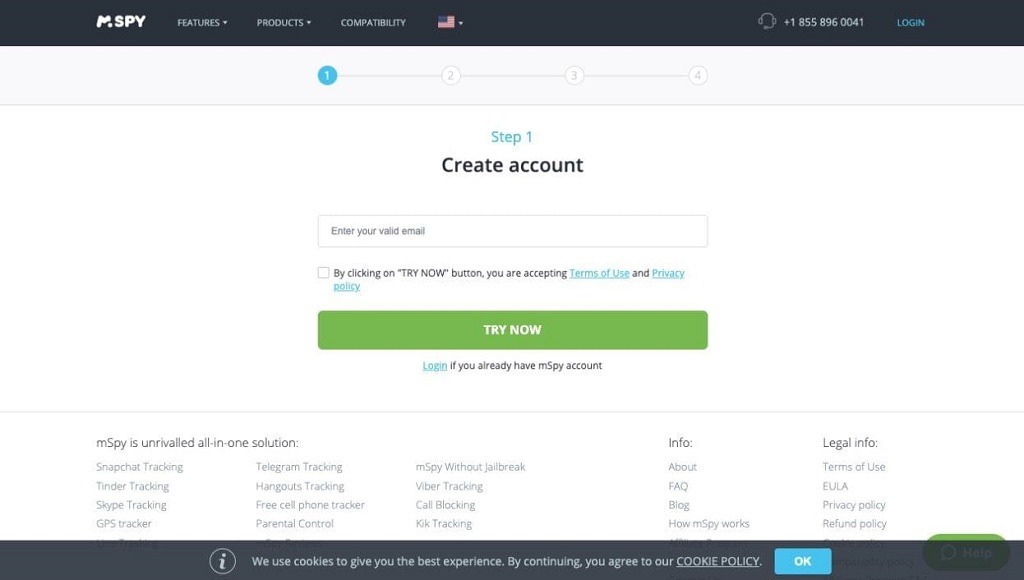
Furthermore, you can select iOS as the type of target device that is used by the person you wish to track.
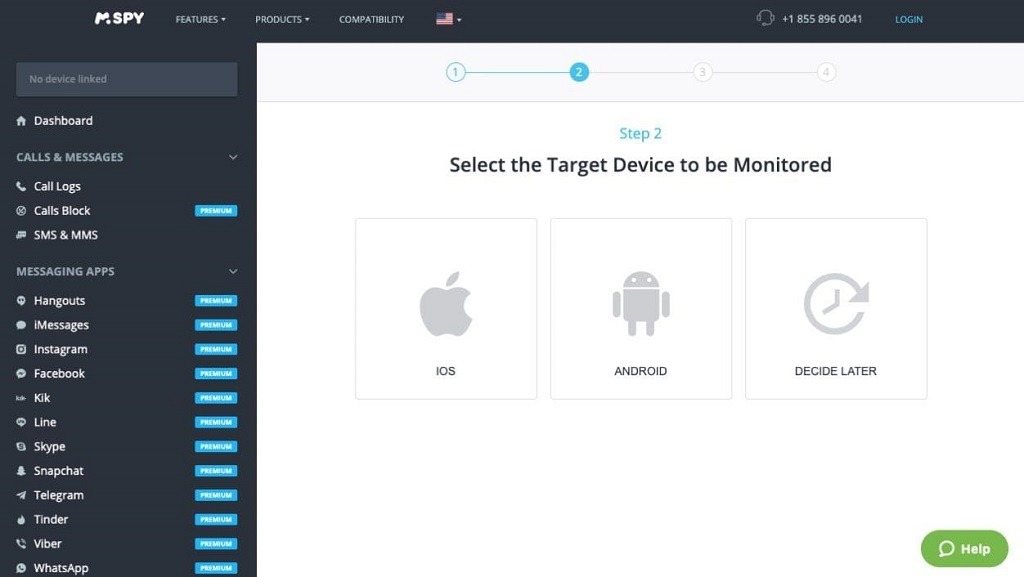
You can now select either a jailbroken or a non-jailbroken version of mSpy and complete its purchase.
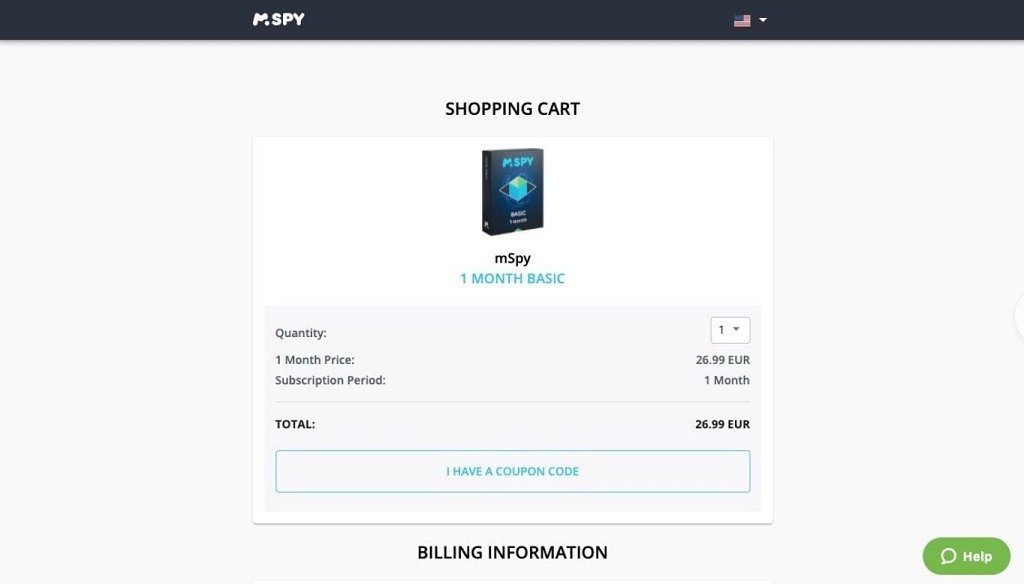
Step 2: Setting up mSpy on the target iOS device
To proceed, you can just enter the iCloud account details that are linked to the target device on the mSpy setup (for a non-jailbroken version).
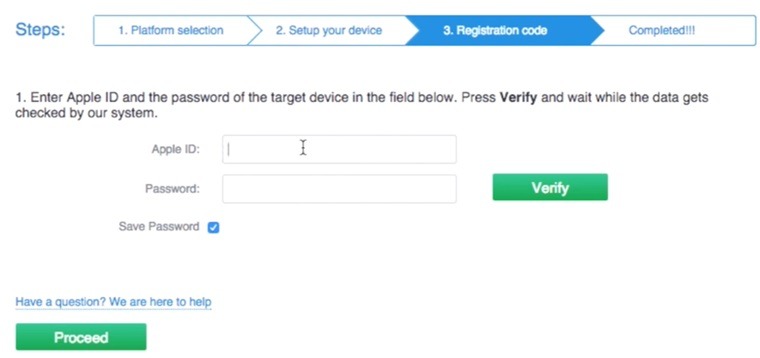
If you want, you can access the target device once just to make sure that its iCloud syncing options are enabled.

However, if the targeted phone is jailbroken, then you can simply take the assistance of Cydia and go to the shared resource to download it.

Now, you can simply head to the downloaded profiles on your phone and install mSpy on it. You can grant it all the needed permissions and let it run invisibly on the target iOS device in the end.
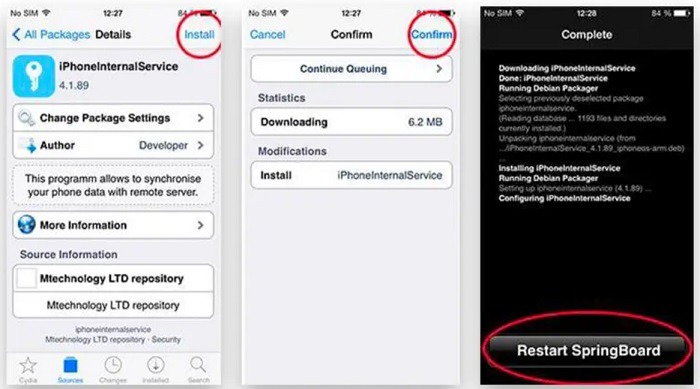
Step 3: Start tracking their Snapchat history remotely
To learn how to see Snapchat conversation history without them knowing, you can simply go to your mSpy dashboard on any device. From the sidebar, you can go to it Social Apps > Snapchat feature to view their Snapchat conversations and other details.
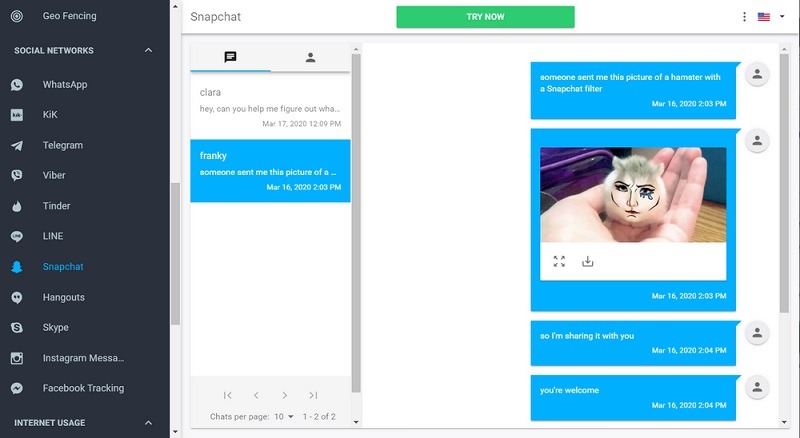
>> Don’t Miss: 10 Best Apps to See Who Someone Is Texting in 2025
How to See Snapchat Conversation History on Android via uMobix
On the other hand, if you want to learn how to see Snapchat conversation history of an Android, then you can simply use uMobix. It is a smart and user-friendly application to track all the vital details of an Android phone, including its Snapchat history.
- uMobix will remotely monitor all the messages that are exchanged on their Snapchat account.
- You can also check the exchanged media files and can even save anything on your device.
- If you want, you can check how much time they use on Snapchat and can also block it remotely.
- To track their Snapchat history without being detected, you can run uMobix in stealth mode.
- Besides that, you can use uMobix to track their location, messages, call logs, browsing history, and more.
To learn how to see Snapchat conversation history on an Android via uMobix, just follow this drill:
Step 1: Set up an active uMobix account
First, you can just go to the official website of uMobix and enter your email ID to create an account.
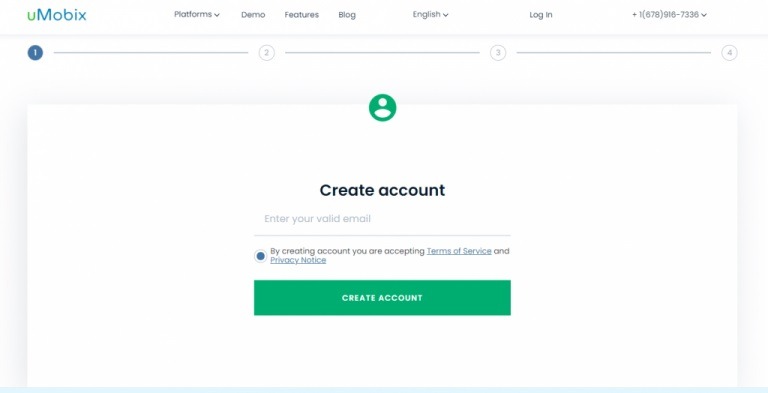
To continue, you can simply select Android as the type of target device and get its subscription.
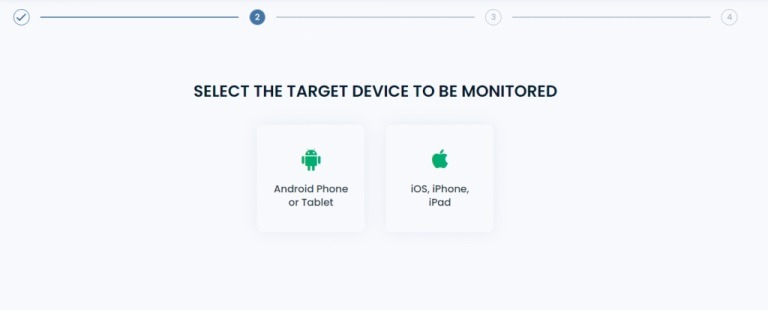
Step 2: Set up the uMobix app on the target device
Furthermore, you can just access the target Android device and go to the shared source to download the uMobix app. Just make sure that you can install apps from third-party sources and grant the app all the needed permissions.
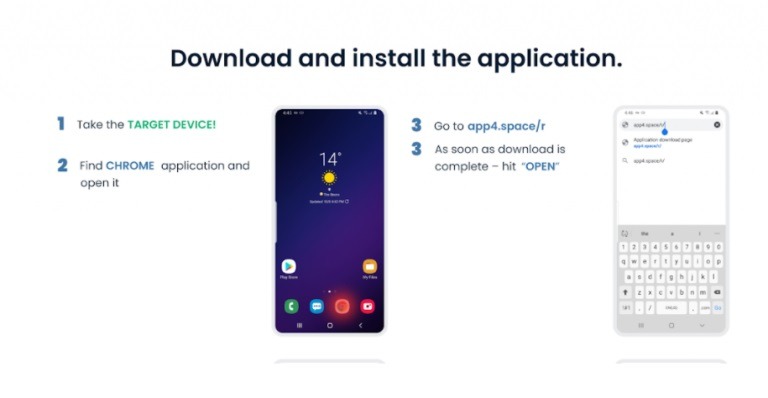
Afterward, you can log in to your uMobix account and complete its setup process. You can also run it in stealth mode to track their Snapchat history remotely without being detected.
Step 3: Start tracking their Snapchat history remotely via uMobix
Now, all you need to do is go to your uMobix dashboard on any device to access the shared Snapchat messages and other details remotely.
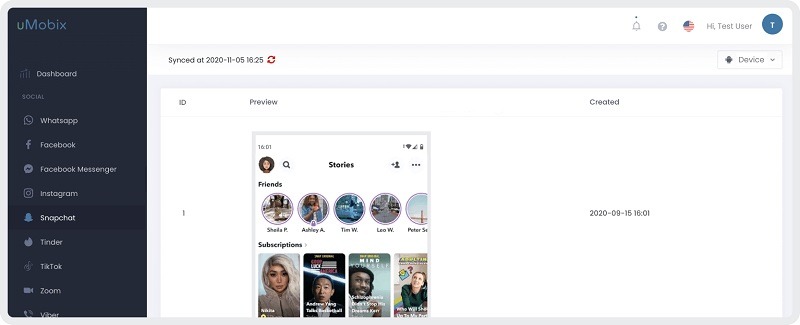
>> Don’t Miss: How to Find Someone’s Birthday Without Asking Them in 2025
How to See Cleared Conversations on Snapchat
A lot of people would like to know how to see cleared conversations on Snapchat that are no longer saved. In this case, I would recommend using a keylogger that would save everything that is typed on the target device. Even when the Snapchat conversation is deleted, a keylogger will maintain all the records. The above-listed solutions like mSpy and uMobix come with an inbuilt keylogger, letting you track their deleted chats as well.
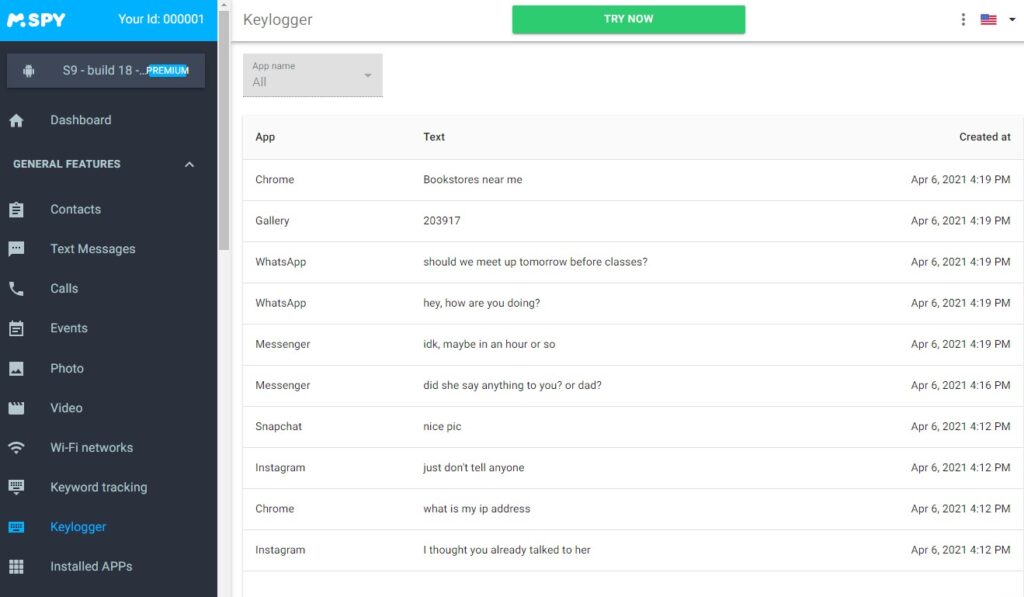
FAQs
1. How Long Do Saved Chats Last on Snapchat?
If you have manually saved a chat on Snapchat (by long-pressing it), then you can retain it forever while other standard stories will only last for 24 hours.
2. Can the Other Person See Deleted Messages on Snapchat?
Once a message is seen by the other user, it is already deleted by Snapchat. Though, if you have deleted it first, then the other user won’t be able to see it.
3. Can Snapchat Conversations Be Recovered?
While Snapchat doesn’t provide any inbuilt feature to record conversations, you can use third-party tools like mSpy or uMobix to do the same.
4. Does Snapchat Notify When You Read Old Messages?
No, if the messages are already saved by you, then you read them whenever you want without sending any notification. However, if you try to screenshot old messages, then the other user will be notified.
>> Don’t Miss: How to Open a Snap Without Them Knowing in 2025
Conclusion
I’m sure this guide would have answered your queries like “Can you see Snapchat history?” or “How to see who someone is talking to on Snapchat?”. From all the provided solutions, using a device tracking app would be the best way to track someone’s Snapchat history. That’s why you can also consider using a tool like mSpy or uMobix to track their Snapchat conversations and other details. Go ahead and try these methods and share this guide with others to teach them how to see Snapchat conversation history of anyone remotely.
>> Learn more posts about phone monitoring.