A device’s passcode or password is meant to protect the privacy of the user by keeping the data on the device from prying eyes. But there are certain situations where it can become necessary to learn how to get into someone’s Phone without knowing the password.
For example, when you suspect that your child may be communicating with unsavory characters online or when you suspect that your spouse is cheating on you. Whatever the reasons, this guide will share with you comprehensive solutions to help you get into someone’s phone without the password.
>> Don’t Miss: How to Spy on iPhone Without Apple ID and Password in 2025
Can I Unlock Someone Else’s Phone Without Knowing Their PIN/Password?
The device’s PIN/Password is designed to allow only the owner of the device to unlock and access the device. Therefore, you ordinarily shouldn’t be able to unlock someone else’s phone without their PIN or password. We also wouldn’t advise you to try different PIN and password combinations to unlock the device as this can disable the device.
However, there are a variety of solutions that can help you unlock the device even if you don’t know the PIN and password. Let’s look at the most effective.
How to Get into Someone’s Phone Without Knowing the Password
The best way to get into someone’s phone without their password is to use cell monitoring software. Here are the best tools to use for both iPhone and Android:
How to Get into Someone’s Phone Without Knowing the Password on iPhone
The best way to gain access to all the data in someone else’s iPhone without their password is to use mSpy. It is an ideal solution because it is reliable and easy to use. Once mSpy has access to the device, you will be able to see all the data on the iPhone via the mSpy dashboard.
The following are its key features:
- It will track various types of data including text messages, calls, photos, web browsing, and more.
- You will also be able to see the target device’s social media posts on various social media apps including WhatsApp, Facebook, and Snapchat.
- If there are any photos on the device, you will be able to see all of them including any photos that the device may have received from somewhere else.
- mSpy will also remain completely hidden on the device, allowing you to track any data on the device without the owner’s knowledge.
- While you can choose to install mSpy on the device, you can also use it without having to jailbreak the device.
- It supports all iOS devices and all versions of iOS including iOS 14.2
Here’s how to use mSpy to gain access to the iPhone even if you don’t have the password –
Step 1: You will need to start creating a mSpy account. To do that, go to the mSpy website, enter your email address, and then click “Try Now” to start.
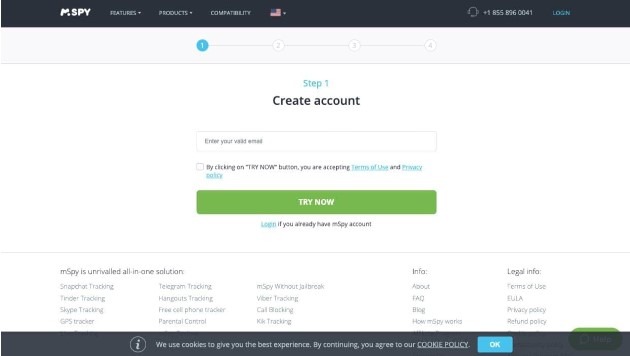
Step 2: The next step is to purchase the mSpy package that you need. Choose a package based on your needs and click “Buy Now”.
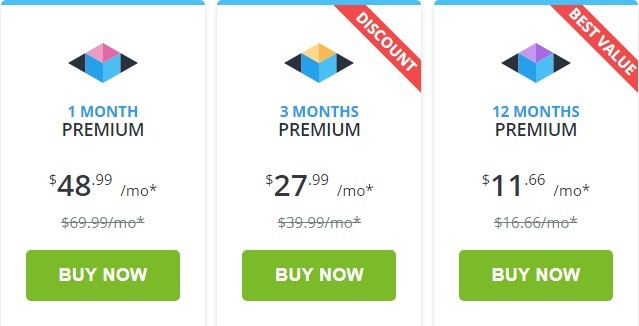
Step 3: In a few minutes, you will receive a notification email with all the details you need to set up mSpy on your device.
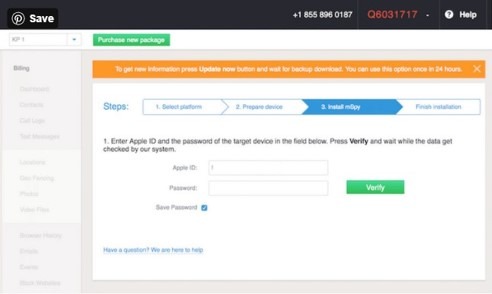
Step 4: Now all you have to do is go to the mSpy dashboard to sign in. Then enter the device’s Apple ID and password to begin monitoring the various types of data on the device.
How to Get into Someone’s Phone Without Knowing the Password on Android
If the device you are trying to access is an Android device, then Spyic is one of the best solutions. It is useful for monitoring various types of data on the Android device including contacts, messages, reminders, social media apps, and browser history.
Key Features:
- It will easily monitor numerous types of data via the Spyic dashboard including calls, browser history, contacts, messages, and more.
- It can track the location of your device in real time using the device’s GPS.
- Spyic also has a keylogger feature that allows you to see what the device’s owner is typing in real-time.
- It will also be able to track the apps installed on the device and how they are used.
- You don’t have to root the Android device to install the Spyic app.
- It works on most Android devices and supports Android 4 and above.
Here’s how to use Spyic to get access to the Android device even if you don’t know the password –
Step 1: Visit https://spyic.com/ and provide a valid email address to create a Spyic account.
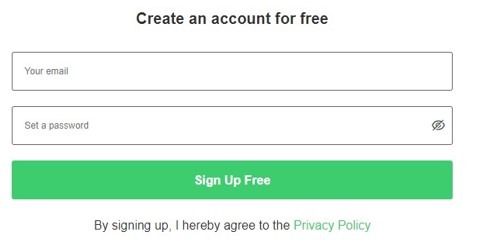
Step 2: In the setup wizard, provide the necessary information. Be sure to select “Android” under “Mobile Device”. When you are certain that you have provided the correct information, click “Proceed”.
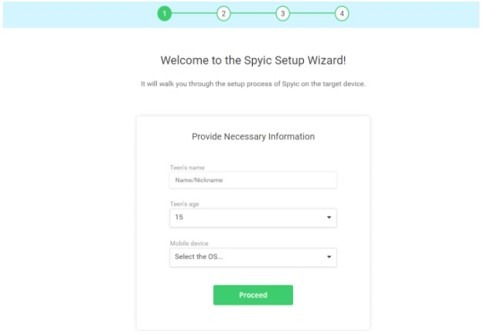
Step 3: Now you will need to install the app on the device you intend to monitor. On the device go to Settings > Lock Screen to enable “Unknown Sources”. Tap “OK” to continue.
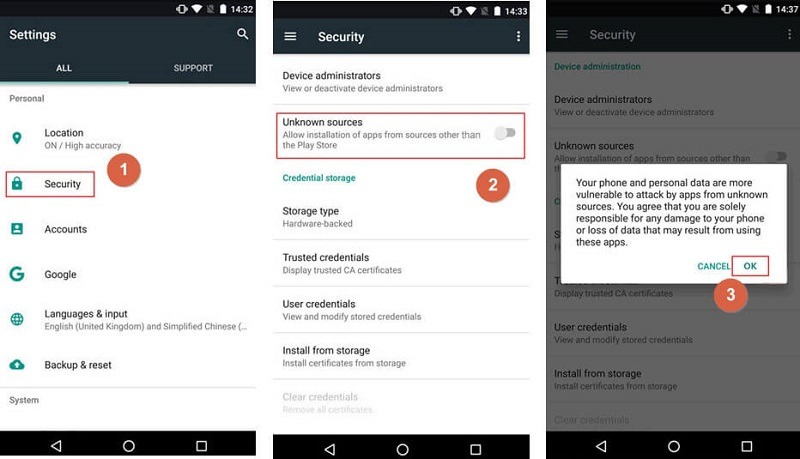
Step 4: Now go to Settings > Google > Security < Google Play Protect. Disable “Improve Harmful app detection” and “Scan Device for Security Threats”.
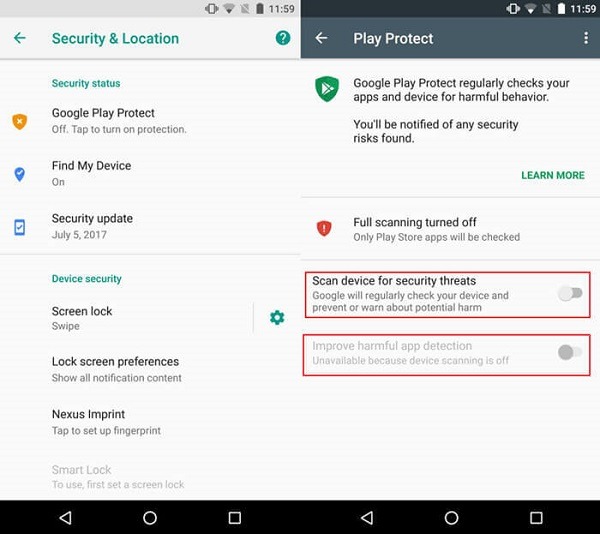
Step 5: Use the link in the Set-up wizard to download the Spyic app to your device. Then go to the Downloads folder on your device and click on the APK file to start installing the app. Once it is installed, open it and agree to the “Privacy Policy & EULA” and then sign in with your email and password.
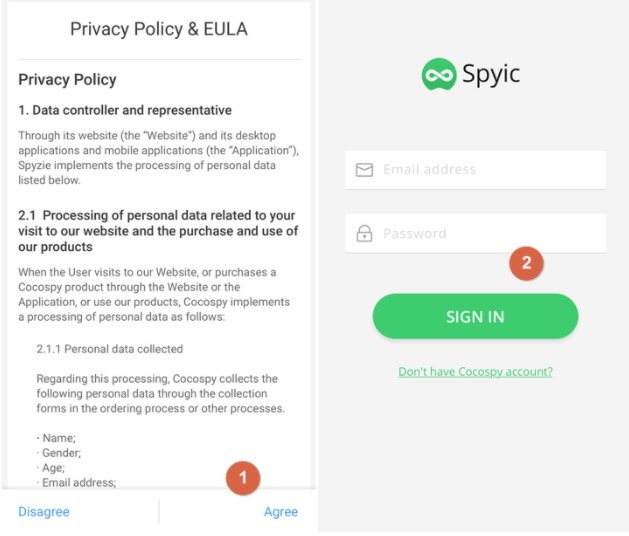
Step 6: Follow the instructions in the installation wizard to complete the installation. Then simply go to the Spyic dashboard on any browser to begin monitoring the device.
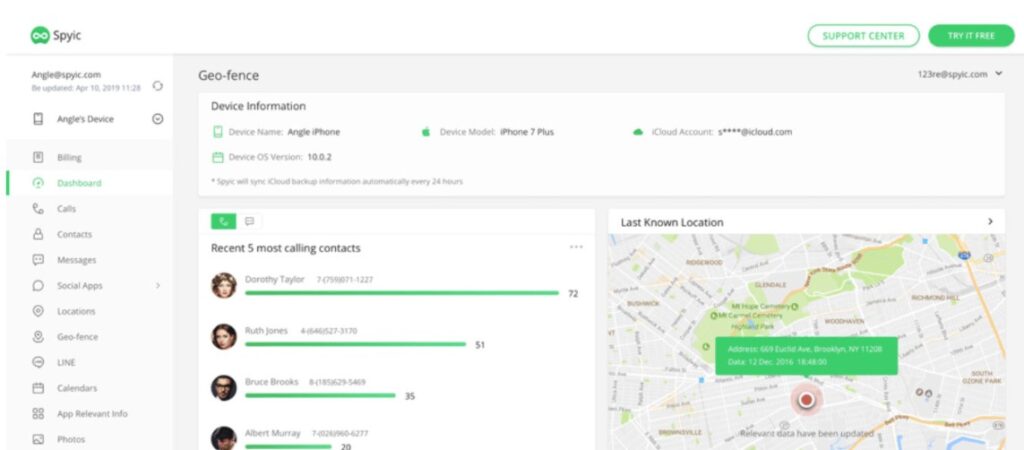
>> Don’t Miss: Enter Cell Number Read Texts Free without Installing on Target Phone (2025)
How to Get into Someone’s Phone Without Knowing the Password Using Unlock Software
Another way to get into a phone if you don’t have the password is to use unlock software like Dr. Fone- Screen Unlock. This program can unlock any iOS/Android device without affecting the data on it. It essentially removes the device’s password so you can access its data.
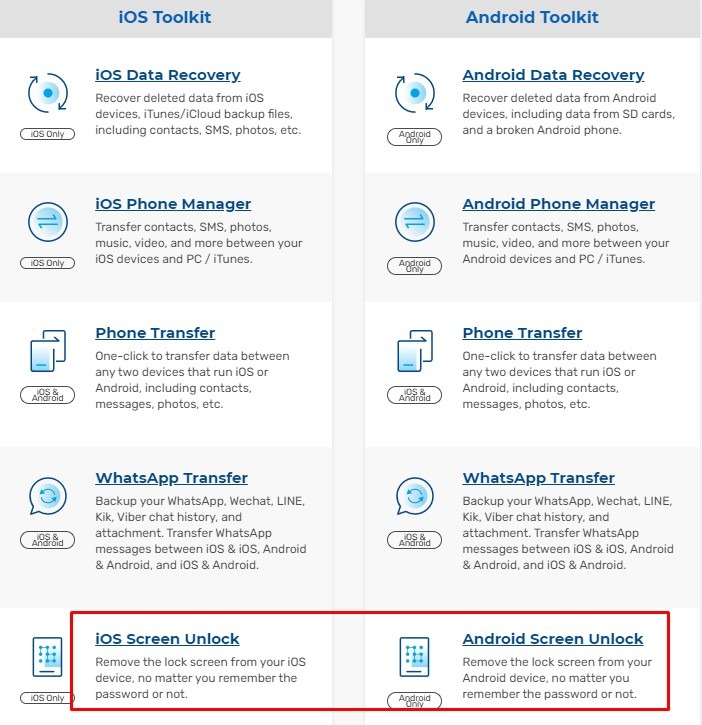
Key features for the Android version:
- It will easily remove all types of Android screen locks including the password, PIN, pattern, and even fingerprint.
- It is very easy to use; you will not need any technical skills to use it.
- It will remove the lock screen on the LG G2/G3/G4 and the Samsung Galaxy S/Note/Tab Series.
To use Dr. Fone-Screen Unlock to gain access to your device, install it on your computer, and then follow these simple steps –
Step 1: Open Dr. Fone and then select “Unlock” in the main window.
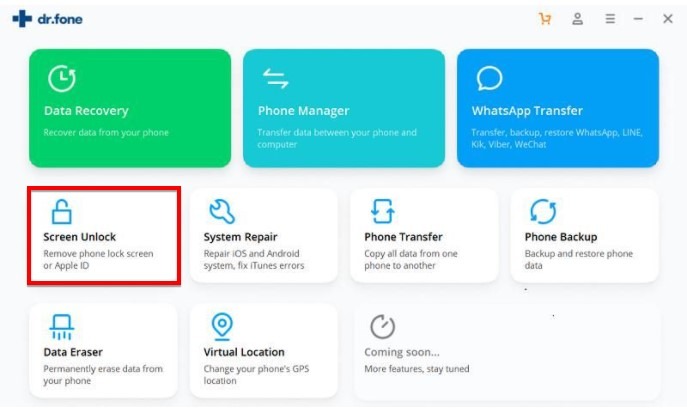
Step 2: Use a USB cable to connect the Android device to the computer. Click “Unlock Android Screen”.
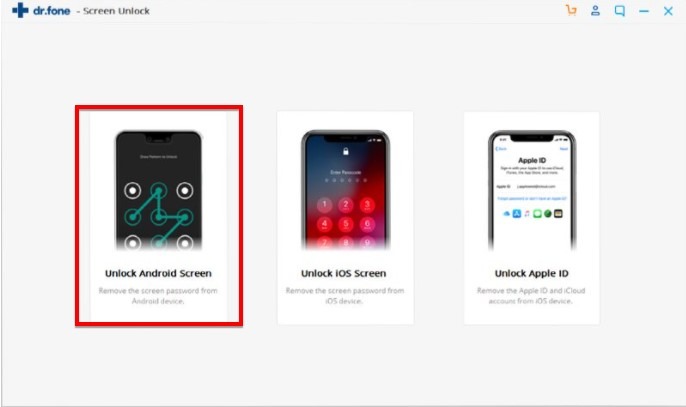
Step 3: Select the device’s brand, name, and model in the next window. Double-check to make sure that the information you provided is correct and then click “Next”.
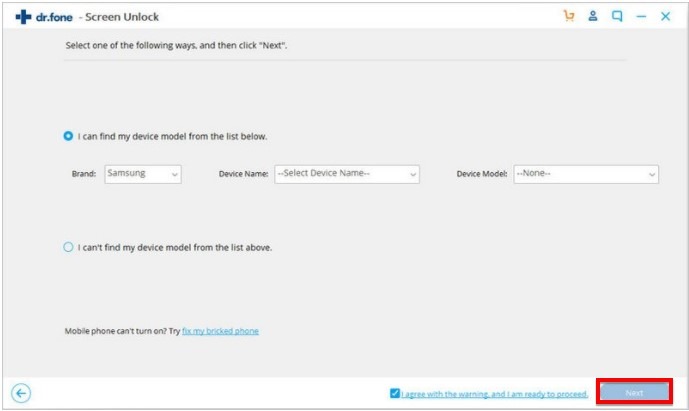
Step 4: Follow the on-screen instructions to put your device in “Download Mode”. As soon as the device is in Download mode, the software will begin downloading the necessary firmware package.
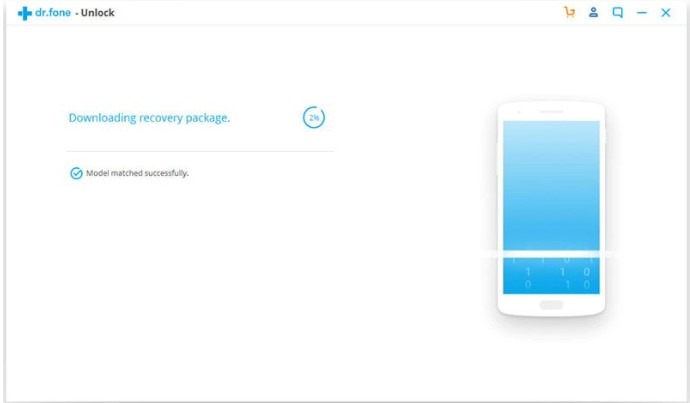
Once the download is complete, the connected device will restart in normal mode with the passcode removed.
>> Don’t Miss: How to Get Someone’s Snapchat Password Without Human Verification
Other Ways to Get into a Phone Without Password
The following are some of the other ways to get into a phone if you don’t know the password:
Using Find My iPhone for iPhone
You can unlock the device by using the Find My iPhone feature to restore the device to its factory settings. By resetting the device to factory settings, all the data including the passcode will be erased from the device, thereby unlocking the device. But some requirements must be met before you can use this method. They include the following:
- The Find My iPhone feature must be enabled on the target device.
- The target device needs to be connected to the internet.
- You must have the iCloud login details for the target device.
If you meet all these requirements, follow these simple steps –
Step 1: Go to the iCloud website on any browser and then sign in with the Apple ID and password linked with the device that you want to unlock.
Step 2: Click on the “Find iPhone” option.
Step 3: Under “All Devices” select the iPhone that you would like to unlock.
Step 4: In the options that appear, select “Erase iPhone”. Confirm that you would like to erase the device.
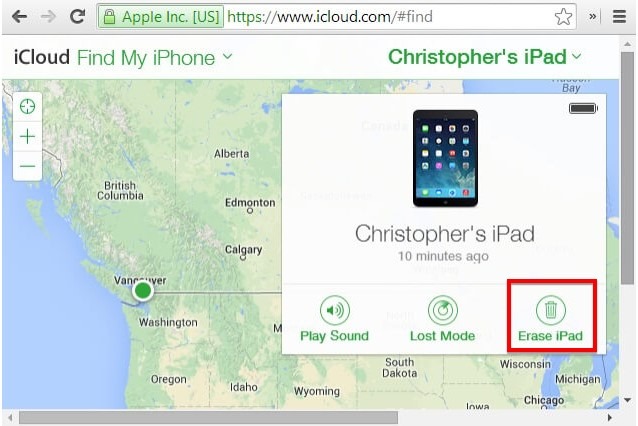
When the process is complete, the device will restart and you will no longer need the passcode to access it.
Using Find My Device for Android
For Android devices, you can use the Find My Device feature to unlock the device remotely. This feature will only work on devices running Android 7.1 and older. You will also need to know the ID and password of the device you want to unlock and the target device needs to be connected to the internet.
Then follow these simple steps to use Find My Device to unlock the Android device –
Step 1: Go to Google’s Find My Device website on any browser and sign in using the target device’s login details.
Step 2: Select the device you want to unlock from the list of connected devices. You should see the device’s current location.
Step 3: For devices running Android 7.1 and earlier click on “Lock”. If you have a newer device, click “Erase” to remove the password associated with the device. Keep in mind that all the data on the device will be erased.
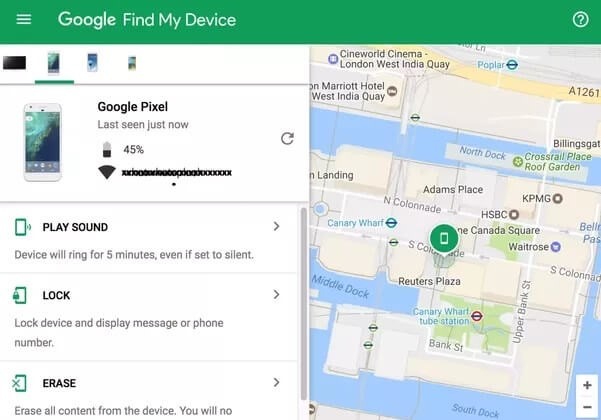
>> Don’t Miss: How to Spy on My Husband’s Cell Phone Without Touching It (2025)
Tips on Phone Security
Keeping the data on your device safe should be your priority. The good news is, that there are several things that you can do to keep your data safe. The following are just some of them:
- Keep all your sensitive data such as passwords in encrypted folders. This will keep such important data from any unauthorized persons who may access the device.
- Download any apps on your device from reputable sources such as the Google Play Store for Android devices and the App Store for iPhones.
- Turn off any wireless connections, especially when in public to keep your device from connecting to any public network. But if you must connect the device to any public wireless network, consider using a VPN for additional protection.
- Install good quality antivirus software on the device to protect it from viruses and other malicious files that may try to infiltrate the device.
We have exhausted the numerous ways that you can gain access to someone’s phone without knowing the password. Select a method that best suits your needs and then follow the instructions we have outlined above to implement the device. The solution that you choose will depend on the device model and how much information you have about the target device.
>> Learn more posts about phone spying.

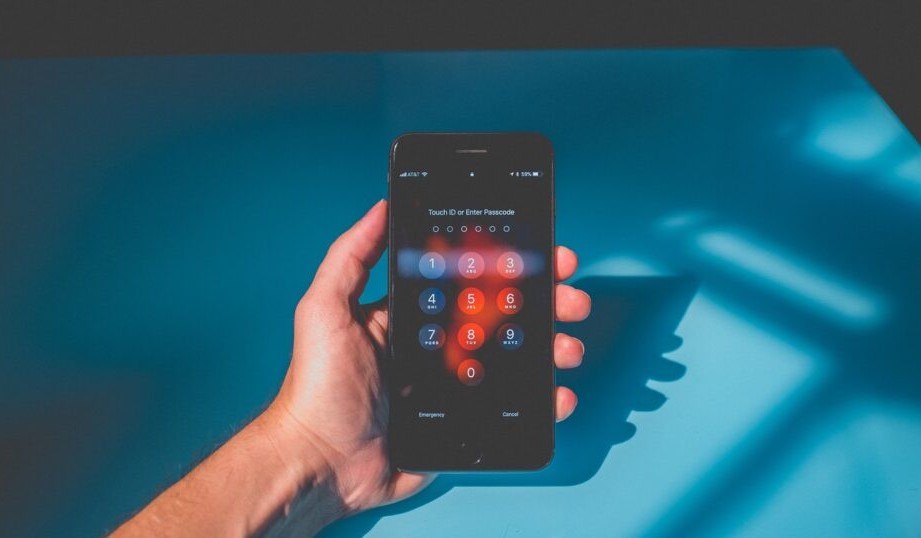







My brother recently passed away very unexpectedly. How can we get into his phone?